Social network applications are undoubtedly the most used today, either to communicate or simply to have a good time. TikTok is one of the applications most used by millions of people who daily access this social network to consume and create content. With this app we can see and upload different videos in which different effects, sounds, voices, etc. can be applied..
From this application it is normal for us to upload our own videos but the truth is that perhaps on some occasion we want to mention another person in our content, so that it is tagged in our video. This is possible to do in the description.
That is why below we show you all the steps you must follow to know how to tag another person on TikTok and thus appear in the selected video..
To stay up to date, remember to subscribe to our YouTube channel! SUBSCRIBE
How to tag someone on TikTok
The steps you need to follow to tag a person in a TikTok video without the following.
Step 1
The first thing you should do is enter the TikTok app and select that you want to upload a video.
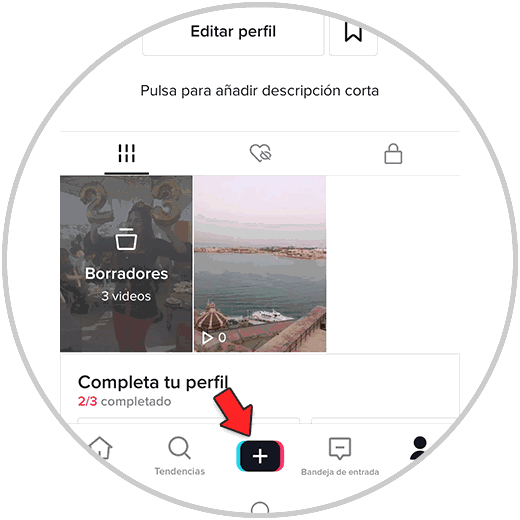
Step 2
Now what you should do is select the video you want to upload and continue with the upload process.

Step 3
The following will be from the publish screen, click on the "Friends" button.

Step 4
Next you will have to select and click on the account you want to tag.
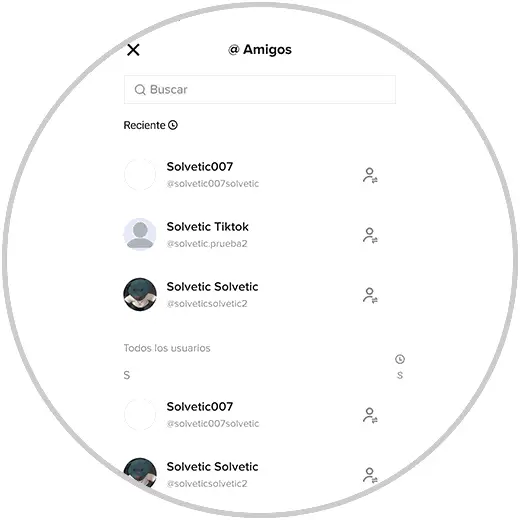
Step 5
You will see that this account is labeled at the top. Now click on publish.
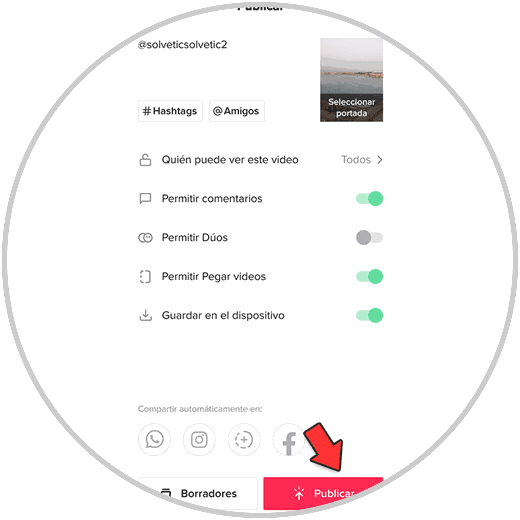
Step 6
Once the video is published, this account will appear in the description and if you click on it you will be able to access this profile.
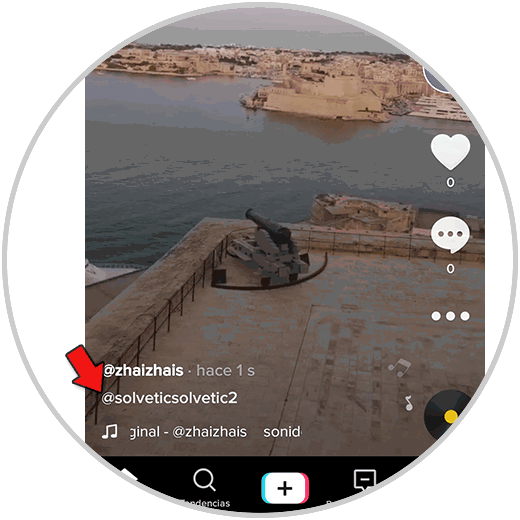
In this simple way you can tag your friends or accounts in the TikTok videos that you publish, so that they appear in this way.