When after a period of inactivity the user in Windows does not perform any action, the system enters sleep or hibernation mode in order to protect user data and part of the computer hardware such as disks, battery or power supply. screen. But a failure in some computers is that after being in suspension or hibernation the computer accesses normally, the logical thing is that after this state the password or PIN of the computer is requested, for something it is a security issue..
Having a security method on our equipment is important if we want to keep our PC safe. That is why we must have a login when we turn on our equipment and ask us for a username and password for security. If your computer, after suspending or hibernating, accesses directly we will tell you how to make it request a login.
To stay up to date, remember to subscribe to our YouTube channel! SUBSCRIBE
Require login after suspending or hibernating Windows 10
Step 1
In the start search engine we enter "Start options":
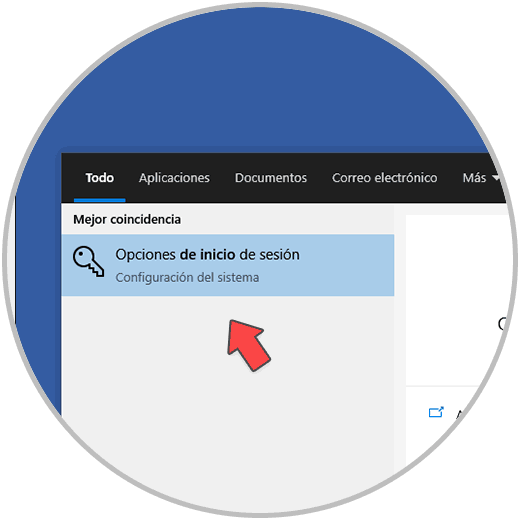
Step 2
We select "Login Options" and we will see the following:
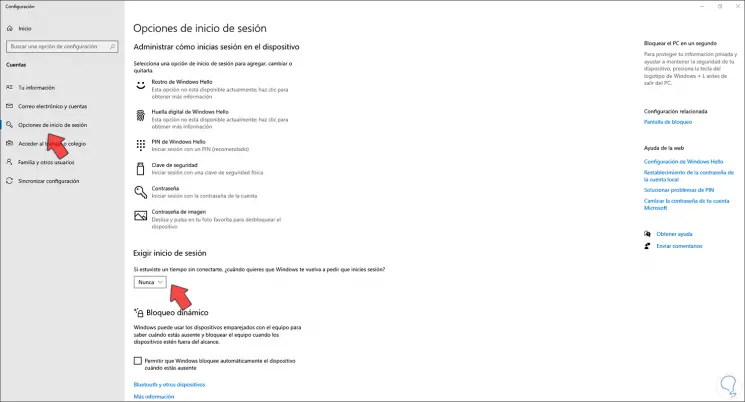
Step 3
In the field "Require login" we display the available options:
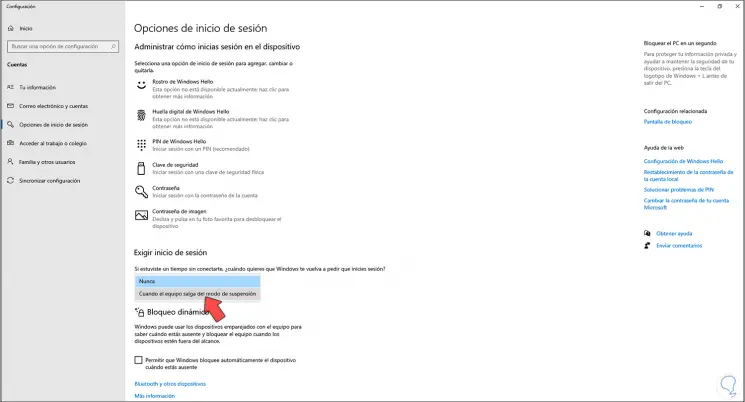
Step 4
We set the option "When the computer comes out of sleep mode":
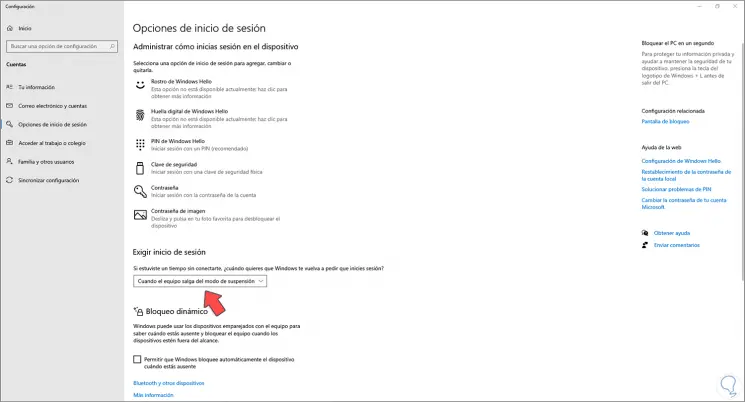
With this we will make that after suspending or hibernating the computer the user credentials are requested..