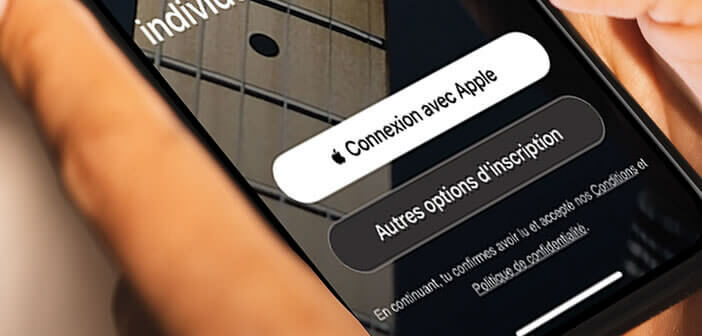
If you own a phone stamped with an apple, you've probably heard of Connect with Apple. But do you really know what this new service is for? In this tutorial we explain how to use your Apple ID to sign in to websites or applications without having to create a password..
What you need to know about Sign in with Apple
While surfing the web or using an app, you may have already seen a button labeled Sign in with Apple. It is in fact the authentication solution developed by Apple and launched at the end of 2019.
As the name suggests, Connection with Apple was designed to allow iPhone and iPad owners to identify themselves on websites and applications without having to enter a password or provide personal information. Everything is done directly using your Apple ID. The system then takes care of creating your account on the service of your choice..
Apple is not the first company to offer such a service. In 2010, Mark Zuckerberg's social network rolled out a similar service allowing their subscribers to connect to sites through their Facebook account. It was then Google's turn to launch its own authentication system.
From a security point of view, Apple's system has anti-fraud detection and various privacy controls that prevent app publishers from tracking you on the internet. You will also be able to know what types of personal data the applications collect about you before even downloading it. Signing in with Apple also supports two-factor authentication (SMS verification system)..
How Apple's Authentication System Works
The Connect with Apple system offers a lot more to iPhone users. Registration and connection to a site or a web service is done in record time. No important personal data is transmitted to a third-party publisher. They only receive your name and email address. They will not have access to your Apple ID.
The user can also choose whether or not to share their email address with the site editor or the application developer. If the latter decides not to disclose his e-mail address, Apple will take care of generating a random (but functional) e-mail address for the creation of his account.
Messages sent to this address will then be automatically transferred to your email account. You can also respond to their requests by email without revealing your real email address.
How to use Sign In with Apple
The Sign In with Apple system works on websites and apps that offer this type of authentication system. Support for this device is indicated by the presence of a white Connect with Apple button.
- Open the app or website you want to connect to
- Press the Connect with Apple button
- Choose the permissions requested by the application
- Follow the instructions displayed on the screen
- You can choose to keep your name or change it
- The authentication system also gives you the option of hiding your real email address and creating a new one just for this service.
- Then enter your Apple ID password
- Depending on the configuration of your iPhone, the system will ask you to identify yourself with Face ID (facial recognition) or Touch ID (fingerprint)
Here it is finished. You have just created a web account using your Apple ID. Note that this device works with Apple devices (iPhone, iPad and iPod touch, Mac, Apple TV and Apple Watch).