
Shopping on the internet has many advantages. But if you do not want your credit card number to fall into the wrong hands, you will have to opt for secure means of payment. Today, we will explain to you how to pay for your online purchases with the PayPal payment solution..
What are the advantages of PayPal?
Created in 1998 in the United States, PayPal has become in the space of a few years one of the world leaders in the online payments sector. And its success is not due to chance. The strength of this payment solution lies largely in its ease of use.
With PayPal, it is possible to pay for purchases on the internet without providing your bank details. Online payment is made after authentication using a simple email address and password..
It is not for nothing that PayPal is becoming increasingly popular with Internet users. You can pay for your purchases with just a few clicks as easily as with a credit card. And then at least with this solution you do not risk having your credit card codes intercepted by a hacker.
Not to mention the sites that offer to save your payment information. Even if this feature seems practical, especially on e-commerce sites that you visit often, it still has some security drawbacks..
We know that hackers are particularly interested in the personal data of customers. Many companies have paid the price. This is why you have to be extra careful before authorizing a site to record your bank details. With payment by PayPal, the merchant will not be aware of your credit card number.
Make your first purchase on the internet with PayPal
Online commerce has taken off in recent years. The confinement and the health crisis that we went through only amplified this phenomenon. Whether it's to buy a plane ticket, medicine, a smartphone, clothes or household appliances, you can find everything online.
Unfortunately, communicating your banking information to finalize your order is not always without risk. However, there are a few solutions to avoid giving your bank card number.
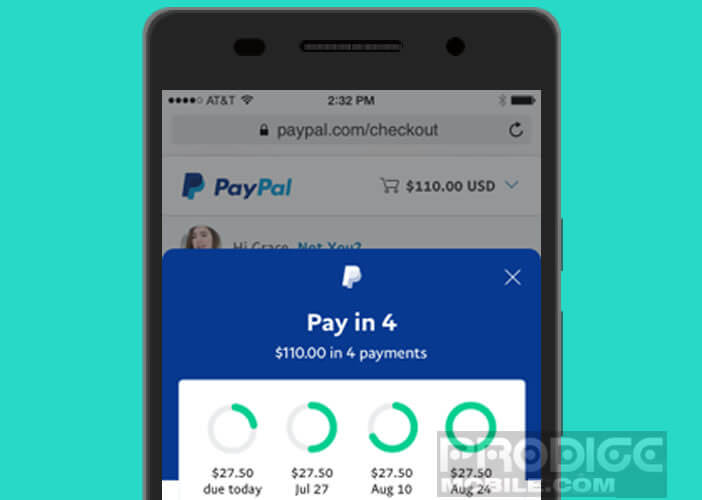 The PayPal platform offers to pay for your purchases online without ever communicating your banking information to merchants. Once your account is created, all you have to do is enter your PayPal username to finalize your order. Here is how it works.
The PayPal platform offers to pay for your purchases online without ever communicating your banking information to merchants. Once your account is created, all you have to do is enter your PayPal username to finalize your order. Here is how it works.
- Open your web browser
- Go to the PayPal page available at this address: https://www.paypal.com/fr/home
- Click on the blue button to open an account
- Select the individual account option
- Press the continue button
- Enter your phone number
- A security code will be sent to you
- Enter it in the corresponding field
- Then complete the registration form (name, first name, email address, date of birth, etc.)
- Create your password, taking care to respect the security criteria (upper case, letters, numbers, special characters, length)
- This is as important as that of your bank account. Remember that a hacker could use it to gain access to your personal information and make fraudulent purchases.
- Once your account is created, go to the portfolio tab
- Record your bank card data (number, expiration date and CVC code)
- The CVC code can be found on the back of your bank card next to the signature area
Now that your account is finalized, PayPal will carry out a series of checks to verify that you are the owner of the bank card. To do this, you will have to go to the wallet section and click on the confirm my card button.
PayPal will then make a money transfer worth 1.50 euros. All you have to do is go to your bank's website and access your bank statement. In the description of this transaction, there is a 4-digit code.
Go back to the PayPal site, then in the wallet tab you will go to the confirm my card section. You will then be asked to enter the 4-digit code found on your bank statement.
Importantly, transactions made from a bank card do not appear immediately on your online statement. Depending on the bank, the delay can sometimes reach up to two days. Be patient.
Once your card is connected to your PayPal account, you will be able to shop online without entering your card number or disclosing your financial details to an outside company. When paying for your purchases, all you have to do is choose the PayPal payment method and then enter your login details.
The PayPal platform is accessible from a computer, smartphone or tablet. Purchases made from PayPal do not incur any additional costs (processing fees, subscription etc.). You should also know that Spotify has an electronic wallet mode.