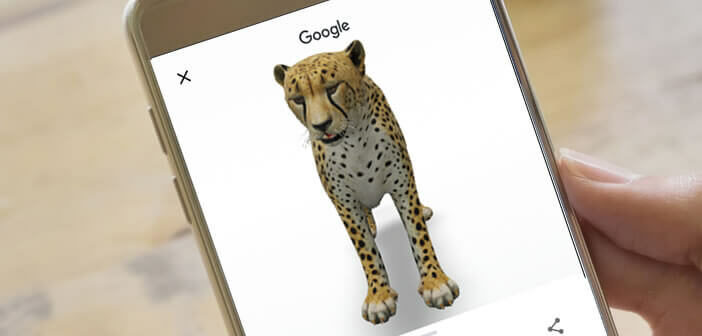
Google launched the 3D animal function in 2019. As its name suggests, this new tool allows you to view different animals in 3D directly in the search results of the famous search engine. However, many people don't know how to take advantage of this new feature. In this step-by-step guide, you will learn to observe the animals of your choice from different angles..
Use Google's 3D animals feature
Do you dream of seeing a bear or a lion appear in the middle of your living room? Would you like to take a selfie with a tiger, wolf or zebra? Here is a tip that should interest you.
Indeed, since the end of 2019, the most used search engine in the world has launched the Google 3D Animals function. It is now possible to view different species of animals in augmented reality on your smartphone or tablet..
The technology used by Google realistically simulates the movements of a tiger, an eagle, a snake or a panda. The tool offers more than forty different species. Google adds more regularly over the months.
The Google search engine doesn't just display 3D animals on your phone screen. Thanks to augmented reality, you can also integrate one of these animals into your environment via the photo application on your smartphone..
Is my smartphone compatible with Google 3D animals?
The good news is that most modern smartphones support Google's 3D animals. To display them directly in Google results, your device must have the following configuration.
- Android smartphones or tablets must run on Android 7 or higher with Google Play Store installed
- iPhone or iPad running iOS 11 or higher
The functionality is available on a large number of devices and platforms. This includes the iPhone 6S, 7, 8, X, 11, 12 as well as the Galaxy S8, S9, S10, S20 phones and their various variations.
Visualize your favorite animals in 3D
The augmented reality smartphone market is doing well. There are all kinds of tools and applications to redecorate your home, take measurements, improve GPS navigation or acquire new knowledge.
Google's 3D Animals feature clearly falls into the latter category. You will be able to observe all kinds of animals from all angles (by rotating them). But that's not all. This new tool also gives you the possibility of integrating these animals into the real world.
- Launch the Google Chrome browser on your device
- Click on the address bar
- Enter the address of the Google search engine: http://www.google.fr/
- Enter the animal of your choice in the search form. For example: lion
- Bring down the window
- Click on the view in 3D button
- The 3D animal will appear on a white background on your device screen
- Use your fingers to pinch to zoom
- You can also rotate the 3D animation in the direction you want or between the sound emitted by the animal
- If your smartphone is compatible with ARCore augmented reality technology, you will see the AR view button appear.
- Click on it to launch the virtual reality mode
- When you use the function for the first time, Android will ask you to allow access to the camera and storage space.
- Press the grant access button
- Point your camera at the ground
- Move your phone until the animal appears on the screen in full size
The technology is responsible for automatically adapting the size of the animal according to the environment. However, the user can vary its size. Don't forget to click the shutter button on the camera to capture the scene and get a beautiful 3D selfie.
Note that it is possible to create a video. To do this, just keep your finger pressed on the shutter and then release it once the video is over. The film is then stored directly in the photo gallery of your smartphone.