
Google Photos is arguably the most successful photo sharing app on the market. The latest version brings many changes including the arrival of Live Album mode. The latter automatically adds photos of previously selected people to your albums..
Facial recognition algorithms help you sort your photos
Google's photo and video storage service just keeps getting better. The American giant has just deployed a new feature called Live Album. Does this name sound familiar to you?
And yet it is indeed a completely new function taking advantage of Google's facial recognition algorithms. Once activated, it significantly improves the sorting of your photos.
As you already know, Google Photos is able to automatically detect faces in photos taken with your smartphone. With Live Album, you will be able to create albums that will update automatically with the photos of one or more previously defined people..
Create your first Live Album
You certainly have people in your family or surroundings who would like to see all the photos of your children or your friends. With the Live Album function, as soon as you take a photo of one of the selected people, it is automatically added to the shared album.
No more wasting your time sorting your photos. Google Photos does it for you. The shared album automatically updates itself. You won't have to worry about manually adding photos anymore..
Before you begin, we recommend that you only use this feature with people you trust. In fact, once the Live Album has been shared, subscribers will receive a notification as soon as new photos are added.
- Open Google Photos
- Click on the Libraries tab at the bottom of the screen
- Bring the window down
- Click the create album button
- Give your album a name
- Press the button select people or pets
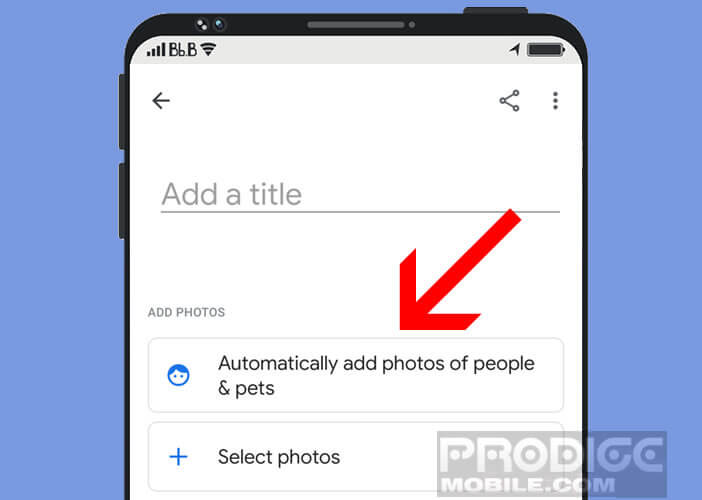
- Choose from the list the faces of the people you want to add to your album
- Click on the confirm button to save your choice
- Then tap the split button at the top right
- Choose the people you want to share this album with
Once this step is completed, all the photos containing the people you have chosen will be automatically added to this album. Google does the work for you without you having to lift a finger.
Important detail. For the Live Album function to work, you must activate the photo backup system. The option is in the parameters section accessible from the general menu.
- Launch the Google Photos app
- Click on your avatar placed in the upper right corner
- Select the Google Photos settings section
- Click on save and synchronization
- Make sure the save switch is turned on
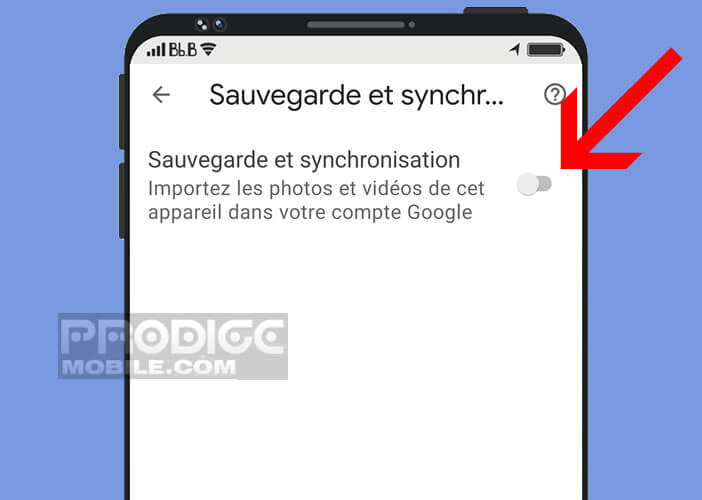
- Otherwise, you will have to click on the button
- Choose the account on which you want to save your photos as well as the quality in which you want to save your photos
The Live Album feature works in the background on any Android phone without any intervention on your part. Note that it is possible to transform people's albums into live albums.
To do this, simply open the album you have already created and then press the menu button at the top right. Then click on options then add the faces that you want to automatically add to this album.