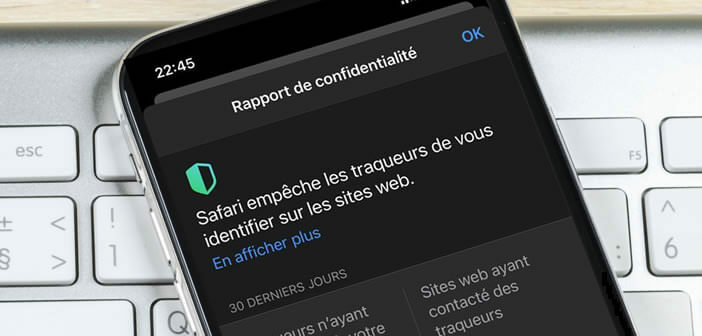
One of the major new features offered by iOS 14 is undoubtedly the tool for viewing trackers used on the websites you visit. Here is what should delight all the people concerned with protecting their private life. We explain how the iPhone privacy report works..
Prevent tracking of our internet activities
Like no longer being tracked and tracked by all web marketing companies? This is the question that more and more Internet users are asking. Yes, but in fact what is a web tracker and how to protect yourself from it.
Since the web has existed, companies have sought to know better the people who visit their site. In addition to cookies, website publishers are increasingly using cookies to record visits and collect data on their visitors..
The web tracking technique is based on your IP address. When you visit a web page, the latter activates a small code of javascript (programming language) which will collect various information on your machine and in particular your IP address.
The data is then processed in order to reconstruct your journey on the net for marketing purposes. The goal is to offer you advertising based on your habits on the web. Importantly, these tracking techniques work independently of web browsers..
Trackers monitored by Safari
Since the appearance of iOS 12, the Safari mobile browser has blocked a number of ad trackers. This device set up by Apple aims to fight against so-called invasive advertisements that penalize the reading of articles.
This tool also allows you to block ad targeting and thus protect the privacy of iPhone owners. These new features are enabled by default. Concretely this is to say that you have nothing to do. However, nothing prevents you from checking everything.
- Open the settings of your Apple phone or tablet
- Select the Safari section
- Look for the privacy and security section
- Check that the prevent cross-site tracking function is enabled
Take the opportunity to activate the alert option if fraudulent web. The latter will allow you to receive an alert if you visit a fraudulent web. These are designed to look exactly like official websites except for one detail. Hackers put them online to retrieve your personal data (bank card number, connection identifier, bank code).
View privacy report
Now that your iPhone is configured to block ad trackers, let's take a look at the privacy report. The data presented in this mini-report may surprise more than one.
Advertisements are a substantial source of income for website publishers. In order to make their ads more relevant, advertising agencies and marketing companies try to personalize their offers as much as possible. This is the reason why some sites contain a large number of ad trackers.
- Launch the Safari browser
- Display the web page or site that you want to control
- Click on the aA icon placed to the left of the address bar
- Select the privacy report option
The new window displays the list of detected trackers. You will also find the list of blocked cookies and the percentage of websites using this type of technology.