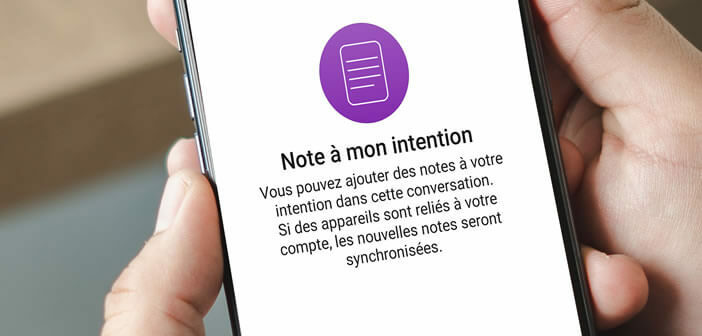
Afraid of forgetting a date or a friend's birthday? The secret of an effective organization lies in the establishment of a system of reminders. With the Signal messaging app, you can send yourself messages, reminders, or tasks to make sure you don't forget anything..
Use the Note to Me feature
The ultra-secure messaging application Signal has experienced exceptional growth in recent months, boosted by the disappointments of WhatsApp (controversial new privacy policy). On the functionality side, we find everything that the competition already offers (encrypted messages, encrypted calls, gifs, groups etc.).
Will this be enough to stimulate the interests of users? To continue this ascent, the application is rolling out a new update with a slew of new features. Among them is a new option called Note to me..
We use our messaging applications on a daily basis. It is therefore quite naturally towards this type of tool that smartphone owners will turn to record an idea, a series of tasks not to be forgotten or errands to be done.
On WhatsApp, some users even go so far as to create a group with only one member to be able to create reminders. Obviously this type of exercise is tedious to perform. Fortunately, Signal has just formalized the new Note function for me..
Send messages to each other on the Signal app
As you already know, we live in the era of globalization. Brands must differentiate themselves through functions that capture the attention of users. To stand out from the crowd, Signal is betting on the Note for me tool.
This function allows you to send yourself notes and reminders without going through to-do list applications. It's so simple that you wonder why no one had thought of it before.
- Open the Signal app
- Place on the instant messaging home page
- Click the blue write a pencil message button in the lower right corner
- Enter your name in the search engine (nickname used when registering for Signal)
- Click the purple Note to Me icon
- Place your finger on the input area
- Type your note or message
- Once the note has been written, click on the send icon (arrow-shaped)
The message will appear in your thread like any other message. To be sure you don't miss your reminders, know that it is possible to pin it at the top of the window. Place your finger on the Note to me icon and click on the pushpin icon.
Another important point, if several devices are linked to your Signal account, the notes will be automatically synchronized. You will be able to consult your notes directly from a tablet, smartphone or computer (PC or Mac).
Small important reminder, the notes as well as the messages sent from the Signal application are encrypted. This will allow you to send yourself notes with important information without worrying about the security of your data.