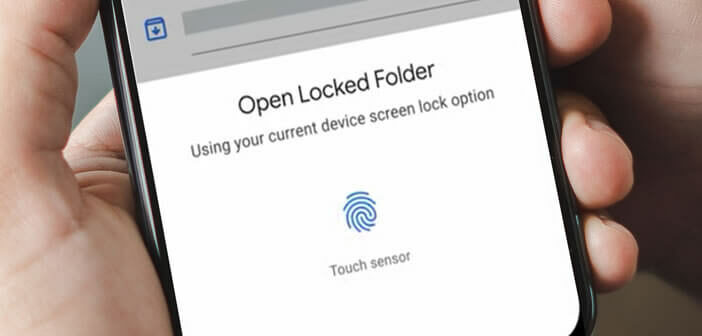
We had been waiting for it for a few weeks. His exit had been postponed several times because of the confinement. But it is now done. The Google Photos application now offers the option to hide some of its images from the photos stream and place them in a protected folder. This new feature called locked folder accessible via a password..
Secure sensitive photos
Google Photos has become the most popular photo and video storage app on Android in just a few years. American society hosts no less than four trillion photos. And every week, users upload nearly 28 billion new files.
This photo backup solution saves huge amount of storage space on mobile phones. However, even if these numbers are dizzy, many users complained that they could not easily hide private photos on their smartphone..
Although this type of functionality has existed for several years, Google Photos has so far always refused to offer an equivalent system on its application. The American firm has apparently changed its mind.
The end of free unlimited photo storage (except on Pixel 2 smartphones and later versions) which will take effect from June 1, 2021 is certainly not unrelated to this. Alas, that will not be enough to erase the disappointment of this news..
As a reminder, storage on Google Photos is now limited to 15 GB for photos and videos in high quality (already compressed format). Users who need more storage space will have to opt for the Google One plan at 2 euros per month for 100 GB.
Note that photos already stored on Google Photos (before June 1, 2021) will not be counted in the 15 GB free. You will find in this link a tool set up by Google that will calculate the time it will take you to reach the limit of the free storage quota. This calculation is made through the analysis of your behavior and more particularly on the number of pictures taken daily.
How the locked folder of the Google Photos app works
The Google Photos app now has a locked folder. As its name suggests, access to this directory is protected by a password (PIN code) or by a fingerprint. This will allow you to protect your most sensitive photos and videos.
The locked folder is located in the utilities section accessible from the library tab at the bottom left of the window. The tool does not require any configuration. It uses Android's screen lock system (PIN code or fingerprint) as an authentication system. If you do not have one (which is very rare), you will need to configure one.
Once the photos are placed in the locked folder, they automatically disappear from your photo stream but also from shared albums. They will also not appear on applications (such as social networks) using the photo gallery of your smartphone.
Unsaved photos
Important detail, the locked file is stored in the phone memory. It is therefore impossible to access its content from the Google Photos site. Likewise if you place a photo or video in your locked folder, it will be automatically deleted from Google cloud storage.
Concretely, this means that if you lose your phone or if it breaks, you will lose all the photos in the locked folder at the same time. This is an important factor to take into account.
Remember that your photos or videos are valuable. This statement may seem obvious, but it is usually after the loss of sensitive data that we realize the importance of backups.