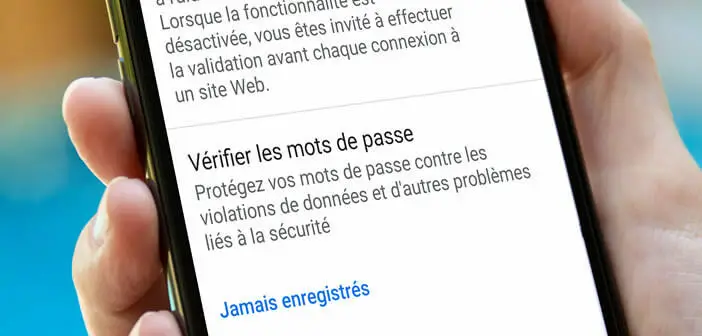
Google Chrome has a whole series of protection tools (incognito window, pop-up blocker etc.). But the American giant's browser stands out from the competition with a new option to check whether one of the passwords saved in Chrome has been compromised..
Detect hacked passwords
Google Chrome browser for Android, like most web browsers, offers a password manager that can securely save your account credentials. It has all the necessary functions for this type of tool.
For example, the password manager can automatically fill in your login information and thus facilitate the authentication process. But that's not all. Chrome's password manager also has a security module that lets you know if the security of any of your passwords has been corrupted..
We don't always think about it and yet the servers of the websites where your login credentials are stored are under attack. Every week, hackers target databases containing login information.
These groups then use their accounts to send spam emails, distribute malicious programs (malware) or organize phishing operations. You should therefore keep an eye on your login details..
How do I know if someone has stolen my username and password?
As you already know, the best way to protect yourself on the internet is to use strong and unique passwords for each of your accounts. If you have difficulty remembering them, be aware that it is possible to opt for a password manager.
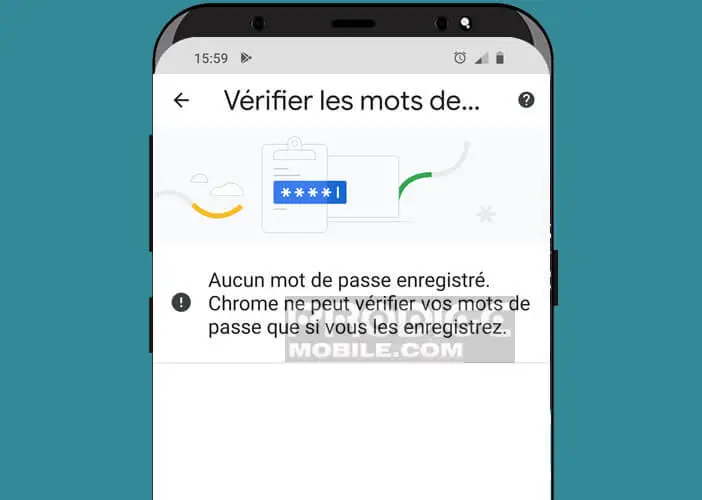 Google Chrome, like Apple with Safari or Microsoft with Edge, have their own password manager. These devices offer great flexibility of use (automatic connection, password generator).
Google Chrome, like Apple with Safari or Microsoft with Edge, have their own password manager. These devices offer great flexibility of use (automatic connection, password generator).
Today, Google is going even further by offering a data leak search system. You will be able to verify that your online accounts have not been hacked. To do this, all you have to do is click on a button and start the analysis of all your passwords.
Google Chrome then takes care of telling you if your password is in one of the hacked databases. The principle is reminiscent of the Have I been pwned site. As a reminder, the latter references the various hacks in a huge database.
- Open the Google Chrome browser on your smartphone
- Tap the menu button (three dots) at the top right
- In the drop-down menu, select the Settings option
- Now choose the Passwords option
- Then press the Check Passwords button
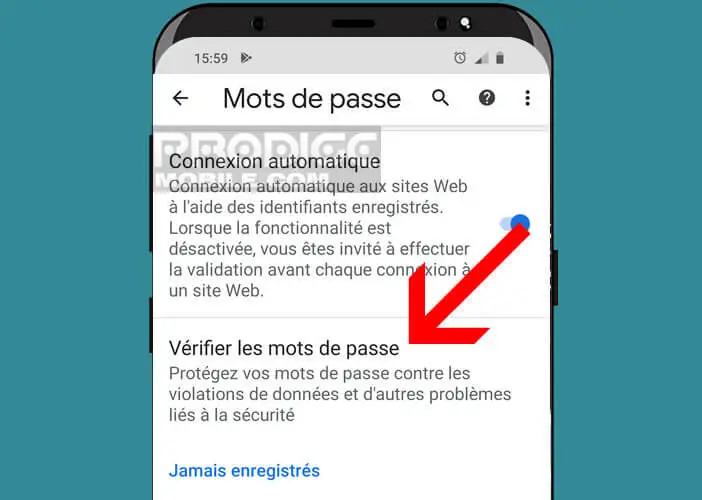
Google will then check whether the saved passwords are part of a malicious attack or a data breach. To do this, it will compare your credentials to a list of more than 4 billion usernames and passwords exposed to security breaches. This list is updated regularly over the course of the attacks.
If some of your passwords appear in the results list, we recommend that you rush to change them. This solution is essential for the security of your data. If you use the same password on other web services, you will also need to update them.