Paid subscriptions to apps and services can cost you a pretty penny over time. Netflix alone will cost RUB 9,500 per year. It is worth checking periodically which applications you still use and which you can safely abandon. In this article, I'll show you how you can do this on an Android phone..
Your best bet is to choose services that you don't really use at the moment. Having done this, you can still use the application, but the functionality of the premium account will not be available to you. If necessary, you can always return the subscription if you need any functions in the future.
How do I cancel my Google Market subscription?
It is important to understand that removing an application from your phone does not automatically cancel your subscriptions, and you will still be charged a monthly fee, even if you do not use it. To prevent this from happening, follow these simple steps:
- Launch Play Store,
- Click on your avatar in the upper right corner of the screen,
- Select the item " Payments and subscriptions ",
- Select " Subscriptions ",
- A list of applications for the paid plans of which you are subscribed will appear.
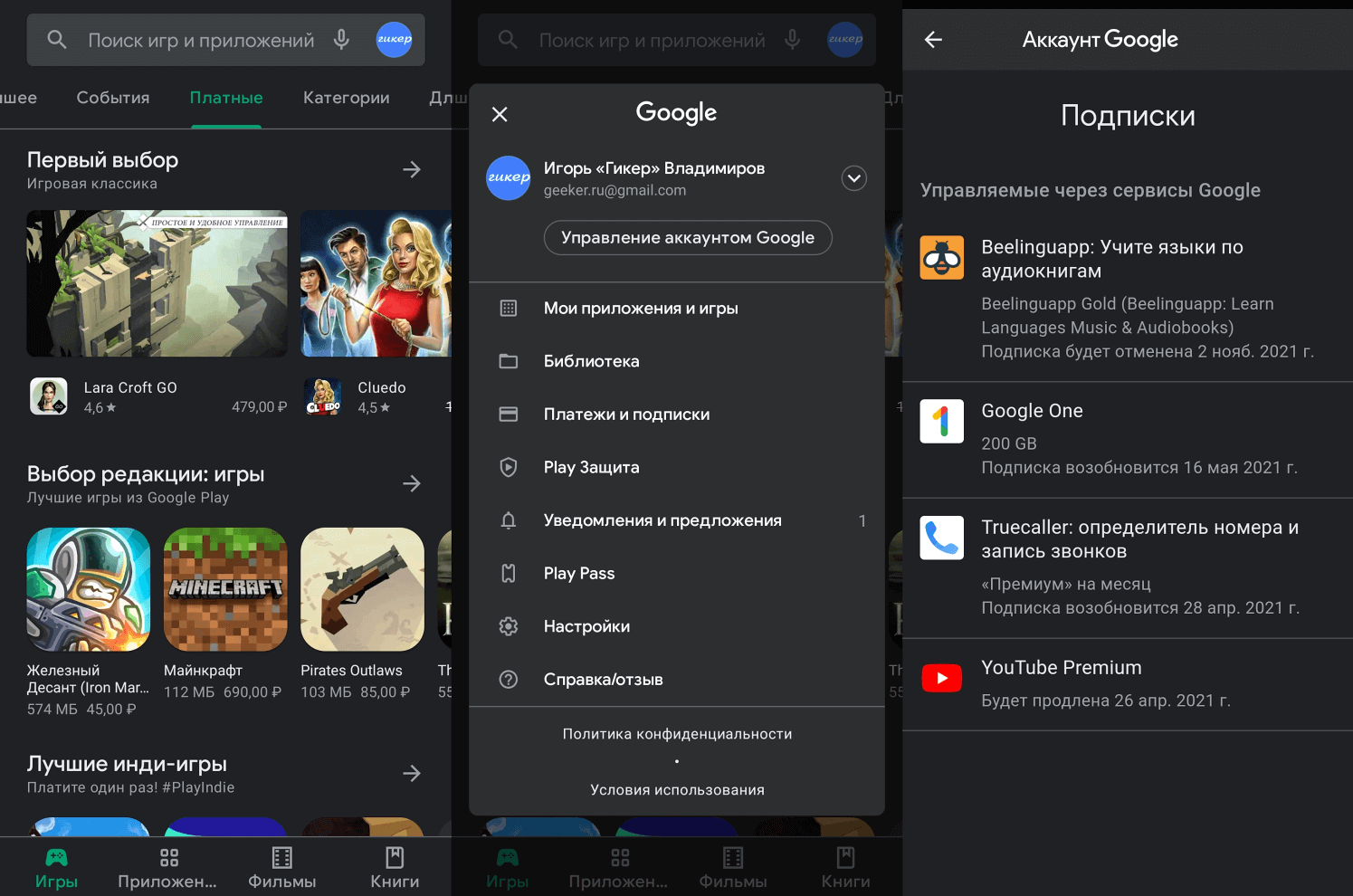
Select the one you want to unsubscribe from and click the " Unsubscribe " button . Then Google Market will ask if you want to " Pause subscription" or " No. " If you want to completely cancel your subscription - click the " No " button , indicate the reason why you are doing this and click the " Continue " button ..
If you select the " Suspend " option , you will be able to select the required period: from 1 to 3 months, after which the money will be debited again.
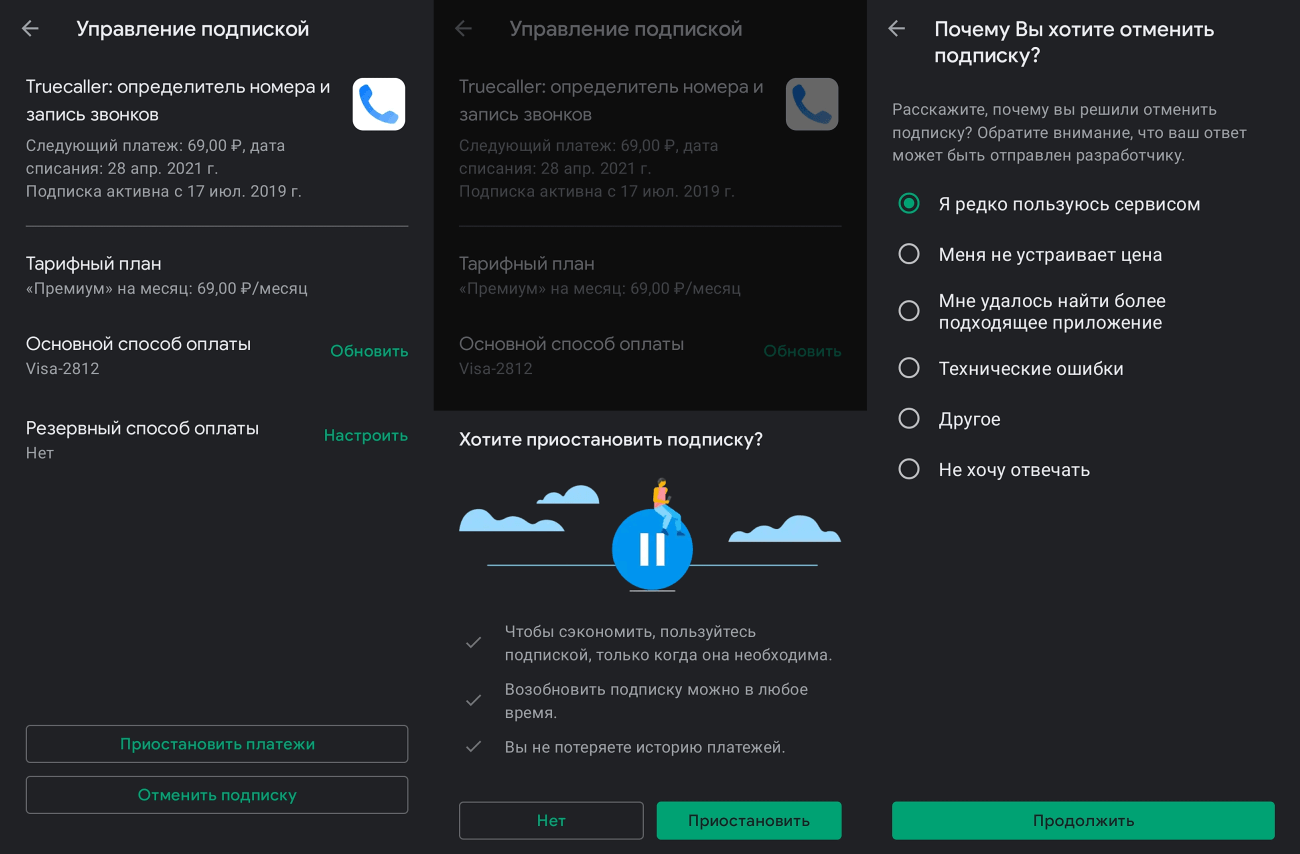
On the same page you can see the tariff plan, for example, in my case it was 69 rubles per month for a Truecaller caller ID ..
Important message! If you can't find a subscription to an app, it probably has been removed from the Google Play Store (this happens quite often). If this happens, you will not be charged any subscription fees, but the payments that you have already made cannot be refunded.
Cancellation of a subscription, if it occurs after you have already made a payment, will not result in loss of access to premium features. You can use the application until the end of the paid period. For example, if you paid for an annual subscription in July 2021, access to premium features will continue until July 2022. If you do not plan to renew your subscription for the next year, it is high time to unsubscribe.
How to cancel Yandex Plus?
Unfortunately, the above method does not always work. For example, after you connect Yandex Plus, the service will not be displayed in the Google Market list. In such cases, you need to go to the settings of the service through which the subscription was made. In the case of Yandex Plus, it could be Yandex Go.
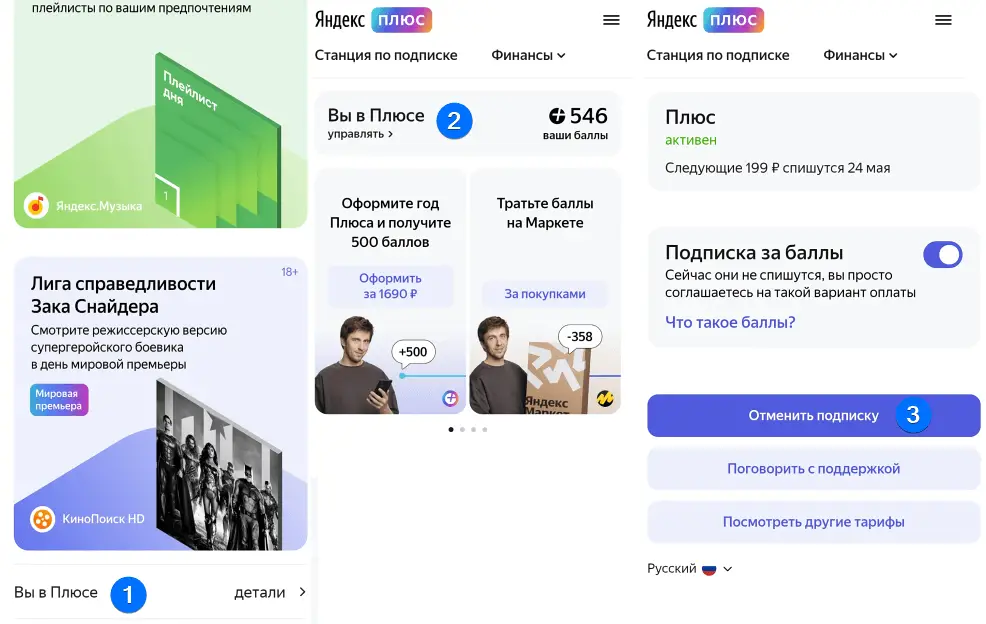
Click on the number of points, which is located in the upper right corner of Yandex Go - a page will open that tells how points are accumulated and how they can be spent. Scroll down the page and click on the " You are in Plus " button . The page should open as indicated in step 2 - click on the button that contains the word "Manage". Then click the "Unsubscribe" button.
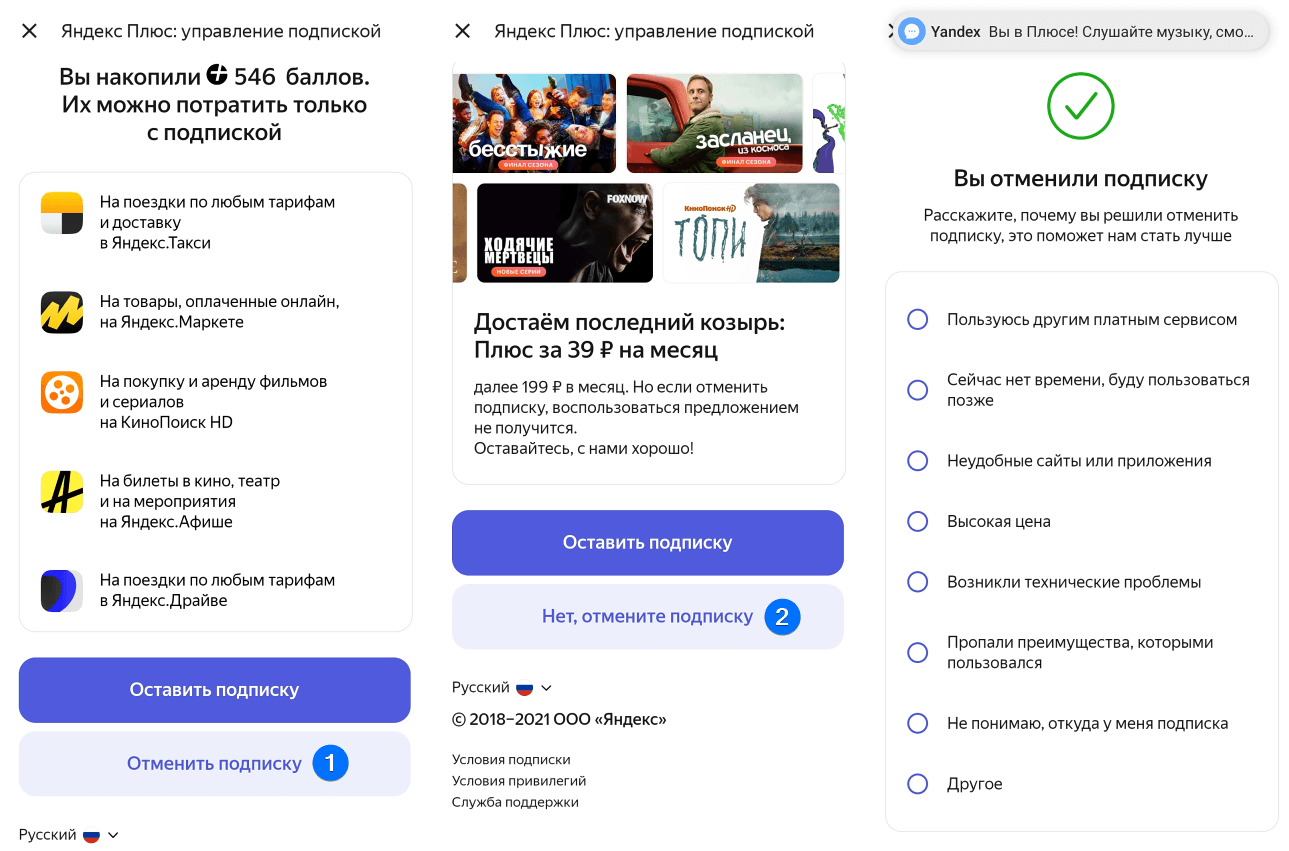
But this is still not enough - you need to confirm your choice several times. On a new page, re-confirm your choice and then again. Only after that the "quest" will end. Congratulations!
How do I find all the subscriptions associated with your Google Account?
Typically, subscription services have a free trial. However, most of them, before using, will request information about a bank card or ask to subscribe through Google Play in order to automatically debit money from a bank card after the end of the trial period.
Unlike Netflix, which automatically cancels your subscription if you don't watch movies for a certain period of time, most services will automatically charge you after the trial period ends. And this can be a serious problem.
But here's the good news: It's easy to find all the subscriptions associated with your Google Pay account. Here's how to do it.
- Open " Settings " on your phone and select " Google ",
- Under the avatar and nickname there will be a button " Manage your Google account " - click on it,
- In the top menu, find the item " Payments and subscriptions ",
- Scroll down a bit and select " Manage Subscriptions ".
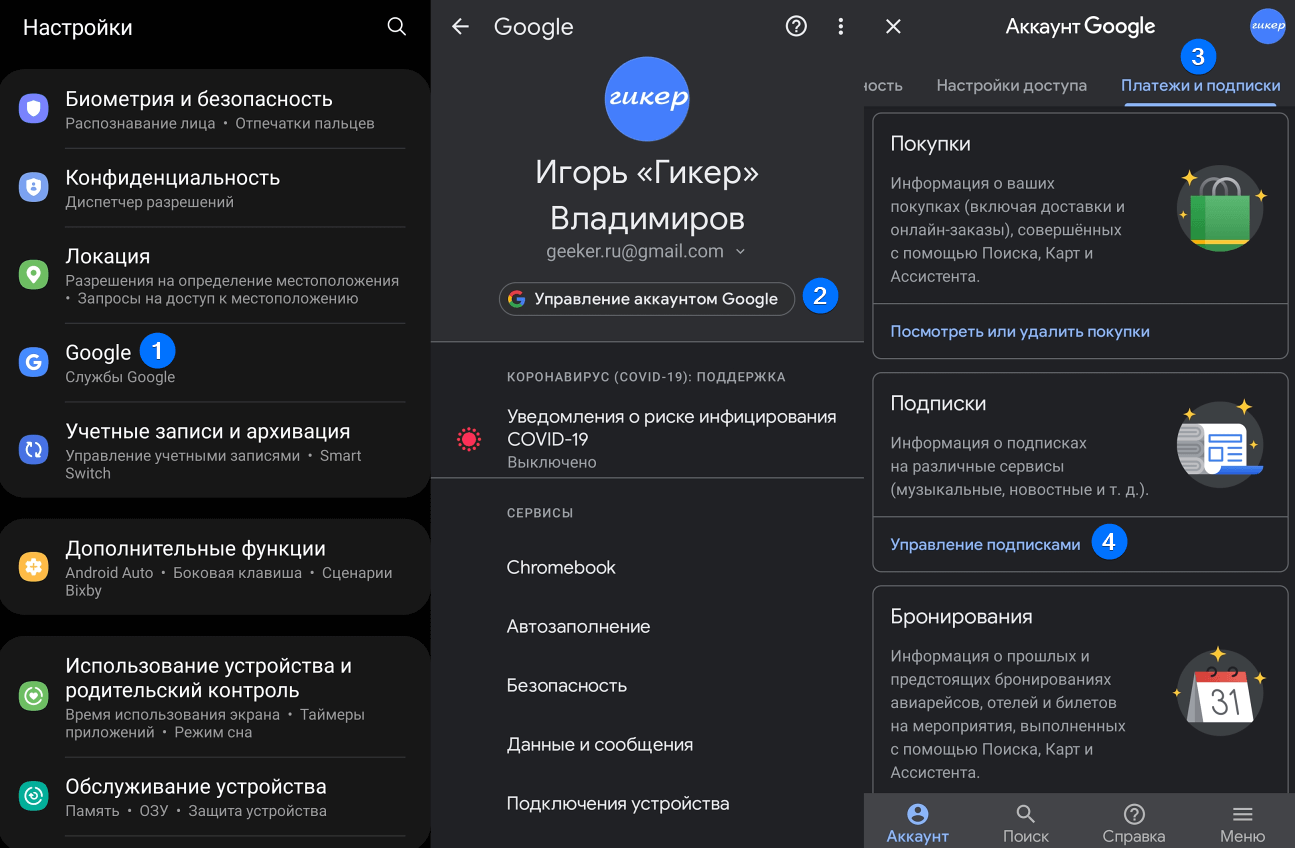
After that, you will see a list of services that you subscribed to using your Google account. Now you can view the list and unsubscribe from those services that you no longer need.
Refund
In order to unsubscribe and refund, the user is provided with a 30-minute grace period during which they can cancel a purchase made on the Google Play Store.
After that, the developer will automatically send you an email notification, which will contain information about your request for a refund and the current status of the operation. This operation can only be performed once. If you re-subscribe to the same application for the second time, funds will be debited from your card, and the purchase will be considered valid and you will not be able to return the money for it.