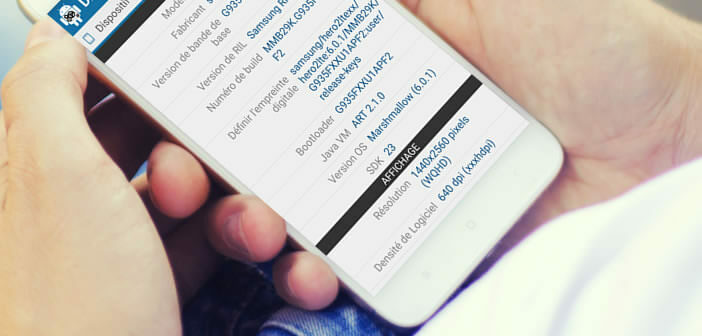
The resolution of smartphone screens has become a selling point. Many manufacturers boast of offering 4K or UHD screens. However, few users really know what this means. Do you know the screen resolution of your phone? The calculation being a little complex, we offer you a very simple method to find the resolution of your mobile..
Pixel density
The screen is one of the most important components of a smartphone. Indeed the power of the processor does not matter if the quality of the image does not meet your expectations. It is always more pleasant to play, watch a video, surf the Internet or send messages on a phone with a very high quality panel.
The manufacturers have understood this well and are competing in ingenuity to encourage us to renew our phones. You were unable to switch to Full HD + QHD + or 4K acronyms. FYI, all of these terms refer to the definition of the screen of phones..
But be careful, contrary to what many think the number of pixels present on the panel is not enough to obtain a very good image quality. I invite you to reread this article to better understand the different screen definitions.
The resolution must also be taken into account. This term refers to the ratio between the total number of pixels displayed by the screen and its diagonal size. This is referred to as DPI (point per inch). At the same diagonal, the higher the resolution, the more precise and detailed the image will be..
This is easily understood. For the same definition, the screen of a smartphone will not offer the same density of pixels as that of a television. The screen of the phone will offer a more detailed and realistic image.
How to calculate the resolution of a screen
You will understand that the resolution is a very important element to take into account at the time of purchase. The higher it is, the less the pixels will be visible. This will make the texts easier to read and reduce visual fatigue.
For those who want to enjoy excellent reading comfort, it is better to opt for a smartphone with a screen displaying a resolution of at least 300 PP. But do you know your phone's resolution?
Calculating the resolution of a screen is a bit complex to perform. You have to juggle conversions and find the right technical information (size and definition). We will see that there are simpler methods to determine the screen resolution of a smartphone.
- Open the Google Play Store
- Type in the search engine Droid Hardware Info
- Download the diagnostic application
- Launch the tool then select the device tab
- Look for the display section and the software density line
You will find detailed information on the screen of your mobile and in particular its resolution expressed in DPI.