During a brainstorming session, nothing beats a blank sheet of paper onto which you can pour a free, unrestricted stream of thoughts. However, it will not be superfluous to try applications for keeping mind maps, in which it is much easier to navigate and make the necessary edits..
If you have ever worked on a project, writing out the main idea in the center of a piece of paper and connecting relevant ideas with arrows, then congratulations - mind maps are already in your arsenal! Applications work in a similar way: you add the main idea, derive new points from it - "sub-ideas", "sub-ideas of sub-ideas" and so on. The result is a web that makes it easy to visualize the flow of ideas and track the connections between them.
Coggle
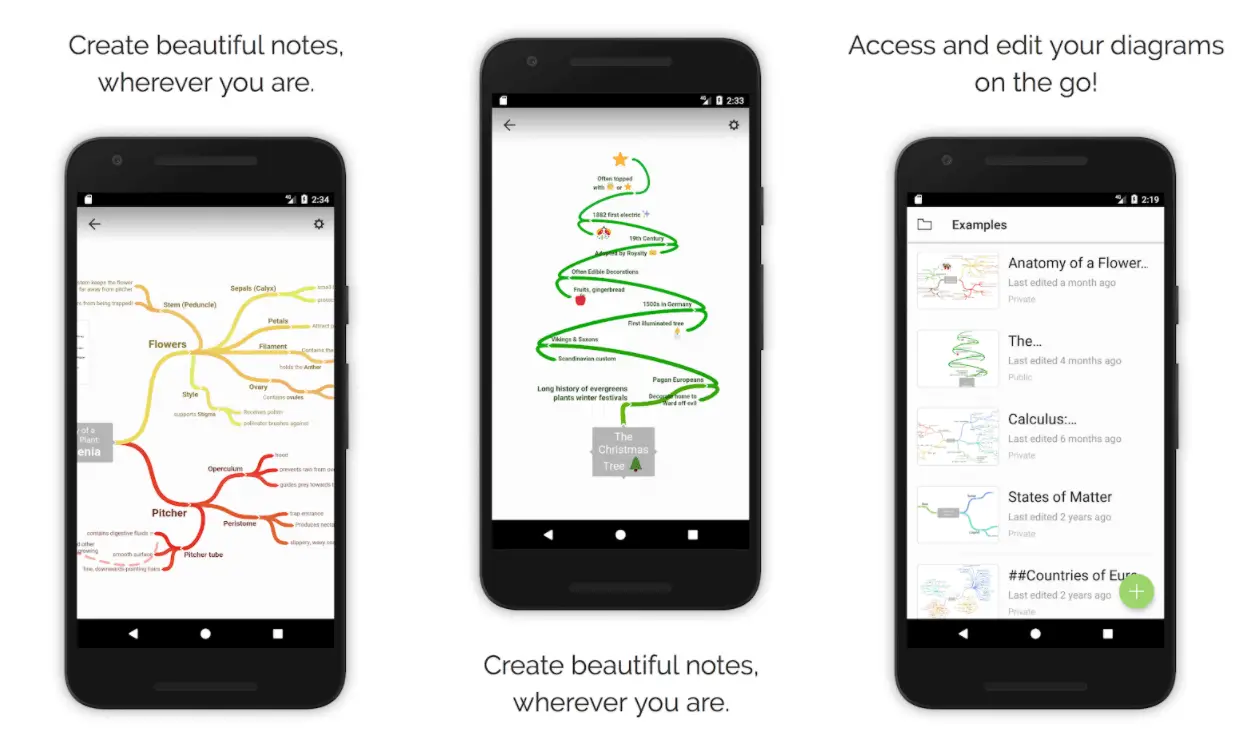
A free Coggle account provides basic functionality for full and fast work with mind maps. There is no need to configure anything in it - you install the application and immediately start writing down ideas in the form of a diagram. Everything is fast and to the point..
Coggle automatically builds a flowered tree as new branches are added. By clicking on the desired element, you can move it, but you can get full control over the lines only by subscribing to the Coggle Awesome tariff plan. For $ 5 a month, you can also connect branches and change the color of the lines. The application has an important nuance, namely, the issue of privacy. A free Coggle account allows you to create only 3 free maps: the rest are shared.
But even using the free version, you can easily build functional, detailed mind maps. You can also add images, links and format text. Even if there are many branches on the map, the result will always be neat and clean, no matter how complex it is..
At the end of the work, the map is saved as a picture. For other export formats like .pdf, open your Coggle map in a web browser.
Download on Android / iPhone .
xMind
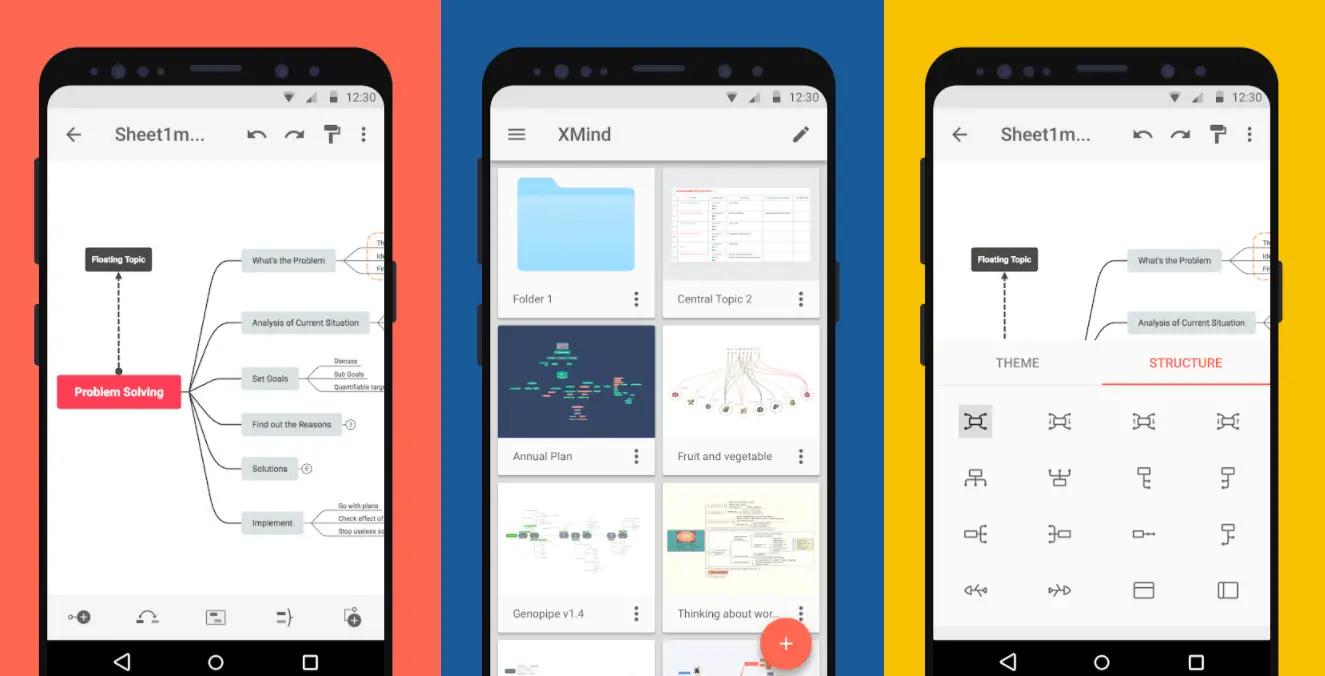
If you want to give your mind maps more polish, then check out xMind. Convenient text editing, simple menu of chart options - and it's all free. Activating the Topic Free-positioning option in the settings will allow you to freely move the branches. If you wish, you can choose one of a dozen ready-made schemes by going to the Topic Structure menu.
xMind also offers a wide variety of ready-to-fill templates in both diagram trees and timelines. You can save the result for free in .png and .pdf format, as well as print them. To add images and remove the watermark, you will need to purchase a paid subscription for $ 15 per year.
As a result, the application has a pleasant design, is easy to use and has ample opportunities for customization. For most users, the free version should be more than enough.
Download on Android / iPhone .
MindMeister
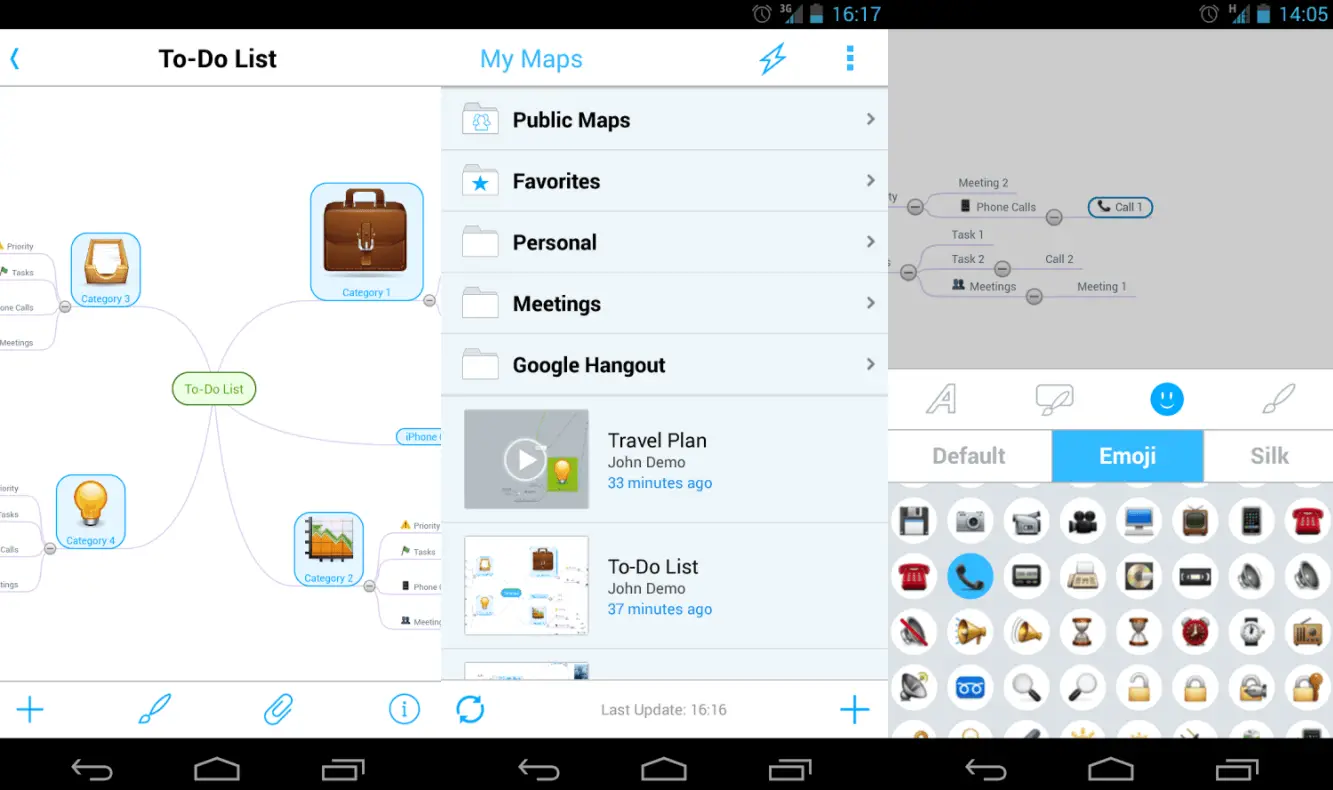
Finally, there is the MindMeister app with a more advanced interface for more advanced users: it is not always obvious what a click will do. If you get used to it, you can connect branches without a paid subscription. Whereas in other free apps the user is forced to compose maps strictly linearly, in MindMeister you can go all out and create a veritable web of ideas.
What's the catch? Only 3 cards can be played at a time. The $ 6 / month MindMeister Personal subscription removes this limitation and allows you to add images to maps and export the result in .pdf format. The results can also be exported in .rtf format, but this will turn your beautiful map into plain text. It is possible to add comments and assign tasks to other users.
In order not to switch to the paid version, you can simply delete old cards. If you need to keep the format, but at the same time sacrifice comments inside the branches, just take a screenshot of the screen.
Download on Android / iPhone .