Often referred to as an alternative to a laptop, the iPad Pro is a truly amazing drawing experience. Procreate is probably the best artist app on the iPad by all accounts. It offers the user a large set of brushes, advanced layer blending, great filters, autosave and much more..
So why are alternatives to Procreate needed? Then there are two problems. Procreate is a paid app with no trial period. Although the developer offers a less powerful version of Procreate Pocket for the iPhone, what if you need Procreate on Android? In this article, you will find alternatives for Android. Some also have versions for iPad, but I did not link to them, since the main audience of the site is the owners of smartphones on Android.
Autodesk SketchBook
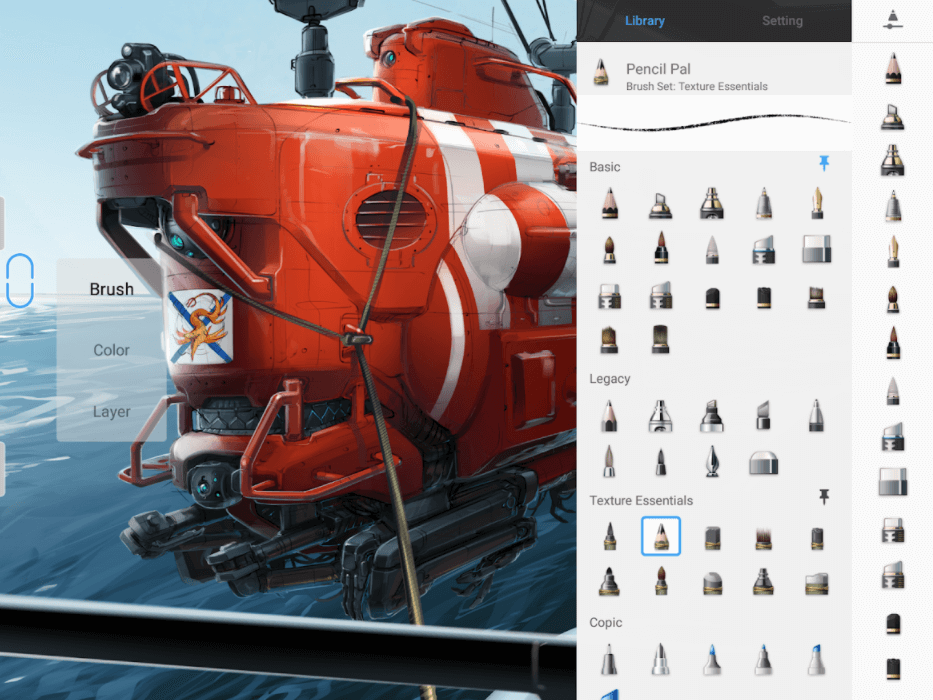
Autodesk is a popular brand when it comes to design and modeling. In many ways, the company is known for AutoCAD, a platform that has changed the face of more than one industry..
Like Procreate, Autodesk SketchBook has a user-friendly interface. It is possible to use colors, brushes, mirror images and other form factors. Another convenient option is to automatically save the drawing and all progress.
However, compared to Procreate, which offers 128 brushes, each with 50 customization options. SketchBook doesn't have that wide variety of brushes, and the maximum size isn't particularly large either. Impressive compatibility allows the user to export images in different formats, including PSD..
Fortunately, the full version of SketcBook is currently free and you have a wide range of professional tools at your disposal. Therefore, it is advisable that you have experience with the desktop version of Autodesk SketchBook in order to quickly understand the functionality.
ArtRage
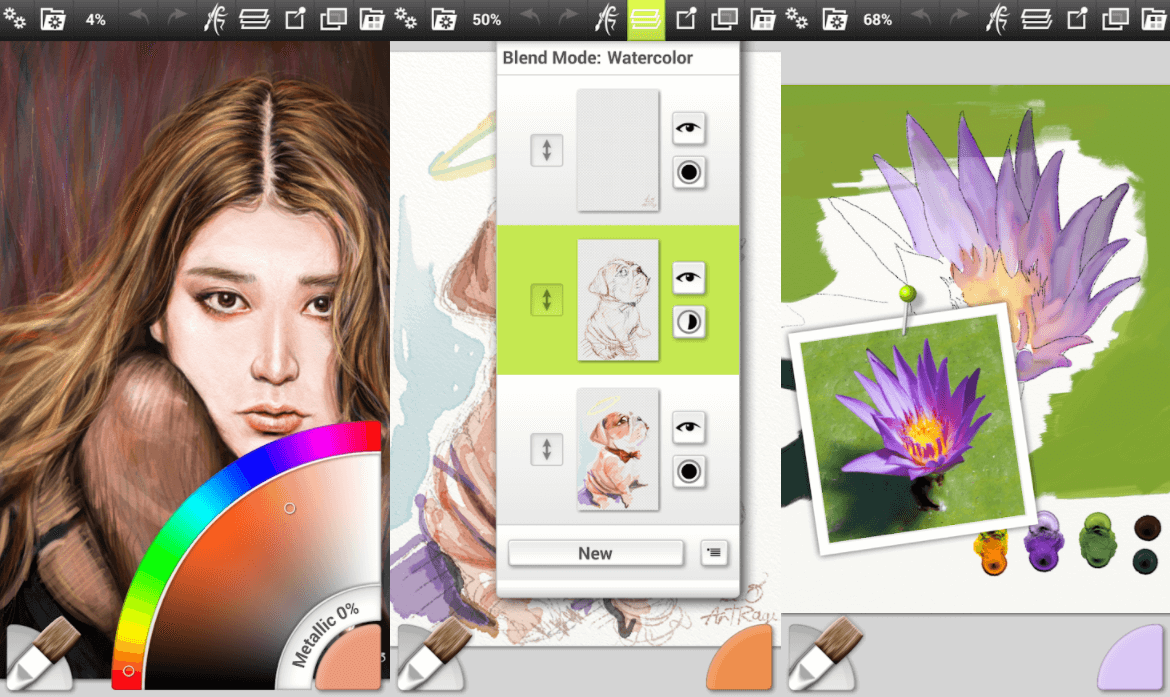
ArtRage is suitable for conservative artists who like to paint in oils or watercolors. When I talked to my artist friend, he talked about how difficult and unusual it is to go digital.
If you like the old style of painting, you will definitely like ArtRage. The trick of ArtRage is that it tries to be like "live" drawing. You can even mix colors just like you do with real paints. Other important tools include tracking moisture, thickness and direction of light.
When working in an application, these are the sensations most similar to ordinary drawing. But there are few advanced tools, slow animations and paid updates.
Adobe Photoshop Sketch
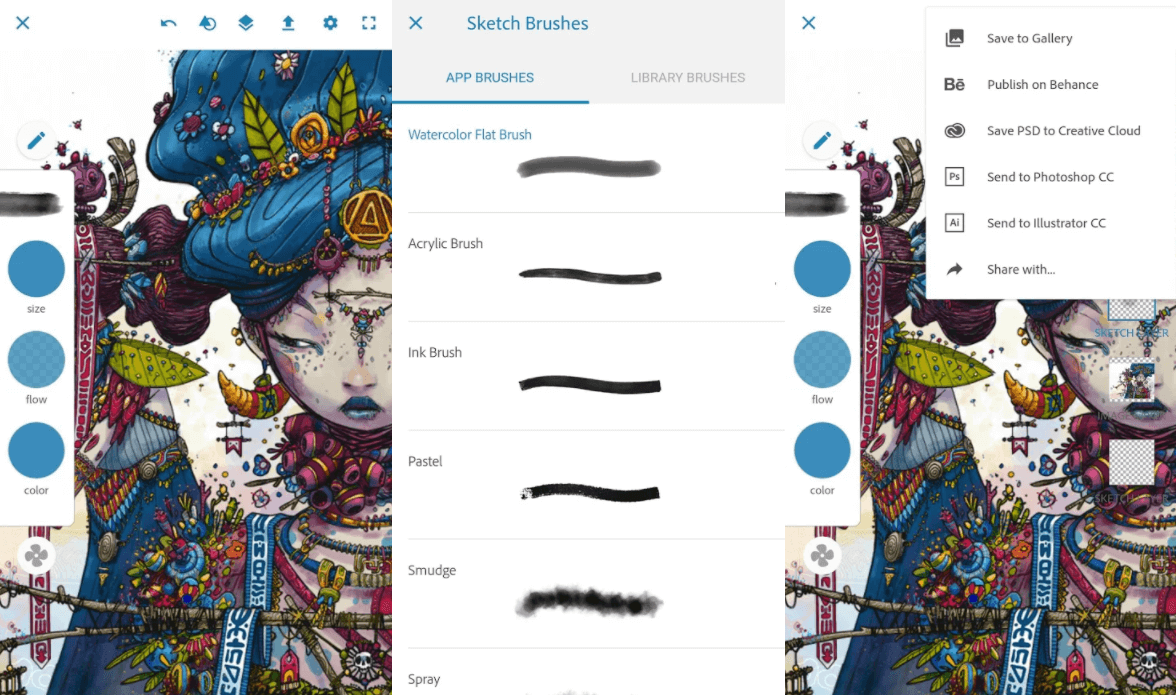
I love that Photoshop Sketch was designed specifically for digital art, while Photoshop's specialization is atomized. If you love Photoshop brushes, you'll love Sketch even more. By the way, you don't need Photoshop knowledge to use it.
The best thing about the app is the seamless integration of Adobe products. For example, you can import all the brushes you previously used in Photoshop, or export your drawing to Photoshop and Lightroom. Sketch is a vector program that lets you compress and share images quickly.
Tayasui sketches
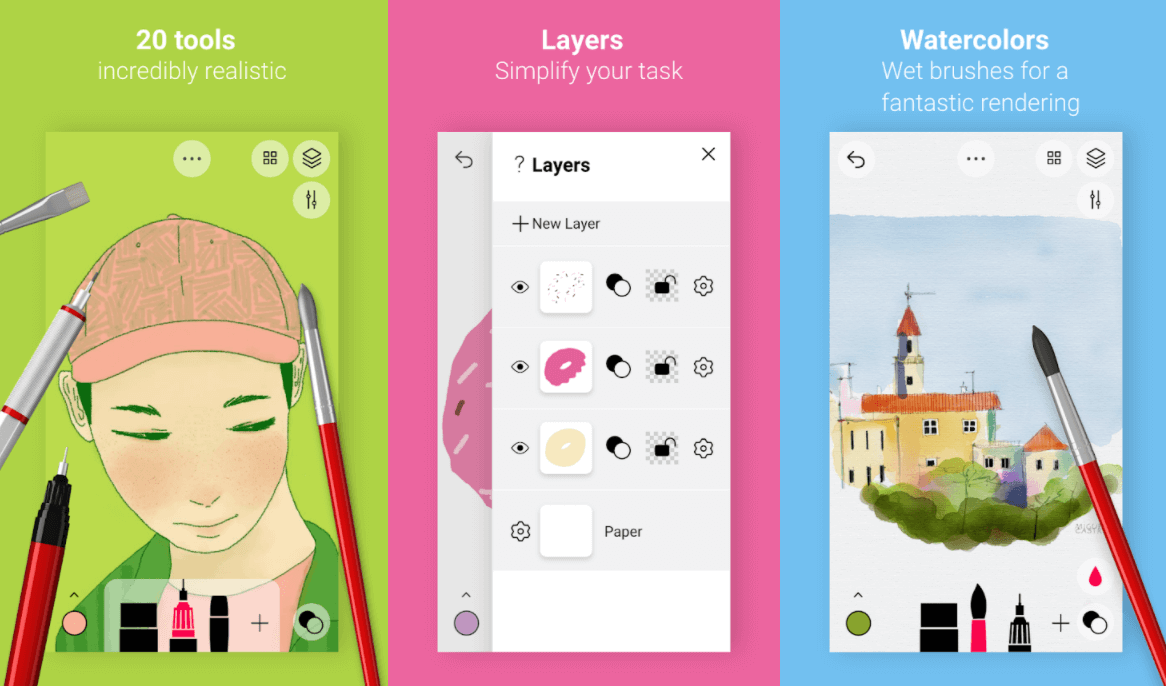
Tayasui Sketches is perfect for people who just like to paint or make simple sketches. This is a fairly simple application that allows you to draw on your tablet or smartphone.
The cornerstone is tools like pencil, pens, erasers, and brushes. The convenient arrangement of the tools can also be mentioned separately. Other features include the Fill Transfer function, which allows you to fill in accordance with the created template. Fill Transfer also helps to achieve the overlap function without using separate colors.
It is worth mentioning that the free version is not suitable for all artist needs, and if you are a professional, it is better to get the Pro version. It has a free trial period of 1 hour. Among the shortcomings of the application, it is worth noting the limited selection of brushes, you cannot change the canvas size, and most importantly, layers are available only in the paid version.
Concepts
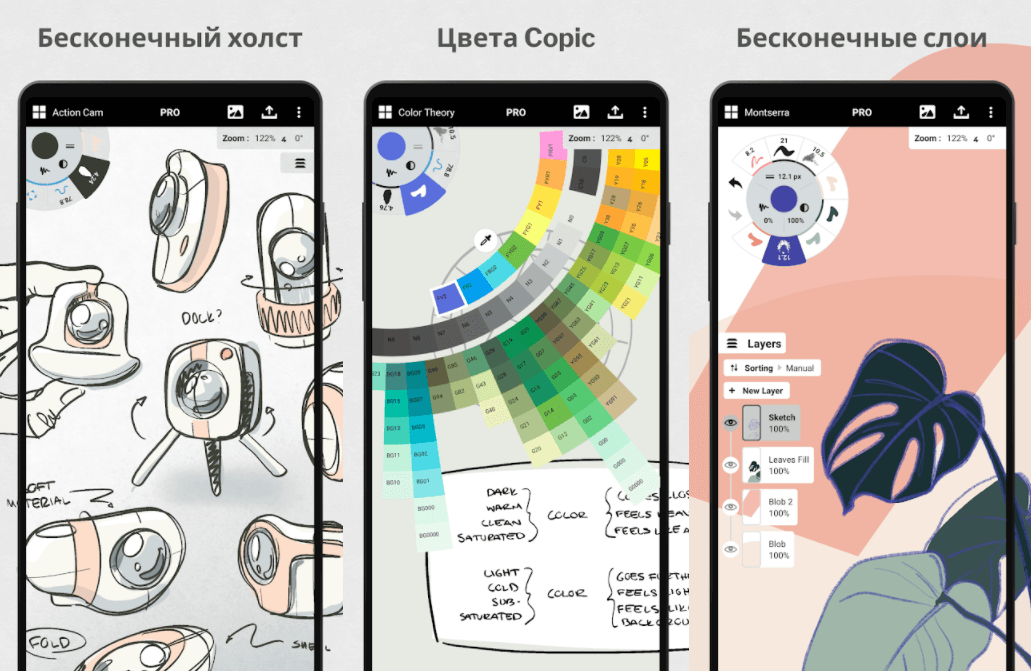
Concepts is a vector graphics application, so it is more suitable for drawings that require a certain amount of precision than for free sketching. Just like Procreate, brushes, layers, etc. are available.
However, the main difference from other programs is the ability to purchase individual tools. The free version provides a standard set of brushes and layers. You can purchase an additional set of tools for a one-time payment of $ 10, or upgrade to a subscription for $ 5 per month.
Adobe illustrator draw
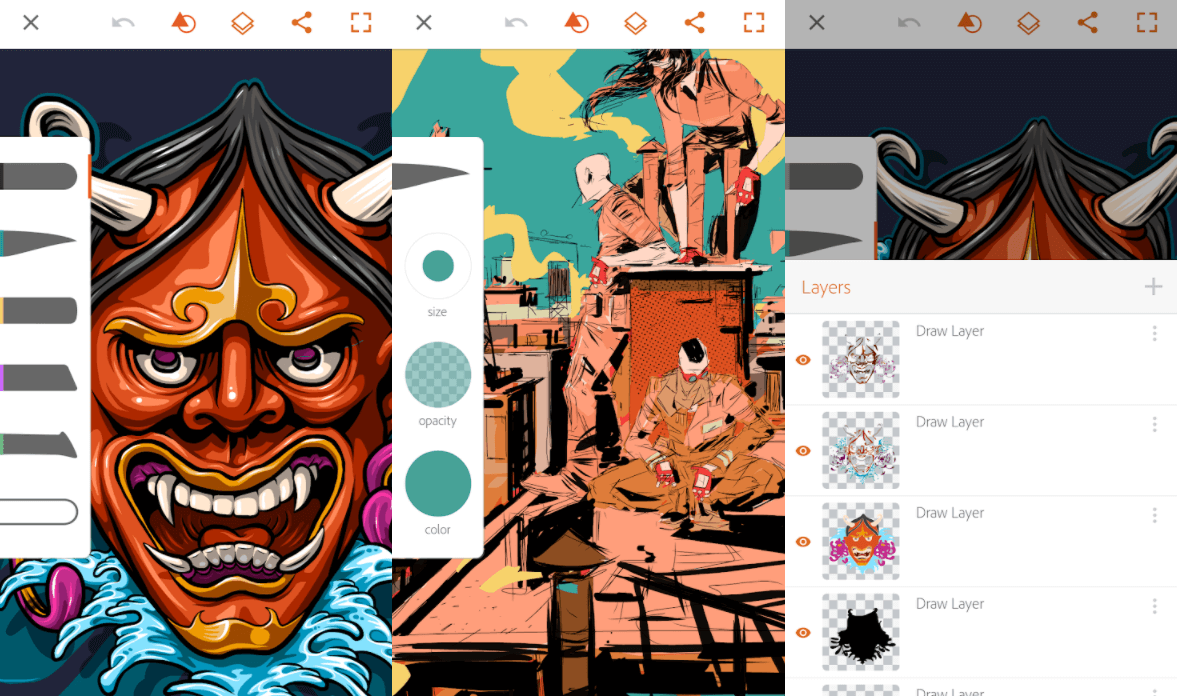
Adobe Illustrator Draw is one of the least popular applications from the same development team that created Photoshop and Lightroom. Designed from the ground up for smartphones, the app makes it easy to draw on both plain paper and canvas. Among the advantages, it should be noted vector brushes, a customizable toolbar, the presence of layers and synchronization with the cloud. Can be connected to Photoshop, Lightroom and Behance if needed.
Krita
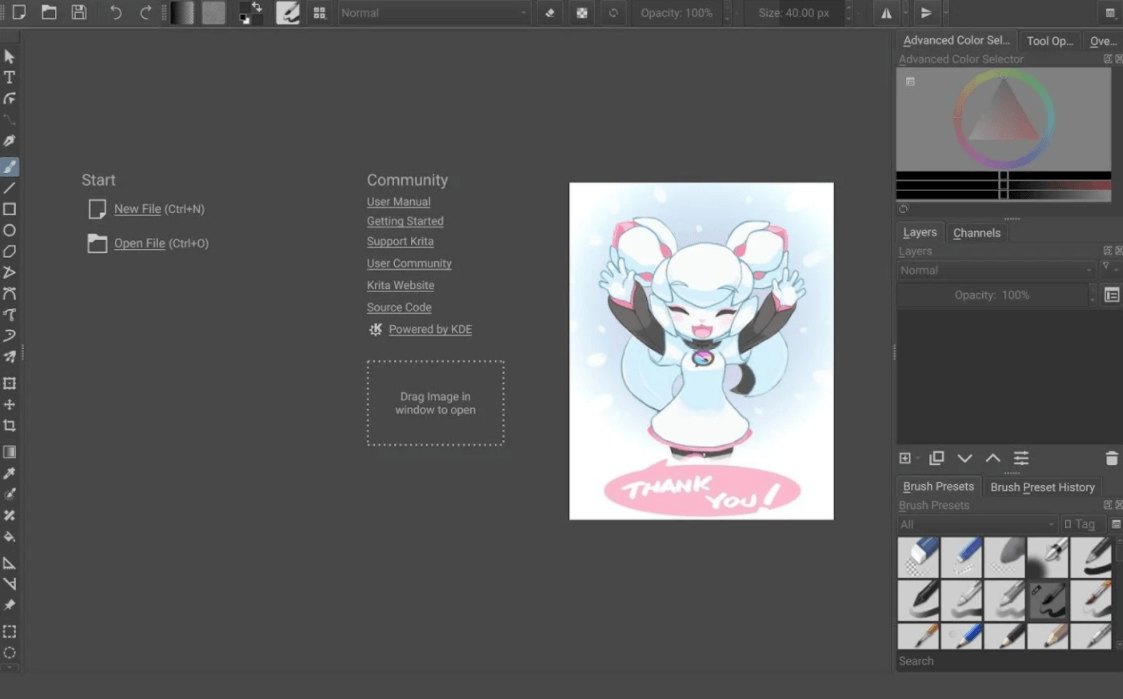
Krita is suitable for artists looking for a free Open Source alternative to Procreate for painting. The focus at Krita is on providing the most natural drawing experience. The available brushes are enough to create any kind of painting.
Krita also allows you to customize your brushes if needed. There is also a color wheel and a built-in help panel. Thanks to Open Source, developers always listen to the audience of the application and often extend the functionality. There is support for PSD editing. But there are also disadvantages - this is not a clear enough interface, there are lags.