Smartphones are useful for many things, but they are not used very often to digitize documents. Sometimes you really need to scan a form into a neat PDF file, digitize a tax receipt, or send a scanned form by email..
If you are here, then you have had to be in similar situations. We've got you covered: here are the top ten document scanning apps with OCR for Android and iOS!
Adobe Scan
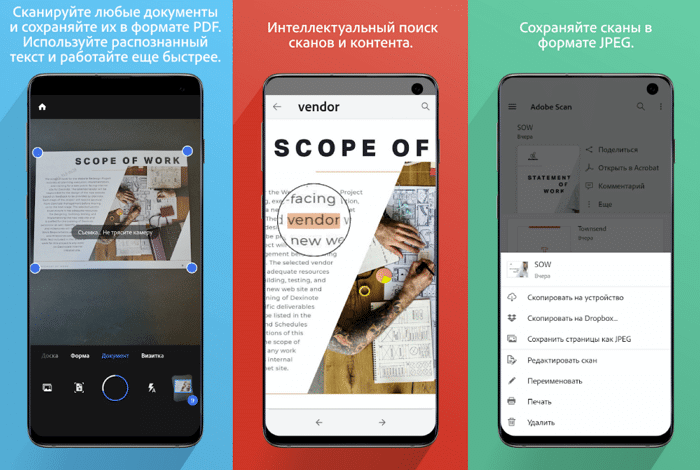
In addition to scanning documents and receipts, Adobe Scan can also work with the colors of the document to make it more readable (if needed). The scanned files will be available on your device and can be emailed or saved to the cloud. The ability to convert to PDF also does not hurt. Although this application is not the richest in terms of functionality, you will find everything you need in it.
Available for Android / iPhone ..
Microsoft Office Lens
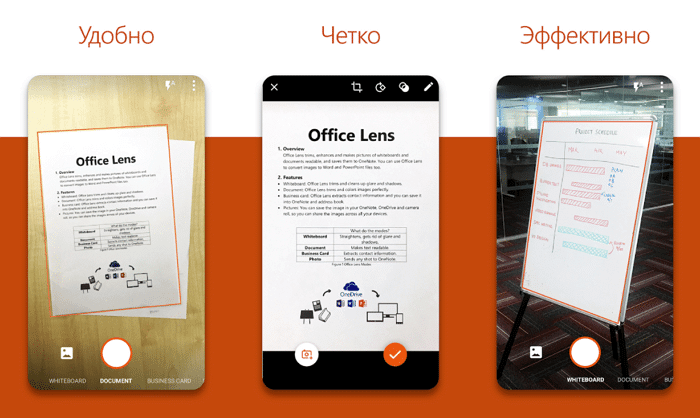
Office Lens developed by Microsoft positions itself as suitable for both study and work, confidently copes with the tasks. The application is good at scans receipts, chalkboards, sketches, business cards, notes, etc. You can save scans to Microsoft OneNote for future work.
Russian language is supported, but good lighting is required for maximum effect. It is free and does not require a signed Office 365 subscription. However, we note that it works best when paired with a Microsoft Office subscription..
Available for Android / iPhone .
CamScanner
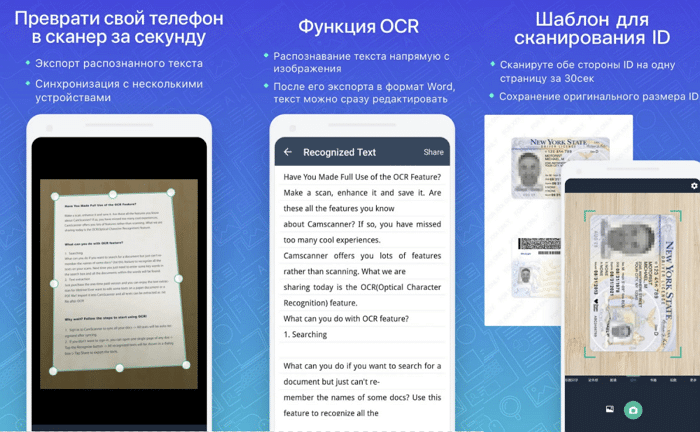
CamScanner is one of the most popular document scanning applications with an impressive list of useful features: converting to PDF or JPEG, for an additional fee, the ability to print via the cloud service and faxing, has its own cloud service and support for Google Drive, Dropbox and Box services ...
There are even multi-user collaboration features available. The main functionality is provided for free, and a paid subscription for $ 4.99 allows you to use all the functionality.
Available for Android / iPhone .
Genius Scan
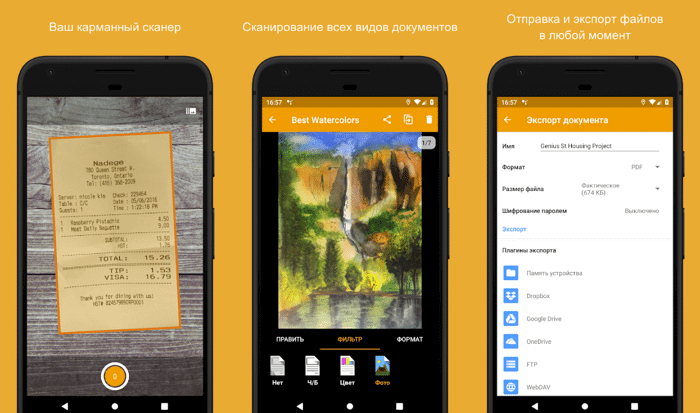
In addition to the basic functions - document scanning, conversion and distribution - Genius Scan does an excellent job with more complex materials: handwritten notes, writing on writing boards and other surfaces. The application has a simple interface, we were satisfied with the quality of scanning, conversion and forwarding.
As in the case of Fast Scanner, the developer has a separate service for working with faxes (if you need one), as well as several other services with additional functions. The Pro version will cost $ 7.99 and provide most of the features. There is also an option to purchase a subscription, but we recommend it only for those who are going to use the application very intensively.
Available for Android / iPhone .
Scanbot
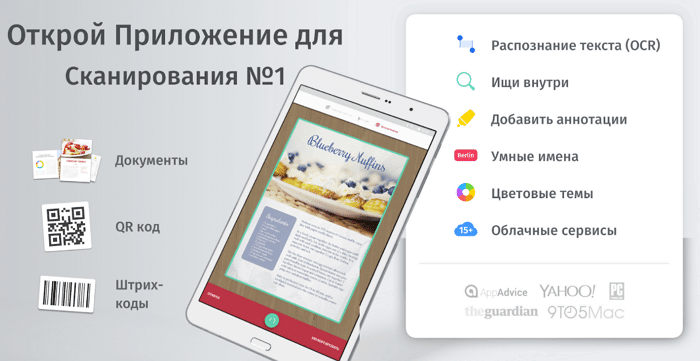
Scanbot is a multifunctional and relatively inexpensive document scanner from a high price segment. Much like CamScanner. Allows you to scan documents, send them anywhere, you can save the file to the cloud and even send it by fax. Supports QR codes, barcodes, and OCR (Optical Character Recognition) technology.
However, there are bugs from time to time, and OCR also does not hurt to improve. In short, this is definitely not the best choice. However, like CamScanner, the app does its job well enough that its merits can outweigh the drawbacks. In general, acceptable; most in-app purchases are only for faxing, while the basic functionality is completely free.
Available for Android / iPhone .
Tiny Scanner
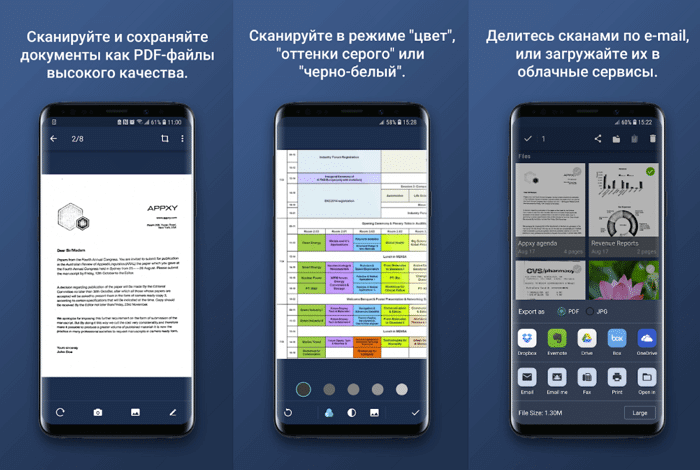
Tiny Scanner has all the basic functions. Documents are saved in PDF format. The app also lets you work with five contrast levels, quick search, and support for all major cloud services. The developer also has an application for working with a fax: with it, after scanning, you can immediately send the file to the addressee.
Available for Android .
TurboScan
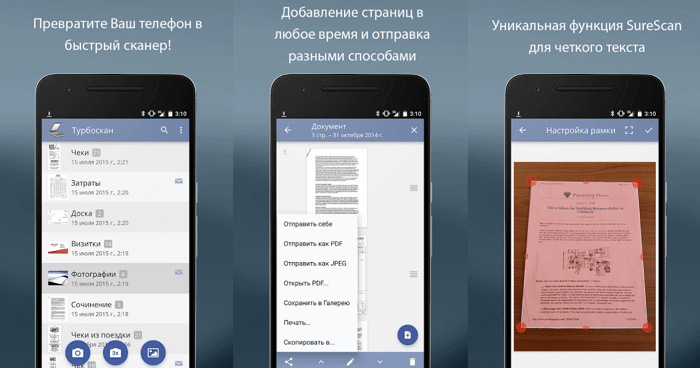
TurboScan is one of the scanning helper applications. Includes all basic functions. It also provides perspective correction and a page edge sensor for better crawling. It has high processing speed and can save documents in PDF, JPEG and PNG formats. Supports work with multi-page elements, however the free version limits work to 3 pages. The full version removes all restrictions.
Available for Android / iPhone .
Clear scan
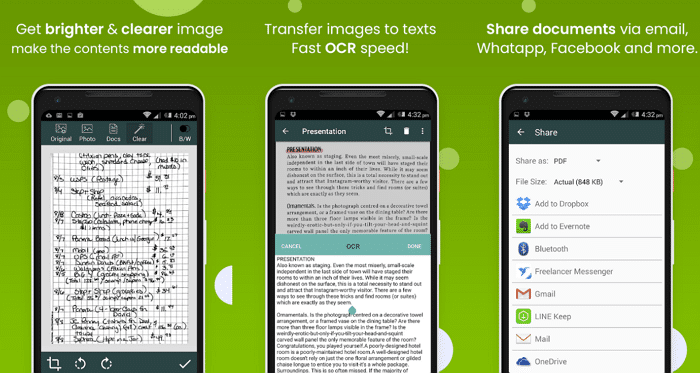
Clear Scanner features high processing speed and support for Google Drive, One Drive and Dropbox cloud services. Conversion is possible to both PDF and JPEG, which also introduces a little variety.
The application is lightweight, has the functions of a scheduler, editor and some other functions. We also liked the high speed of work, the scan quality is above average, and the easy editing. The main functionality is available for free, and the pro version costs $ 2.49.
Available for Android / iPhone .
Document Scanner
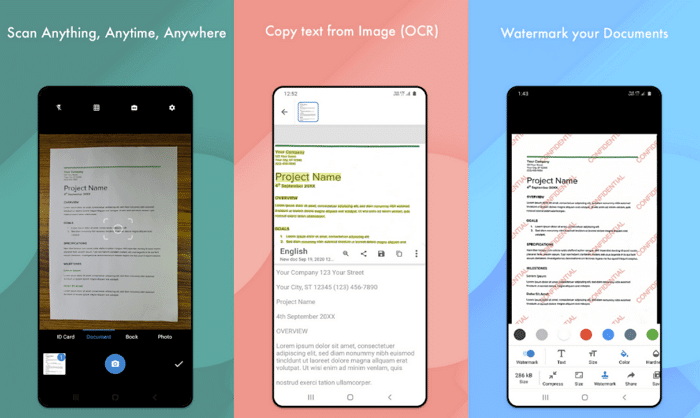
Document Scanner positions itself as a one-stop all-in-one scanning solution. Includes all basic functions such as converting to PDF, scanning, OCR (Optical Character Recognition) support and others.
In addition, QR codes and work with images are supported - thus, the application is suitable for literally everything, it is even capable of using the phone's flashlight when working in a dark room (which is usually not available). Without question, one of the most powerful apps in its category, its rich functionality will easily kill several birds with one stone.
Available for Android .
OpenScan
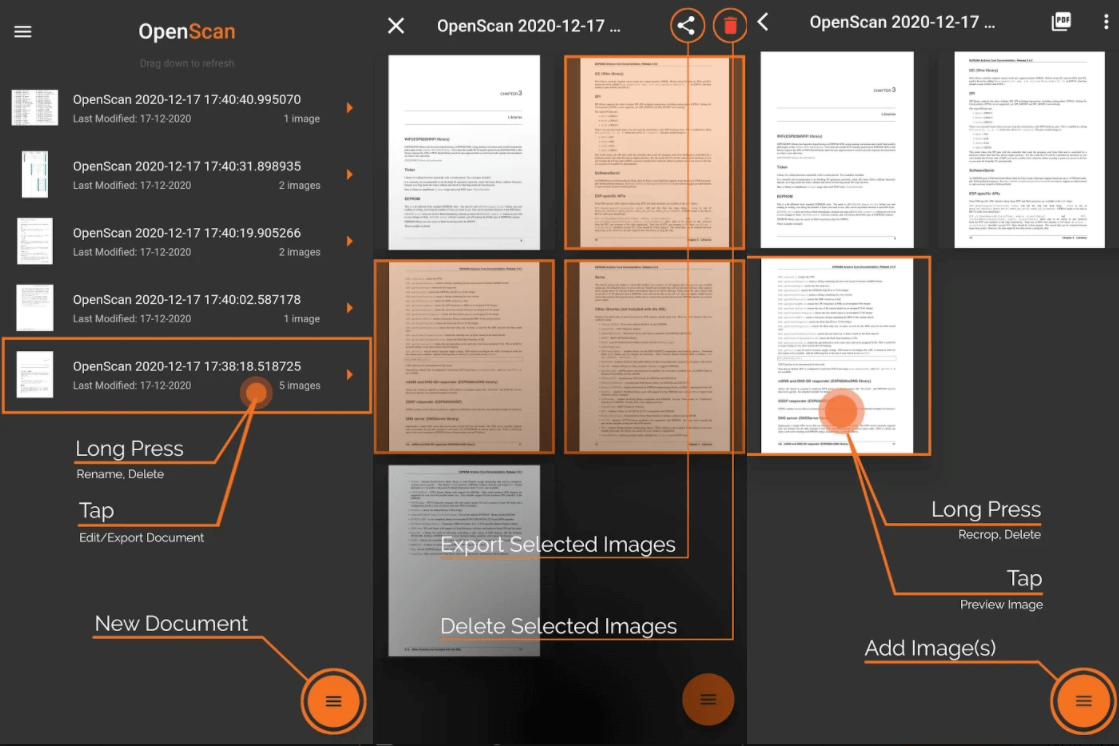
OpenScan is a free Open Source scanner for Android that does not collect personal data. A simple and easy to use application for scanning documents and saving scans as images and PDF files with editing options. The source code is publicly available on GitHub - with it you can create your own version of the application.
OpenScan is useful for people who often work with documents, and although there are many alternatives for it, OpenScan is focused on privacy. It does not have text recognition and highlighting, but it scans without errors. At the output, the scan can be saved in PDF format and immediately uploaded to the cloud or sent to its destination.
If you are looking for the most confidential scanning application, then OpenScan is the best choice, it does not collect data, everything remains inside the phone. And if you are a programmer, you can take part in the development and add your own functions to it.
Fast Scanner
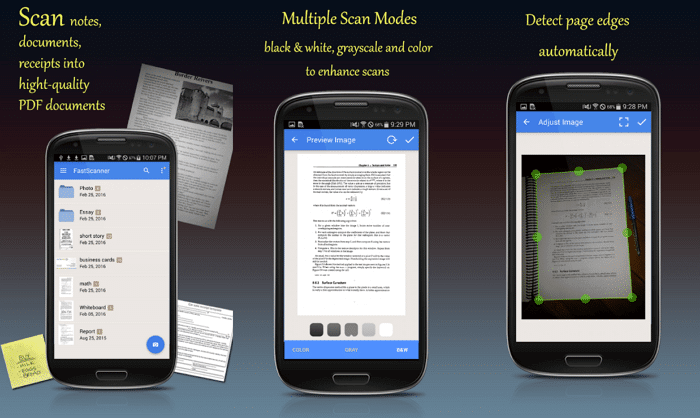
Fast Scanner has all the standard features: PDF and JPEG support, scanning, editing and cloud printing support. This developer also has an application for sending faxes, so we also put a tick in front of the "work with faxes" item. In the free version, the number of documents you can scan is limited, but the Pro version removes all restrictions. Can be used for free on Google Play Pass.
Available for Android / iPhone .