On July 14, 2020, Spotify launched in Russia. It picks music very well based on your listening history, it's true. But you may like different kinds of music - sometime calm, and sometimes something energetic. If you like all the tracks you like, then sooner or later there will be a thousand positions in the "Favorite Tracks" section, among which it will be quite difficult to find something of the desired genre, and every time it is not always possible to send a track to the desired playlist..
I've tested every known service for creating smart playlists on Spotify and Smarter Playlists is by far the best . It is a web service that allows you to create complex playlists by assembling simple components in a visual editor.
How it works?
The Spotify API provides a large amount of track data and Smart Playlist allows you to create playlists from it without the need for programming. The principle of its operation is quite simple - you specify where to get the tracks (playlists, favorites), then select the components and attributes (characteristics) for filtering, for example, so that it is positive and energetic music and choose what to do with it, for example, save it to an updated one. playlist or create a new one..
Once you log into Smarter Playlists with your Spotify account, you can immediately create your first playlist. To do this, click the green New Program button.
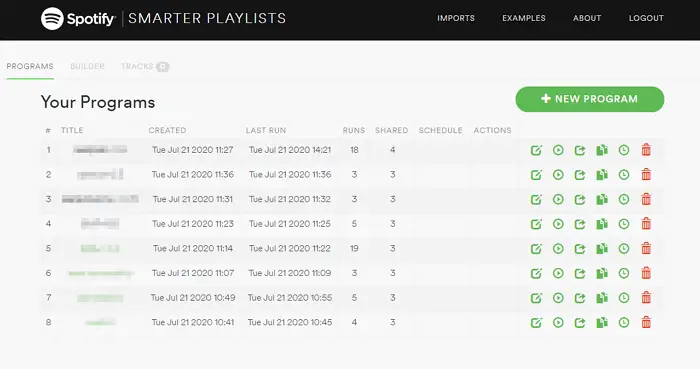
You will see a blank sheet on which you can add components..
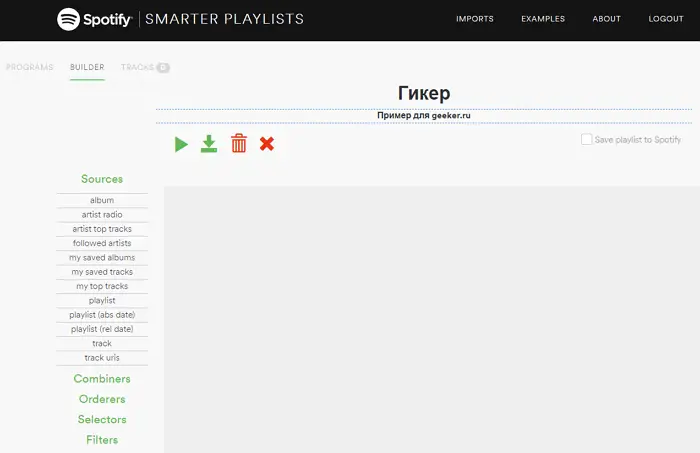
Here's a picture to illustrate how it works. This is not a schematic block diagram, but a real-life example. This is how the service works - through the blocks that you select in the left menu and connect with each other.
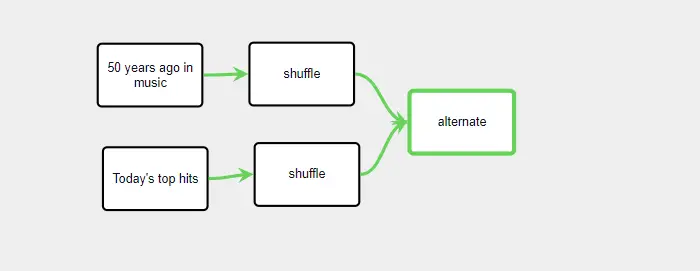
The service gives a lot of free rein to your imagination, for example, you can create a playlist of hits from 50 years ago with modern hits.
The components can be combined with each other and sorted, for example, I created a playlist of energetic music and sorted in descending order of energy. Sorting opens up many possibilities for more creative use of playlists.
For example, for the morning, you can set up a playlist with your favorite music and, using sorting, make sure that the most energetic tracks go from the very beginning, or vice versa, in ascending order. Here who likes what more.
The valence attribute is responsible for positivity , and energy, which are in the Range Filter component, is responsible for the energy . A list of all the art attributes that you can use will be below.
Range Filter Attribute List
The Range Filter component filters the incoming stream and leaves only tracks matching the attribute specified by the filter parameters. You can find all these attributes in the service itself, but for simplicity, here is their translation.
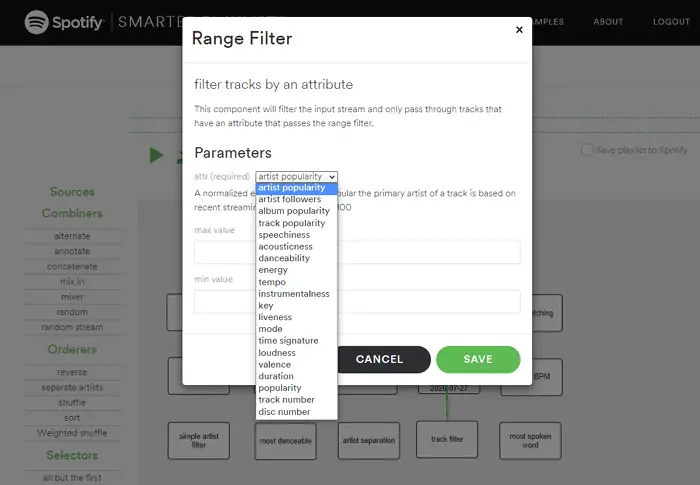
Artist Popularity . Normalized popularity score of the main artist based on recent broadcasts. Specified by a number in the range from 0 to 100.
Artist Followers . The current number of subscribers of the main artist. Valid range: 0 or higher.
Album Popularity . A normalized estimate of the popularity of an album that includes an audio track. Calculated based on the latest broadcasts. Valid range: 0 to 100.
Track Popularity . Normalized track popularity score based on recent broadcasts. Valid range: 0 to 100.
Speechiness . Estimates the number of words in an audio track . The more live speech in the recording (for example, talk shows, audiobooks, poetry), the closer the attribute value is to one, 1.0. Values greater than 0.66 correspond to entries that are likely composed entirely of spoken words. Values in the range 0.33-0.66 describe tracks that can contain both music and speech. Speech and music can alternate or overlap, including but not limited to rap. Values below 0.33 most likely represent music and other sounds without human speech. Valid range: 0 to 1.
Acousticness . Assesses the likelihood that the recording was made by purely acoustic means , that is, voice and acoustic, but not electronic, instruments. The more electric guitars, synthesizers, electronic vocal processing and drum machines, the lower the "acoustic" value. Conversely, the more orchestral instruments, acoustic guitars, unprocessed voices and conventional non-electronic drums, the closer the parameter value will be to one. Valid range: 0 to 1.
Danceability . Describes how suitable the track is for dancing (the more suitable the recording is for dancing, the closer the value is to 1.0). The combination of musical elements that characterize "danceability" includes tempo, rhythm stability and general rhythm. Valid values are from 0 to 1.
Energy . Represents a measure of the perceived intensity and power of an audio recording. Typical "energetic" tracks sound fast, loud and noisy. For example, metal music has a high "energy" value, while Bach's "Prelude" has a much lower value. The perceptual features that form this attribute include dynamic range, perceived loudness, timbre, and total entropy. Valid values are from 0 to 1.
Tempo . The total expected pace, measured in beats per minute (BPM) . According to musical terminology, tempo is the speed of performance or playback of a composition, which directly depends on the duration of the beat (beat). Most often, a beat is a quarter note, but other lengths are also possible. The valid range is 30 to 300.
Instrumentalness . Predicts if the track contains vocals . In this context, the sounds "o" and "a" are considered instrumental. Rap or speech tracks are definitely "vocal". The closer to one the value of "instrumental", the more likely that the audio recording does not contain vocals. Values above 0.5 mostly represent instrumental tracks. And the closer the value is to one, the higher the probability that vocals are still missing. Valid values are from 0 to 1.
Key . Shows the key in which the song is played. It seems integers corresponding to the height of the tone on the standard pitch of the class passed in the English-speaking music theory. For example, 0 = C, 1 = C #, 2 = D, and so on. The valid range is 0 to 12.
Liveness . Determines the presence of the audience in the audio recording . The more likely it is that the composition is performed in the presence of listeners, the closer the attribute value is to 1.0. If the value is less than 0.8, the likelihood that we are dealing with a "live" recording is small. The valid range of values is from 0 to 1.
Mode . Characterizes the harmonic tonality ( major or minor ). The higher the value, the closer the music is to the major scale, the lower it is to the minor scale. Valid range: 0 to 1.
Time Signature . An estimate of the overall musical (time signature) size of the song . Time signature is a notation character that characterizes the number of rhythmic units in each measure. The valid range is from 1 to 10.
Loudness . Overall loudness in decibels (dB) . The average loudness value is calculated over the entire audio track. This parameter is useful for comparing the relative loudness of tracks. Loudness is the subjective quality of sound, which is primarily psychologically correlated with physical strength (amplitude). The valid range is -60 to 5.
Valence . A parameter that takes values from 0.0 to 1.0 and describes the musical "positivity" of the recording . Tracks with high valence sound more positive (happy, fun, euphoric), while tracks with lower valence sound more negative (sad, depressive, angry). Valid range: 0 to 1.
Duration . Track duration, measured in seconds. Valid range: 0 to 10000.
Popularity . Normalized track popularity score based on recent broadcasts. Valid range: 0 to 100.
Track number . The serial number of the audio recording in the album. If there are several discs in the album, then the sequence number of the record on a particular disc is indicated. Valid range: 0 to 100.
Disc number . Disc number (usually 1 if the album does not consist of multiple discs). The valid range is from 1 to 100.
Components Miscs
Save To New Playlist . Writes all songs to a Spotify playlist. Each time a filter is used, a new playlist is created. Specify the suffix type to automatically rename the playlist with the current date, time, day of the week, or day of the month.
Save To Spotify . Writes all songs to a Spotify playlist. If a playlist address is specified, it will be used. If a playlist with the specified name already exists, recording will be made to the existing playlist. If there is no playlist with the specified name, a new playlist is created. If the add flag is set, the tracks will be added to the playlist.
Filters and Selectors Components
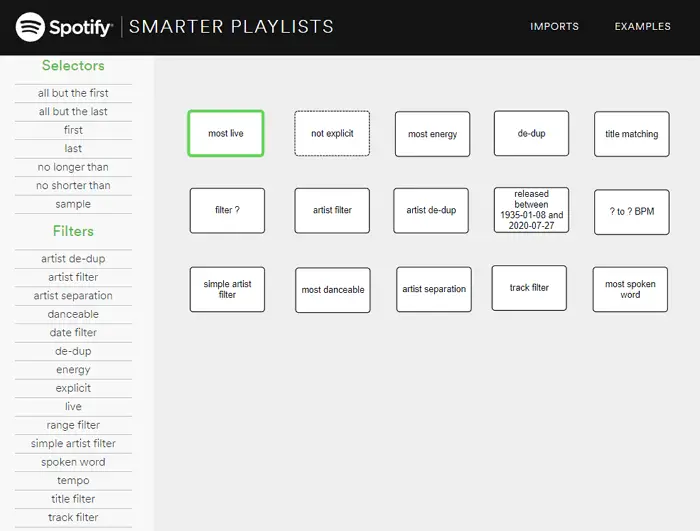
Most of the items on this menu are clear from their names. You will deal with them without problems. Here are not the most obvious ones.
Spoken Word . Finds tracks that match the specified value of the Speechiness parameter (an estimate of the presence of live speech in a recording).
Explicit . Finds tracks that contain profanity. You can remove them from the stream, or vice versa - leave only them.
De-Dup . Removes duplicates from the audio stream. If the By Name attribute is set, tracks are considered duplicate when the artist and title match. Otherwise, duplication is identified by the track ID.
Date Filter . Filters the incoming stream and skips only those tracks whose release date falls within the specified time range.
No Longer Than . Limits the audio stream to the first N tracks, the total duration of which is less than the specified time value. Time is specified in the format mm: ss (minutes: seconds) or hh: mm: ss (hours: minutes: seconds) or just seconds.
No Shorter Than . Limits the audio stream to the first N tracks, the total duration of which is longer than the specified time value. Time is specified in the format mm: ss (minutes: seconds) or hh: mm: ss (hours: minutes: seconds) or just seconds.
Combine playlists
To combine multiple playlists, you need to use the concatenate component from the Combiners section . First select one playlist, then select the concatenate component and click on the green (G) REEN button.
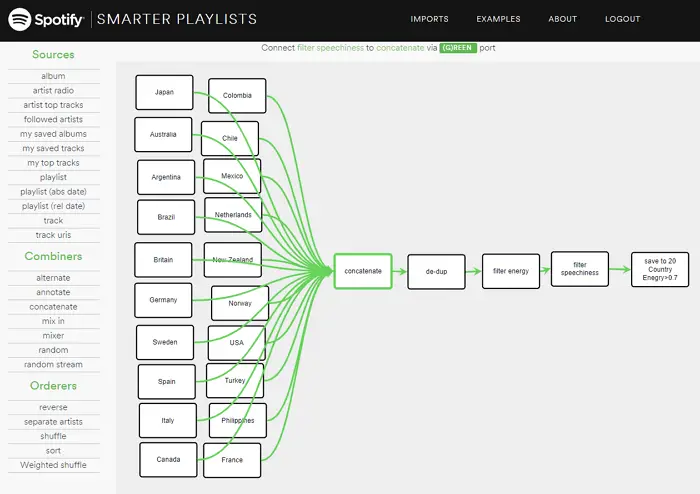
This function can be used, for example, to collect all playlists by genre in one place. Or you can collect TOP50 of 20 countries.
I hope that after this article you will clean up your media library. Good luck!
Bonus
Spotify finally launched in Russia and the CIS countries, but for many fans of this streaming service, the price may still be unprofitable for one reason or another, as for the CIS - prices in these countries are even higher.
Thanks to the VKontakte group for the formation and recruitment of users into the "family", the subscription cost is significantly reduced by several times, which makes the service even more accessible.