If you work on the Internet with customers from different regions, then time zones are of particular importance to you. After all, you need to know exactly what time it is in another city or continent so that you can call and not wake up a colleague or send work on time..
While the sun rises in the east, the west is still sleeping. Using a conventional world clock that only shows the current time is not very helpful for scheduling future appointments. In some time zones, you are not even on the same day of the week. The services and applications we have selected easily cope with this task.
Time buddy

Time Buddy is one of the most famous services for working with different time zones. While there are many such tools out there, Time Buddy's time display system is one of the most user-friendly..
Each time zone is represented by a series of blocks. You can add, remove and sort the added cities. You can also rename locations if you sign up on the site and group them by tabs.
Time Buddy can be used as a complete planning tool for remote work, as it allows you to export data to Outlook, Google Calendar, etc. It also allows you to create event pages and share them with other users. And the highlighting of weekends in a particular country and a warning about the transition to daylight saving time (one week before the change) will be really useful to many users..
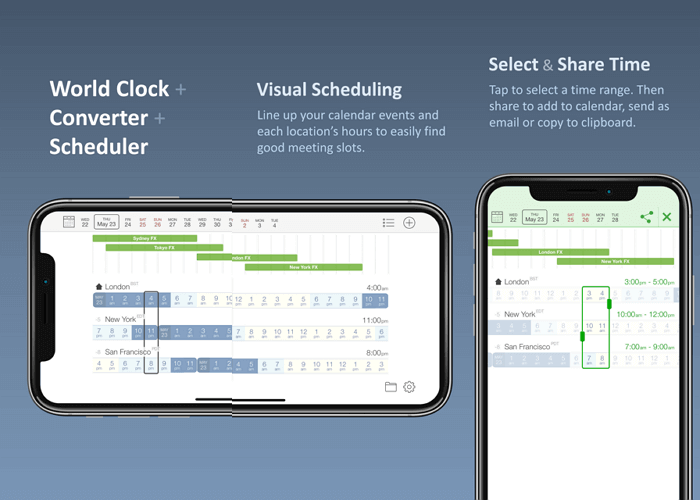
The mobile application has a minimalistic interface and is very convenient to use. But you can only add up to four cities for free. To remove this restriction, you will have to pay $ 3 per month.
Available for iPhone / Android and web browser .
Time.is
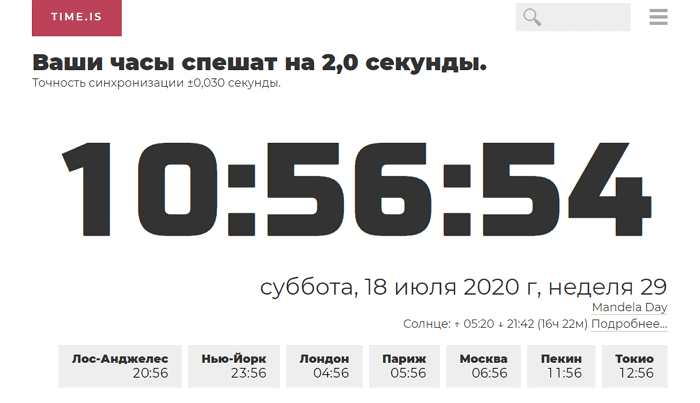
Time.is service covers 7 million places around the world and helps you compare their time with yours. And all this is displayed on a large electronic clock. Daylight saving time is taken into account, and it is also shown when there will be sunrise and sunset.
If you click on the link "More", then you can see data on the time zone, latitude and longitude, demographic information of the settlement, holidays, as well as get a link to Wikipedia. Using the Time.is service and its atomic clock (the most accurate), you will be able to adjust your computer clock so that it does not lag even for a second.
Every time zone
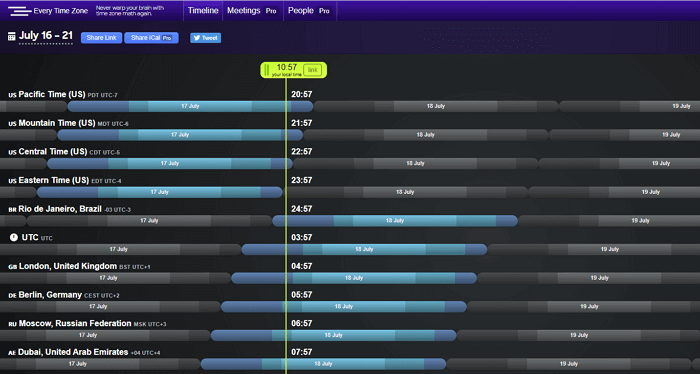
Service Every Time Zone using the same line solves the problem of jet lag: you never have to suffer calculate the difference between them. It will automatically convert your local time to 12 time zones.
For calculations, the offset relative to UTC is used. Daylight saving time is indicated in brackets. Moving the green slider indicating the local time changes it accordingly in other zones. The time of day is also indicated by different shades on the strip. With their help, you can easily understand when, for example, in Berlin it is morning, day or night.
Zones
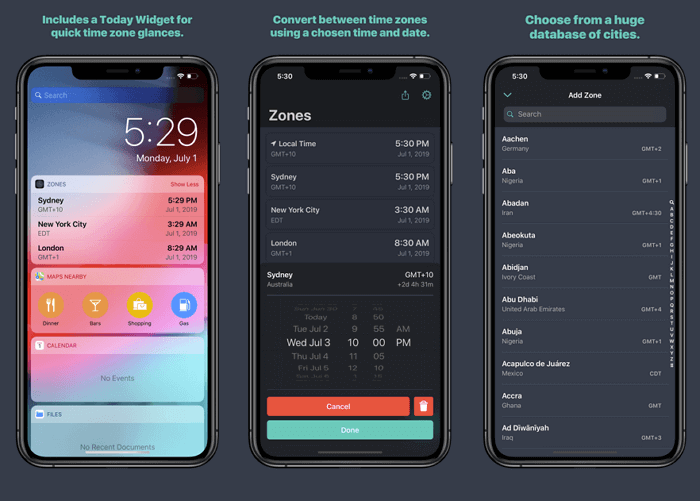
The first time you launch the Zones app, it doesn't display any time zones other than the current one. This is done on purpose so that you do not need to delete unnecessary ones. To add the city you want, just click the plus button in the lower right corner.
In a recent update to Zones, there is an automatic sorting feature. You can sort cities alphabetically, in ascending or descending order by time difference, or by GMT. If necessary, you can switch to manual sorting. There is a Today widget for iPhone that helps you quickly view the current time in added cities.
Available for iPhone only .
TimeZoner
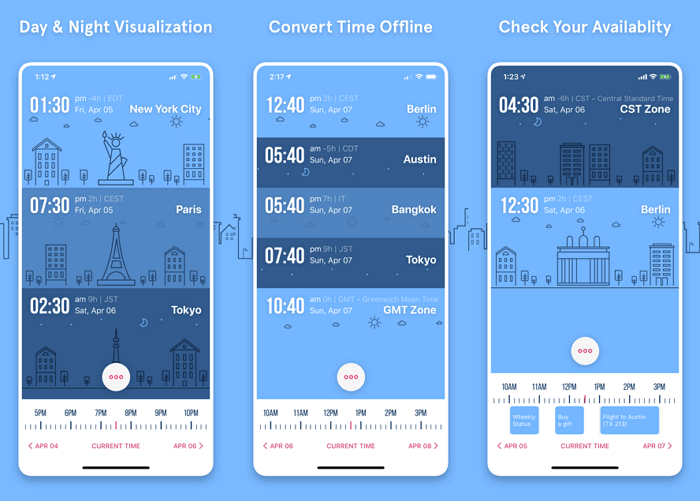
TimeZoner has the same functionality as Zones, but requires additional steps to change the time in the time zone, and there is no widget. But on the other hand, 150,000 places around the world are available for selection, there is support for a dark theme and automatic detection of the current time zone.
There is a synchronization with the calendar to see your free time before making an online appointment with someone. The application can work without internet access. In the next version, the developers promise to add a weather forecast for selected locations.
Available for iPhone only .
There.pm
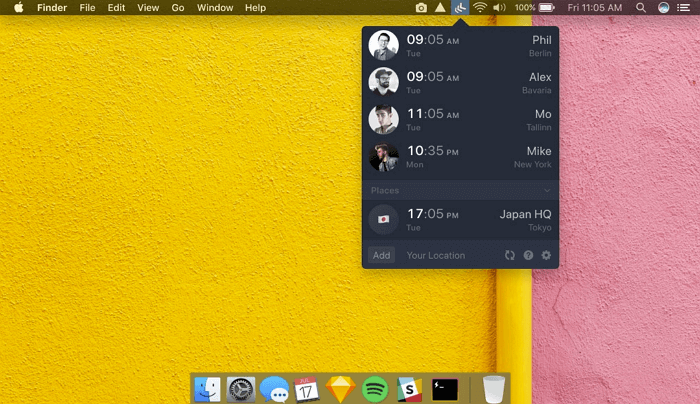
If you are a MacOS user, using There.pm you can add an application to the status bar that will track the time right on the desktop. You can add your friends and co-workers from other cities with their photos and names to the tracking list.
The company says it will soon release a Windows 10 app and integrate with Slack, allowing it to import its entire team in one go. After creating a team, all its members will be able to instantly access information about how much time someone has now.
But a command line is already available in which you can see what your colleagues are doing right now. Naturally, if they told about it. If you need to arrange a meeting but you don't know when to do it, you can use the Suggested Times function. After that, each team member will be able to suggest when it is most convenient for him to come to the online conference.
World clock pro
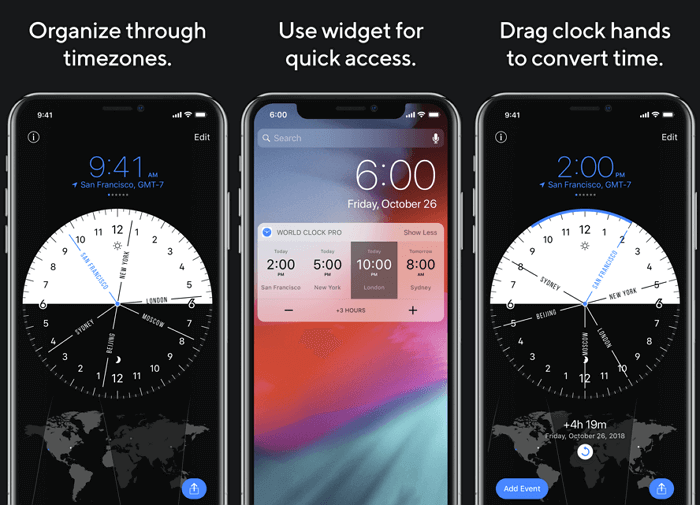
The World Clock Pro application is made in the form of an analog clock divided into day and night. The application database has more than 142,000 locations, there is automatic tracking of daylight saving time, and the "Today" widget on the iPhone is supported. It is the perfect companion for planning any kind of webinars, meetings, group events and calls.
To find out how long it will be in another city, when you have, for example, 17:30 - just drag the clock hands. Add an event, schedule a meeting and share it with your friends in just a few clicks.
Available for iPhone and macOS .
Circa
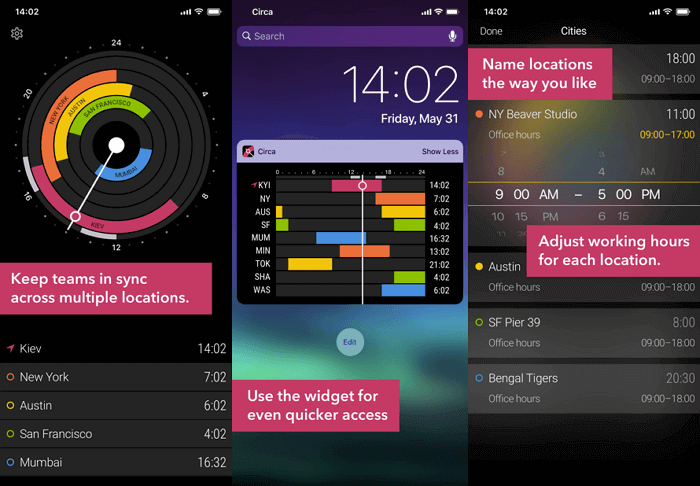
One of the few apps that is compatible with the Apple Watch. Circa's interface resembles the activity rings in the Health app. Only instead of the number of steps and exercises, time zone rings are used.
Circa can sync with your calendar so you can quickly see when you are free or busy. You can create and send invitations from the application itself.
Available for iPhone only .
Globo
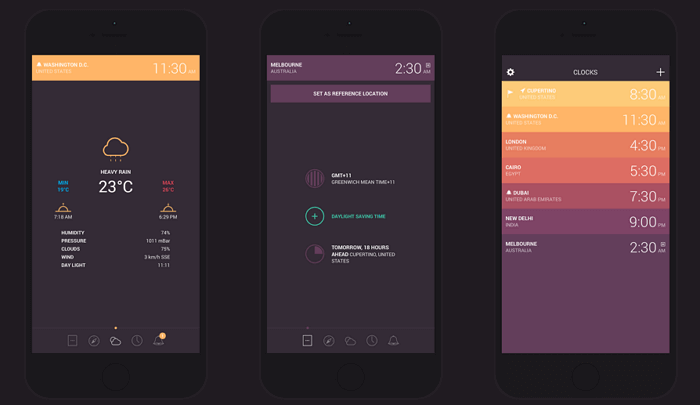
Globo offers much more than a regular app that tells you what time it is in a city. It contains, among other things, latitude / longitude information, built-in map, weather information and alarms for each added time zone.
This can come in handy when you have a deadline and need to contact a developer on the other side of the world as soon as morning comes. Set the alarm for 8 a.m. in his time zone and start terrorizing calls as soon as he wakes up.
Available for iPhone only .