We used a Samsung A50 with Android 10 to test the DVR applications. The smartphone was installed in a universal phone holder with a suction cup. The video quality of all the applications listed in this article is approximately at the same level. After all, the quality of the recording depends more on the smartphone camera than on the application..
The biggest problem with these apps is switching between day and night mode. Good DVRs often do this better than Android apps. Please note that the quality of shooting in the dark directly depends on the technical characteristics of the camera. The better the camera, the better the picture.
AutoBoy Dash Cam
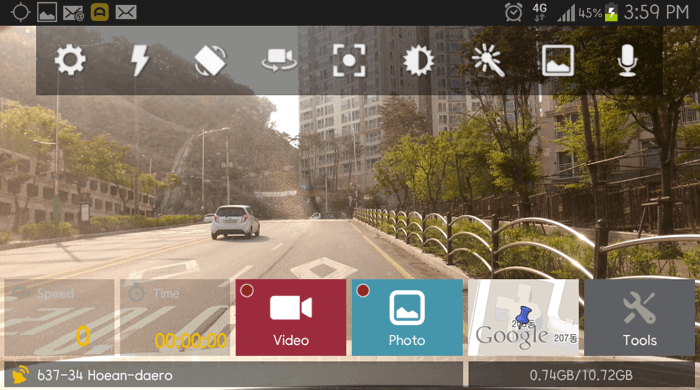
AutoBoy Dash Cam is a free dash cam for Android with rich functionality. The program is easy to use and allows you to change camera options, adjust exposure, set video orientation, and so on. And for all this, you do not need to deal with complex multi-level menus..
It is possible to bind GPS tracking to video capture. When driving, GPS coordinates are updated in real time, so the current location of the vehicle will always be shown. If you get into an accident, AutoBoy Dash Cam will turn on additional protection of the video from unauthorized access by third parties, which may help to preserve proof of your innocence in the accident.
It is possible to set the AutoBoy to start and shut down automatically depending on whether it is connected to a car dock, wall outlet, or Bluetooth connection. That is, when connected, the recording is in progress, and when disconnected, it stops..
There is a YouTube backup function. In this case, the backup can be done automatically. The user can control the settings for background recording, limiting the length of videos, image calibration and set up automatic deletion of files after a certain period of time.
Unfortunately, AutoBoy also has its drawbacks. For example, the write protection function in case of an accident is too "sensitive". As soon as you accidentally hit the curb, the application considered that an accident had occurred and immediately blocked the video. The program also reacted to a large pothole on the road.
AutoGuard Dash Cam

In AutoGuard Dash Cam of the functionality is free, and some accessible on a paid subscription. The application sets the maximum amount of video storage, sets the parameters for automatic backup to YouTube or Google Drive, configures the bit rate, color balance and much more.
AutoGuard protects video in the event of an accident. You can also configure the automatic deletion of records if the ride was without incidents. By the way, this is a very handy function. If you are on the road for a long time, or if you leave several times a day, a lot of useless videos accumulate. Why waste time on deleting unnecessary entries if the program can handle it just fine? Another useful feature is the automatic stop recording in the background when parking is detected. Android 11 phones can automatically start recording when connected to a specific Bluetooth device located in the car.
It is also possible to set the time during which the recording will be made after an accident, which can also be useful. What's more, AutoGuard can even automatically call a preset number in the event of an accident. To enable this option, you need to go to the advanced settings of the application.
Drive Recorder
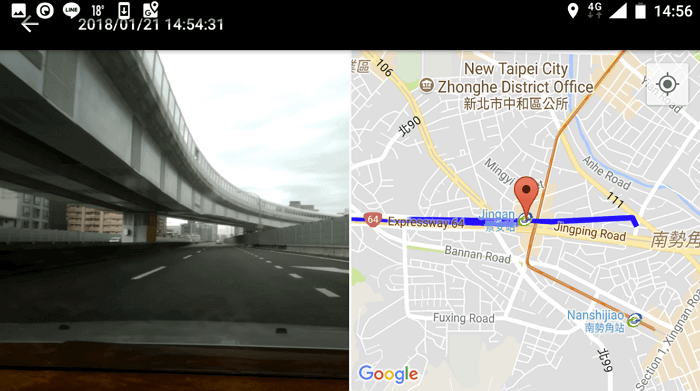
Drive Recorder has basic but sufficient functionality for a car recorder. The app sets the maximum storage size, recording duration, GPS position update rate and audio track recording. Also, the standard functionality includes a backup option.
What we liked the most about Drive Recorder was the playback screen. The app divides the screen into two parts. At the top, a video is played, at the bottom, a map with your route is displayed.
However, Drive Recorder also has disadvantages. For example, the application does not take any action in the event of an accident. Does not make a call, does not block video, does not send GPS coordinates. What's more, by default Drive Recorder overwrites old videos, which can be a problem if you don't set the right settings. Another disadvantage is that it is not easy to get to the video storage location. At the same time, you cannot change the path to the storage. I had to search for the file path through Total Commander (a separate file manager) to copy the entry to a more accessible location.
The latest version adds the ability to upload videos with GPS and speed information to EnVsion Dash. It is an online platform that allows you to store, view, edit and publish your footage. You can access all videos uploaded to Dash on any device at app.getdash.ai using the same login details you used to connect to Dash from DriveRecorder.
Since the app is free, developers earn money by displaying ads. Constantly pop-up ads can be annoying and distracting while driving, especially if the phone is within sight. Go to "Settings", scroll to the bottom of the page and enable the Close advertisements option to prevent advertisements from appearing while using the application.
Dash Cam Travel

Dash Cam Travel is the latest free dash cam for Android on our list. However, there are also four separate paid versions of this app. Each of them unlocks a certain set of functions. The "Professionals" package is designed for professional drivers, "Sports" - for sports fans and so on.
It is possible to disable additional data on the video. If you enable the overlay option, the recording will display the vehicle speed, recording time, date and route map, on which the GPS coordinates will be updated as you move.
Disabling overlay also affects video resolution. So, when the overlay is turned off, the recording is made at a resolution of 1920 x 1080 or 1280 x 720. If you enable overlay, the resolution will be either lower (1920x936 or 1280x624) or much higher (2220x1080). However, these minor changes do not have a strong impact on the quality of the "picture". So, even at the lowest resolution, you can perfectly see the license plates of all vehicles in the frame.