Many people like to share nature shots, family photos, and selfies with friends. These are private photos and are not intended for public viewing. Luckily, there are some great Android apps that help you hide your phone's photos and videos from prying eyes. These apps offer a variety of features, such as stealth mode, PIN protection and top-notch encryption, to ensure that your precious photos are not available to everyone..
All of them are free, but you can upgrade to premium mode if you need additional functionality. Some free apps boast features that are usually only available in premium versions of others, so read the description carefully before choosing the paid option.
Vault
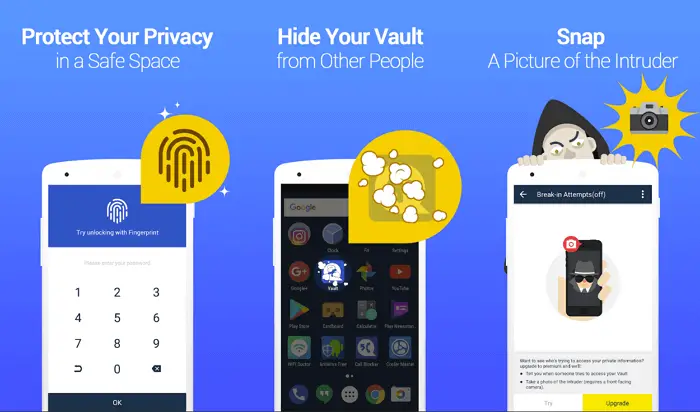
Vault is a virtual safe that can protect your photos, videos and even applications. And you can also protect your SMS, call log and contact list, thanks to the special function "Privacy Protection", which hides your important files. Most importantly, the password protection feature ensures that all photos are hidden. You can only open them after entering your password..
The premium version has a great feature: the app uses your device's front camera to take pictures of an intruder trying to reveal hidden photos. There are many more options in the premium version, including creating fake storage, cloud service, and a special mode where you can hide the storage icon from the home screen.
But I recommend using the free version if your main goal is to hide only photos and videos. It will be enough. Besides multimedia protection, there are bonus features such as password protection for SMS, call logs and Facebook messages..
Video locker
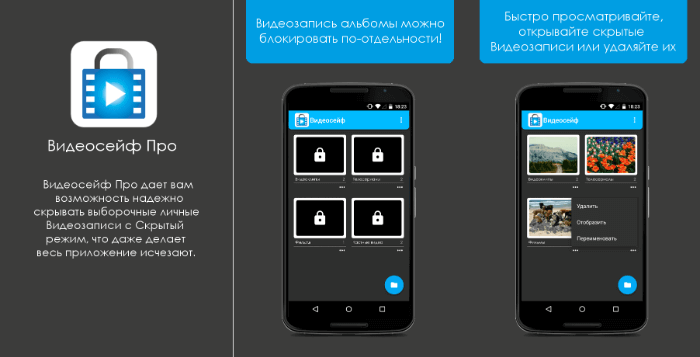
Video Locker is a virtual storage for your videos that protects them by moving them to a secret location on your phone. The hidden files are then encrypted with advanced 128 AES encryption method. This provides complete protection as the video cannot be found even if an attacker steals your SD card. The app uses a secret PIN method to hide files. You will need to enter a passcode to view the video or photo.
You can save your videos in folders or hide individual folders. The app may be completely invisible and will not appear in the recently launched list. It also automatically closes itself if your device goes to sleep.
If you forget your PIN, you can send it by email. In the premium version, you get ad-free and a special stealth mode that replaces the app with a simple calculator. If you don't need these features, the free version is for you.
Vaulty
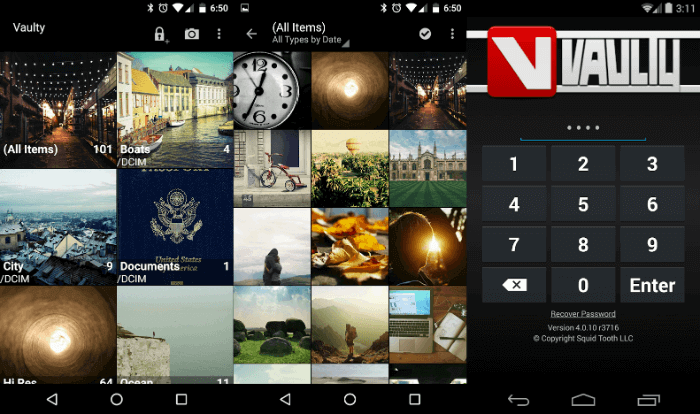
Vaulty creates a private gallery that hides your files from the main gallery. After you have transferred your personal photos and videos to it, simply protect the application with a PIN or text password.
What makes Vaulty unique is that it uses your phone's front camera to automatically capture an intruder trying to break into your secret gallery. Available in the premium version of Vault, this feature is free in Vaulty.
Vaulty also lets you back up your hidden files (although you'll have to subscribe to the cloud storage feature to use this feature). An online backup can be very helpful if your phone gets lost or broken. This way you can transfer your files to your new device.
AppLock
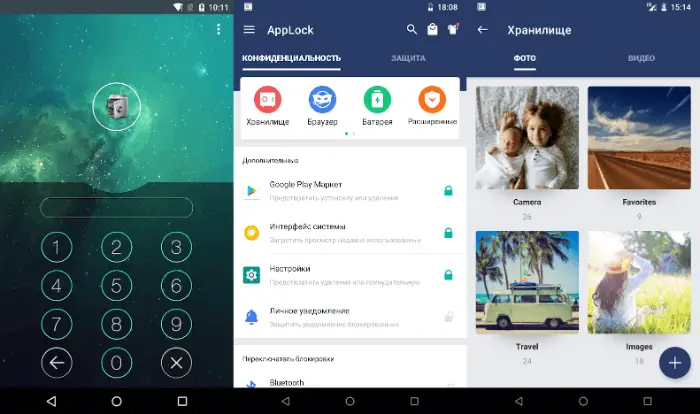
AppLock is commonly used to password protect SMS, contacts, call logs and correspondence. But it can also hide images and videos. Just select the photos you want and enter the PIN to hide them. To view them, you will need to enter the PIN code you specified. For more secrecy, you can hide the application icon, and then easily open it after entering the password.
If you are afraid that AppLock may be removed, then simply password protect it using advanced settings. No one can delete it until a password is entered. The free version offers protection for apps, videos and photos only. AppLock requires very little memory to run. In general, this is a good option, but in the free version you have to get by with minimal functionality.
Hide it pro
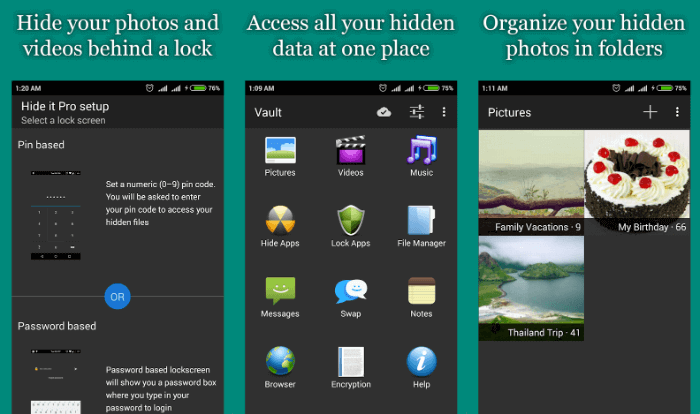
If your nosy friend searches for photos and videos on your smartphone, they won't find anything with Hide It Pro installed . This is because your files will be hidden using a seemingly harmless audio player, which, by the way, is fully functional. There is also a slideshow and video player function that allows you to view files without having to remove hidden mode from them.
This is your secret hiding place, which no one can find, unless they hold down the desired shortcut with a long press. A single press will only open the volume buttons. The application allows you to put photos and videos in different folders. You can sort files or folders by name and select the files you want to hide.