When starting a new project, the first thing to do is look for fonts. Not everyone can afford to purchase a license for a beautiful, but paid font. However, if you are working on a large project, poster, or just decided to create a new website, you will need a commercial font, preferably free..
Fortunately, the internet is full of sites with free options. Below are some of the best resources to find great fonts for your new project.
Google fonts
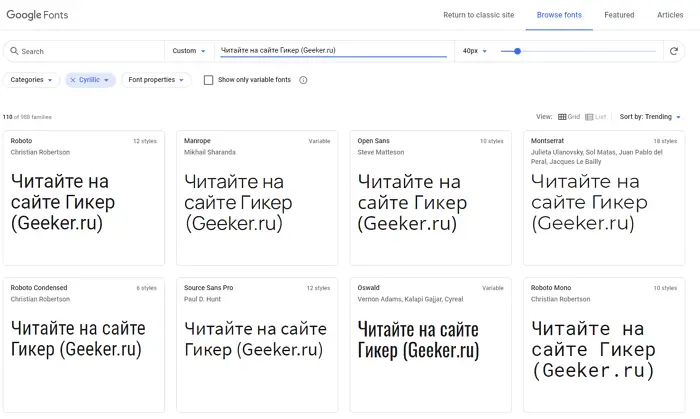
Google Fonts is one of the largest collections of web-adapted fonts. The collection contains more than 900 different font families, including those with support for the Russian language. After the redesign, the service has become even more convenient. If you like the font, just click the Download button..
Using filters, you can sort your search results by category, language, popularity, and even attributes like letter thickness and width. Click on the preview properties (drop-down list next to "Sentence") to change the preview text. You can apply this option to all fonts displayed on the page.
The main advantage of Google Fonts is its convenient preview. It allows you to immediately see the preview of how your text will look. You can change the size if you want. And on the page of the selected font, you will find even more options. Starting with the simultaneous display of all versions of it on one screen and ending with the function of comparing with five others..
Dafont
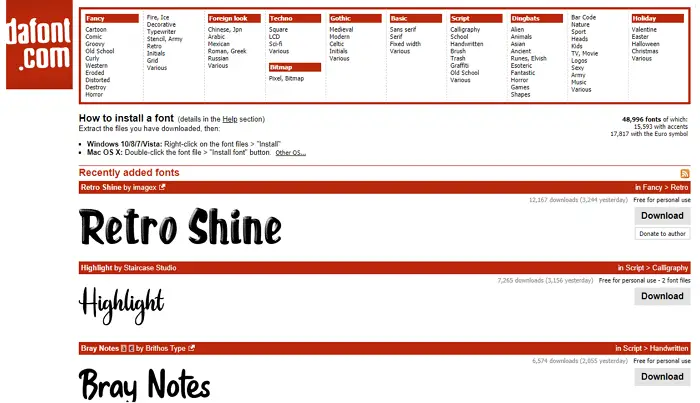
Dafont is one of the oldest and best font sources. There are more than 40 thousand of them in the collection of this site. For comparison, Google Fonts has less than a thousand. You do not need to register and create a profile. Just go to the site, choose the one you like and click the "Download" button.
Finding what you need in such a huge collection is not so easy. Fortunately, all fonts are categorized at the top of the page. From here it is better to start your search by choosing a suitable category or subcategory. For example, handwritten or Cyrillic. There is also sorting by subject. For example, Halloween, Rustic, Horror and so on.
To see the preview tool, click Recently Added Fonts or Top Fonts. Then type the text you want to see in the preview window. Use the advanced search if the normal search returned too many results that are difficult to navigate. If you need a specific font, just enter its name in the search form at the top right of the page.
Urbanfonts

Urbanfonts can be called a more modern and sleek version of Dafont. The service is easier to use and more pleasing to the eye, but the structure of the site is practically the same. Here you will find a list of fonts sorted by category or popularity.
The preview function is also better implemented than on the Dafont website. The user can change the caption for the preview window. To see the display of all letters of the alphabet, simply hover over the preview window.
Fonts.com
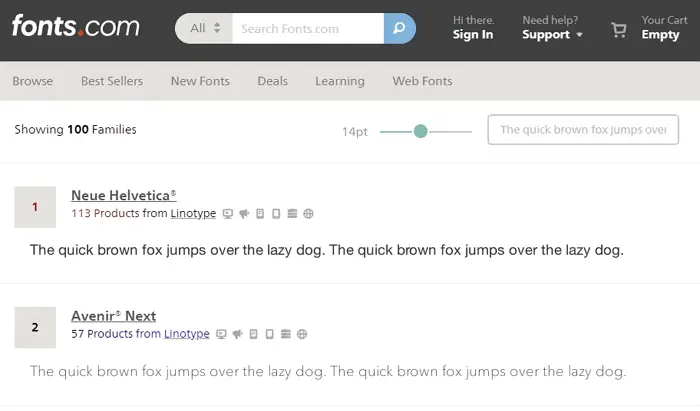
Fonts.com sells commercial fonts. But since we don't need paid ones, we are primarily interested in the integration of this service with Google Fonts and SkyFonts. SkyFonts is a desktop program for downloading and managing fonts. If you need the function of downloading and installing files from Google Fonts in one click, for example, to work in Photoshop - feel free to download this program.
After installing SkyFonts, click on the Browse Google Fonts button - a list of available fonts will open. If you want to select one or more font families, you can do this by checking the Add Entire Family option in the drop-down menu - the program will download and install all the necessary files.
FontBundles
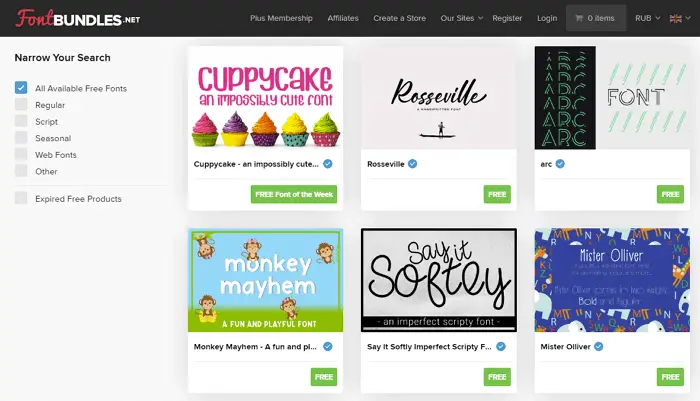
Service FontBundles help designers to save a couple of dollars on the purchase of sets of premium fonts. There are also hundreds of free offers, grouped in the "Free Fonts" section. To download and install files from this section without restrictions, you need to register on the site.
Unlike some of the other resources in our ranking, the FontBundles collection is updated regularly. Often there is an opportunity to download fonts for free, for which you will have to pay a considerable sum on the websites of competitors. If you are a graphic designer or are in any way involved in creating web pages or promotional items, we recommend that you bookmark the FontBundle and visit the site at least once a week.
Fontspace
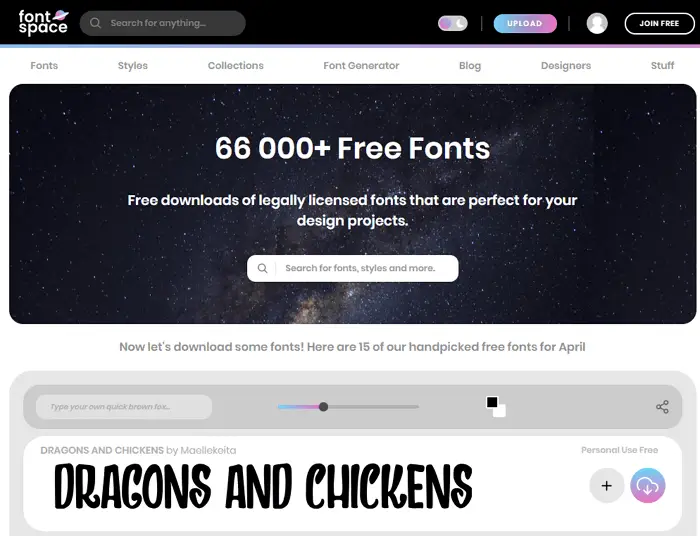
The collection on Fontspace includes over 45,000 fonts. The service developers preferred a visual approach to displaying fonts. In addition to the typical preview, the preview window also contains an image from the designer. By default, Fontspace displays all fonts. To see only freebies licensed for commercial use, go to the Fonts section of the top menu and select the Commercial-use option.
Behance
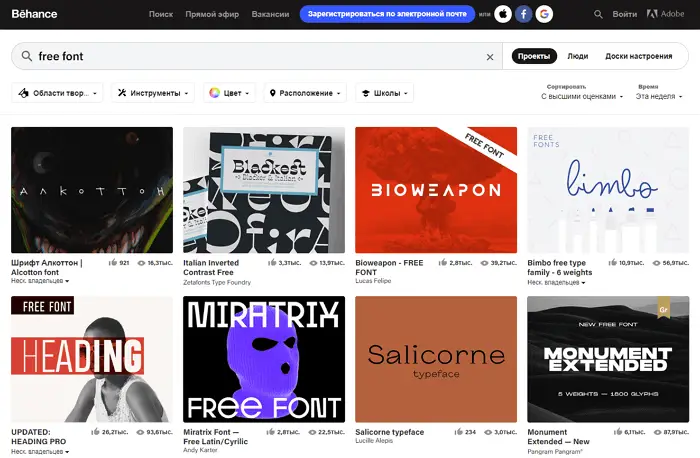
Behance is the place where designers from all over the world showcase their work. Some users even use the site as a portfolio. For others, Behance becomes an electronic platform where you can show your work and share it with other users.
If you like to experiment, then just go to the Behance website and enter the phrase "free fonts" in the search bar. You won't find a complete set of fonts in nine different versions here, but you will surely find a lot of interesting ones.
Behance is a good place to look if your project is graphic design. With the creation of logos, pictures with captions for social networks, posters and so on. But if you need to find several well-matched fonts for the site, then it is better to look for them elsewhere.
Dribbble
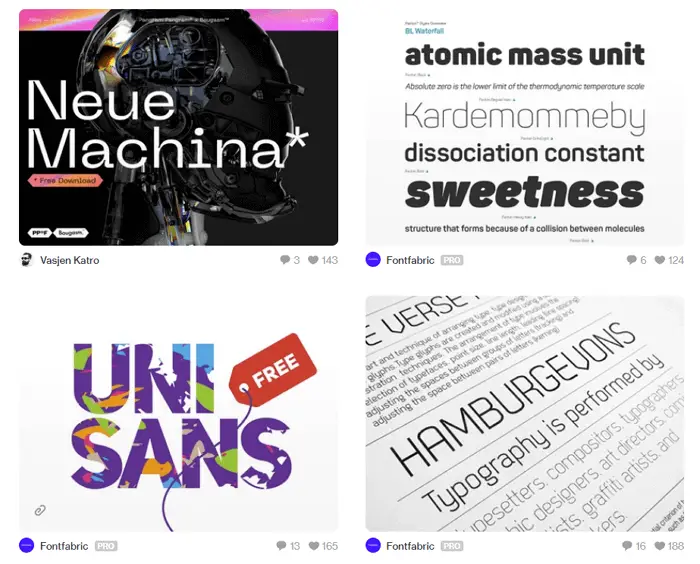
Dribbble is a platform similar to Behance in many ways, but less popular. The service is intended primarily for designers involved in the development of web interfaces.
This means that scalable fonts for your site can be easily found in the Dribbble database. There is no need to register, just enter "free fonts" in the search bar of the service. While the collection isn't nearly as impressive as Behance's, you'll find plenty of modern, handwritten, and antique fonts here.