Have you been hatching an idea for a game for years, but you have no development experience to bring this idea to life? No problem! Today, anyone can create a video game without even having programming skills. The main thing is to find the right software..
However, this does not mean that the development process will become easy. Making even a simple game like Flappy Bird or Tetris takes a lot of time and effort. However, thanks to special software, what used to take years can take months or even days.
The article below discusses the best game development programs, sorted from easiest to most complex. The lower on the list, the more opportunities are provided..
Construct 3
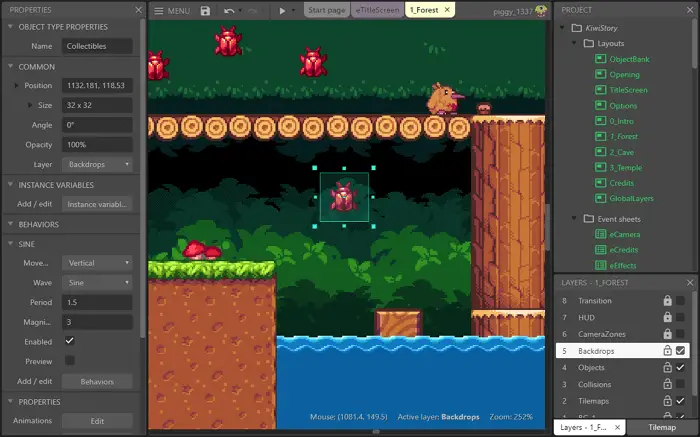
Construct 3 is the best choice if you haven't written a single line of code in your entire life. This program is completely controlled through a graphical interface. That is, all elements are easily created and dragged with the mouse using the drag-and-drop principle. Game logic and variables are implemented using design features provided by the application itself.
One of the main advantages of Construct 3 is that the result can be exported to dozens of different platforms and dozens of different formats. You do not have to change anything to transfer the finished game to another platform or transfer to another format. Export to HTML5, Android, iOS, Windows, Mac, Linux, Xbox One, Microsoft Store and much more is supported..
The program is accompanied by hundreds of reference materials, in an accessible language explaining the concept of creating games from the very basics to the advanced level. The Construct 3 community is very active and online. You can always seek advice from experienced developers if you need help.
Most programmers do not have the skills to create graphics, music, or animation. But this is not a problem if you are working with Construct 3. You can always find and purchase ready-to-use assets from the Scirra Store. Most of them cost a couple of dollars, but prices for professional gaming resources can go up to thirty dollars or more. You can also buy ready-made open source games to find new ideas.
However, the free version is limited to 25 events, two layers, two simultaneous special effects, one font. Also, the free version does not support the multi-user mode functionality and the result of the work is saved only in HTML5. All of these restrictions are not included in the paid version, which costs $ 99 per year.
GameMaker Studio 2
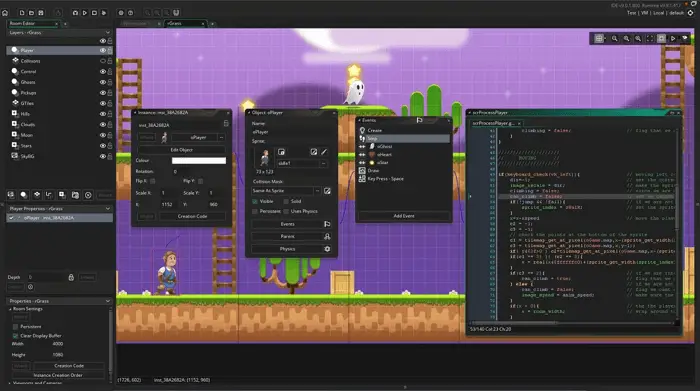
GameMaker Studio 2 is a rewritten and reworked application created back in 1999. Today it is one of the most popular "engines" for game development, which is regularly updated.
As with Construct 3, GameMaker Studio 2 allows you to create complete turnkey games using a drag-and-drop interface exclusively for variables and game logic. However, unlike Construct 3, GameMaker Studio 2 also has the ability to write scripts using Game Maker Language, a fairly flexible scripting language reminiscent of C.
The popularity of GameMaker Studio 2 is largely due to its many cool features such as in-app purchases, real-time analytics, version control, multiplayer, and third-party extension integration. There are also built-in image, animation and shader editors.
The result of the work is easily exported to any platform and translated into any format. Export to HTML5 and to platforms Windows, Linux, Mac, iOS, Android, PlayStation 4, Nintendo Switch, Xbox One and much more is supported. Unfortunately, the free version does not support export to any platform.
The free version can be used indefinitely, but has limitations on the complexity of the games you create. The Creator version costs $ 39 per year and supports export to Windows and Mac. You don't have to buy a package, but unlock the export function to a particular platform directly from the free version.
Unity
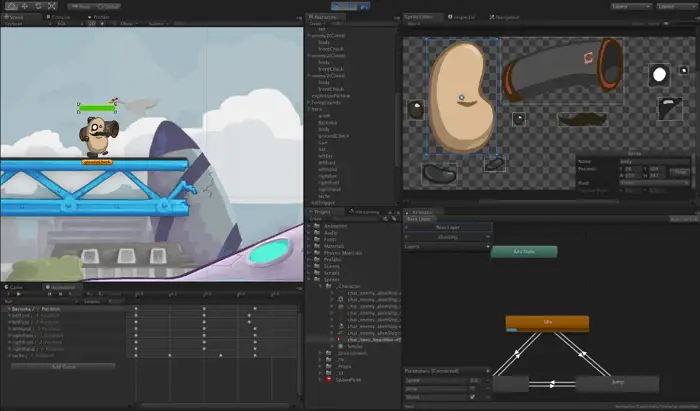
The Unity development environment was originally a 3D "engine", but over time, in 2013, support for 2D was added. It is possible to create 2D games, but errors and crashes are possible, since the 2D environment is strongly tied to the 3D system. It also means that 2D games add a lot of unnecessary bells and whistles that can affect performance.
Component design was not invented by the Unity developers, but they did a lot to popularize it. In short, everything in the game is an object, and each object can communicate with various components, each of which will be responsible for certain aspects of the behavior and logic of this object.
To get the most out of this tool, you need to know how to program in C #. The good news is that Unity is used by a huge number of users, both hobbyists and professional developers. As a result, there are thousands of tutorials on how to use Unity and how to write C # code on the web. The application comes with video tutorials for beginners, and the textual documentation can be described in just one word - "excellent".
Unity has more export options than any other game engine: Windows, Linux, Mac, iOS, Android, HTML5, Facebook, all kinds of virtual reality systems like Oculus Rift and Steam VR, support for Xbox One, PlayStation4, Nintendo game consoles Switch and Nintendo Wii U.
The Personal version is completely free and fully functional until you start making more than $ 100,000 a year playing the game.
Godot engine
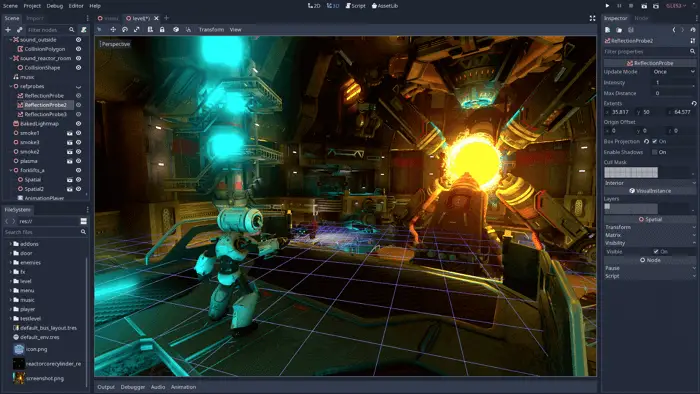
Like Unity, Godot Engine supports both 2D and 3D game development. However, unlike Unity, this support is implemented at a much better level. The 2D engine was originally created as an independent system. This means that games created with Godot have better performance and fewer bugs.
The game architecture of Godot Engine is unique. Everything is divided into scenes. But not the "scenes" you just thought of. In Godot, a scene is a collection of elements like sprites (graphics), sounds, and scripts. Scenes can be combined into larger ones, and those, in turn, into even larger ones. A hierarchical design approach makes it easy to organize and modify individual elements.
Godot uses drag-and-drop controls to control game elements, but most of the controls can be modified using the Python-like scripting language GDScript. It's easy to learn and easy to use. Try it even if you haven't done any programming before.
At least one new release of the program is released annually, which explains why there are so many useful features in this development environment: physics, post-processing, network play, all kinds of built-in editors, real-time debugging, quick restart, version control and much, much other.
Godot is the only completely free engine on our list. It is free from "A" to "Z" and is protected by the MIT license, which allows not only the development, but also the sale of the finished game product without restrictions. Games made in Godot can be exported for Windows, Linux, Mac, iOS, Android, in HTML5. No additional payments or licenses are required.
Unreal Engine 4

Unreal Engine 4 is the most powerful game engine and the most professional tool in our ranking. It was created by experts who participated in the development of the popular shooter Unreal. They knew exactly what they were doing.
One of the key principles of UE4 is high speed. Everything is aimed at this, including the functionality of real-time debugging, quick application restart, remote preview, as well as hundreds of assets and systems based on AI algorithms, post-effects and much more.
UE4 has a unique Blueprint system that allows you to create game logic without writing any code. The system is advanced enough to use it to develop games from "A" to "Z", even complex ones, without launching the source code editor. At the same time, programming is also supported.
Unreal Engine 4 has its own YouTube channel with eight hundred videos covering all aspects of working with the engine. Most videos are between 20 and 60 minutes long. There is more information here than you would get in a semester of study at a university if UE4 were taught there. If you need step-by-step guides for all occasions, then Unreal Engine 4 has them.
Export to: Windows, Linux, Mac, iOS, Android, HTML5, Xbox One, PlayStation4, Oculus VR and so on is supported. The free version has all the functionality and is open source. You only need to pay 5% of the profits quarterly if the sales of the game bring you more than $ 3,000.