Superimposing one photograph on top of another is an artistic technique that can breathe new life into ordinary photographs. For example, you can use it to create a composition by mixing several photos of the same scene, but with different lighting. The effect will be amazing!
Of course, this can be done using Photoshop on a computer, but not everyone knows how to use it. Luckily, in addition to the many standard editing features, many mobile photo editors can do this. In this review, we'll highlight the best of them..
PicsArt
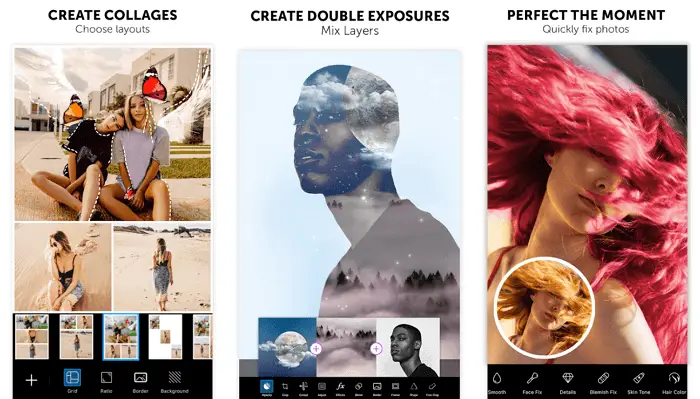
PicsArt contains many tools that can transform a photo: a huge database of masks, presets and other features, most of which are free. You can overlay one photo on top of another, work with layers, save them, or even animate.
The app has incredibly fast rendering and fast editing functionality. For this, templates with ready-made settings are used. Don't like the result? Then use manual parameter setting. Unfortunately, some templates are for premium accounts only. But there is good news - you can use the free version for 3 days..
After registering on the site, all images will be saved in your account. You can go back and continue editing the picture at any time.
Available for Android and iPhone ..
Pixlr
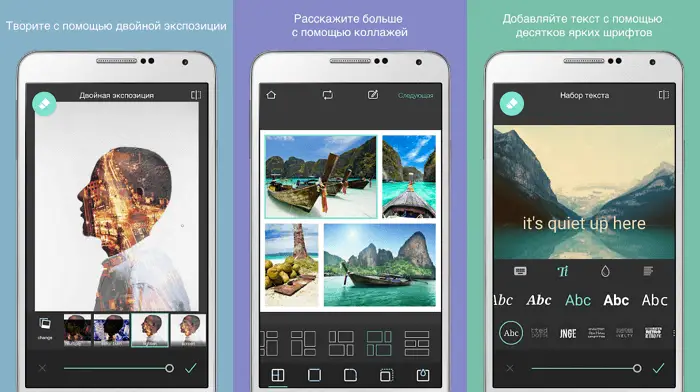
Pixlr is a very powerful photo editor. It will make your photos look like they were taken by a professional photographer. It even has an automatic editing function - the application will automatically select the desired brightness and contrast.
In the settings, you can choose the intensity of the impact of each function and experiment with color and shades. It is possible to choose a phrase for the picture. The resulting result can be saved in JPG or PNG format. The number of options is constantly growing due to the active work of programmers.
Available for Android and iPhone .
Photo Blender
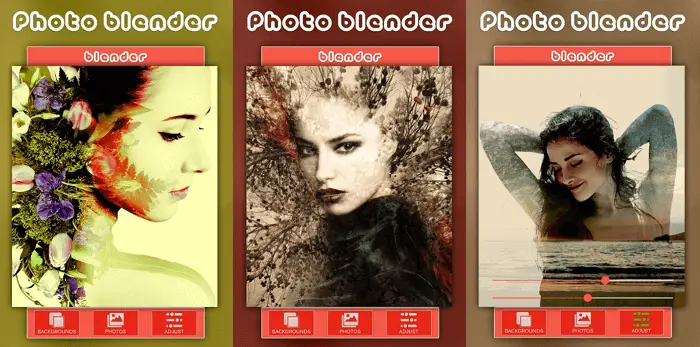
The name of this app speaks for itself. It allows you to blend different details in a photo like a blender to create an interesting image. You can forget about boring photo editing. Now it's a fun process: you can experiment with double exposure, there is a large selection of moving objects, quotes and other additional elements that can be superimposed on the image.
The program has a large selection of templates. They will quickly make the image look like you spent hours editing it. Crop a photo, flip a photo, or combine multiple images into a collage. Want to add something original? Use double exposure to combine multiple photos into one.
In just a few seconds, you can change the background of a photo to play a prank on your friends or colleagues. Post a photo of you in Paris or London on a social network, and then enjoy the comments. Photo Blender develops creativity, imagination and the ability to seek original solutions. Try it - you will definitely not be disappointed.
Available for Android and iPhone .
Galaxy Overlay Photo
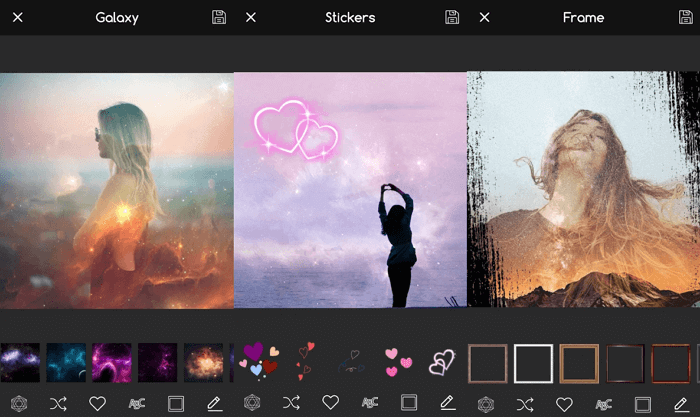
In Galaxy Overlay Photo, you can adjust brightness, contrast, add a black and white filter, and change the sensitivity of each filter. There is a color scheme setting for each picture. It even allows you to change the color of the sky: for example, make it pink or dark blue.
You can add signatures and frames to your photos with an impressive selection. All of them are grouped into categories, which greatly simplifies the search for a suitable option. There is a section of Polaroid frames, colorful and even designed for congratulations on certain holidays.
Available for Android and iPhone .
PhotoGrid
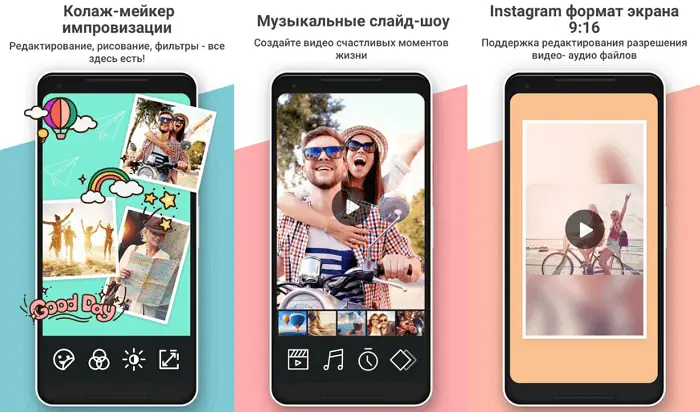
PhotoGrid is a great app with a lot of options. Most of which are free to use. However, sometimes ads will be displayed and the image will be watermarked. To remove it, you will have to upgrade to the premium version.
The interface is pretty simple and doesn't require any additional photography skills. It only takes you a few minutes to understand how everything works. For example, with just a couple of clicks, you can turn photos into memes, comics and collages. Or even insert moving elements to create animations.
Available for Android and iPhone .
Photo Lab
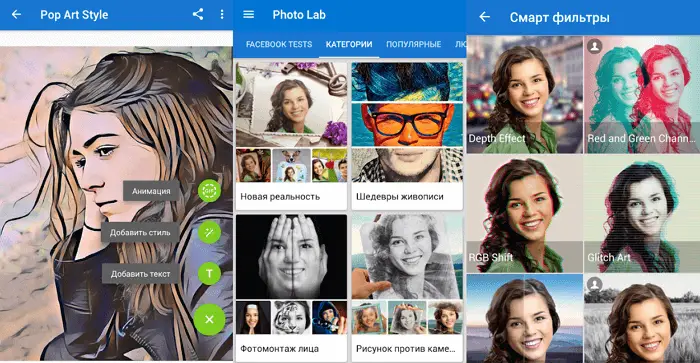
As you can guess from the name of this app, it is an entire digital darkroom. With her, a huge scope opens up for the embodiment of creative ideas.
What is this app best for? Literally anything. It gives the user the opportunity to try out thousands of ready-made filters, correction tools, overlaying one photo on another, and dozens of templates. There is an automatic background change and the function of adding text to images.
Portrait mode, blur effect and many other effects are added to the standard set of tools. You can use an unlimited number of templates and even double exposure. Their number is constantly growing - replenishment occurs every week. Each instrument can be tuned manually.
Available for Android and iPhone .
Overlay
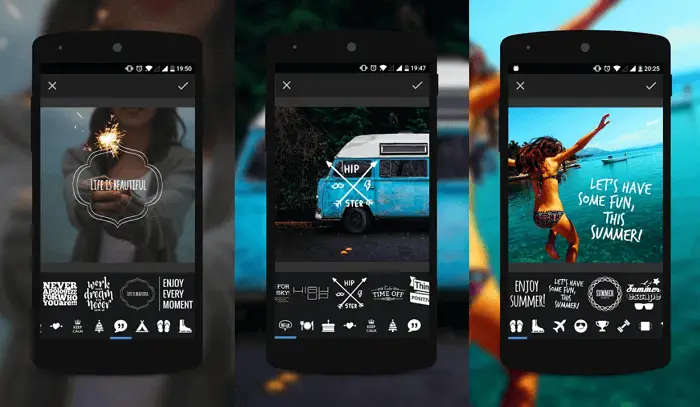
With Overlay you can add any text to pictures, mix several pictures into one and make many other adjustments. It is worth noting that there are no annoying watermarks, which you usually have to pay to remove. There is a set of masks for changing human faces. For example, you can turn your face into a cat's or dog's face.
You can always find the right one from almost fifty fonts. Funny hints that appear on the screen from time to time will keep you busy. The application is free to use. It is ad-supported, but ads appear infrequently.
Available for Android only .
Over
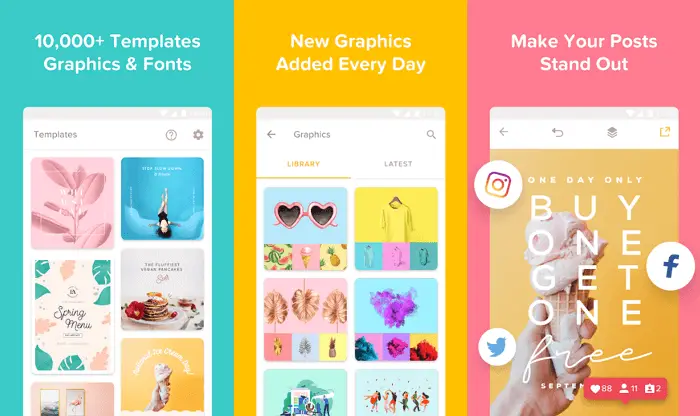
Over is widely known among photography lovers. It works like a social network, which is great for sharing photos. Many professional photographers and famous people use it. Therefore, you can find a lot of interesting content here or show off your own shots.
It has a huge number of presets and individual editing tools. There are also several selfie tools to remove wrinkles, blemishes, and other skin blemishes.
You can play around with double exposure to create a new image from two photos. A variety of fonts will help you decorate your photo with a suitable caption or a ready-made quote from the Over database. There is paid content with a rather high price tag. However, for an amateur, free options will be enough.
Available for Android and iPhone .
Snapseed
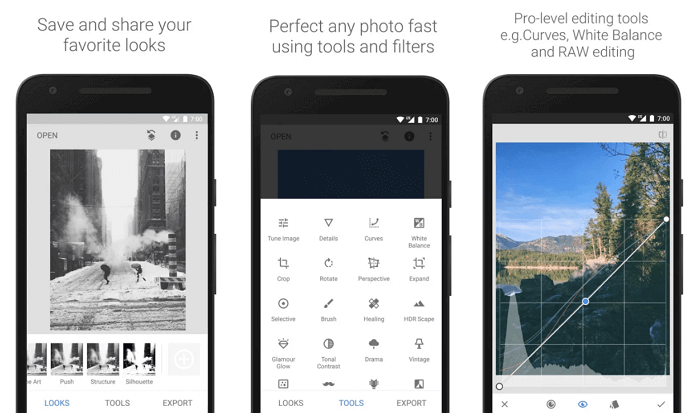
If you've ever searched the internet for a photo editing app, you might already have heard of Snapseed. It allows you to process pictures as if they were done by a professional in Photoshop. The program is close to professional, while it is much easier to use. You don't have to spend weeks to understand how it works (unlike Photoshop).
In order not to bother with manual settings every time, you can simply choose one of the many presets. There's even an option to remove people from a photo and a great sharpening tool that doesn't degrade image quality.
Available for Android and iPhone .