During the confrontation between Apple and Samsung, Xiaomi managed to loudly declare itself with the Mi Band 4. It tracks fitness classes, heartbeat, knows how to control music and performs many other actions. The Quartet has a vibrant AMOLED display, improved ID and exercise sensors..
The main competitor of the new model is Honor Band 5. However, developers from all over the world come up with applications that expand its standard options, which makes the Mi Band 4 cooler. For example, you can see the names of incoming subscribers during a call, choose different dials, etc. It is worth getting to know a few of these programs better.
Notify & Fitness
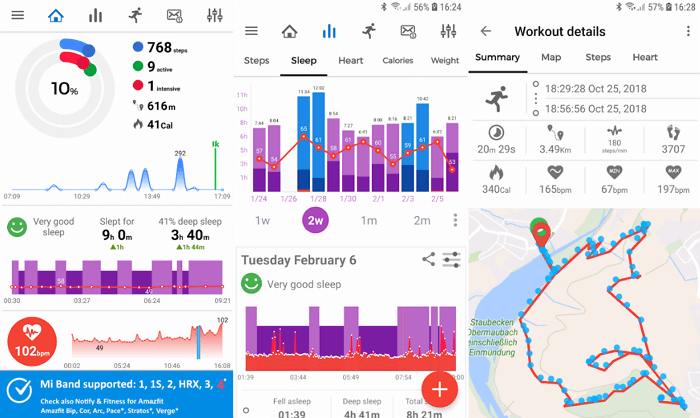
Notify & Fitness has a lot of cool features, but requires syncing with Mi Fit or Gadgetbridge. By default, Mi Band 4 is able to display notifications. Using Notify & Fitness, you will be able to read messages, set alarms and reminders. There is a set of watch faces from different developers..
An interesting option is setting up notifications for friends and relatives. There is a history of readings, graphs of heart rate and sleep. The data is displayed on the screen in a convenient form. exported to a number of applications. You can set up repeated reminders for almost all types of notifications, do not forget about a missed call, for example. The app also syncs with Google Maps.
The utility has too many features to list them all in one article. It costs $ 5, but it definitely makes every penny paid. There are paid services - synchronization with Strava and Runkeeper, which will make their work more convenient. The free version (with ads) also has many features..
The latest version of the app has added a watch face designer for Mi Band 5.
Navigation
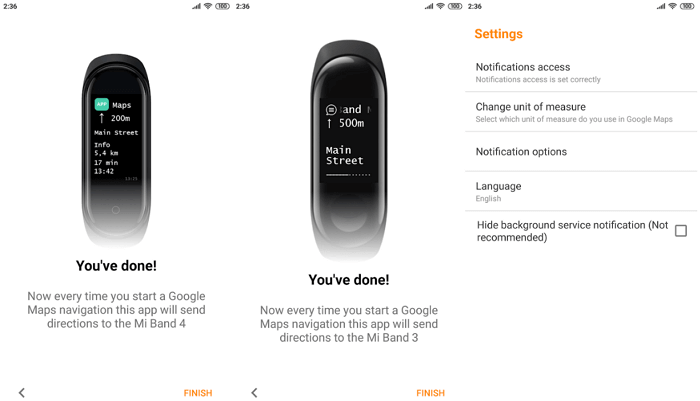
Notify & Fitness has a navigation feature, but the Navigation utility is definitely worth considering as it costs only $ 1 and works very well. Having selected a destination on Google Maps on a smartphone, you can see the turns, the distance to the target, the expected arrival time on the bracelet screen. Now you do not need to constantly hold your phone in your hand to watch the route. There is support for the Russian language.
Master for Mi Band
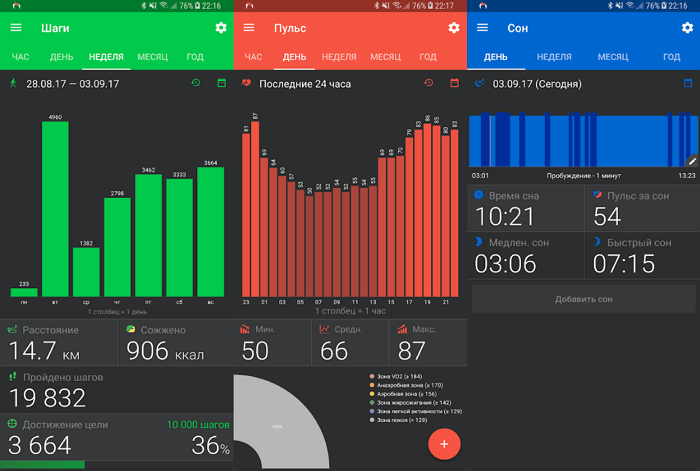
The Master for Mi Band application is constantly updated, new functionality is added. The latest versions have added smart locking, the ability to flash Mi Band 5 (.fw, .res), set a password, interval measurement of heart rate and sleep without a phone. Of course, there is sleep analysis, smart alarm and call notification. With high physical activity, the high heart rate notification option will be especially useful. If you have Android 5.0, you can control music and volume. There is a function of displaying weather and humidity.
Gagdetbridge
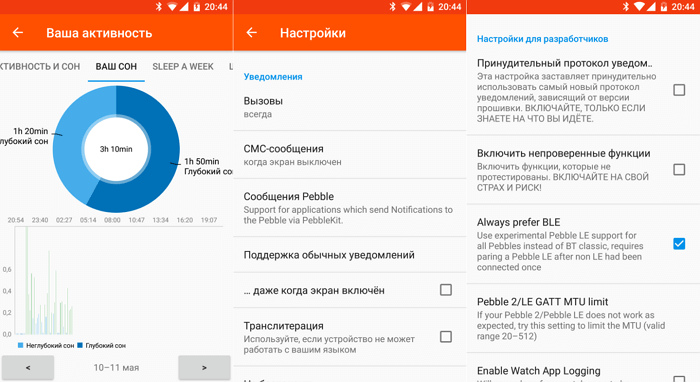
Gadgetbridge is a good alternative to Mi-Fit: the problem with this application is that you cannot refuse to transfer personal data to their server or delete this information. All the features are here (sleep tracking, alarm, activity tracker, etc.). However, to synchronize with it, due to recent changes in the Mi Band 4 firmware, you will now need a smartphone only on the Android operating system.
Switching from one fitness bracelet to another causes difficulties due to the impossibility of data exchange between systems: all information remains in the memory of the bracelet on which it was recorded. GadgetBridge is an open source application that works with many smartwatches and fitness trackers such as Mi Band, Amazefit, Pebble, Casio, Lenovo and others. Therefore, you can always save and import your data to them.
Tools & Mi Band
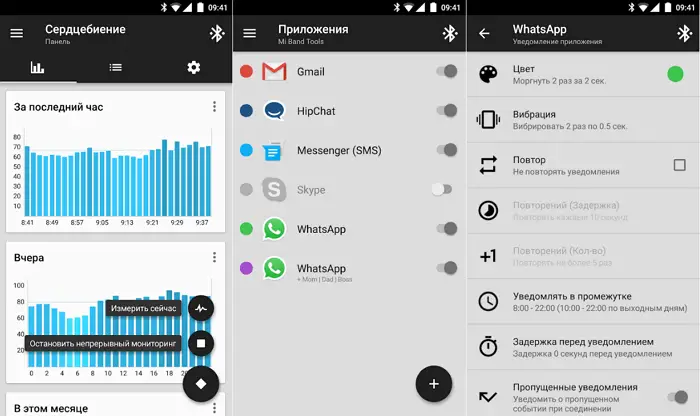
Tools & Mi Band is a paid app , but it only costs $ 4. Here, unlike Gadgetbridge, the set of available functions is significantly expanded. For example, you can set up notifications for individual contacts from WhatsApp or the phone book. This program requires synchronization with Mi Fit or Gadgetbridge.
In Mi tools, custom reminders or alarms can be set up. For example, a reminder to drink water every 2 hours. With Mi Tools, you no longer need to be tied to desktops or laptops to receive notifications.
The automatic DND function of Mi Band 4 mutes the sound of any notifications while you are sleeping or busy. It syncs with Sleep as Android. There is a view of caller names, messages, customizable alarms, repeat notifications, templates. No data export to Runtastic and Strava apps.
Mi Band 5 is fully supported! Available to control dials, gestures and sensors. There is a function to extract SMS codes for quick confirmation of purchases in online stores. There is a cancel button, mute and heart rate monitor. Tasker widgets and plugins are supported.
AmazFaces Watchface
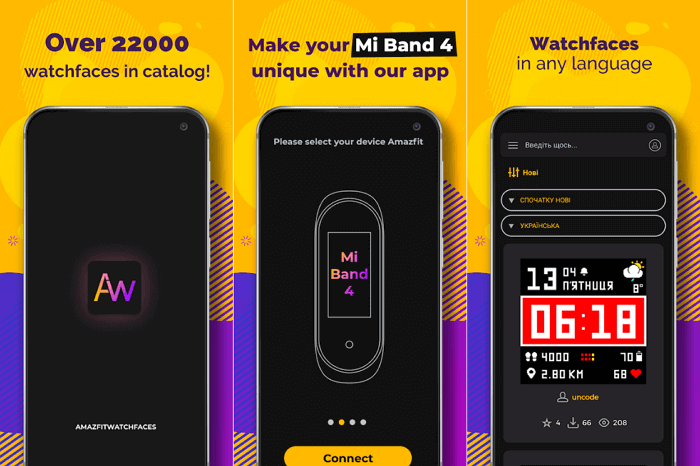
The AMOLED display has not yet reached perfect clarity, but the manufacturer has provided the ability to install new watch faces from the Internet in the Mi-Fit app. You must first download them using AmazFace .
The application contains a large selection of watch faces (over 35 thousand) for all watches from Xiaomi. Including animated ones. There is a search by tags, categories. There is a function of creating an individual dial with the ability to install any GIF-picture.
Watchface
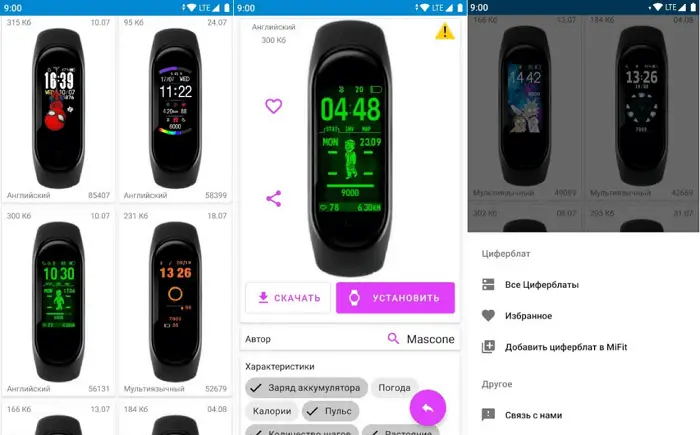
Mi Band 4 comes with a color display. Watchface is an application for changing the standard watch face. With a dedicated app with hundreds of watch faces to choose from, you won't get bored. You can filter them by different parameters, press the "Install" button, then open Mi Fit and select this watch face.
Band selfie

Band Selfie allows you to set your fitness bracelet as a remote camera shutter. The settings are a little complicated, but you can figure it out. There is an important caveat: it only works with cameras like Open Camera, Bison Camera, Night Selfie Camera.
With Band Selfie, it is good to take selfies - the fitness bracelet will work as a remote control for the front camera of your smartphone. This feature is especially useful for group shots: no one has to leave the frame to take a photo.
For correct operation, install and launch Open Camera, it will automatically detect Mi Band 4. Then go to the Music screen on the bracelet to take a picture. Music controls cannot be used when Selfie Mode is on.
The application is distributed free of charge and contains no ads.