The Apple AirPods were heavily advertised around the world at one time. Some saw this as a wireless future, in which the headphone jack would inevitably disappear. Although they were designed for the iPhone, they will also work on a variety of Android smartphones..
You can connect AirPods on Android and have access to most of the features like checking battery levels, controlling song playback, answering calls, activating Google Assistant, and more. In this article, we'll take a look at the best Android apps that are compatible with AirPods and provide most of the features to users.
AirBattery
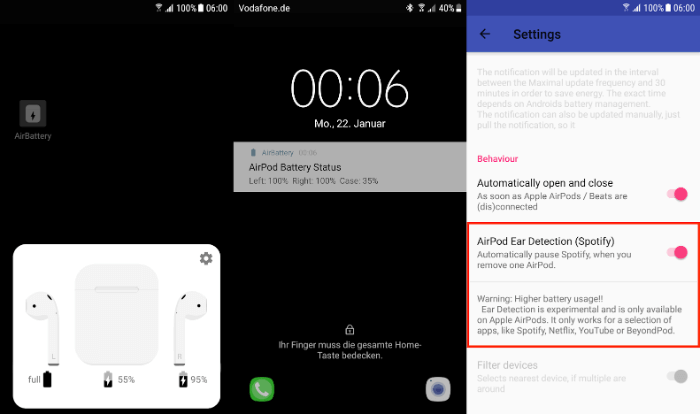
The first thing that comes to mind is the AirBattery app developed by George Friedrich. It's a utility for Apple's AirPods that shows you the charge level of both earbuds. AirBattery also allows you to automatically detect if the earbuds are in your ears to play music. Unfortunately, this feature only works for a limited list of apps like Netflix, YouTube, and Google Play Music..
AirBattery also has a paid option that expands the functionality of the basic version. In it, on the start screen, a notification will appear with all the information about the headphones, so that it is more convenient for you to follow them. If you want to know the status of the case, you must put one earphone in it.
Devices from Beats by Dre, BeatsX and other manufacturers are also supported..
PodsControl
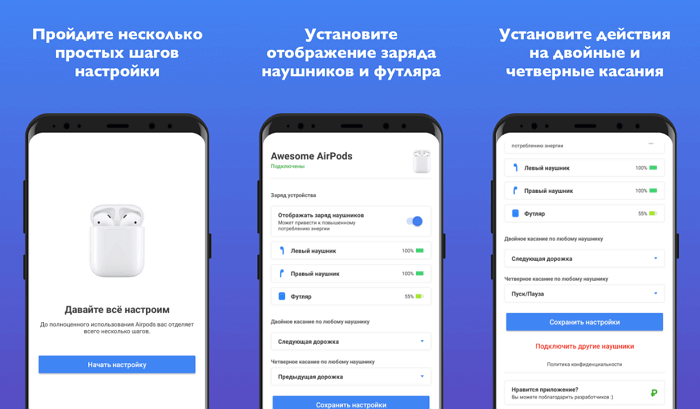
PodsControl is arguably the prettiest app you can find in this roundup. The interface looks extremely neat and is designed for only the essentials. The main menu is divided into four sections. One of the front parts displays the device name and connection information. It is followed by a section displaying the battery level of the AirPods and their case.
There you can also find a button for turning on the monitoring system. It can also be turned off to conserve battery power. In it, we can set tap assignments with customized options for double tap. However, it does not allow you to customize touches for each of the headphones.
What we love the most about PodsControl is the ease of use. On first launch, you will be taken to a page where you must select AirPods from the list of Bluetooth devices available for connection. After the connection is made, it will immediately open to the main screen of the application.
Luckily, PodsControl doesn't have a paid version. All functions are already available in the basic version.
Assistant Trigger
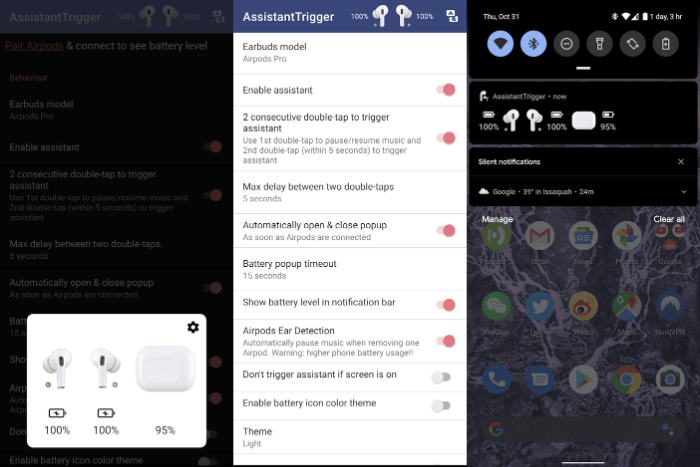
Assistant Trigger from DotArrow Inc is an Android utility that supports second generation AirPods. It shows the percentage of the charge of the headphones and the case itself, including in the form of a notification on the start screen. Assistant Trigger can also detect when the headphones are in your ears and start playing media.
Double-tapping a notification opens the Assistant Trigger app, a single tap pauses or starts the music. The notification shows the battery power with small icons that look really cute. The battery charge level is not always accurate and is shown with an error of 10%. This is not the fault of the app itself, because AirPods only report charge this way.
It is worth noting that the functions of displaying the charge and determining the location of the headphones are only available in the pro version, which will cost you $ 2.
Podroid
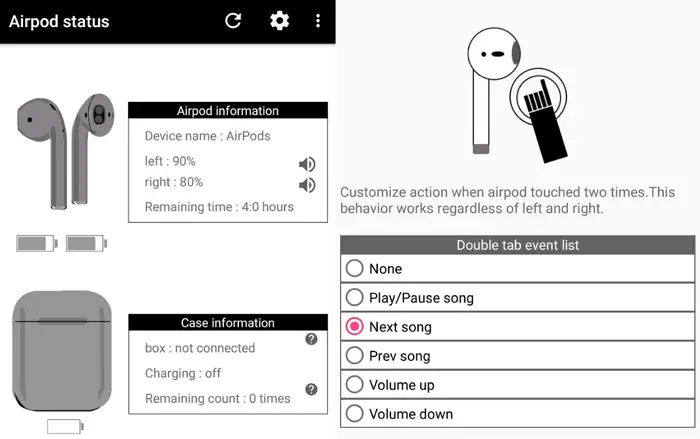
Podroid is an app developed by Kenwu Lee. It has a unique feature - the ability to customize the interface for yourself. Podroid will provide you with a function to stop playback when you take your AirPods out of your ears. However, at the same time, the developer warns that this will entail high battery consumption. Setting a higher delay can increase the lifespan of the headphones.
Podroid shows Airpod battery level via notifications and status bar. Note that Podroid requires permission to access notifications in order to function properly. This will allow the app to read all notifications that arrive on your phone. Podroid claims to only ask for permission to improve its performance and does not pass it on to third parties. But for users who are worried about their privacy, this can be a big disadvantage.
Like Assistant Trigger, Podroid lets you customize your touches to your liking. When you double-click on the gear icon, you will go to the settings, in which you can customize everything for yourself.
AirBuds Popup
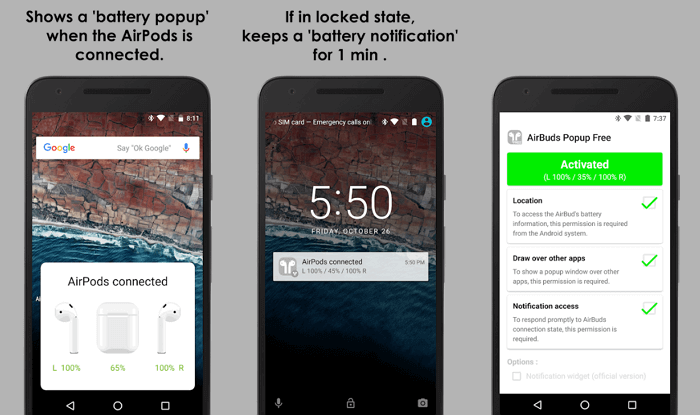
Developer J's AirBuds Popup claims to be fast, simple, and beautiful. Like most other apps, it shows the battery status in the status bar or as a notification. But the notification feature is only available on the premium version of AirBuds.
It also has the ability to tell if AirPods are in your ears or not. Other functions like "read caller name" etc. are only available in the premium version, which costs just $ 1.5. AirBuds Popup requires permission to access notifications and location to work properly.
Droidpods
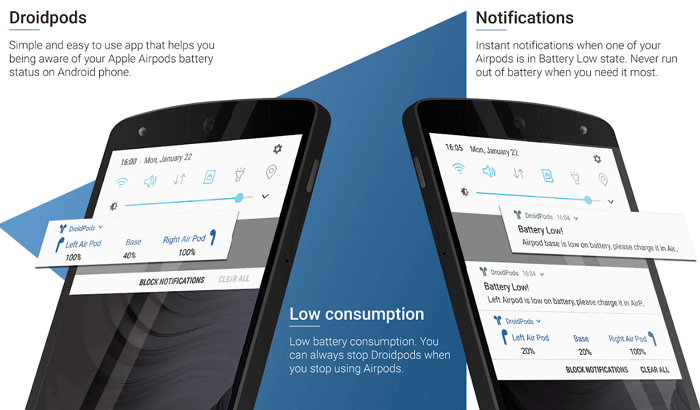
Droidpods is a notification-centric application and all major functions are based on them. Apple AirPods are controlled in the notification area, and they don't need anything else to display all the basic information. In addition, Droidpods send you an alert if suddenly the battery level of one of the earbuds drops below 10%.
However, it looks like the developer is not particularly interested in developing his product. The app was last updated on February 1, 2018. If you don't care if anyone is still working on the app, then we advise you to give Droidpods a try. In principle, such simple utilities do not need any further development, since everything has already been done. Except for small bugs that should be fixed long ago.
Droidpods doesn't have a free version, so you'll have to pay $ 2.50 for it.
AirPopup
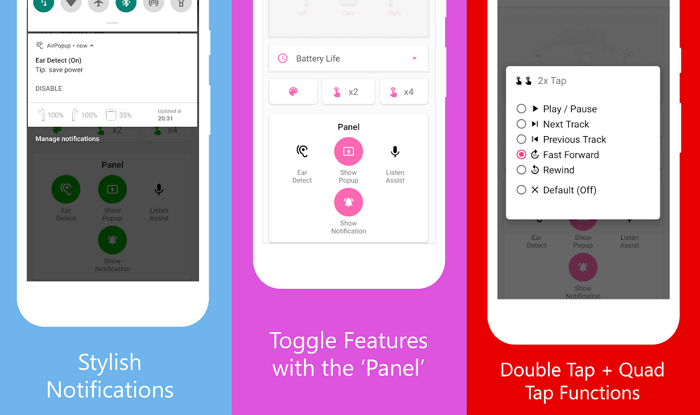
AirPopup will provide you with most of the features that are usually not available in these applications. But the general list won't be that different: battery life check, listening assistance, notifications, pop-up connections. The app displays both the battery level and the remaining time. Pressures can be customized for Play / Pause, Next / Previous, etc.
Notifications look great. An option is available to turn off monitoring to extend the battery life of AirPods. AirPopup comes with a headphone location option. That is, if it detects that the headphones are in the ears, the media will automatically turn on. You can also choose a main menu color to add a touch of personalization.
This is one of the best options we could find on the Play Store. As with the Droidpod, AirPopup doesn't have a free version. You will have to immediately pay $ 2 to install it on your smartphone.