In 2019, one nickname is no longer enough. You also need an avatar. Why? Because it's funny! He represents you in the digital world and does not depend on who you are in real life. Online, you can be a hottie, a suave gentleman, a walking prank, or a nerdy nerd..
Another reason is privacy. When you create a profile, for example, in WhatsApp or Skype, then you are asked to upload a photo. If you do not want others to know who you are and what you look like, then it is better to upload an avatar instead of a photo. Here are the best Android apps for creating avatars that will represent your inner world or appearance in the digital world.
FaceQ
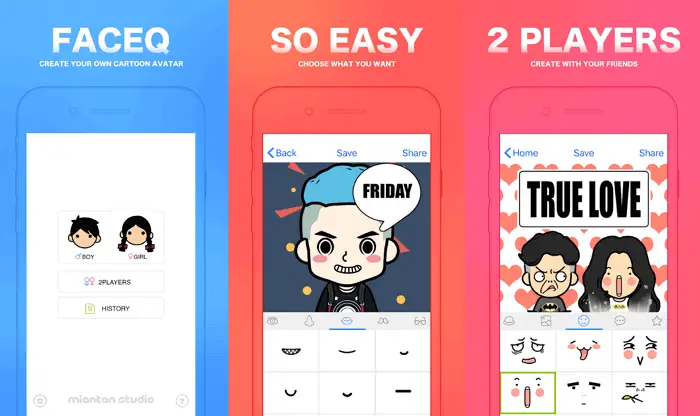
If you can draw, then FaceQ is for you. You can draw your own avatar! What if I can't? Built-in extensive libraries can be used. This is how it works. First you choose your gender, then you can choose the features of your appearance, such as hair, eyebrows, lips, nose, clothes, as well as backgrounds, emotions, text and much more. In FaceQ, you can hang out for hours perfecting your avatar and trying different looks. FaceQ is free and ad-free..
Bitmoji
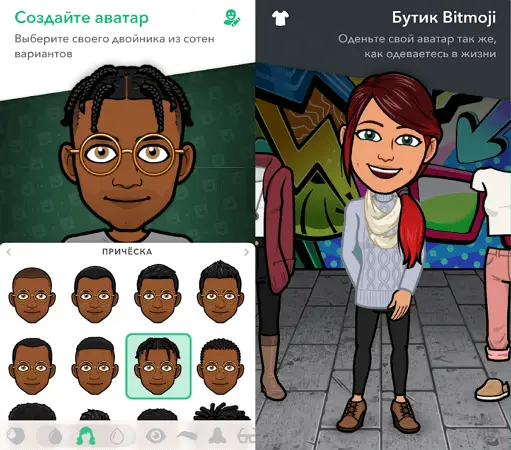
Bitmoji is one of the best options for creating emoji emoticons and avatars. Its plus is support for third-party applications. Bitmoji works with SnapChat, Gboard, and more. Here you can use the keyboard to directly select and download your custom avatars, for example, in WhatsApp.
Bitmoji will make an avatar that looks a lot like you. You take a selfie, and it reads features of your appearance, such as hairline, beard shape, lip curl, and other features to create your animated version. Thus, people who know you personally will recognize you in the picture, and those who do not know you will get an idea of how you look without even seeing your real photo. Once your avatar is ready, Bitmoji will create an entire library of you in different poses, different activities, and all of this will be YOU..
Available for Android and iPhone .
SuperMii
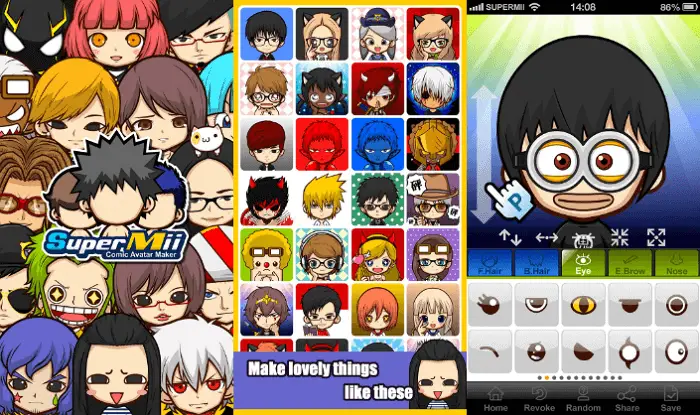
Cartoons are always interesting, which is why SuperMii made it to our list. It will allow you to create a cartoon avatar. Manga-style graphics are used. You can select an expression, individual elements and facial features at the touch of a button.
When it comes to eyebrows, smiles, facial expressions, and more, there are many options to choose from. Since the project was inspired by the manga comics, you will see expressions of emotion such as anger, "monster" and "villain." If Bitmoji is focused on creating avatars that are as similar to you as possible, then SuperMii will make you turn on your imagination and come off with it in full.
Available for Android only .
Xpresso

Xpresso has several pre-made avatars to choose from, but you can create your own from scratch. The process itself remains the same. You choose a blank for your face, then slowly start working on various facial features and body parts until you are satisfied with the final look. Xpresso puts a lot of emphasis on style, so you'll see an abundance of clothing, glasses, and fitting shoes. You can also create GIFs. Xpresso is free to use, but there will be ads.
Available for Android only .
Androidify
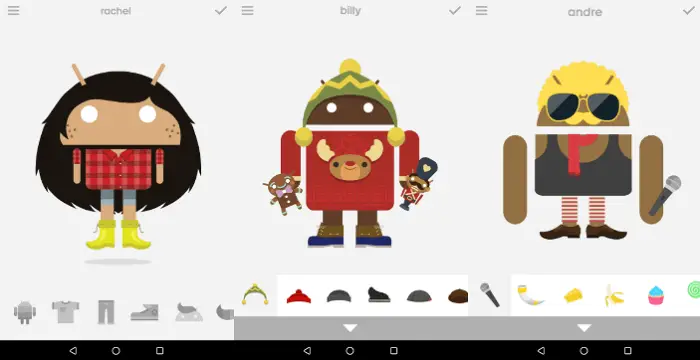
The Android branding logo is very popular and looks pretty cool, but there is a way to make it even cooler. Acquired by Google, Androidify will help you create avatars based on the famous logo. As you can see, there are many accessories to choose from, including gadgets like smartwatches, DSLRs and more.
It took me less than a minute to make the above avatar, albeit not the best, but still quite decent. Like all Google services, Androidify is free to use, ad-free and does not require donations.
Available for Android only .
Avatar Maker Dogs
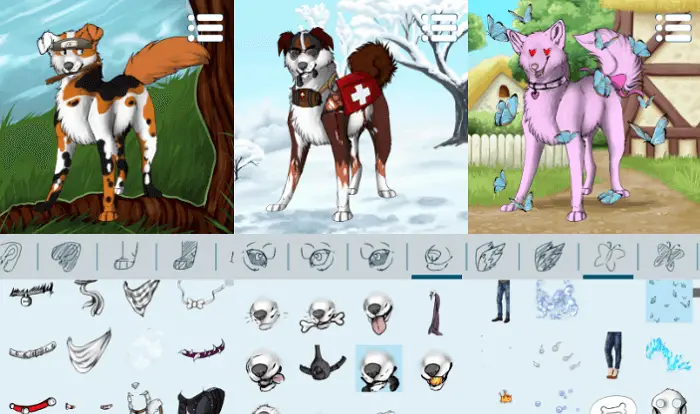
Do you like dogs? Well, who doesn't love them? After all, a dog is man's friend. Avatar Maker Dogs lets you create a dog avatar. The app is super interesting, especially for those who have always wanted a dog but couldn't get one.
It supports a number of breeds and several mythical characters. Having chosen your option, you can start the process of personalizing it, and create at least a wild wolf for yourself, if you like it. A notable option is the ability to change the default object colors. Avatar Maker Dogs is completely free, but with ads.
Available for Android and iOS .
Avatar Maker Cats
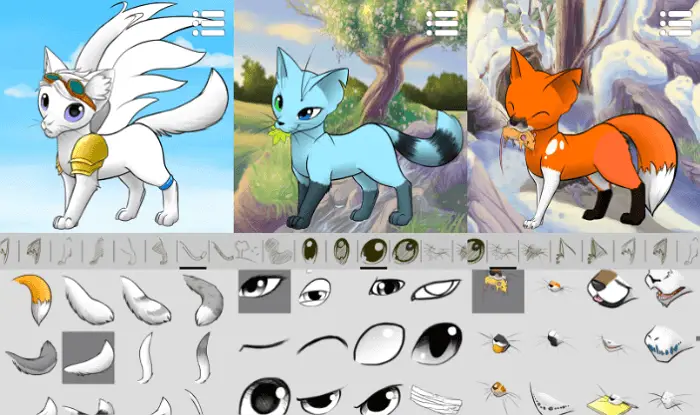
You felt it was coming, didn't you? Well, the developers of the aforementioned Avatar Maker Dogs thought it would be a good idea to make an app for cat lovers too! Avatar Maker Cats follows in the footsteps of its predecessor and comes with hundreds of options to allow you to create your most perfect cat avatar. Almost any feature of your "cat look", including color, can be customized. Again, Avatar Maker Cats is completely free, but with ads.
Available for Android and iPhone .
Buddypoke

With BuddyPoke, you can create GIFs and moving avatars that smile, walk, or even dance to your tunes. All avatars are three-dimensional (3D), there is also support for superhero characters.
Here you can make avatars for yourself and for all your friends or family members, so that later you can use them for the whole company, doing various things together. BuddyPoke is free, but with ads and purchases inside.
Available for Android .
MSQRD (project closed)
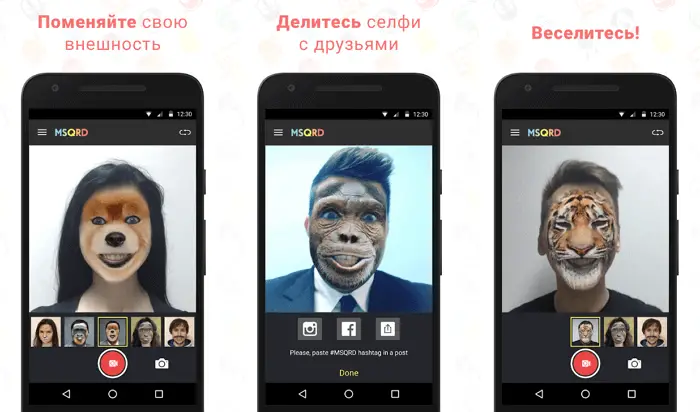
MSQRD (short for Masquerade) is a live avatar maker using vector art. Just run it and you will be able to see in real time how you look, trying on new looks.
MSQRD is a live filter application that offers you to mask your face so that something of you will remain behind this mask, and at the same time you will be safely hidden. You will also be able to create images or record videos. MSQRD is completely free and has no ads. The latter is quite surprising, since it was acquired by Facebook.