Want to test the performance of your phone, confirm your device configuration, or just check if everything is working properly? The Play Store has solutions to help you get the information you need..
Even if there are no specific problems, some tests should be done to make sure everything works fine. The applications below will help you quickly check your phone's hardware, detect the problem and fix it.
Phone tester
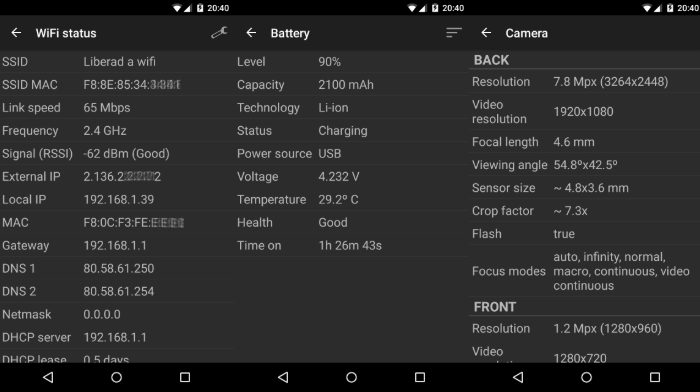
The main screen of Phone Tester shows a menu with items for various tests. You have the opportunity to analyze technical information and check if everything works as it should. You can check sensors - accelerometer, compass, magnetic field sensor, WiFi, GPS status, battery (charge, voltage, temperature, general condition), multitouch, operating system information (version, kernel, assembly) and other information..
Testing is so simplified that a child can do it. Unfortunately, the free version is overloaded with ads. Don't want to put up with ads? Purchase the premium version of Phone Tester. It is one of the best Android device testing apps. You will not regret your purchase.
Phone Doctor Plus
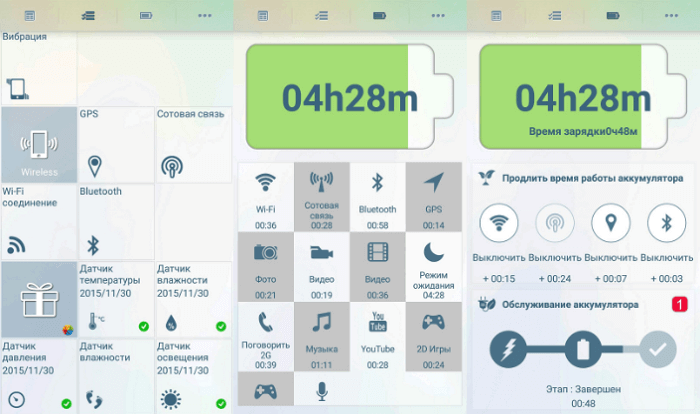
Phone Doctor Plus by iDea Mobile Tech Inc. also used to diagnose Android devices. The application gives the most complete information about the state of the hardware of the phone. The user has 25 different tests at his disposal. The main window contains detailed information on various sections: "External equipment", "Sensors", "Internal equipment", "Wireless" - plus data about the battery, memory, processor, network..
You can test multi-touch, display, speaker and microphone, flash, camera, proximity sensor, memory, gyroscope, vibrator, GPS and more. Phone Doctor Plus also monitors the device in the background. You can share your test results via Facebook, Twitter or email if you want to inform your friends. Unlike Phone Tester, there are no ads here.
Dead Pixels Test
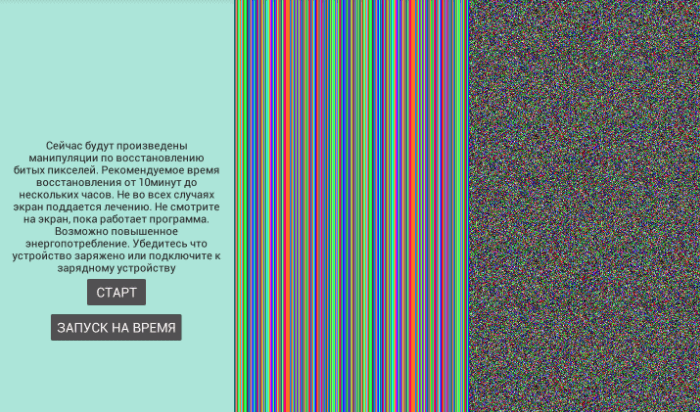
Phone Doctor Plus has a built-in test that allows you to check the phone display for dead pixels, however, it does not fix them. But Dead Pixels Test will simultaneously test the smartphone display for dead pixels and fix them. For this, a series of scans is started.
Using the "Color" item, you can start a run of background colors to check for dead pixels or subpixels. To do this, simply click this menu item, choose colors one by one, and closely examine every inch of your smartphone screen.
After detecting dead pixels, you can start the screen recovery process. At this time, it will flash in different colors (red, green, blue). The application fixes partial defects of subpixels, dead pixels, defects of dark points and much more.
The testing process takes very little time, but the result will please you. Remember that stuck pixels caused by device defects cannot be corrected, in which case you will have to replace the display.
Sensor Box
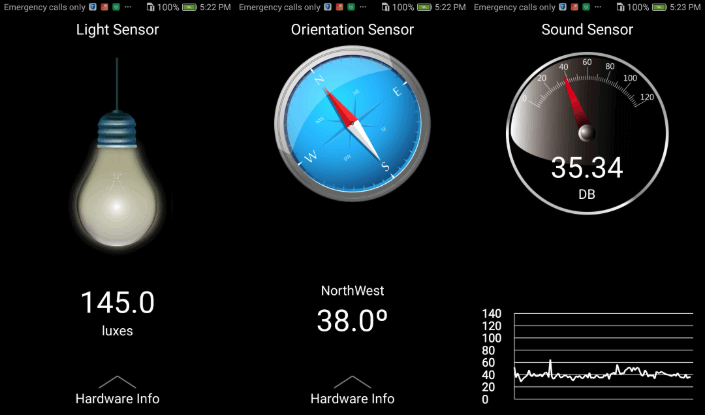
The Sensor Box is designed to test various sensors on a smartphone. The program tests the accelerometer, gyroscope, proximity, light, temperature, sound, pressure sensors. Of course, temperature, pressure and gyroscope sensors will not work if the device does not support them.
The application allows you to find out about the presence of sensors in the smartphone: for example, Poco F1 does not support a temperature and pressure sensor. Built-in Tool Box utility allows you to check memory and flashlight status information. This is not so much, but given the "narrow specialization", we put it in this list.
AccuBattery
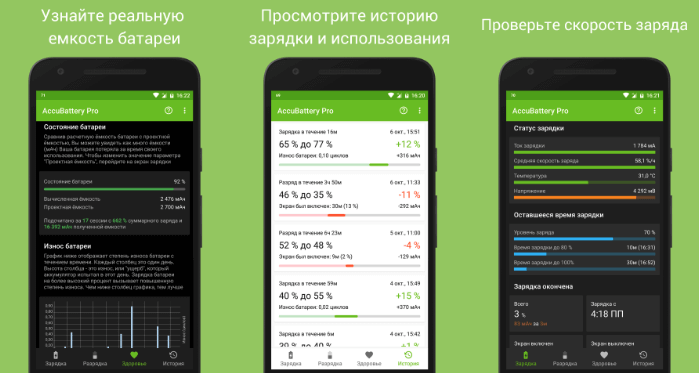
The AccuBattery app, which monitors and optimizes battery health, has over 1 million downloads on Google Play. This is one of the must-haves when using an old smartphone that has a reduced battery capacity.
The main functions of AccuBattery are measuring the actual battery capacity for comparison with the nominal one, determining the discharge rate, the level of battery wear during each charge, monitoring the charge consumption by a separate application. There is also a paid version of AccuBattery, which has a little more functionality - a dark mode and more detailed battery usage statistics. Moreover, it has no advertisements.