Smart TV is an internet-connected TV that gives you access to streaming services such as Netflix, IVI online cinema and YouTube. The connection is made to the same Wi-Fi network that you use to access the Internet on your computer or smartphone. Therefore, they can interact with each other..
There are many applications that can turn your phone into a universal remote control. However, not all of them are good enough. To save your time, we have selected the best ones. It's important to note that if a TV has been released in the past few years, it most likely has its own app on Google Play or the App Store. This applies to almost all manufacturers, including Samsung, LG, Sony, and Panasonic.
SURE Universal
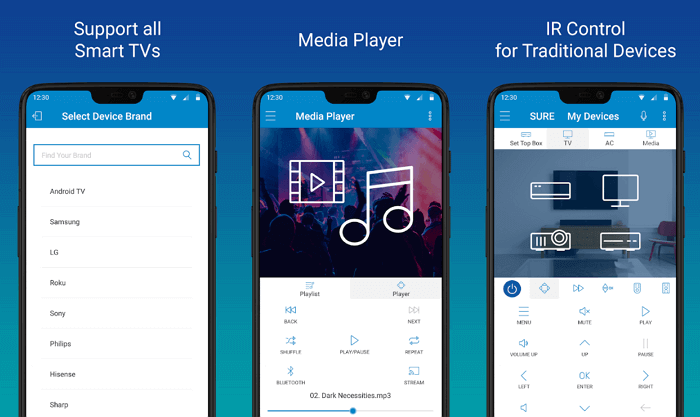
SURE Universal uses infrared to control TVs, cable TV and even air conditioners. In total, over 1 million devices are supported. There is Wi-Fi and Bluetooth support for Smart TV control. Easily integrates with various smart home technologies - RF, Z-wave, ZigBee. In addition, with the help of SURE Universal, you can play photos and videos from your phone on Smart TV..
Keep in mind that during installation, the application asks for personal data to pay for the paid version without ads, access to the file system for playback from the phone on Smart TV, and also to the microphone for voice commands.
Mi Remote
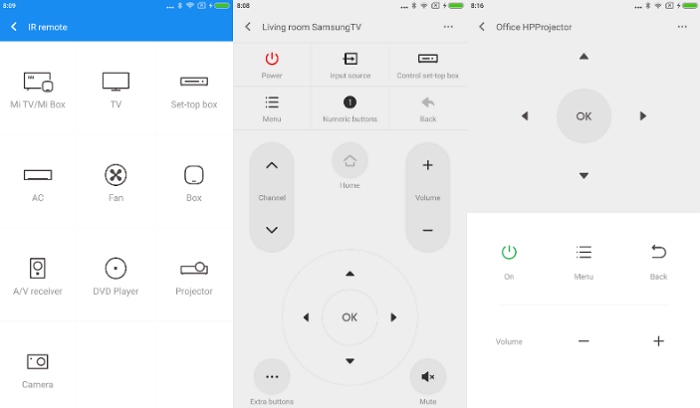
You don't need a Xiaomi phone to take advantage of the Mi Remote app . The Mi Remote will work with almost any phone with built-in infrared, be it Samsung, HTC or Huawei. When you launch the app for the first time, it will automatically show the supported devices and guide you through the installation process..
You can even use the Mi Remote as a remote control for Smart TVs that receive commands over Wi-Fi. Expand the standard features with the Peel Mi Remote add-on, which adds a TV guide and personalized recommendations.
If you are using a smartphone from Xiaomi, you can associate different remotes with a specific location so that they are automatically displayed on the lock screen depending on whether you are, for example, at home or in the office.
Peel Smart Remote
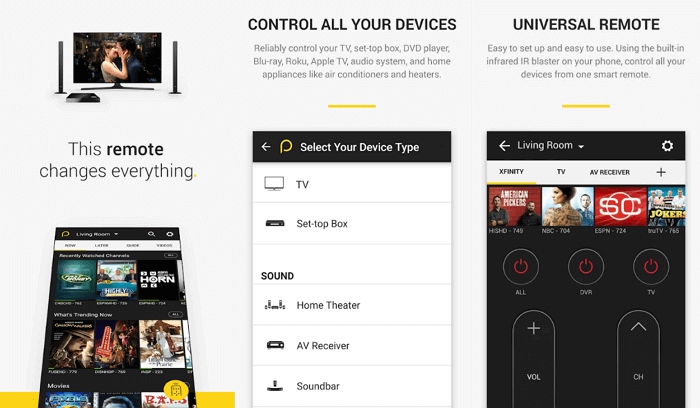
Peel Smart Remote is such a powerful app that you can control not only your Android TV or Apple TV, but other household appliances as well. In addition, Peel will compose a personalized TV guide for you based on your views. The more programs you watch with Peel, the better the recommendations will be.
It doesn't matter where you live or what kind of TV you use - you can easily set up a reminder so you don't miss your favorite show. Unfortunately, recently the app is exclusively available on the Samsung Galaxy Store, but you can always try to find and install the APK file .
Anymote
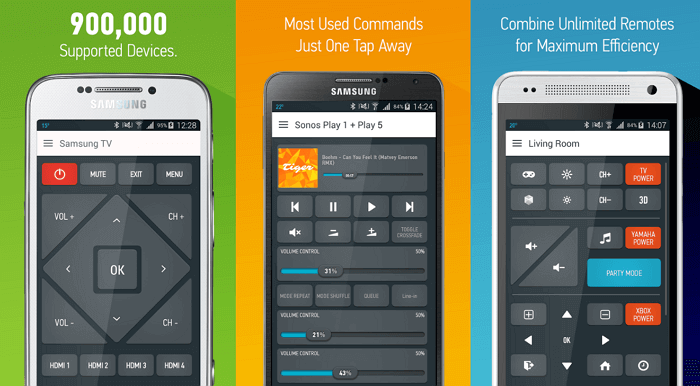
Anymote - This smart remote works with both IR and Wi-Fi. But it is worth noting that it is not compatible with Huawei and Sony smartphones, from LG only G3 and G4 are supported, and from Samsung from S4 to S6 (but not from S7 due to hardware limitations).
If your phone fits, then you can create macros to perform multiple commands with one touch, use automated tasks, including through the integration with the Tasker utility and Google Now voice commands. There is a floating widget to access controls even while using other applications .
AIR Gestures lets you change channels by simply swiping your hand over your phone, or adjust the volume (up and down). Anymote can also automatically mute the TV sound when someone calls you.
The customization options are quite extensive: you can customize buttons, change colors, position, text and icons. The paid version will allow you to add an unlimited number of remotes and back up your settings.
Unified TV
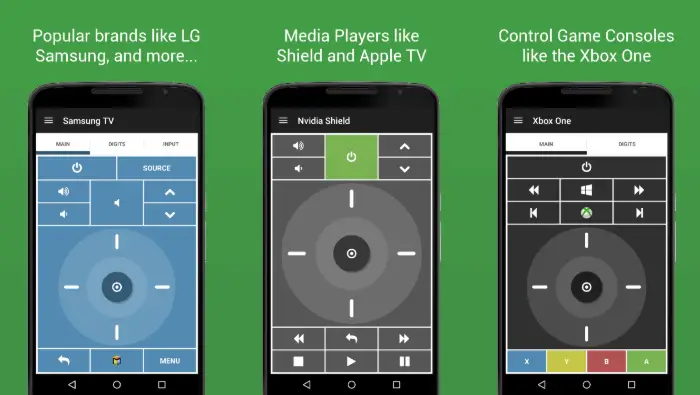
Unified TV is a paid app that you can use as a remote control for your TV, game console (Xbox One, Nvidia Shield, and PlayStation 4), computer, and projector. It is worth noting that it uses a different approach to work compared to other applications from the review.
Firstly, it works only through the infrared port. This means that you will need one of several Samsung, LG, or HTC phones. Second, the developer has manually created profiles for over 80 TVs. All this eliminates the need to figure out which commands are supported by your TV and create separate profiles for each of them. There is support for widgets, NFC, integration with Tasker is available.
Yatse
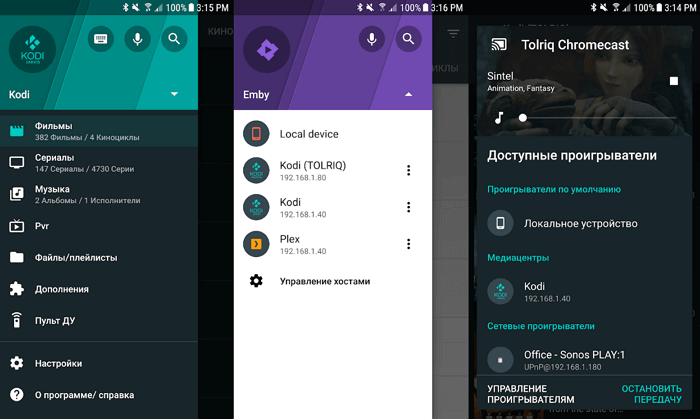
Yates is the most popular XBMC and Kodi management app. It supports streaming from Plex, Emby, UPnP, AirPlay, Chromecast and Smart TV. There are widgets for quick access to management and integration with Tasker. To save the settings, it uses a backup to the cloud storage.
The main functions include control buttons on the lock screen, quick search using sorting, filtering and global search. There is support for Wake on Lan (WOL). You can use SMS or calls to launch Kodi remotely. You can also send any YouTube video to Kodi.
IR Universal TV Remote
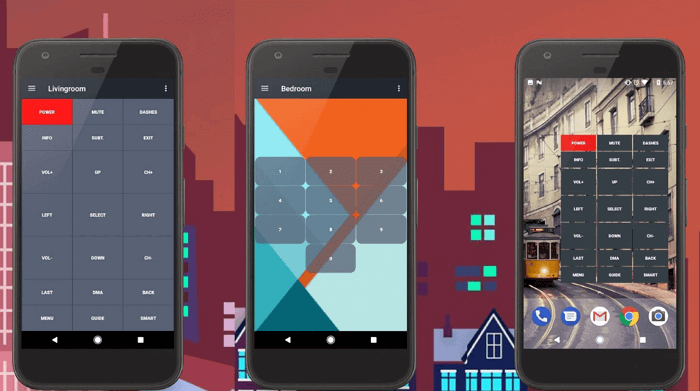
IR Universal TV Remote - this remote that works both via infrared port and via Wi-Fi, with the possibility of direct connection when entering the IP address of the Smart TV. It is possible to read infrared codes from other gadgets, but most likely it will not be necessary, because the app already contains a large database of most device codes.
After installing it, you can edit almost every element of the remote control: change the panel color, position, transparency and text on the buttons. To quickly change the channel on Smart TV and the volume level, two widgets are available. You can use macros to send commands to multiple devices at the touch of a button. For example, when you turn on the TV, automatically turn off the light in the room. If you are watching TV with a DTV antenna, the best direction for it will be shown.
Android TV Remote Control
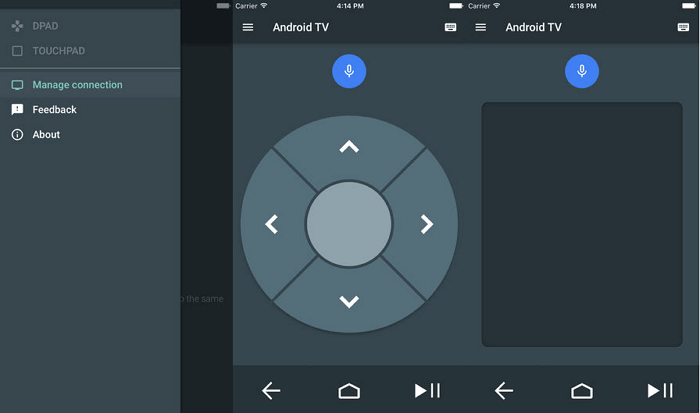
The Android TV Remote Control app can be used to control any device on the same Wi-Fi network as your smartphone. If the TV with Smart TV is connected to the Internet with a wire, which is often recommended for smoother video playback, then the connection can be established via Bluetooth.
There are only two control methods available - joystick and touch panel. You can also control with your voice by clicking on the microphone icon, but for this the TV must support voice control. This is where all the advantages end. In general, the functionality is rather limited, for example, you cannot turn the TV on or off. The last update was back in 2017.