Modern smartphones are equipped with powerful cameras, the possibilities of which most of us have not even thought about. Chances are, we'll just run the default app to take a snapshot of the moment we don't want to miss. However, the stock camera doesn't have a lot of features, especially for users who like to play around with manual settings..
Luckily, the Google Play Market has a ton of Android apps to help you get the most out of your smartphone camera. To help you, we've reviewed a huge number of apps and selected the best ones. If you want to level up your photos, be sure to check them out. While many are free, some cost a few dollars. If that doesn't suit you, look for their Lite or Trial versions before deciding to buy.
Google camera
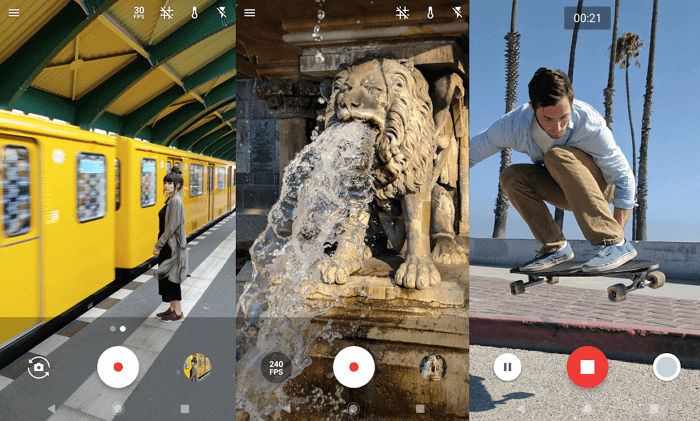
Google Camera - a feature of this application is that it is developed directly by Google and is installed only on Google Pixel smartphones. But thanks to the large Android community, a version has been developed that is suitable for many other devices on this OS. A complete list of supported devices is available at the link above..
If you manage to install Google Camera, then you will have access to all its functionality without restrictions - portrait mode, night vision, HDR +, lens blur, slow motion, spherical photos, video stabilization and much more.
ProShot
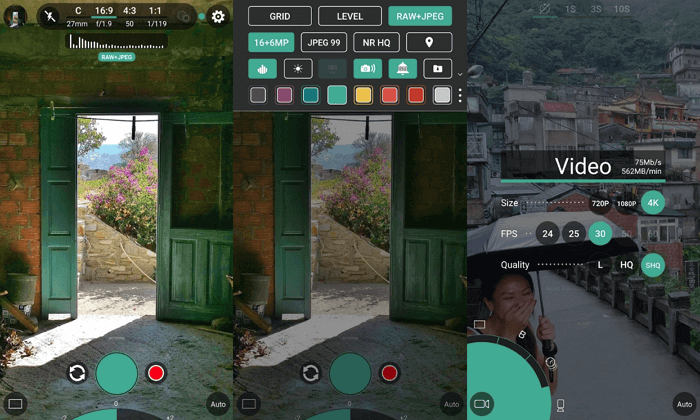
The ProShot camera has a number of features. It allows you to set two fully customizable user modes (the settings of which are remembered) or use manual or automatic. Regardless of the mode in which you shoot, you can adjust the sensitivity, focus, exposure, shutter speed, white balance and much more. The app also allows you to enable effective noise reduction..
With ProShot, you can shoot videos up to 4K resolution. Burst mode and time-lapse shooting will ensure high quality. There are burst, timer, and slow motion options, as well as zero-lag exposure adjustments up to + -3 in 1/3-stop increments. Bracketing function (automatic shooting of several frames with different values of the desired parameter).
By default, photos are saved in RAW format, but it can be changed to JPEG or DNG. The finished pictures can be immediately finalized in real time, watching how the photos change right before your eyes. The application assists with manual focusing and builds a histogram in real time. The front camera has exposure control, and the zoom can be adjusted with the touch of one finger.
The latest update added an image resolution selector (with 3 options), added EXIF support for Light Painting on certain devices, added an AF / MF switch with real-time focus value.
Footej camera
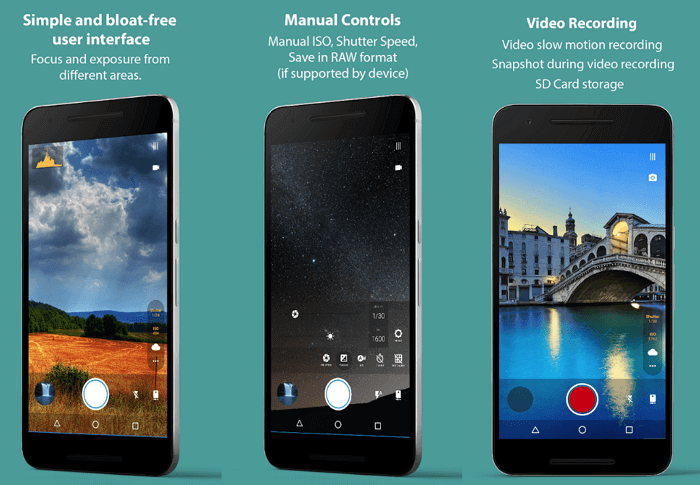
Footej Camera is perfect for replacing the stock Android camera. The interface is made in a minimalistic style, but almost all the necessary functions are supported. In the application, you can control the light sensitivity, shutter speed and exposure. Manual control of ISO, focus and shutter speed is available. There is support for shooting in DNG format. You can take photos while recording a video. It is possible to record video in slow motion. Selfie Light mode will help you take the best selfies.
The paid version allows you to set the burst interval to less than 500 milliseconds. As a result, there will be more than 20 photos in one series so that you can choose the best option. Also, the restriction on the video duration of 5 minutes is removed. High quality histogram and GIF animation will be available.
VSCO Cam
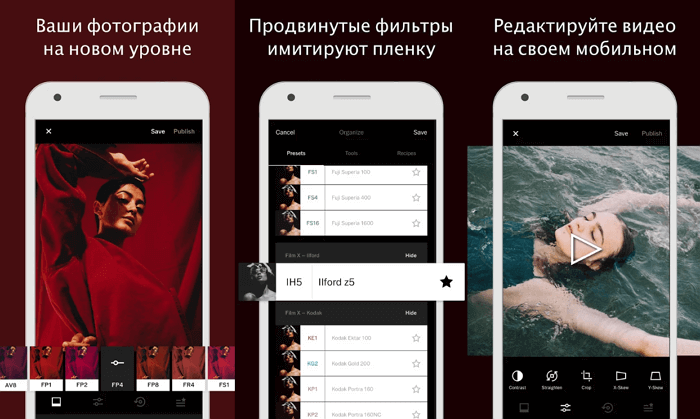
VSCO (stands for Visual Supply Company) is an excellent all-in-one camera and image editor. It can shoot in RAW format, there is a manual adjustment of white balance, ISO, exposure and grid mode. There's also a handy Split Tone tool that lets you adjust the depth of shadows and highlights. The HSL tool is designed to adjust the saturation and brightness of the primary colors.
The application impresses with a variety of filters. Fortunately, filters and presets are grouped into collections for easier searching, such as B&W Fade for monochrome photos or Isle of Dogs based on the animated film of the same name. The user can add various presets and save favorite combinations of settings for quick image processing. At the time of this writing, the hashtag #vsco has been attached to 189 million Instagram posts.
Unfortunately, you have to pay $ 20 per year to fully use VSCO. There is a free trial for 7 days. Also, the application can be used for free, but the functionality will be limited. All that remains is access to some basic filters, photo editing tools, and community content viewing.
Camera MX
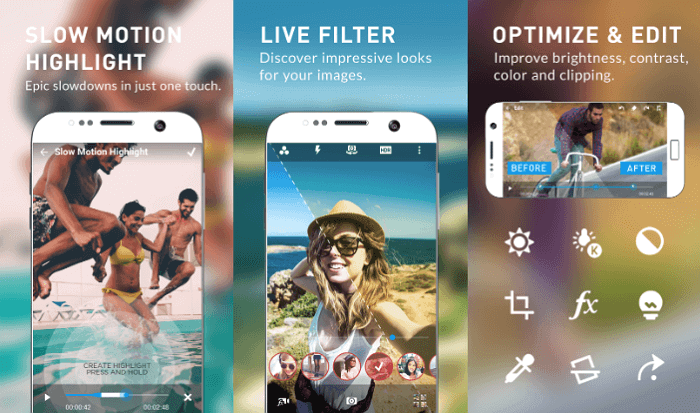
Auto focus and HDR allow Camera MX to shoot even in low light. Capture the Past allows you to even see the shots that were taken before the shutter was released, so you never miss a thing. There is a built-in photo and video editor that allows you to fully process the material by adjusting contrast, brightness, saturation, sharpness and color shades. Additional functions include a self-timer (start shooting after a specified time), an auxiliary grid and a display flash for selfies, allowing you to shoot even in low light conditions. Still, it's better to shoot in good light.
When recording video, you can create transitions in real time, do slow and fast motion, apply various filters or pause. If necessary, you can turn off the recording start signal, which is especially important when observing animals in a zoo. If you want to change the stock camera on your Android, this app can be a great option.
Camera FV-5
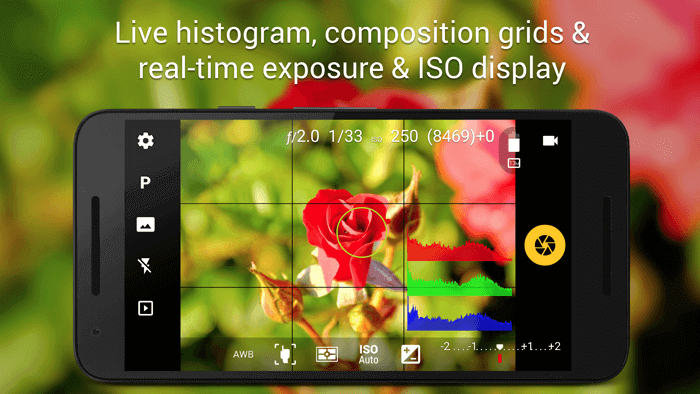
In the Camera FV-5 application, all parameters are manually adjusted, as in professional cameras: exposure compensation, ISO, exposure metering, focusing, shutter speed and white balance. There is a DSLR-like viewfinder display that allows you to adjust EV offset and bracketing in real time. Exposure bracketing is complete: from 3 to 7 frames, unlimited distance between freezes. The screen displays a ton of useful information such as exposure time and aperture.
All camera settings can be made using the side volume buttons: EV, ISO, color saturation, etc. In this case, you can change the settings of the buttons, giving them one or another function. Supports EXIF and XMP data, there is an autofocus mode, macro shooting and one-touch focus. If necessary, you can turn on AF lock. It is possible to take beautiful night photos and light trails with long exposure times up to 30 seconds. The shutter speed is adjustable from 1/80000 of a second to 2 seconds. A focal length of only 35 millimeters is possible. JPEG and PNG file formats are supported.
Open Camera

In the Open Camera has automatic stabilization and HDR, so that your photos were perfect. Supports various focus, scene modes, color effects, white balance, ISO, exposure compensation. There is an optimization of the dynamic range. You can take a photo while recording a video (including HD). If necessary, you can connect an external microphone. For silent shooting, it is possible to turn off the shutter sound.
There is a remote control: a timer with a voice countdown and autorepeat with a configurable delay. It is possible to take pictures remotely by uttering commands such as whistling or the word "cheese". The volume keys can be set to different functions, and the entire interface can be customized. There are modes of operation for left-handed and right-handed people. Camera2 API supported.
With dedicated noise reduction (including Low Light Night Mode) and Dynamic Range Optimization, even poor quality photos can be enhanced. There is support for Mi Band 2 and Amazfit Selfie to control the camera using a smart watch. The application is absolutely free and does not contain ads, it is open source.
Camera ZOOM FX
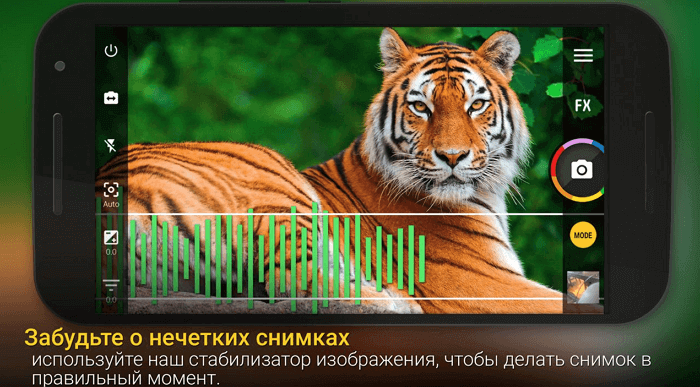
The developers of Camera ZOOM FX claim that this is the fastest camera on Android, and we can agree with them, because it is capable of shooting up to 50 frames per second. A fantastic result! The interface does not lag behind, it is fast and simple. Manual control makes it possible to combine shooting modes, for example, Timer + HDR, Stable Shot + Timelapse. There is an interesting "incognito" shooting mode that disguises the application as a web page, when you click on which you will take a picture.
The application supports fully manual control using Camera API2, shooting in RAW, setting ISO, focal length, exposure, shutter speed. Compared to previous applications, it has a faster and more powerful interface. You can set up control through the buttons of the smartphone, while assigning different functions to each button.
The standard set of options includes many options for flash and effects, hidden camera, scene modes. There is a silent snapshot option. Additional functions include: best shot mode, Stable Shot (guaranteeing a clear shot), timer, voice activation, collage editor, setting the time interval, HDR Pro.
Candy Camera
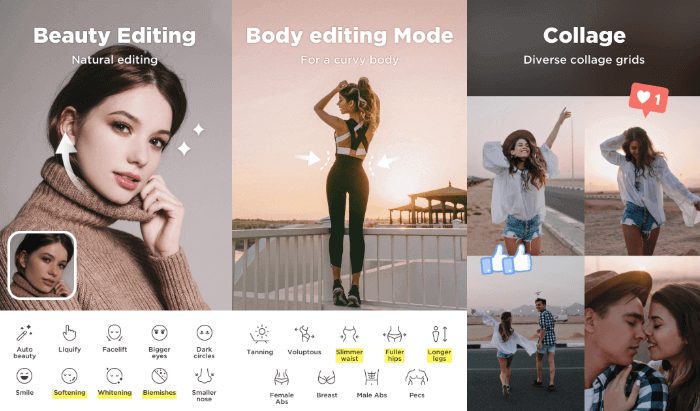
Candy Camera is a free app that is designed to take great selfie photos. There are a huge number of filters to enhance your photo: add a smile, whiten teeth, make big eyes, make your face smaller, or make a narrow waist. To change the filter, just swipe left or right.
Also, filters are displayed directly at the moment you take a selfie. In addition to filters, the app also includes additional editing tools to make selfies perfect: taper, whiten, concealer, lipstick, blush, eyeliner, and even mascara. In order to take silent selfies, screenshots and photos anywhere, the application has a silent shooting option.
Cymera
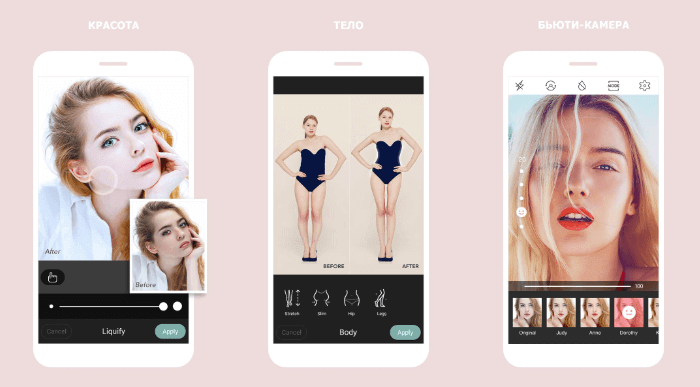
Cymera has over one hundred million downloads in the Play Store, but like Candy Camera, this program is not for professional photography. It has 7 different lens types, Image Stabilizer, Timer and Silent Mode. There are also favorite features for selfies, for example, you can connect a selfie stick via Bluetooth. Using the built-in editor, you can play with body parameters: adjust the figure, make the waist thinner or tighten the hips. A specially developed algorithm will improve the skin in 5 steps.
There is a set of photo editing tools: change brightness, contrast, mosaic effect, crop, rotate, light effects, frames and vignettes. Of the interesting functions, there is also a collage mode, for combining up to 9 photos into one. And also blur the background with one touch. There is a built-in program that allows you to retouch photos. There is an option to even out complexion and more than 200 realistic hairstyle and makeup elements. From unusual lotions - improved function of removing red eyes. The app supports 12 languages, including Russian and Chinese.
A better camera
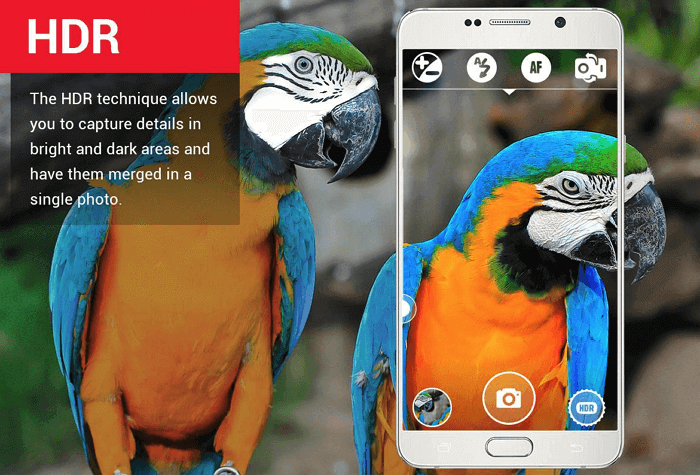
A Better Camera is a versatile camera for taking high quality photos. It contains most of the advanced functions from other applications: HDR, high quality panoramic shooting up to 100 Mp, removal of unwanted objects with one click, night shooting. There is a best shot mode, which determines the best shot after a series of photos.
There are many functions for video shooting: white balance lock, focus lock, pause video shooting, Pre-shot function, which allows you to shoot before pressing the shutter button, shooting dynamic scenes and exposure bracketing, timer shooting, time-lapse. The full-featured paid version costs less than $ 1.