Android TV was first announced as a smart TV platform in 2014 and has come a long way since then. At first, the operating system was only on TVs of leading brands, today a set-top box with it can be connected via an HDMI port to any TV..
Take the Mi Box, which costs only $ 70! It is equipped with a 2GHz quad-core processor, 2GB of RAM and 8GB of internal flash memory. The Mi Box is capable of streaming high definition (4K HDR) video through its HDMI 2.0b port. Such devices have made Android TV boxes much more popular and affordable. So, here is a list of the best applications for those who have purchased such a set-top box, or use a TV on this OS.
Google chrome
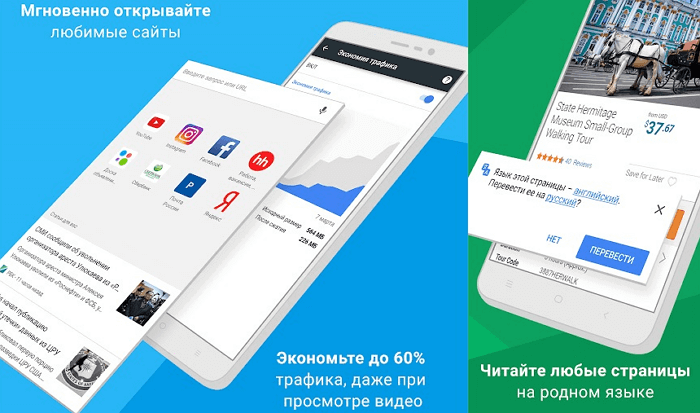
TVs do not have a built-in browser. However, it can be easily installed. With Google Chrome installed, you can browse sites just like on a computer. Since we are installing the full version, it will have all the functionality that is on the phone. However, you won't be able to download Google Chrome from the Android TV Play Store, so you'll have to install it as a third-party app. You can download the APK file for installation from apkmirror.com ..
Kodi
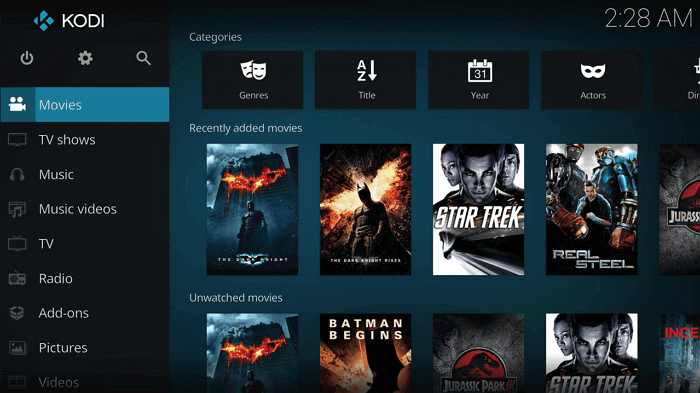
Kodi is one of the most powerful media center apps available. It can be used to collect all your media files into one directory, which you can even configure remote access to. In addition, the capabilities of Kodi can be extended with additional plugins.
Kodi is definitely recommended for those who store a lot of video files on their TV and are looking for a way to organize it all quickly and with proper hierarchy. With Kodi installed, any new media files added to your device will be automatically sorted into their respective categories and sent to predefined directories. In addition, additional plugins help provide support for audio and video files of almost any format, making Kodi a universal solution for viewing multimedia content..
Tunnelbear
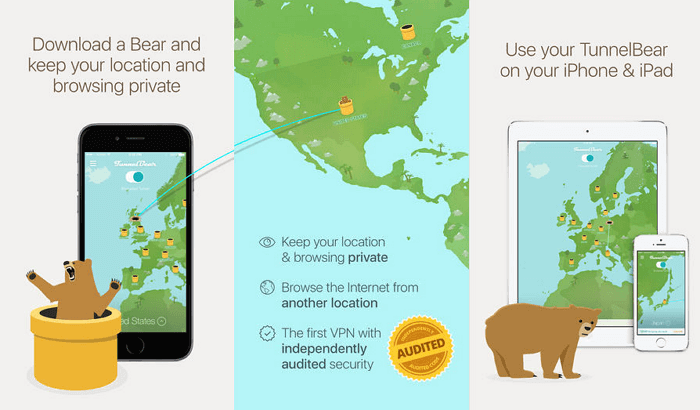
Having a VPN on hand never hurts. It helps you stay anonymous while surfing the Internet, and can be used to bypass geographic restrictions imposed on many online services. If you're not planning on piracy, Tunnelbear is one of the best VPN apps out there . Although it hasn't been optimized for Android TV yet, it works perfectly fine and looks pretty good, by the way.
Tunnelbear gives you 500 MB of traffic every month for free, and you can purchase one of the paid subscriptions to increase the limit. For basic surfing, 500 MB should be enough for you. Note: Tunnelbear will not allow you to upload P2P objects to avoid breaking the law.
Netflix
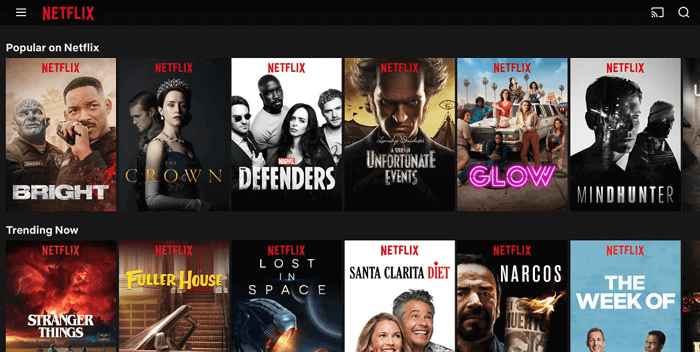
Netflix is to movies what Spotify is to music. It is one of the world's most popular movie and TV show streaming platforms. Since Netflix is available from almost every corner of the planet today, chances are good that you are already subscribed to it. If not, we strongly recommend that you test it. There is a huge selection of films and TV series, among which there will certainly be something interesting.
VLC
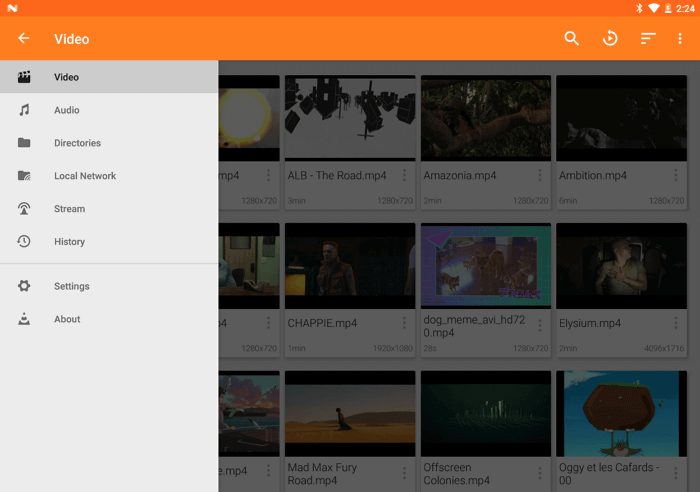
VLC media player is a very popular video viewing app for good reason. It supports almost any file format and can play videos with a wide variety of codecs. VLC can even easily recognize videos using the HEVC H.265 codec
And if we add here also a convenient interface, stability of work, it becomes clear why VLC is so popular. VLC will automatically sort your Video and Audio media files. Plus, internal settings allow you to control things like hardware acceleration and more. VLC comes preinstalled on consoles like the Mi Box, but can be easily installed if needed as it is available on the Android TV Play Store .
Sideload Launcher

You've probably already noticed that many of the applications require downloading from third-party resources. This is perfectly fine, but third-party apps are not shown on Android TV by default when downloaded. The only tricky way to access them is through the Settings menu.
This is where the Sideload Launcher from developer Chainfire comes into play . Opening it, you see a list of all your applications downloaded from third-party resources. Therefore, if you plan on using third-party applications, you will definitely need to install it. There are other downloaders that perform the same function as Sideload Launcher, but we see it as the best.
Plex
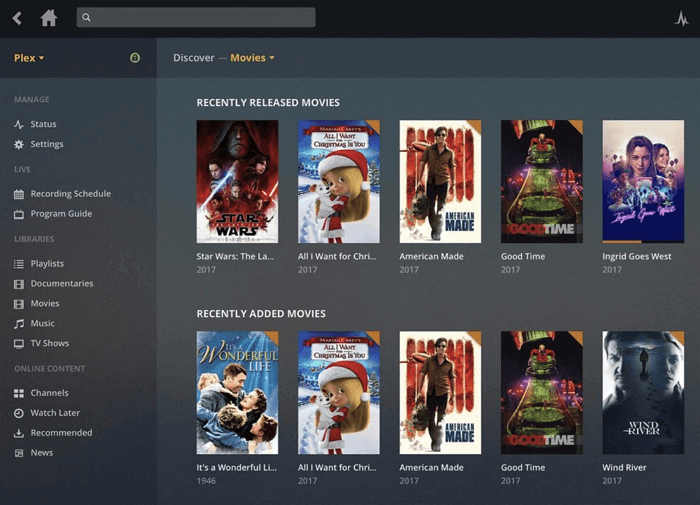
Another great media center app to use is Plex . It's not as powerful as Kodi, and it doesn't have that variety of plugins. But where Plex is second to none is its user friendliness. While Kodi looks (and feels) intimidating at times, Plex has a user-friendly, intuitive interface that you won't even notice when you get hooked. Of course, after figuring out first how it all works.
In order to use Plex on a TV, you will need a Plex server on another device (laptop or desktop) accessible to your Android TV via WiFi. When you are done with the installation, you can display any file on the Plex server directly to the TV screen, without unnecessary problems in the form of wires, copying files, etc.
The weather network
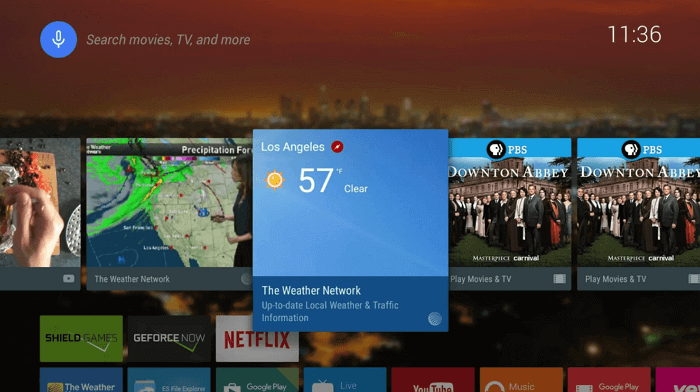
The Weather Network is a beautiful weather forecast app for Android TV. It was designed specifically for TVs, and you can see it. The Weather Network includes a number of sections such as Videos, Weather, Maps, and more. Going to the "Weather" section, you can see what the weather is in your region now, as well as see the 36-hour and hourly forecast. The Weather Network will even give you a weather forecast for the next 2 weeks, if, of course, you are interested in such a distant forecast. With it, every morning before leaving for work, you can quickly take a look at the weather conditions.
Twitch
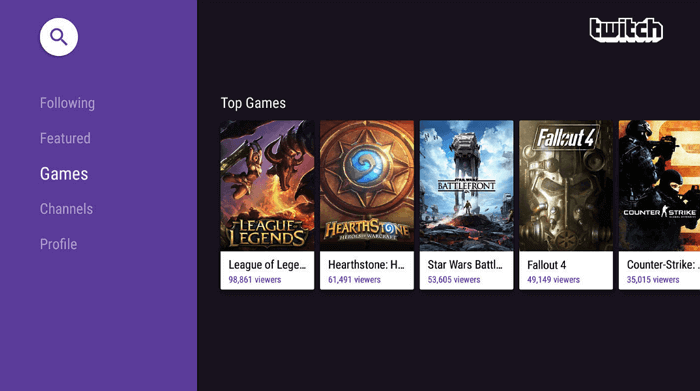
If you are a big fan of watching various players (both pros and amateurs) demonstrate their skills live, then Twitch is for you. This is a place where people publish live broadcasts of their loved ones playing various computer games.
It is always interesting to watch how others play, both for entertainment and educational purposes: you can study the approach of different gamers to the game, or spy on what kind of quests the game is preparing. Trying out the Twitch app is definitely recommended for anyone with a bit of a crush on computer games.
AirScreen
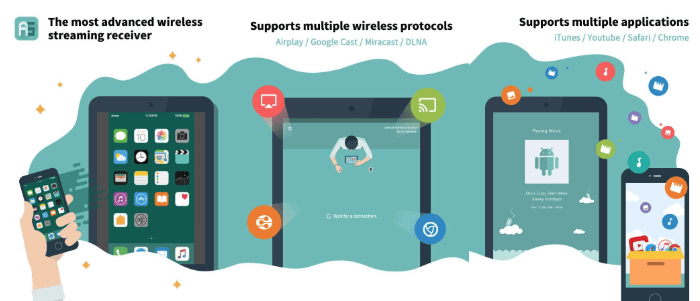
Android TVs support Google Cast by default, so you can easily cast any audio, video or picture from your phone to your TV and watch it. But what if you have an iPhone and would like to play music or video from your iPhone on your Android TV? IPhones do not support Google Cast, but they have built-in AirPlay - functionality that allows the user to transfer content to Apple TVs. But you can use an application such as AirScreen . It hosts an AirPlay server on your Android TV, essentially making your iPhone think it's an Apple TV.
CetusPlay
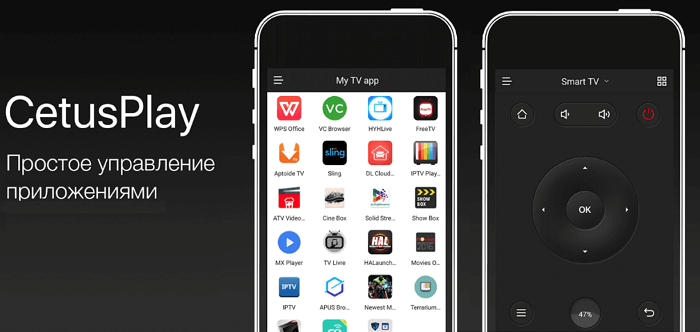
Cetusplay bills itself as the world's best remote Android TV app. And he's true to his promises. You just need to make sure that the TV and phone are connected to the same WiFi network. Once that's done, controlling your TV is as easy as shelling pears with a universal remote on your smartphone.