PDF was created by Adobe to be a usable format for portable devices, and it works well for smartphones. A reading application should be able to handle texts of different sizes - both small documents and entire books. And also - have a number of important additional functions: creating bookmarks, sharing a file, highlighting individual words, phrases, commenting..
There are quite a few PDF reader apps available on the Play Store for Android. The choice most of all depends on the personal tastes of the user. If you use Adobe products, take a look at Acrobat Reader. Looking for something as reliable but cheaper? Then try Foxit. Looking for a free alternative with similar features? Xodo may be the optimal choice. If you love reading comics, install eBook Droid or Moon + Reader.
Adobe Acrobat Reader
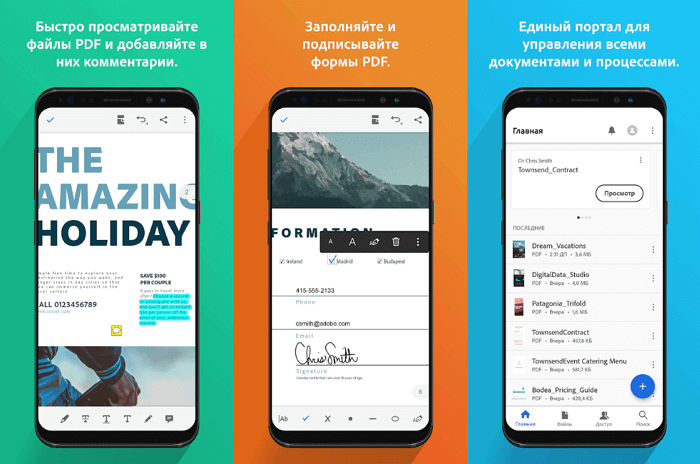
It was Adobe who created the PDF format. Now its default products are considered the best when it comes to handling these formats. Acrobat Reader makes it easy to import content from multiple sources: local storage, cloud service, or email . Printing is supported, there is a function of adding notes to files. Highlight or mark the paragraphs / pages you like, fill out or sign forms..
The application is distributed without ads. It is free to use, but additional features (such as access to Adobe cloud storage) require a paid subscription.
Foxit Mobile PDF
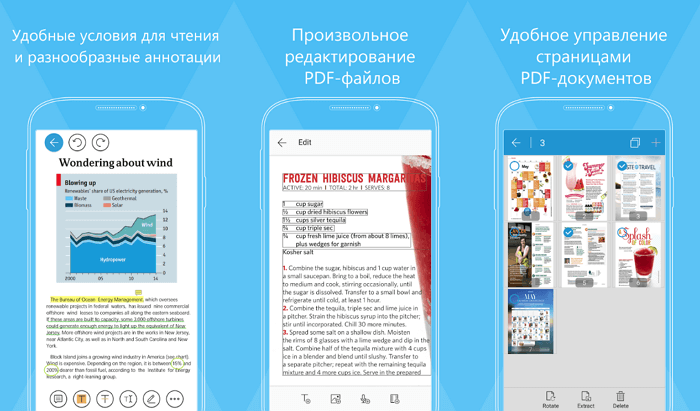
Foxit Mobile combines two tools at once: a reader and an editor. It is also one of the most popular Adobe Acrobat Reader alternatives. Foxit Dev has figured out how to share content. Users can create, edit, annotate and share documents together..
The program is distributed free of charge, supports cloud storage, conversion to other formats, filling out forms, adding annotations. There is even an audio and video playback function. A paid subscription gives you access to advanced features with document conversion, editing and collaboration on them.
Xodo PDF Reader
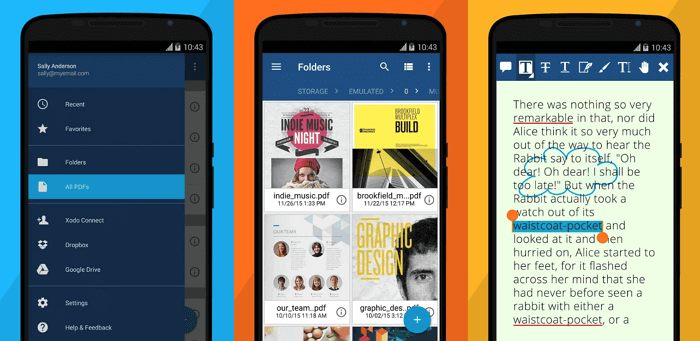
Adobe offers a professional user interface while Foxit takes a simpler approach. Xodo PDF combines the advantages of both: a minimalistic interface, but with more functionality. Unlike many other programs, Xodo offers more editing options.
One of the features is to view documents as tabs, which allows you to open more than one file at a time on your smartphone or tablet, which is very similar to modern browsers. Other features include form filling, document signing, cloud storage support. In a recent update, support for pressure-sensitive inks was added, as well as a new toolbar for preparing form fields for filling and signing. If necessary, you can crop the stamps of the images in the PDF document.
A few more options that are not present in every reading application: night mode and sleep mode. They are especially useful for people who like to leaf through a book before bed. Advanced features include image conversion and data exchange with other users.
eBook Droid
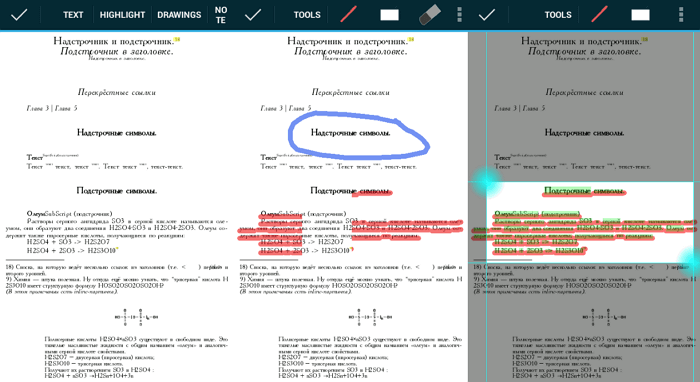
The eBook Droid app interface resembles Apple's iBooks and looks really interesting. It supports a large number of formats: PDF, WPS, DjVU, FB2, CBR, MOBI, RTF. This is a good option for avid readers.
There are tools for adding annotations. Reading modes: continuous scrolling, one or two columns. You can also crop margins, change scaling, use automatic bookmarks.
Google PDF Viewer
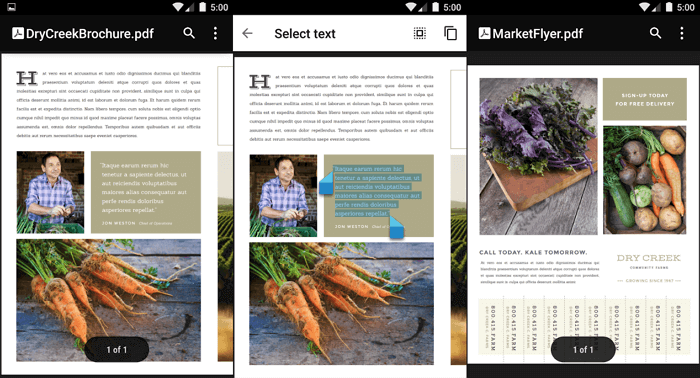
Google Drive is a popular cloud service used by millions of people to store various data. Therefore, it makes sense to install a PDF viewer on your smartphone that works directly with Google Drive.
Google PDF Viewer will only work when you open a file saved in the cloud. You cannot open files from local storage in it! This somewhat limits the functionality, but in general it is not a big drawback.
Although distributed free of charge, it does not contain ads, it offers basic functions such as viewing documents, creating bookmarks, searching, zooming. There is no functionality for filling out forms and adding annotations.
Google play books
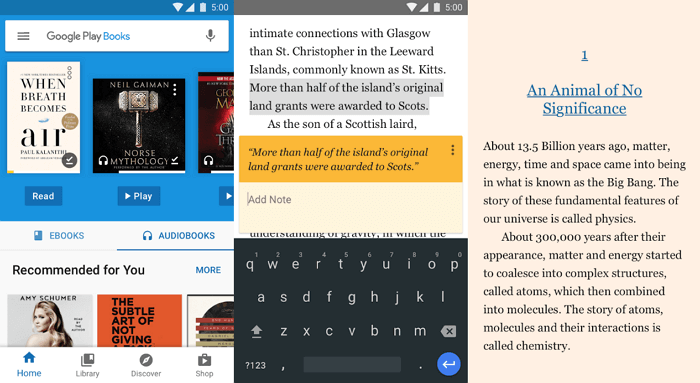
Play Books is Google's answer to Amazon's Kindle e-book, which is now the market leader. Play Books lets you not only buy e-books, but also upload your collection to the cloud for free.
You can read books, search for individual passages, highlight text, take notes, exchange quotes, turn on night mode. In addition to PDF-format, MOBI, EPUB formats are supported. At the same time, some functions are missing that are in other applications.
Moon + Reader
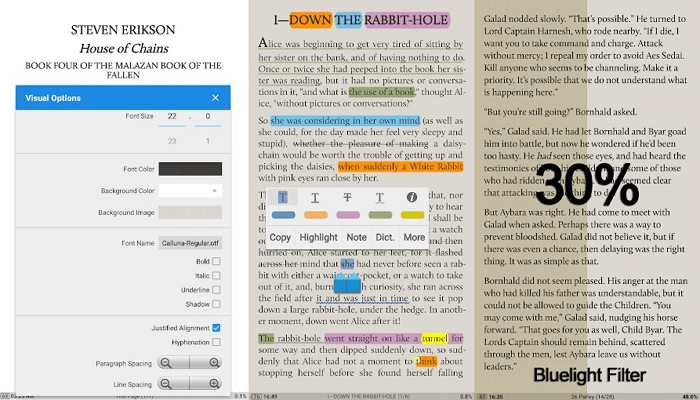
Moon + Reader is a handy application with a wide range of options. There is support for annotations, highlighting, built-in dictionary with support for different languages. Moon + Reader supports the most popular formats like PDF, EPUB, MOBI, CBR, CBZ. There are 5 scrolling modes, several viewing options, various flipping options, text alignment. You can even create a real bookshelf with tags, categories, and author names.
If you're looking for a flexible, customizable tool, Moon + Reader might be a great choice. When you upgrade to the paid version, ads disappear, text-to-speech functionality, additional themes, Bluetooth control, advanced annotations and text exchange with other users appear.
PDF Reader
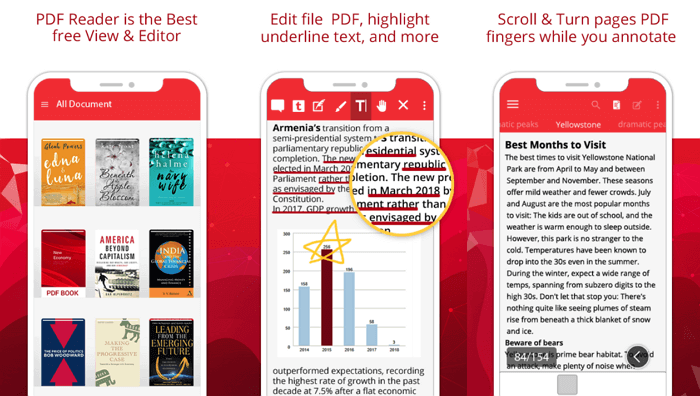
PDF Reader allows you to not only read documents, but also create and edit them. It is possible to create annotations with different font sizes and colors. You can also draw on pages, convert PDF to text format . There is support for gesture control for simultaneous editing and scrolling.
Another plus is the user-friendly interface. Alas, the app is supported by ads that can only be removed with a purchase. Other file types are not supported.
ezPDF Reader

ezPDF Reader is one of the oldest apps in the Play Store. Although many competitors have emerged since its release, the program is still one of the best in its field. Among its key advantages are support for additional formats, such as EPUB.
You have the ability to play audio and video as well as view GIF animations. The creation of annotations is supported, there is selection, commenting, filling out forms, adding signatures, editing images. There are several browsing options for different reading habits.
muPDF
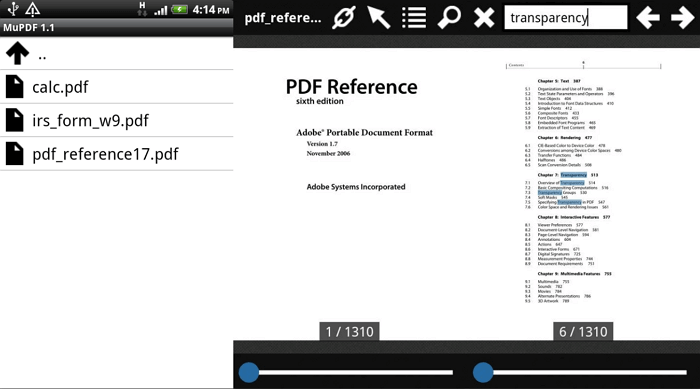
The list would not be complete without this open source application. It is quite simple, but it does not contain ads and does not collect user personal data. In addition to the main format, it supports a fairly common EPUB, in which books are often published on the Internet.
muPDF was originally designed as a modular application. You get a framework to which you can add various functions yourself. Therefore, initially there are no such advanced functions as filling out forms, adding signatures and annotations, editing text. But not every user needs them. If you want a simple reading app, then this option is worth trying.