Google Chrome dominates the browser market with a whopping 60% worldwide, leaving little remnants for other programs. At the same time, it is pleasant to deal with him. I am pleased with his incomparable work on a variety of devices, but each barrel has its own spoon of honey. In the case of Chrome, it is our privacy..
It's no secret that Google is tirelessly tracking personal data. As a result, there is a huge amount of personalized advertising that is impossible to put up with. But even if you ignore it, another problem comes to the fore - the huge expenditure of RAM (random access memory), which slows down the work of any computer. For whatever reason you stop using Google Chrome, we have compiled for you a list of the best browsers that don't follow you every second.
Mozilla Firefox
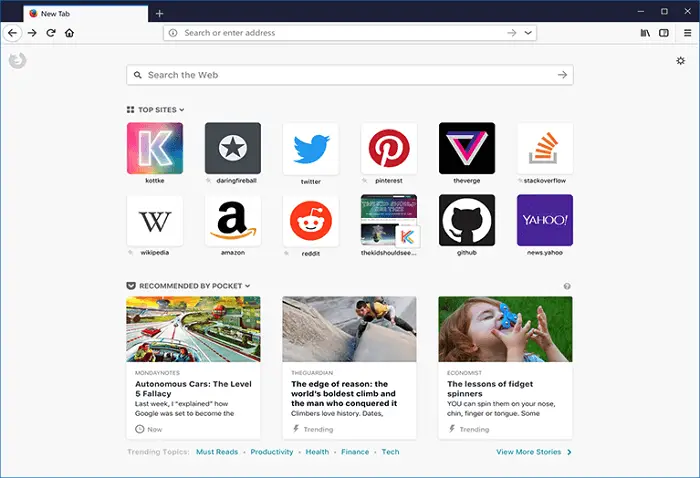
Mozilla Firefox is the best replacement for Chrome in terms of performance and privacy, as it has many settings to protect personal information, up to the special "Content Blocking" feature, which completely blocks tracking from sites..
And recently, Mozilla released Firefox Monitor , an app that will instantly alert you if your email or password is stolen due to a data breach. The good news is that Firefox has a few features in common with Chrome, so you won't be bored for too long when changing browsers.
Firefox allows you to open a huge number of tabs, while not slowing down at all, because it requires significantly less RAM to work. And many extensions will allow you to find something for yourself..
Yandex browser
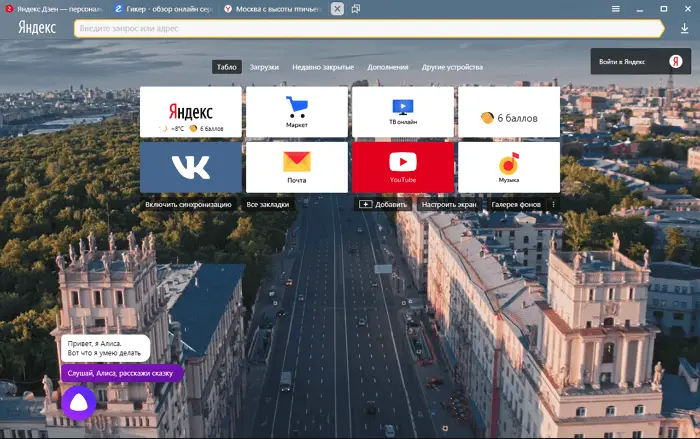
Yandex Browser is developed by Yandex based on Chromium, so it competes with Chrome in many aspects. It gained popularity thanks to security technologies like DNSCrypt, which encrypts all DNS traffic between a computer and servers. Can automatically encrypt your data when connected to public Wi-Fi networks.
Finally, it automatically checks pages using built-in security modules and downloads files from Kaspersky Lab if necessary. A technology similar to Opera Turbo is used to load pages quickly in conditions of a slow Internet connection.
Another good news is that you can install extensions from the Chrome Web Store and Opera Add-ons into it.
Opera
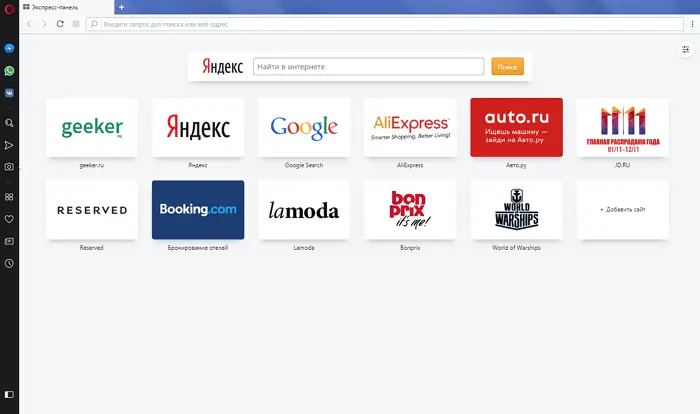
Opera has long established itself as a great tool for surfing the internet. It was she who first introduced the world to the Speed Dial (express panel) with the ability to resize individual tabs. The program is based on Chromium, and therefore has a lot in common with Chrome, but at the same time it has unique features (like a built-in ad blocker).
Another cool feature is Opera Turbo mode, which compresses all incoming data, thereby increasing the speed of page loading. But our favorite feature is the built-in unlimited VPN, which comes in especially handy for visiting blocked sites, as well as protecting personal information. Besides that, there are many other features like laptop battery saving mode, ad blocker, night mode, etc. Try it yourself to find out how good this alternative to Chrome is.
Vivaldi
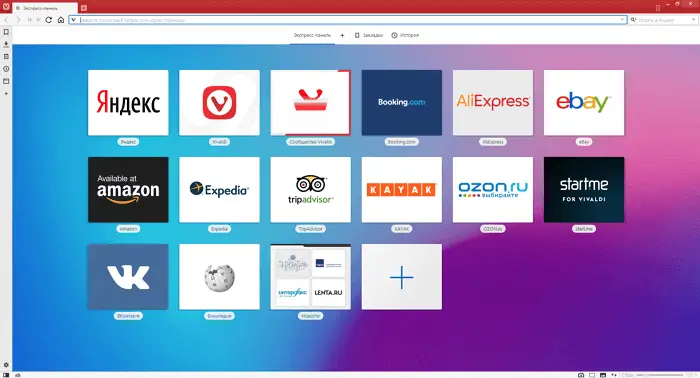
If you are looking for a browser with deep customization options, then Vivaldi is perfect because it contains many unique themes and customization features. Moreover, the topics you have chosen can change during the day. In addition, Vivaldi has a customizable sidebar. You can place it in a place convenient for you (left, right, top, bottom) and bring your favorite applications, social networks, news sites or any other site to the panel.
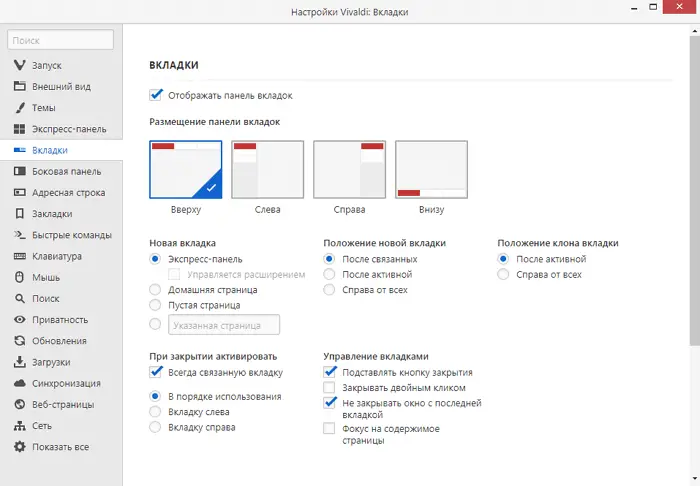
The responsive interface is the main advantage of this browser. Vivaldi takes the main color of the open site and uses it as an accent. Another useful feature will be the ability to store bookmarks with the subsequent possibility of saving them as a session. In terms of security measures, Vivaldi does not collect user data and encrypts personal information when synchronizing between devices. There is support for mouse gestures and tab hibernation (saves memory when a tab is inactive).
Tor Browser
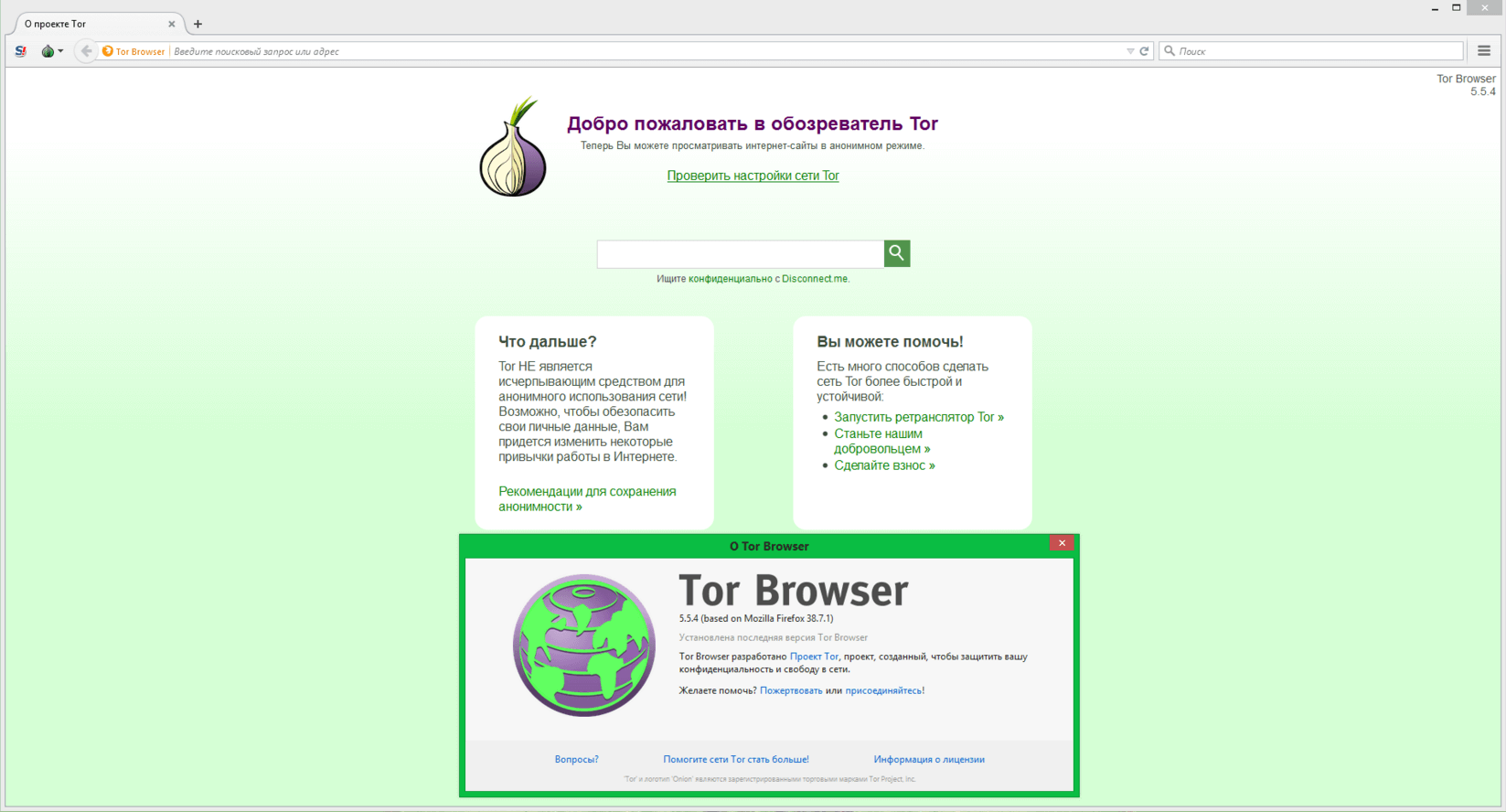
Tor is a fairly popular choice for those who are seriously concerned about their privacy. In fact, Tor has become synonymous with "anti-tracking" as it operates anonymously using hidden relay servers. This browser can hide your public IP address by letting your connection pass through many public network nodes.
In other words, it not only protects your browsing history, but also hides your location, which makes sites tied to a specific region available. Tor is ideal for those who wish to visit the DarkNet and Deep Web regularly.
Brave
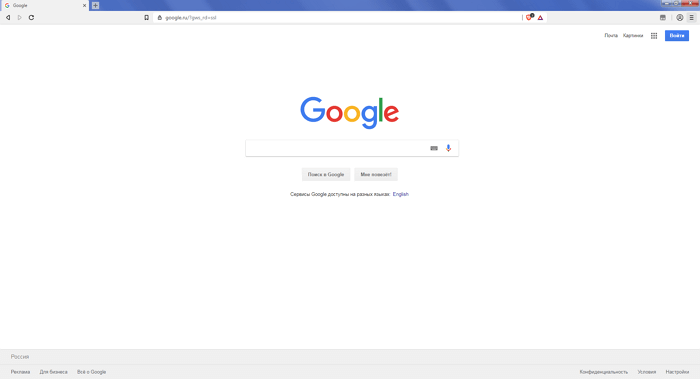
Brave is another open source web browser developed by the co-founders of Mozilla. It can block ads, track anything that slows down performance and infringes on your personal information. But the most unique feature is Brave Payments, which is a service that rewards frequently visited sites in cash. You constantly receive tokens from the browser itself, which you subsequently donate to sites as compensation for using an ad blocker.
There is also a function of previewing open tabs, the most necessary of which can be pinned. Session Tabs are used to manage multiple social accounts. The only downside to Brave is the small number of extensions. So if you are too used to the rich functionality of Chrome extensions, then you will be disappointed.
Torch Browser
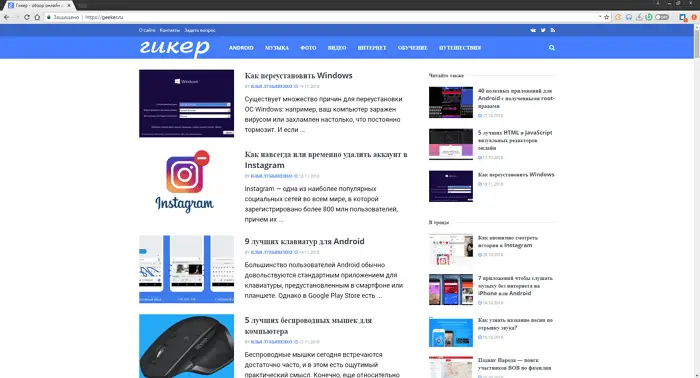
Torch is another alternative to the Google browser, where several multimedia functions are initially built in - for example, Media Grabber, a tool for saving audio and video files from sites. Moreover, you can start playing the video before it is fully loaded. For the convenience of users, a torrent client is built in.
Torch also comes with Torch Music, which plays music absolutely free, and Torch Games, thanks to which you can play thousands of free games right in your browser. Overall, it is the perfect Google Chrome replacement for those who like to download tons of different files.
Microsoft Edge
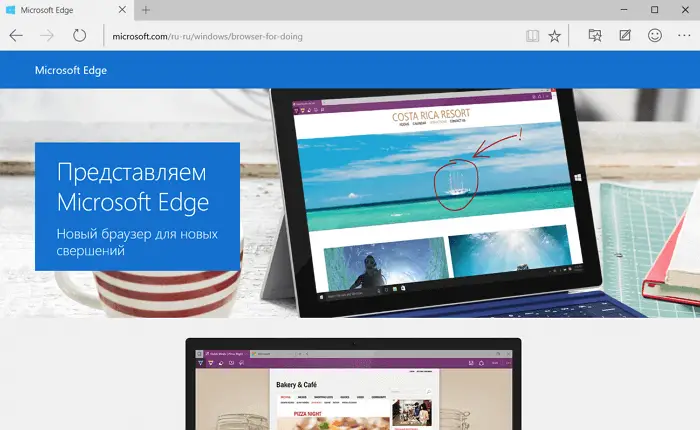
Now let's talk about Windows users who still haven't tried Microsoft Edge . If you have an association with Internet Explorer, forget about it, because Microsoft Edge is not like its predecessor, as it boasts significantly improved performance. It even has a few unique features that Chrome lacks.
These include a custom reading list where you can create a list of articles that you plan to return to over time. In addition, you can draw, write or outline the places you need on the sites, and without installing additional extensions.