If you have an Android smartphone, it is likely a dual SIM model. If you are a WhatsApp user, you may want to link different accounts to each of the two SIM cards..
Advances in technology make dual-SIM smartphones more and more common. So why not get the most out of such a device? For example, the first WhatsApp account might be for personal communication, and the second for work. How to run two messengers on one smartphone? We have several answers to this question.
Parallel Space
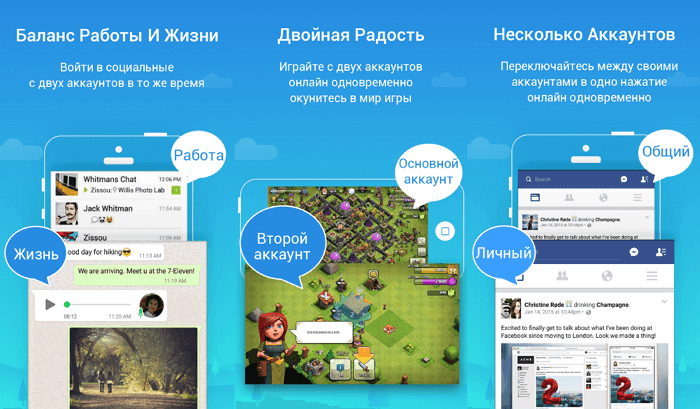
Parallel Space is a program that allows you to clone applications and run multiple accounts of the same application at the same time. For example, one can be used for business and the other for personal communication. It can also be used in online games. The program is already used by about 90 million people..
After you download and install the app from Google Play and launch it, you will be immediately directed to the cloning page. Select all the apps you want to clone and click the Add to Parallel Space button. After that, you find yourself in an independent space where the required program will run. You just have to register in WhatsApp with a second SIM card.
In some social networks, you cannot use two accounts registered to the same phone number at the same time. Therefore, several SIM cards are required for registration. They must be active as a confirmation message is sent during registration..
With Parallel Space, you can use other apps like Instagram, VKontakte and Facebook in a similar way. Parallel Space supports 24 languages, including Russian. The tool is compatible with most Android programs. The creation of a second account is supported for almost all Android apps. Switching between accounts is instant.
You can hide the second account, or even the app itself, away from prying eyes. To make it easier to navigate your accounts, you can use different styles for each. For example, paint your work account in dark colors, and your personal account in bright colors.
Parallel Space is free to download and install. In this case, you will have to watch ads (but access to all functions is open). It can be turned off using a paid subscription. Its design is available as an in-app purchase.
GBWhatsApp
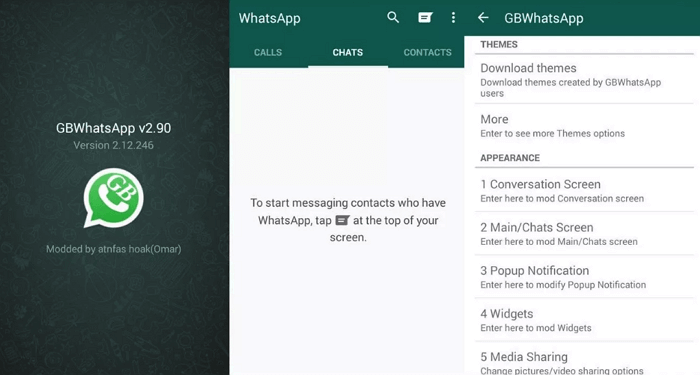
Don't have a dual SIM smartphone? It's OK. You can still use two WhatsApp accounts at the same time. This separation is convenient if you need to communicate frequently about work and personal matters.
Digging around on the internet, we found another interesting tool. This is a program called GBWhatsApp . To use it, you need to run the installer from the APK file. You may not like this option, since the use of files of this format from unreliable sources has a certain element of risk. Therefore, we consider Parallel Space to be the best choice.
Since GBWhatsApp is not the official version of the messenger version, you will not be able to download it from the Google Play Store. But you can find it without any problems on the official website of the application.
Open “Settings” on your smartphone and then “About Smartphone”. Click 7 times on the line "Build number" - you will turn on the developer mode. Now make sure the "Install from unknown sources" option is enabled in the settings.
It remains to download the APK file from the official site and run it to install. Then follow the instructions on the screen. Once installed, launch the app and sign up for WhatsApp using the second phone number.
Remember that you need two different phone numbers to access WhatsApp and GBWhatsApp at the same time on the same smartphone.
SwitchMe
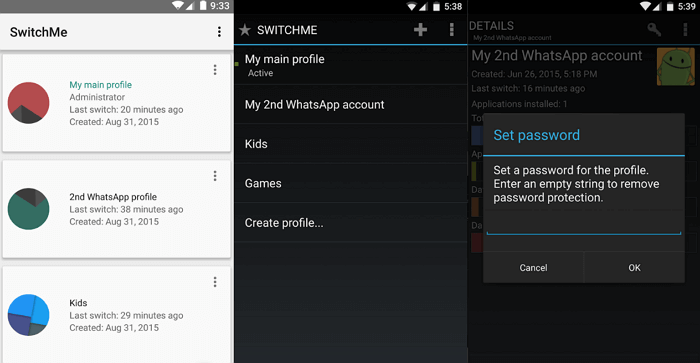
If you are rooted on Android, you can try the SwitchMe app , which is available on Google Play. After starting it, you should be prompted to obtain superuser rights. Provide them! In the SwitchMe app, create a new profile with administrator rights. It will be used for the second WhatsApp number.
Select Create a profile from the menu to create a new profile. In the future, select the appropriate account name to switch between different profiles. When your device restarts and is ready to use again, reinstall WhatsApp on the profile you just created. When registering, you will also need to use a new phone number.
If the application does not work correctly, you should uninstall it, reboot the device and reinstall the program.