Until recently, most of us had no idea about the possibility of complete control over our phones and were content with the modest set of options that lie on the surface. Now, having gained access to the root directory, we can control the phone, changing its basic parameters at our discretion..
Once logged in with root rights, that is, becoming a "superuser", you can easily customize your smartphone for yourself and take it to a whole new level. This review presents the best system utilities designed for rooted Android phones.
Root Explorer
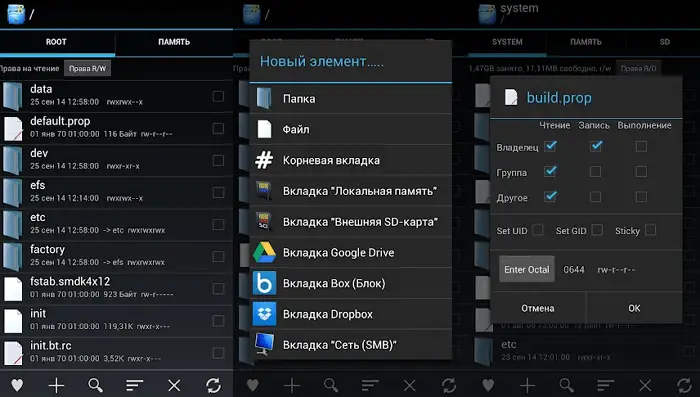
Root Explorer is a file manager designed for root users only. It allows you to access data folders, open compressed files and text documents, set access rights for any files (read, write, execute) and much more..
Tasker
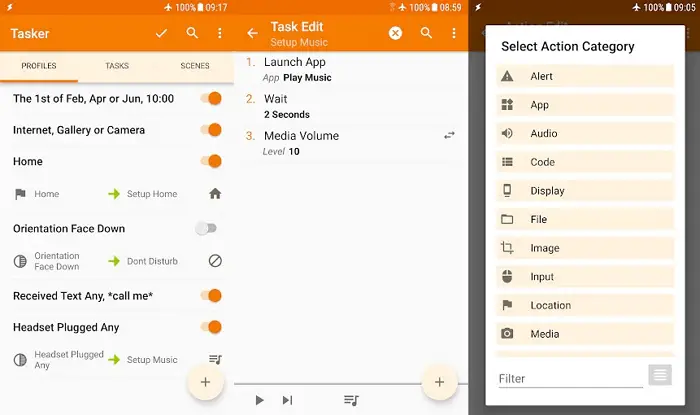
Have you ever dreamed that some actions on your smartphone were performed automatically? Tasker will make every wish come true! For example, the audio player will open exactly the moment you connect headphones to the phone.
It is simply impossible to describe all the benefits of this wonderful application. You must experience them first hand. Tasker is a process automation program that can easily cope with a lot of tasks. You can turn off the lock screen when you are at home, switch to silent mode while working, and more..
DiskDigger
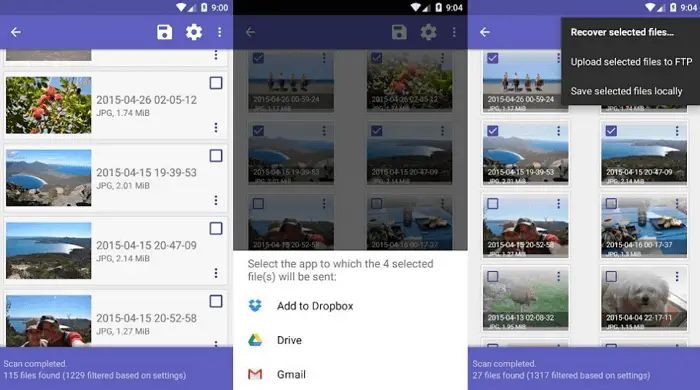
You do not need to be rooted to use DiskDigger . But on a standard device, it will not be able to perform a deep scan to find all previously deleted files. Keep in mind that the first time you start, you will need to allow the application to access all sections and directories. Want to know which Whatsapp photos your partner deleted? Just start this app!
Link2SD
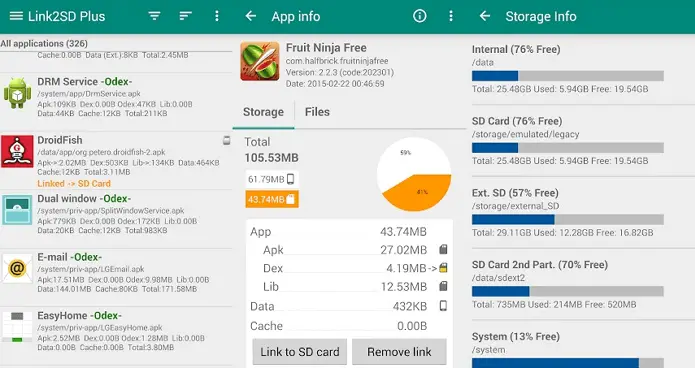
Link2SD - This application can be called a vital tool, especially for gamers. With it, you will send folders with heavy games to your SD card in no time. You probably know that Android OS does not allow you to transfer installed programs to removable media, preferring to store them in the device's memory.
However, Link2SD helps to get around this ban. The utility creates a link to access the moved application and makes the system believe that it is still on the phone, even if it is not.
Titanium Backup
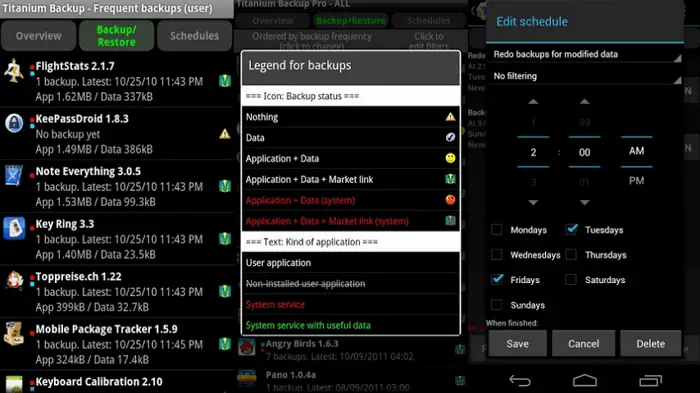
Backing up data on your phone, as well as on any other device, is key, as it will be extremely difficult to restore the system in the event of a serious failure. If you have been using your smartphone for a long time, then it probably has tons of different information stored on it, including photos, videos, contacts, etc.
Titanium Backup is the best app to create backup images of your devices quickly and efficiently. Of course, you can use the standard function for this purpose by going to Settings and then to Backup and Restore. But personally, I don't really like this method because of its low performance.
It is much more convenient to work with Titanium backup, moreover, it can be used to remove software preinstalled by the manufacturer, to archive data not only of the entire disk, but also of individual applications. On Google Play, you will find two versions of the utility - paid and free. When you purchase premium access, you get a few advanced features, but in most cases a set of basic tools is sufficient.
BuildProp Editor
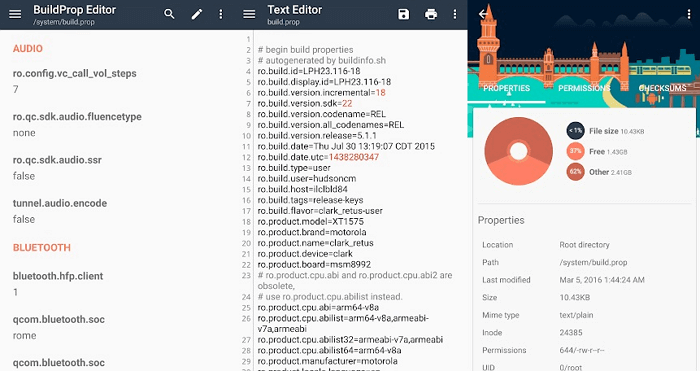
The BuildProp Editor utility will help you edit the properties of any files on your Android without any problems, which should ultimately improve system performance.
SetCPU

Here's another great app for gamers and battery lovers. SetCPU allows you to control the Android processor frequency. Are you worried about your phone running out of battery quickly? Swipe the screen to decrease the frequency and the battery life will increase. To run heavy games, you may need to increase clock speeds or even overclock the CPU.
Be careful! Inappropriate use of this application can overload the processor, which will lead to damage to the device.
Terminal emulator
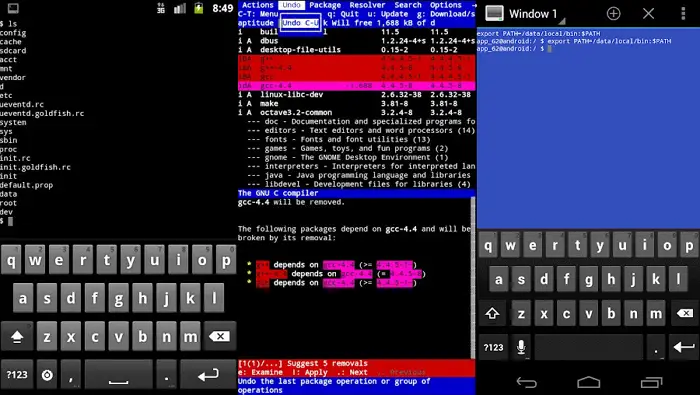
You are most likely familiar with the command line on Windows computers. Its interface provides many options for OS administration. There is a similar tool for Android called Terminal Emulator . The only difference is in the use of Linux commands.
ROM Manager
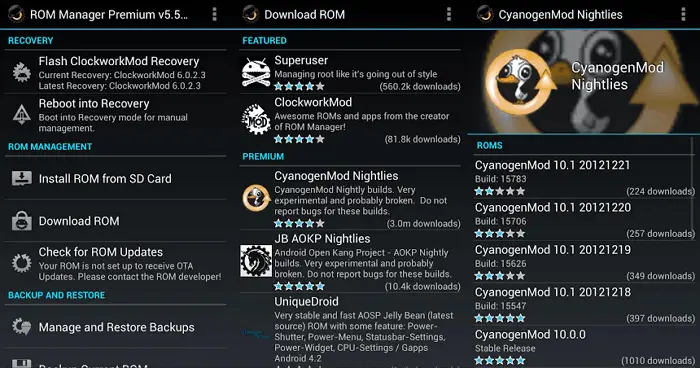
Are you an advanced Android user regularly installing custom ROMs on your smartphone? Then you should definitely pay attention to this app. ROM Manager will display a list of recently installed firmwares, check for new non-standard software versions that are available for your phone model. Along with the usual firmware, you can also install a modified unofficial recovery, which will be useful when experimenting with different mods.
Greenify
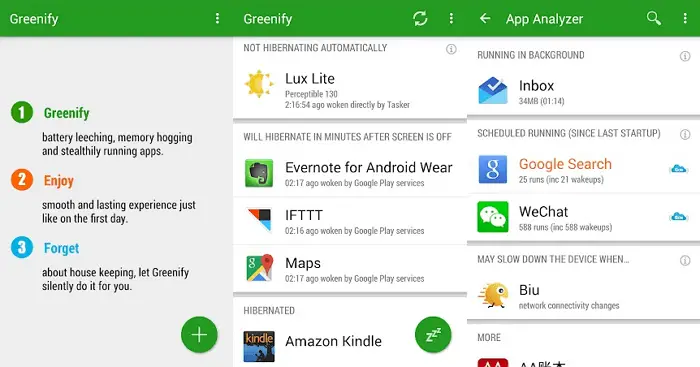
Have you been looking for a way to increase your Android battery life for a long time? Found a way out - just download and install Greenify . This is, perhaps, the most optimal option for users looking for economical battery consumption. The developer has recently released a version for regular smartphones, but it is not as perfect.
I use Greenify on a regular phone and I'm fine with that. It is not difficult to guess that the action of a program that has access to the system root directory will be several times more productive. You will be able to see the statistics of applications running in the background, send any of them to sleep mode with one click, which will free up RAM, reduce power consumption and improve the overall performance of your smartphone.
Flashify
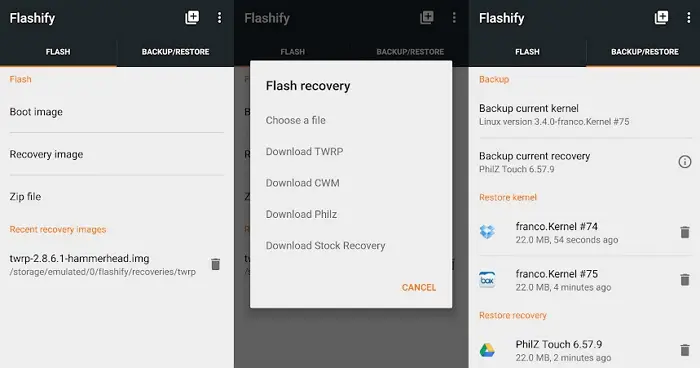
After reading the title, you might think that this is a flashlight control app. I hasten to please you - the flashlight does not need root rights. Flashify makes it easy to install new firmware . Launch the application if you are thinking of reflashing your smartphone again. Flashify will help you cope with the task without rebooting into recovery, and will also create backups of kernels, archives, mods, etc.
Smart Booster
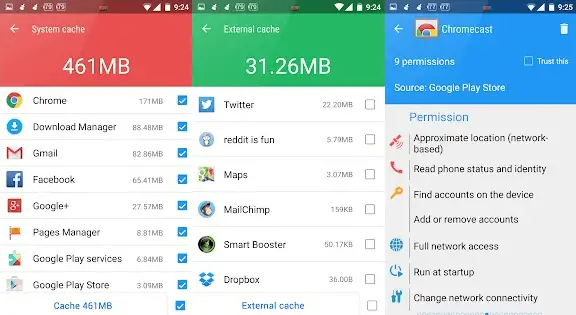
With Smart Booster App you can keep your phone's internal and external storage in perfect order. The tool will allow you to quickly clear the cache and SD cards, manage partitions and use many other functions.
Servicely
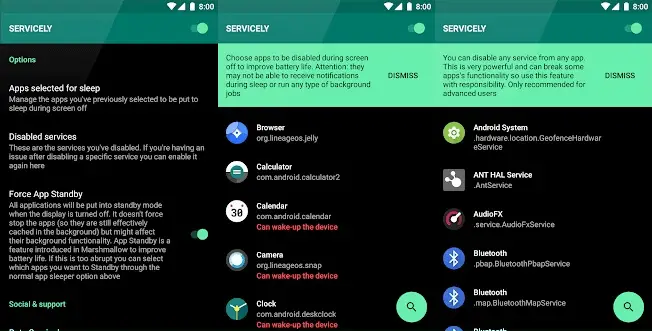
When it comes to battery life, Android is a hopeless underdog compared to the iPhone. Do you know why? This is due to a bunch of applications running in the background. With a utility called Servicely , which is a good alternative to Greenify, you can adjust your power consumption by turning off any program, either permanently or for a specific period. Servicely will constantly kill power-hungry processes in memory, which will optimize battery performance.
SDFix
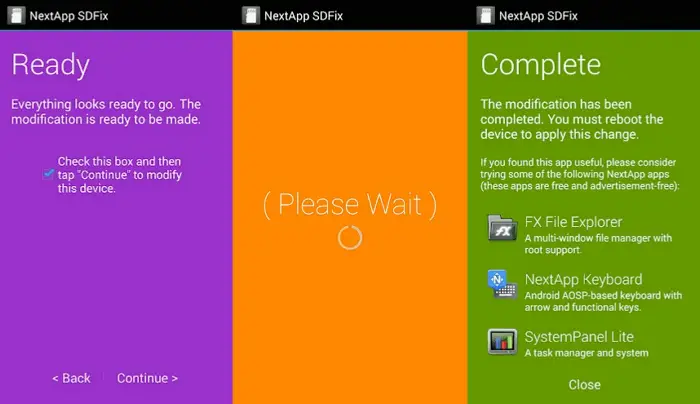
One of the most frustrating issues KitKat and Lollipop users face is the sudden SD card lock. Finding ourselves in a similar situation, we cannot even understand what the cause of the critical failure is.
If you have any of these Android versions installed on your device, you probably already had to be nervous about the restrictions on access to the SD card, that is, the inability to copy and move files to it.
SDFix will help you to fix the error . And you don't need to be a computer genius to do this. Just install the app, open it, make the necessary changes, wait a few seconds and restart your phone.
System App Remover
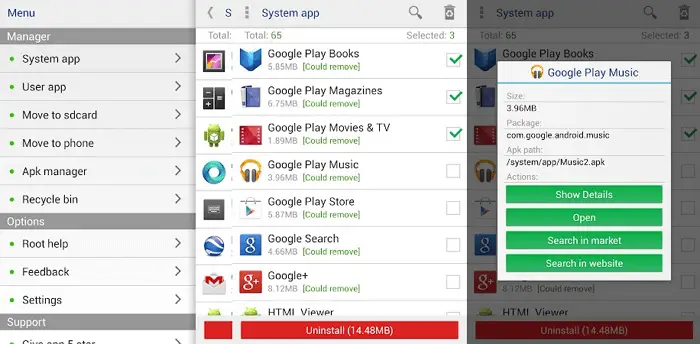
Almost all manufacturers of mobile devices install a bunch of unnecessary software on their products, regardless of the opinion of users. Of course, you cannot just uninstall preinstalled applications. But on rooted devices, you can get rid of the extra junk with the System App Remover .
Do not be afraid to screw something up, on the screen you will see detailed information about which programs are really needed and which are not. In addition, the utility allows you to move active applications from the phone memory to the SD card.
Better Battery Stats
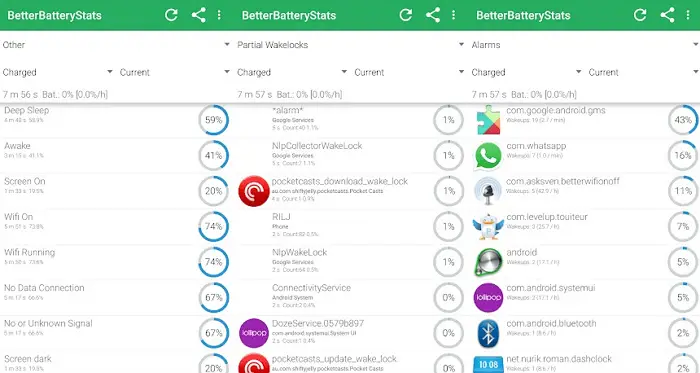
The Better Battery Stats app keeps track of many factors, such as the time the phone was used to transfer data through the mobile operator, connected to Wi-Fi, and so on. In addition, you will see the percentage of power consumption of each installed application.
Using this information, you can minimize battery consumption by blocking energy-intensive processes. Agree that this is an incredibly cool and useful feature. Many of us would love the opportunity to maximize the battery life of our smartphone.
Boot Animations
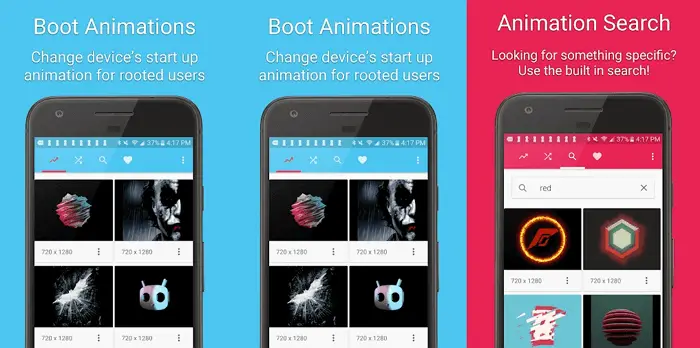
Bored of the animation you see every time you restart your phone? Boot Animations will help fix the situation. The app contains a large collection of bootable animation screensavers.
3C Toolbox
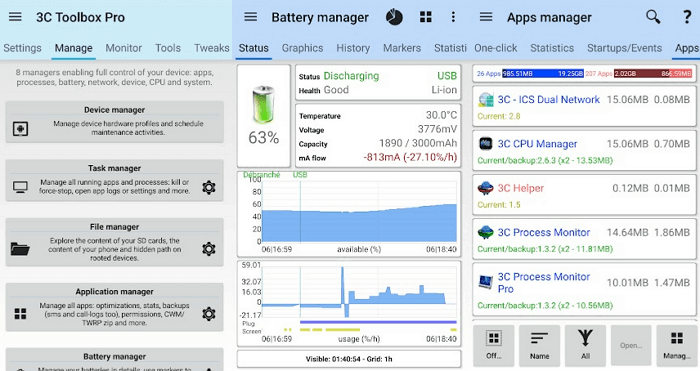
3C Toolbox made it to this list for its versatility. With it, you can easily cope with tasks such as managing the processor, reducing the load on the battery, automatic backups, specifying the priority of access to WiFI, etc.
DriveDroid
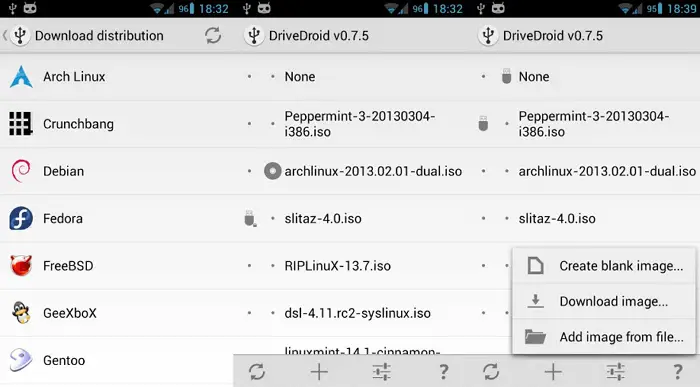
DriveDroid lets you turn your Android device into a Linux desktop boot disk using ISO or IMG files downloaded to your phone. The phone will serve as a repository for the Linux distributions you want to try, or as a bootable rescue disk. It won't work with all distributions, but it's a pretty good utility if you want to tinker with Linux or just want your backup system to be at your fingertips.
KSWEB
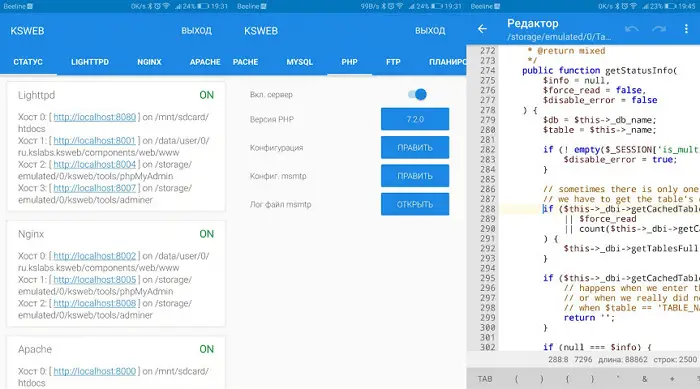
KSWEB allows you to turn your Android device into a portable web server that comes with PHP, MySQL and msmtp. A suite is provided to run, debug, or maintain web applications and sites right from your phone. Whether you are a professional developer or a newbie looking for a portable tool, KSWEB will be a great addition to your favorite app list.