Although USB sticks and cloud storage are becoming the primary storage location, there is still an area of application for CD / DVD. Windows has a built-in disc burning function, but it only provides basic functionality. If additional settings are required, then it is better to install a program from a third-party developer. We chose three criteria to select the most suitable utilities: ease of use, fast write speed, and stable performance..
Based on these points, user reviews, and professional reviews, we have compiled a list of the best burning software for Windows. You do not have to spend money on expensive programs, for example, Nero Burning ROM, since all software is completely free and has an interface in Russian.
CDBurnerXP
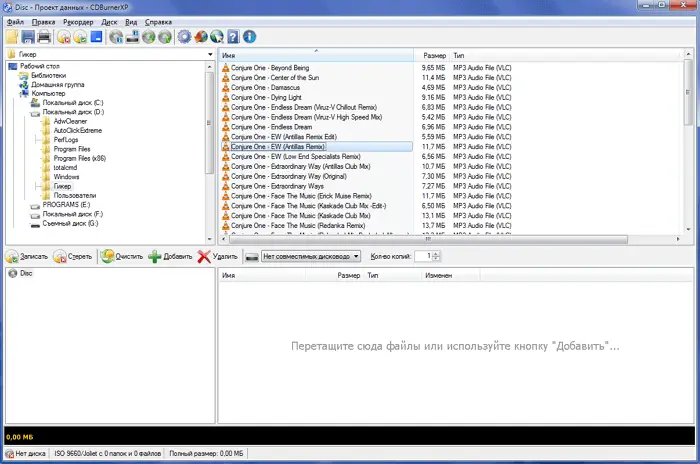
CDBurnerXP is completely free software with no premium versions or limitations. It can be used for both personal and commercial use. Don't be intimidated by its name, it works great on all versions of Windows..
CDBurnerXP offers all the necessary tools to burn DVD, CD and Blu-ray, to which you can burn both regular files and audio, video, as well as burn ISO images. There are additional settings for each type of recording. There is support for dual layer discs.
The program supports most of the formats (MP3, AAC, OGG, WAV, FLAC, ALAC) that may be needed when recording music. It has support for recording without a pause between tracks (disc-at-once mode), import of M3U or WPL playlists or audio projects Nero (NRA) and ReplayGain (the same volume level when playing all tracks)..
CDBurnerXP also includes the ability to create your own and burn ready-made ISO images - this can be useful for creating bootable discs, for example, the Windows or Ubuntu operating system. If necessary, bin files can be converted to ISO. It is also possible to save CD / DVD as an ISO file. If necessary, you can use fast or full data cleansing. There is a breakdown function: placing a large amount of data on multiple disks.
The built-in LightScribe cover design utility allows you to print the image on the back of the disc. Of course, your drive must support this technology. There is a check of the recorded data after recording. Most IDE, USB, Firewire and SCSI drives are supported. It is also possible to work from the command line!
ImgBurn
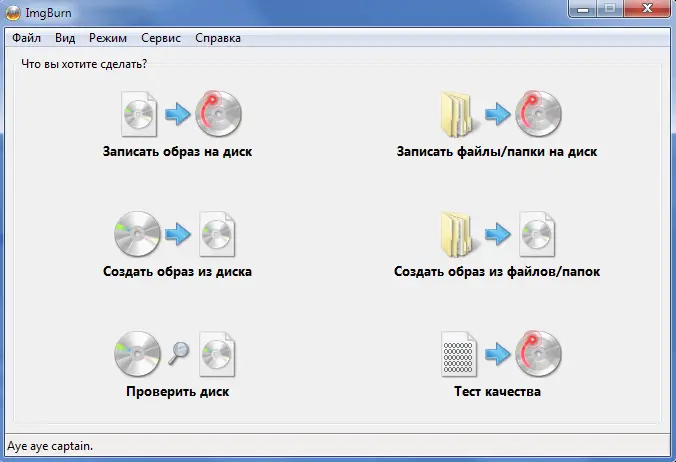
ImgBurn is a free tool that is mainly used to burn ISO files to CD or DVD. A wide variety of formats are supported, including BIN, IMG, MDS, CUE, and NRG. There is a queuing system for recording multiple images and splitting for dual layer DVDs.
But it can also be used to burn standard files including audio and video (MP3, MP4, WAV, FLAC, OGG, M4A) to DVD. However, there is no dedicated interface or settings for these files.
There is support for Unicode, so you can safely use Russian letters in the file name. By default, the interface will be in English, to translate it into Russian, download a separate file russian.zip on the program download page, unzip and copy it to the C: \ Program Files \ ImgBurn \ Languages folder.
Ashampoo Burning Studio Free
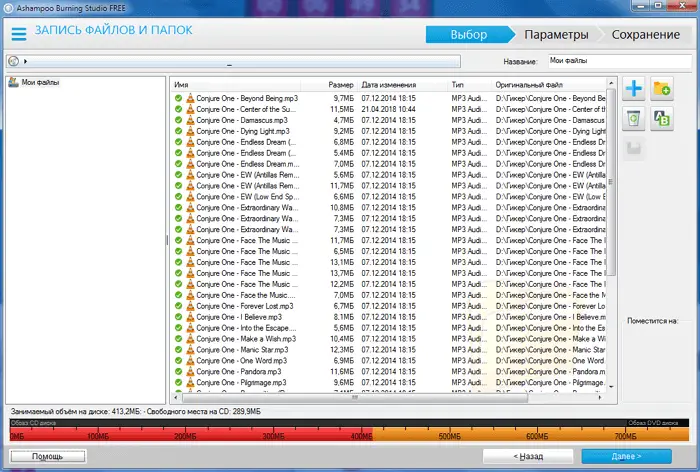
Music lovers will love Ashampoo Burning Studio Free for its ability to rip tracks from music CDs with automatic track recognition. MP3, WMA and WAV are supported as save formats in all possible quality levels. Built-in normalization will allow you to achieve the same volume level on all tracks, and with the help of the built-in player, you can listen to each track to select the right ones.
Working with ISO files happens quite often, especially with system administrators. Ashampoo Burning Studio makes it easy to create and burn disc images. In addition to its own ASHDISC format, the program supports ISO and CUE / BIN.
Although the program is free, you will need to provide an email address to receive a license key, which you will need to enter during installation. This is a small sacrifice for a free program that will serve you for years to come. The paid version of the program has scratch protection, which allows you to write data that will be read even when the surface of the disc is scratched!
BurnAware Free
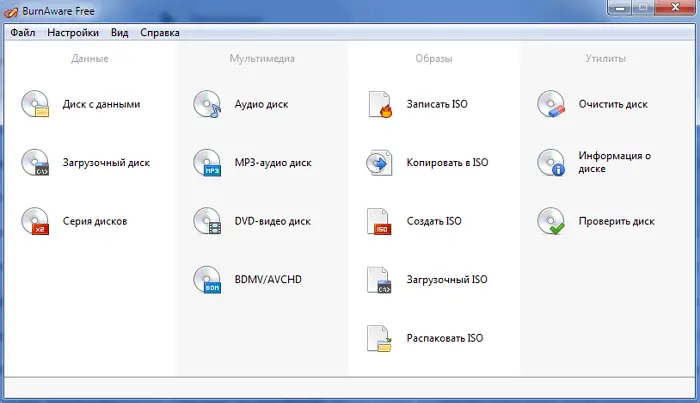
BurnAware allows you to burn all types of files such as photos, documents, music and videos to CD, DVD and Blu-ray. The app is also capable of creating video discs that can then be played on a DVD player or game console such as Xbox One or PS4.
With BurnAware, you can also create bootable or multisession discs, create and burn ISO images, rip discs, extract audio tracks, and recover data from scratched discs.
In addition to the standard options, BurnAware offers many additional options such as BOOT settings, UDF section, ISO limits, CD-Text for tracks, byte checking, direct ripping and much more.
Free Audio CD Burner
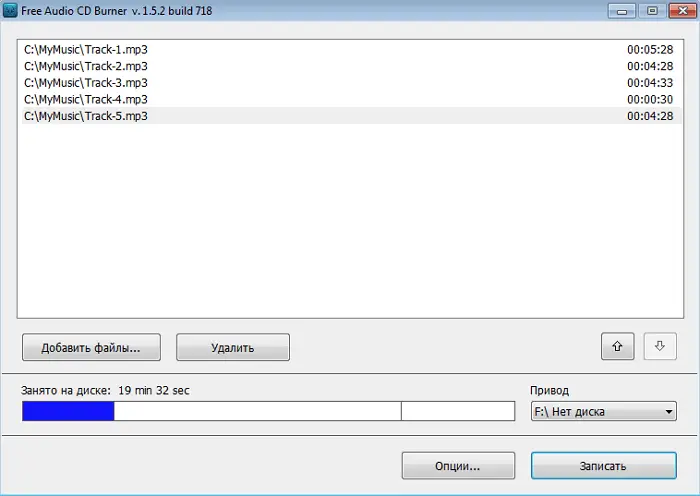
If you are looking for a simple program to create audio CDs, then Free Audio CD Burner might be a good option. It allows you to burn discs for any music player, for example, a stereo system or a car radio. For burning, the IMAPI engine built into the Windows OS is used.
The utility supports a huge number of audio formats: mp3, wav, flac, amr, ac3 and many others. You can choose one of two recording methods: TrackAtOnce - the program will record tracks one by one, without finalizing, which will allow you to add other files in the future, DiscAtOnce - recording will occur, and then finalization will make it impossible to add or delete a file.
Also, the program can decode MP3 and WMA files in real time. Thanks to this, you can save space on the HDD, since intermediate copying of files to your computer is not necessary.