Want to use a trendy song as your ringtone? Would you like to create a mashup of your favorite songs? All this can be easily done using free online services. You will not need to download programs to your computer. Here we take a look at the best ones!
With these online music trimming and editing tools, you can not only create ringtones quickly, but also combine your favorite songs. Of course, these services are not as versatile as computer programs. However, they are ideal for quick, easy processing..
audioTrimmer
audioTrimmer is one of the simplest music trimming tools. It supports multiple file formats such as MP3, OGG, 3GPP, FLAC and WAV.
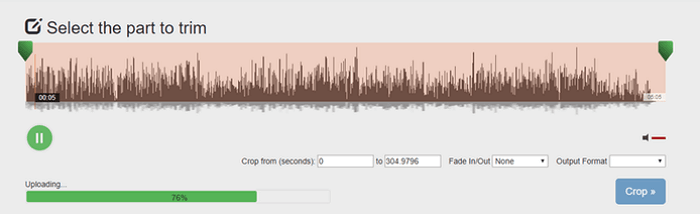
To cut a song, you just need to select the start and end points of the desired fragment. To do this, simply move the sliders. Once they are in the correct position, click the Play button. Listen to the selected section and, if necessary, change its start and end points..
audioTrimmer also lets you adjust volume levels and add a Fade In / Out effect before loading a song.
The disadvantage of the service is that it only allows you to export songs in two formats - mp3 and m4r (for iPhone). Also, you cannot upload files larger than 20 MB..
Toolur MP3 Cutter
Toolur MP3 Cutter does not have special sliders for setting the start and end time of a fragment. Instead, you have to listen to the track and press the Current Position button in real time. This is a simple and practical way to trim a track. Use the "+" and "-" buttons to fine-tune the start and end point.
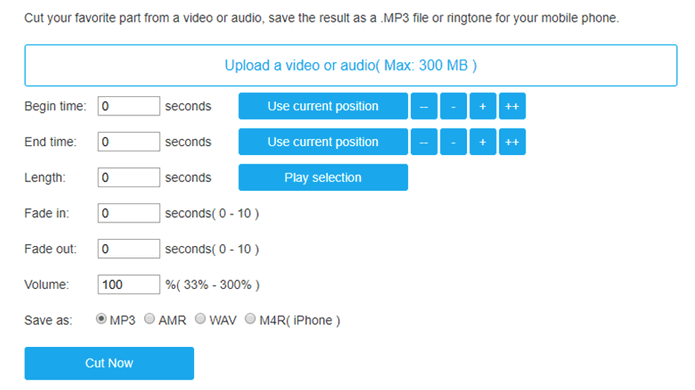
Another difference between this service and audioTrimmer is that Toolur MP3 Cutter allows you to manually enter the exact fade-in and fade-out times of the volume. This is a useful feature if you don't want the ringtone to make you pick up the phone as quickly as possible.
Toolur also allows you to preview the melody before pressing the Cut Now button. Copying of an audio track from a video file is available. You can download trimmed ringtones in MP3, AMR, WAV and M4R formats.
Ringtone cutter
Ringtone Cutter is a great option if you need to quickly cut a large number of tracks. This tool allows you to upload up to 20 files at the same time.
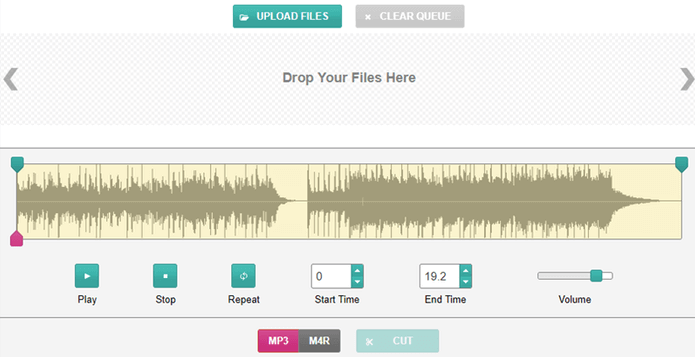
This service is extremely easy to use. You can quickly switch between downloaded files by clicking on the song icons. But remember to save the track before switching to a new track.
The disadvantage is that there is no way to add volume fade and fade effects. As with audioTrimmer, you can only download edited songs in mp3 and m4r formats.
Audio Joiner
Audio Joiner is similar to an improved version of Ringtone Cutter. The peculiarity of the service is that it allows you to combine several files, but that's not all: it has the functions of trimming tracks and highlighting fragments.
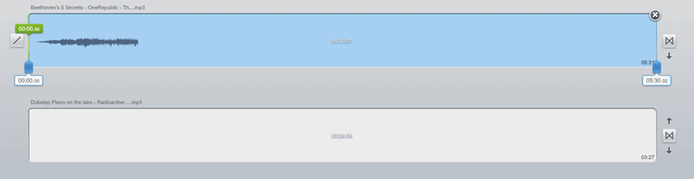
Another plus is the maximum available number of downloadable files. We tried loading 70 songs at the same time and everything worked well.
The interface and functionality are well designed as well. By default, Audio Joiner has three filters: Crossfade, Fade-in, and Fade to Silence. Alternatively, you can simply select an even volume.
Soundation
If you are serious about music editing and want to avoid installing third-party software on your computer, Soundation might be a good solution. This is a great tool if you want to go beyond the simplest song editing.
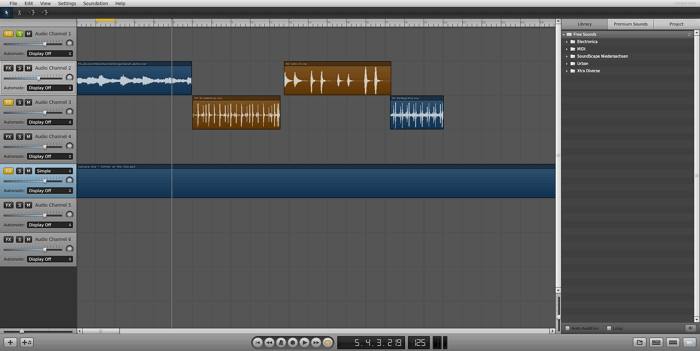
Compared to the aforementioned instruments, Soundation is a little more complex. You may need some time to understand the specifics of the interface. But once you understand it, cropping and editing songs will be easy.
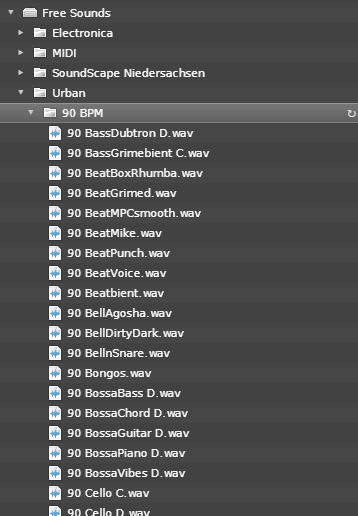
The service contains a rather voluminous media library. You can import your own tracks, or use files from the library.
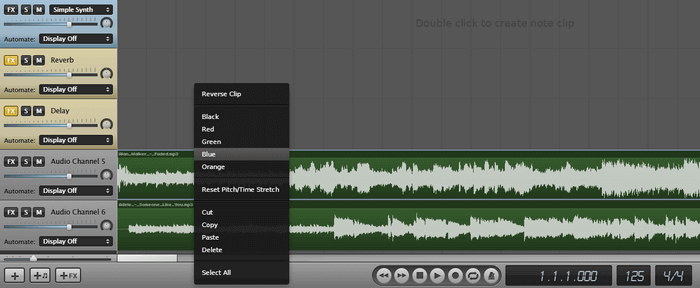
Once you get the hang of the interface, using this app will be easy. Just select a song, drag it to the stage, and start editing. Cut out individual sections and assign color codes to them for easier editing.