Microsoft allows users to access their Windows 10 computer through their phone. Remote connection to an office PC is a great opportunity at any time and from anywhere not only to connect to a work computer, but also to do whatever you want with it remotely. And without getting out of bed, sitting behind the wheel of a car or in a tent on the banks of the river..
There are several programs for Android with which you can control your computer using your smartphone via WiFi, Bluetooth, or any available internet connection. In this roundup, we have collected the best of them!
PC Remote

PC Remote has many useful features. In addition to the usual keyboard and mouse, you can work with Powerpoint and Excel, control the camera and music. The app uses Windows Remote Desktop to stream the contents of the system screen to your smartphone's display. More than 25 console games are integrated into PC Remote, which can be played using the touchpad. Supports different types of game consoles.
TeamViewer
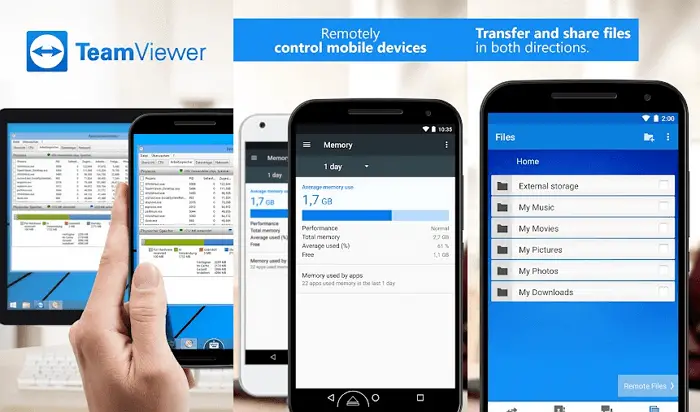
TeamViewer is arguably the most popular and reliable software for the job. There is also a desktop version with which you can get access from one computer to another. Differs in rich functionality. It is very easy to copy files from the gadget to the PC and vice versa. To connect your smartphone to the desktop using TeamViewer, use your existing user ID and password..
Setting up is extremely simple, even a person who is poorly versed in computer technologies can easily cope with all stages of installing and launching an application. The download link is located at the top of the official TeamViewer page.
After the application is installed and launched, a window appears with a user ID and password for entering these data in the Android application. The user controlling the computer transmits the identifier, and then the password to the person who wants to get remote access to the PC..
After a couple of seconds, a virtual bridge will be created and the desktop interface will be displayed on the smartphone display. At this stage, you can move the cursor around the screen, select and open files, in a word, completely control the computer at the other end.
In a recent update, the RSA key length has been increased from 2048 to 4096 bits, which greatly improves the security of the connection.
Microsoft Remote Desktop
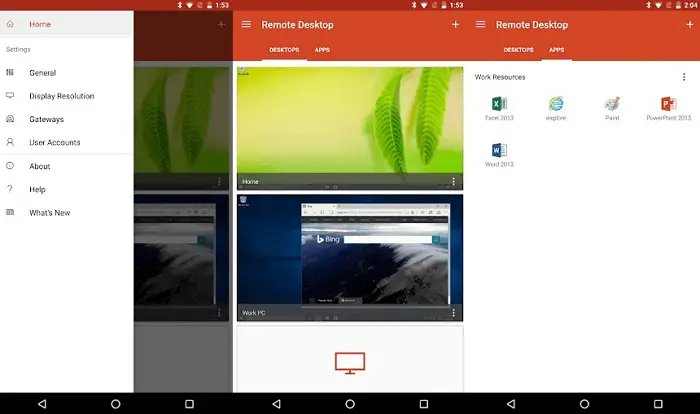
How could we forget the good old Microsoft Remote Desktop ? At least Windows 10 users will clearly not have any compatibility issues, since the app is from the same company as the operating system.
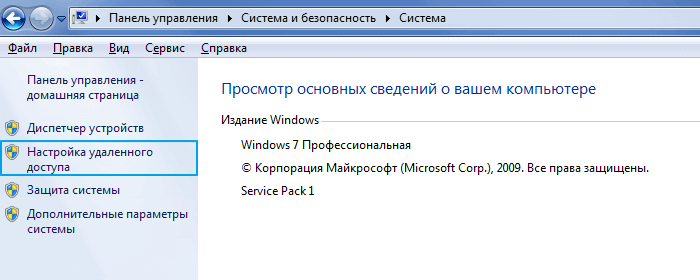
Despite the fact that you do not need to install the client-server on your computer, you still need to perform some simple manipulations. On Windows 7 and 8, go to Control Panel, select the System and Security category, then System. Here in the panel on the left, click on the line "Configure remote access".
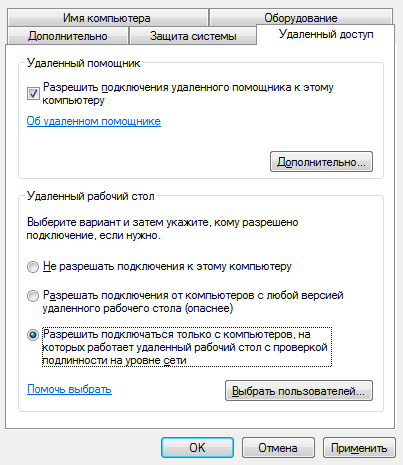
Check the "Allow Remote Assistance connections to this computer" checkbox. You can set the option "Allow connections only from computers that are running a desktop with network-level authentication" and create a list of users to whom you open access. In case of failures during the communication session, you can try to disable authentication at the network level.
Chrome Remote Desktop

Chrome Remote Desktop is an administration tool from Google. To control your Windows 10 computer from a distance, you need an additional Chrome browser plugin and a Google account. One of the most interesting features of the utility is its impeccably debugged screen-sharing feature.
Many people find Chrome Remote Desktop to be a very useful tool as it is very practical and user-friendly. You can work in the application with a touchpad or mouse. To get started, you need to log into your Google Crhome profile.
VNC Viewer
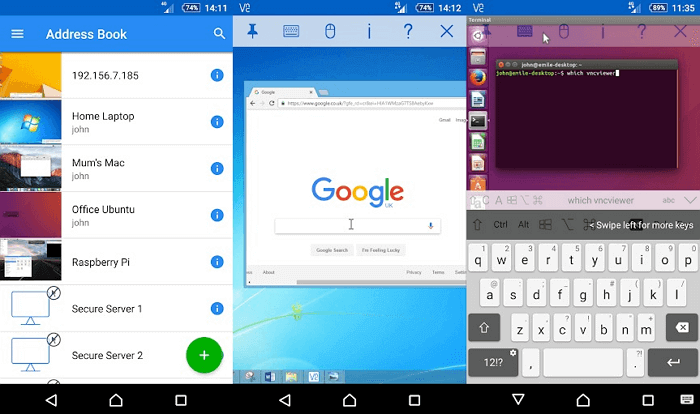
VNC Viewer is often used in commercial structures to work remotely with various operating systems. Most IT professionals who work with a remote desktop of an office computer using a phone do it in VNC Viewer.
Unified Remote
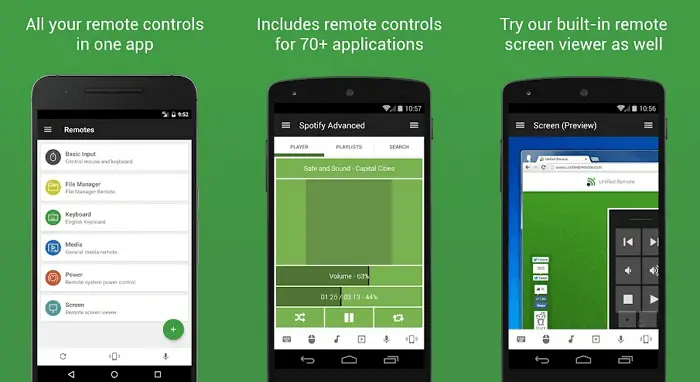
The Unified Remote communicates with a computer via Bluetooth or WiFi. Includes support for over 75 programs. Supports not only Windows but also Linux and Mac. Basically, Unified Remote turns your phone into a universal remote control. Additional keyboards are supported , such as SwiftKey and Swipe. You can download a free version with limited functionality or get access to all the features of the utility after a one-time payment.
Remote Link
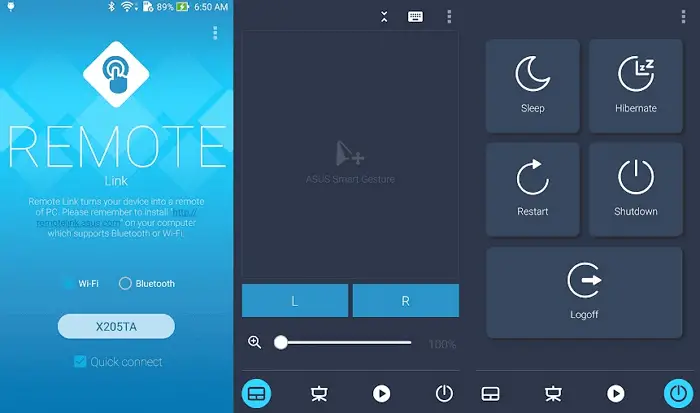
Remote Link uses WiFi or Bluetooth to connect to a computer. Differs in a large number of additional functions. For example, Joystick Mode allows you to use your phone as a joystick for games, you can restart your computer with a single button or turn it off completely. For beginners, the application may seem rather complicated, so it is recommended to choose it for more experienced users.
Splashtop 2
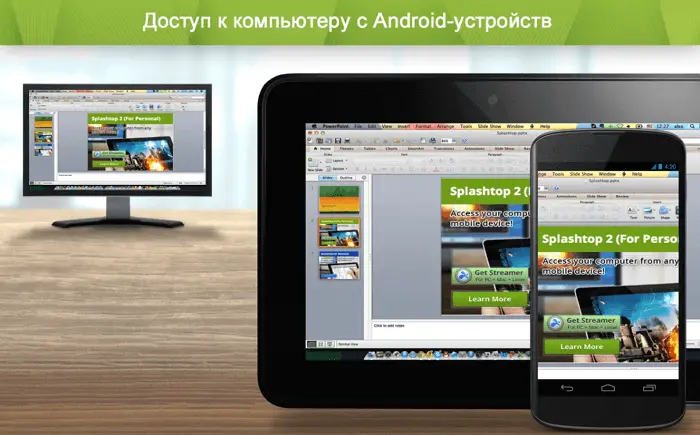
Splashtop 2 is a high-performance program with a number of advantages, including a high degree of protection. Great for games, especially racing simulators. Splashtop 2 is also popular with IT professionals. Software administrators and customizers often use it to access client machines. A free trial is available, but it is recommended to purchase the paid version.
DroidMote
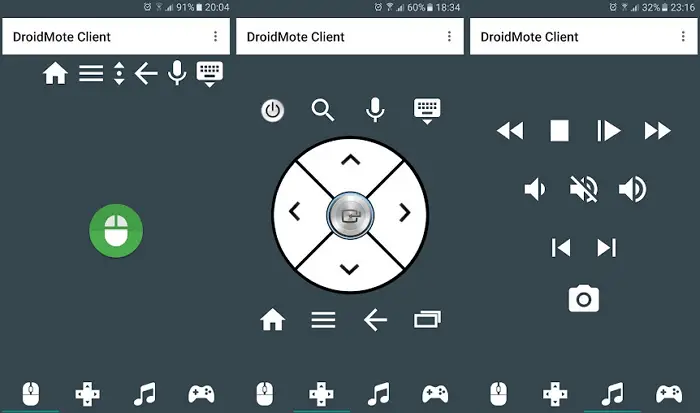
DroidMote is another great development, especially if you want to indulge yourself with desktop games on your device. DroidMote supports Android, Linux and Windows. The program is very friendly to gamers. Compatible with Android TV. This system has already been appreciated by professional gamers. While it's not that great for general manipulation, there are better options.
KiwiMote
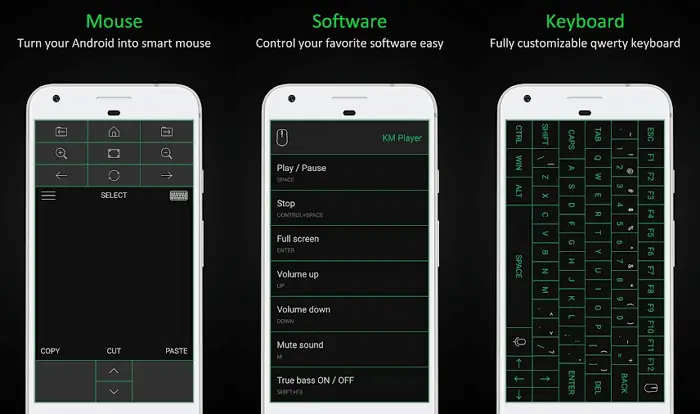
KiwiMote is activated via WiFi. In this case, the computer and the phone must be connected to the same access point or router. A QR code or Pin may be required to connect. For the correct functioning of the work, you will need to install Java. Users claim KiwiMote has the most responsive gamepad and mouse. You can even control the Media Player from your phone and type text.