What do you do when you buy a new Android smartphone? First of all, download your favorite applications that you use often. Your list can have a lot of social media stuff like Facebook, WhatsApp, Instagram. And also - your favorite games, photo editing software and file sharing. But have you ever thought about the security of your smartphone?
Antivirus remains one of the most popular types of applications on Android. Regardless of whether they are needed or not, this topic is constantly discussed. As a rule, an antivirus is not required if you follow the security rules, download everything from the Play Market, and enable the settings necessary to protect against viruses. However, there are those who like to take risks and do not..
360 Security
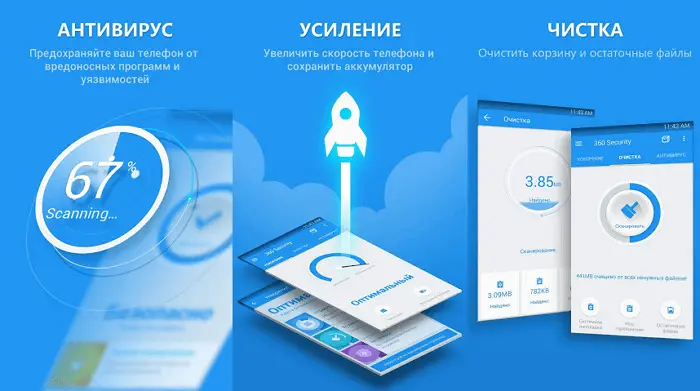
360 Security is one of the most popular apps on our list. This is proven by over 100 million downloads and 10 million ratings with an overall rating of 4.6. Very good appraisal! 360 Security has many features, including the ability to scan device files for malware, scan applications and games, work in real time, and even protect against theft.
You can use the built-in cleanup and speedup if you want, but these features have not been proven to work. Perhaps the most useful option is Application Lock, which allows you to set a password for any program..
Kaspersky Mobile
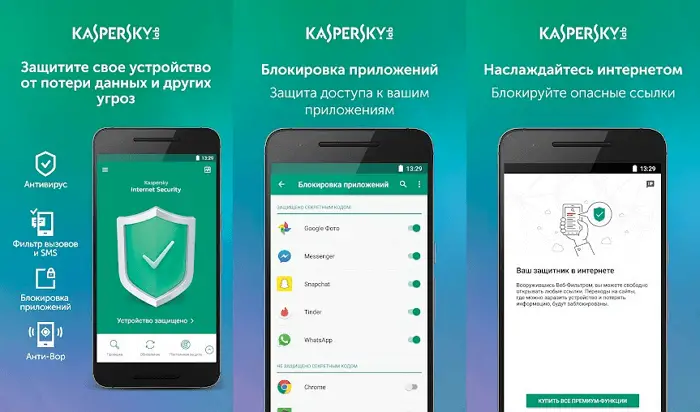
Kaspersky Mobile is the most recognizable name in the antivirus world. There is a free and a paid version - with additional functionality. The list of options includes free scanning for malware, while the paid version supports real-time, anti-phishing and anti-theft protection.
The list is supplemented by smaller functions - for example, a sound signal that helps to find a lost device or when malware was installed on a smartphone. The antivirus is quite heavy, so owners of outdated smartphones may notice a slowdown in the speed of the Android OS when using the full version..
Dr Web Security Space
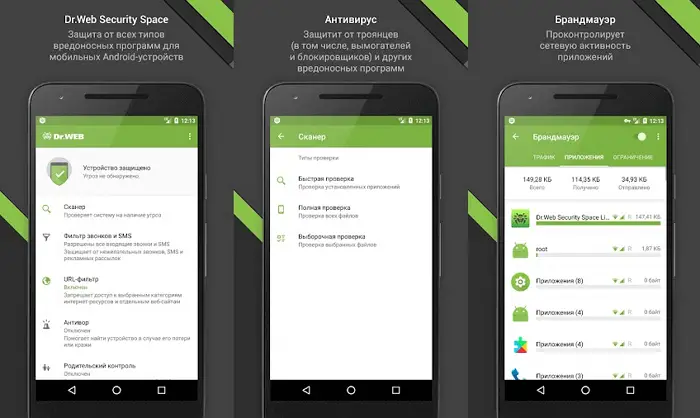
Dr Web Security Space has come a long way since we first posted this list three years ago. What started out as a simple anti-virus program has become one of the most comprehensive applications on mobile devices.
It has two types of scanning and real-time protection, ensures the constant security of the external storage. It also includes anti-spam functionality, many anti-theft options (including remote blocking, deleting messages), cloud storage checking, and even firewall support.
Eset Mobile Security
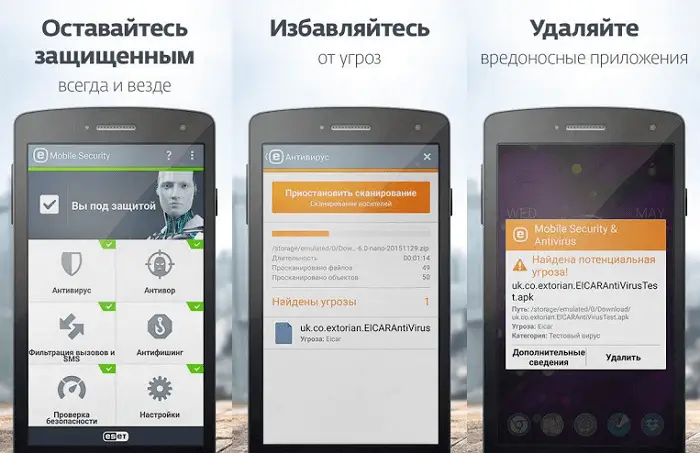
With Eset Mobile Security and Antivirus, you get real-time scanning and protection, which is the standard for this type of software. Antivirus comes with a tablet interface that is rarely seen. The free version has basic functionality, which is sufficient if you need something simple to provide protection. Paid subscribers get anti-theft protection and more advanced security features.
McAfee
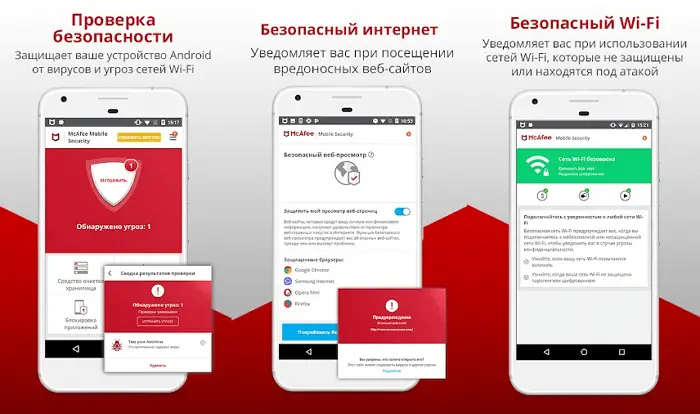
McAfee is an excellent way to get a good antivirus for free, although the paid version adds some pretty much needed options. It includes phone support and backups. McAfee has added an unfortunate "power amplifier" to the software. Ignore it because it is useless, but the protection the program offers is actually very good.
It is an established antivirus with powerful features as well as backup services for your device's data. There are many protection options, including program blocking, privacy, real-time protection, and anti-theft protection.
Norton Security
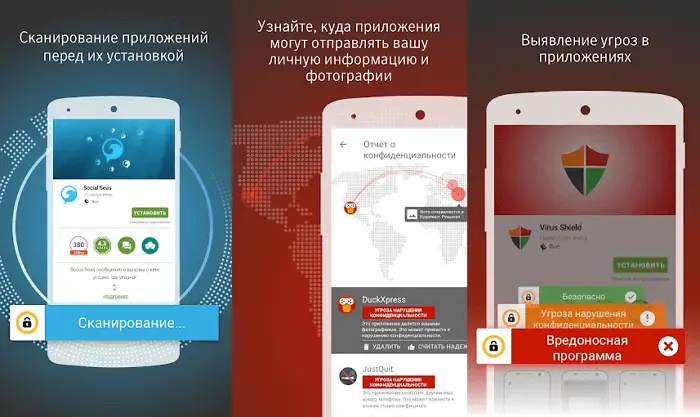
Norton Security has undergone positive changes over the past few years . One of them is the more powerful free version. This is a "heavy weapon", but it seems to work better than before. Remote device lock, alarms for missing devices and privacy features are available. The paid version has many more features. It's nice to see Norton listening to constructive criticism.
If you have never used any antivirus, then it is better to install it for the first time. It's free for a few days, and the next premium version costs $ 30 per year. The app provides connectivity for up to 10 devices and you can protect them all in the premium version.
The built-in App Advisor ensures that the installed software is free of viruses, and also displays only protected programs in the Google Play store. Along with security, Norton maintains good privacy by providing free app lock, password manager, and other useful features.
Malwarebytes Anti-Malware
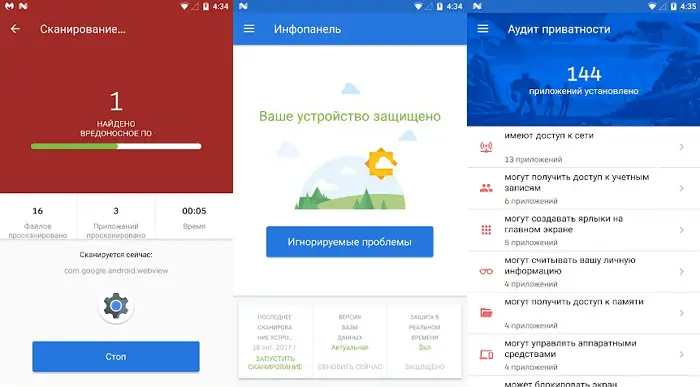
Malwarebytes has an exceptionally good reputation among PC users for its lightweight, smart approach to finding malware. The Android version is not much different. The start of the application was unsuccessful, but time passed and since then on Google Play it has received a decent rating of 4.2 points and made five million downloads.
As we said, the main focus is on antivirus programs, so the main functions of Malwarebytes are to scan devices and protect them in real time. In other words, it is a simple application that manages to run without consuming all system resources. This is especially important for outdated devices, as well as for those who do not want the phone to freeze when launching the antivirus.
Bitdefender Antivirus
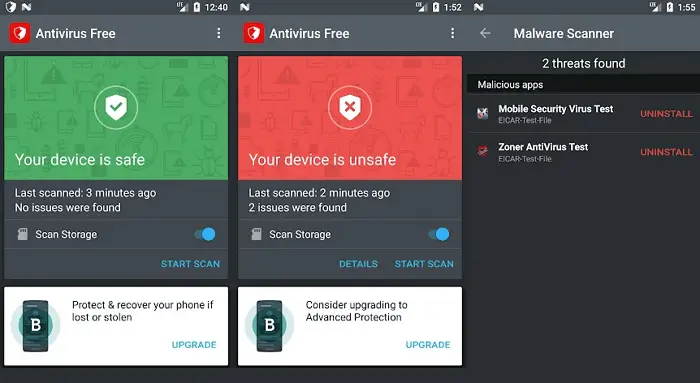
Bitdefender Antivirus is arguably the lightest option on this list. It has exactly two functions that are designed to scan and clean your device for viruses. Real-time protection scans programs as they are installed. Antivirus monitors how applications behave. Scanning is fast and takes only a few minutes.
AVL
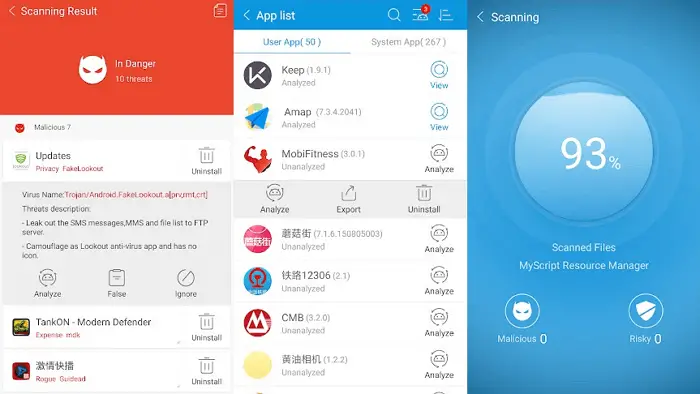
AVL is exactly what those who have the main goal of malware protection as their sole function may be looking for. If you are no longer interested in anti-theft protection, identity recognition or any other option that just consumes more space, then you can use AVL for your Android. It detects malware 99.8% of the time in the latest version.
The application does not affect the performance of your device and does not reduce the battery life of your phone. It does everything necessary for protection on a par with other programs. You will get additional features if you choose the latest version of pro-AVL.
AVG AntiVirus
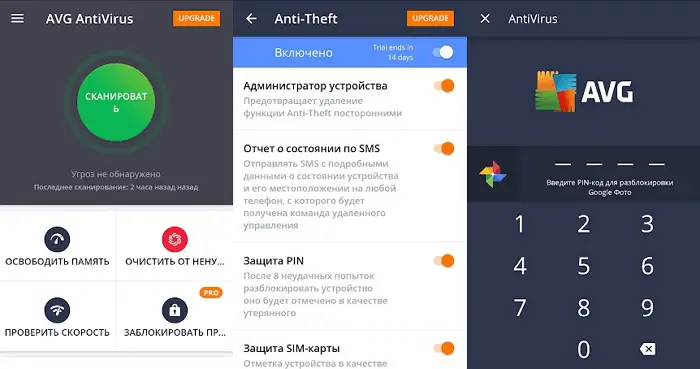
AVG Antivirus Security is another antivirus app for Android from the PC world that many people know about. It has over 100 million downloads and a good 4.4 point rating in the Play Market. AVG is a bit simpler in functionality compared to other well-known brands and includes real-time protection, device scanning and constant updating of antivirus databases.
Plus, it has a task killer (which is admittedly pointless), anti-theft protection, data deletion, battery monitoring. The new version introduces the function of detecting stalker software - the antivirus will warn you if any applications are secretly tracking your actions or location. When you connect to a new Wi-Fi network, you can scan it for potential threats.
The interface is pretty good, and paid subscribers can additionally get blocking of programs, calls, messages and much more.
Avira Antivirus
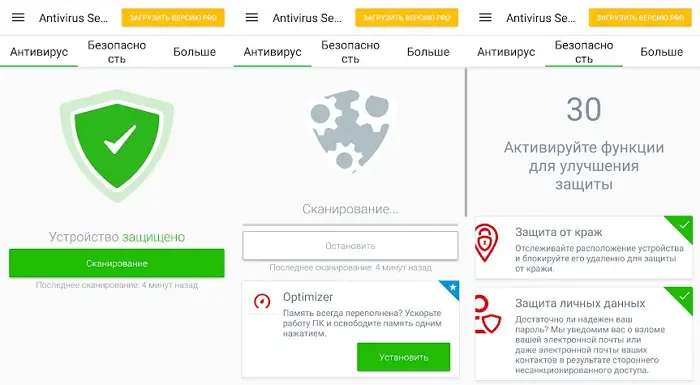
Avira Antivirus - Has such basic features as scanning, real-time protection and the ability to scan external storage. There are anti-theft options, privacy options, blacklists, and admin mode. This is a "heavier" antivirus application, but the "heaviness" is almost not felt in the work. It is worth trying it at least for Stagefright Adviser.
Compared to other applications, this is a newcomer to the market. But it is growing at a fast pace. Avira Antivirus provides basic functions for users, as well as some additional ones. In the basic version, it scans the device in real-time protection mode. In addition, it is possible to check an external device connected to your smartphone.
AVAST Mobile
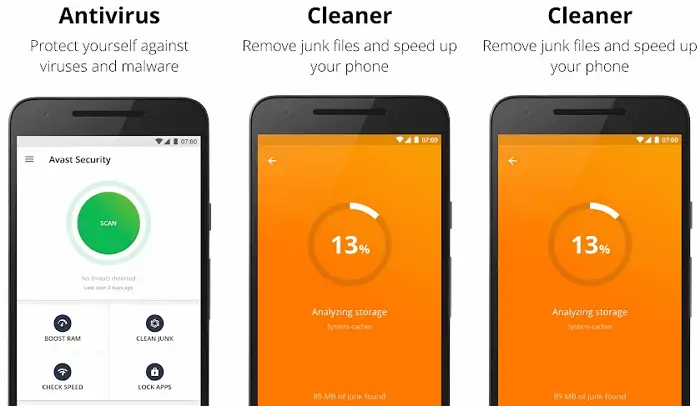
AVAST Mobile is a name recognized by many in the PC antivirus market. Avast for Android is also well known and reliable with over 100 million installs and four million reviews with an overall rating of 4.5 on Google Play.
Features include routine application scanning, regular anti-virus database updates, anti-theft protection and the ability to remotely lock the device in case of loss.
AVAST is definitely one of the heaviest Android options we've found, but it has a ton of options that give it some pretty solid functionality. If you run professional mode, you get even more options, including remote data recovery, deleted SMS, geofencing, ad detection, and app blocking.
AndroHelm Mobile Security
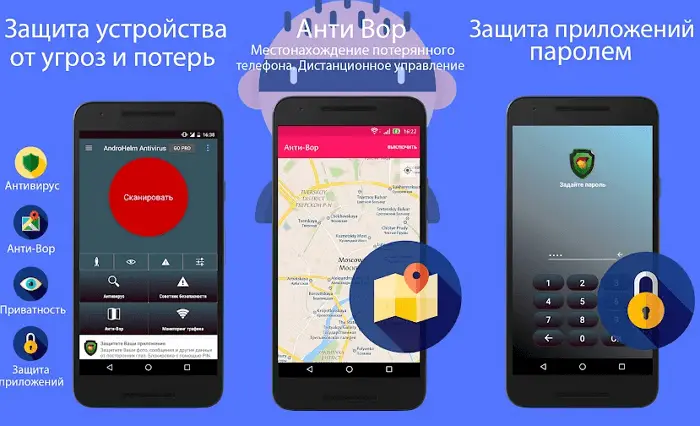
AndroHelm Mobile Security is a lesser known option with many benefits. The main functionality focuses exclusively on security, which includes real-time protection against malware. It scans software during installation, frequently updates the anti-virus database, has a quarantine mode, performs backups, virus protection and much more.
One of the most useful features is the ability to remotely lock the device and delete files. The pricing structure is a bit complex and the app could use a redesign, but the functionality is high, so the antivirus should work very well.
Lookout
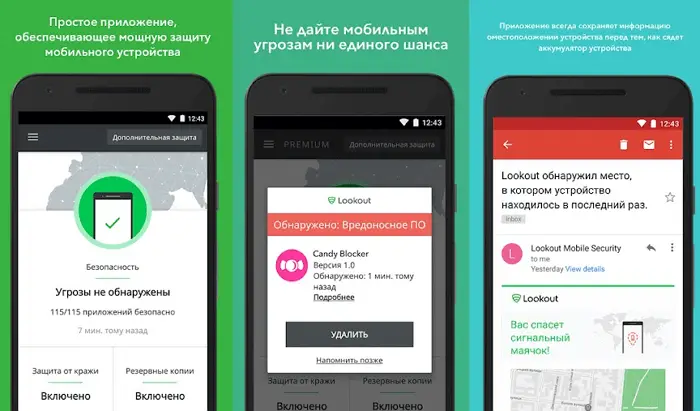
Lookout is a familiar option for many users because it is installed by default on many Android devices. Fortunately, the program is not so bad, it manages to do its job with dignity. The free version is slightly more comprehensive than most of the competition, including antivirus, malware protection, and anti-theft protection, although the paid version provides improvements to all of these features.
Paid subscribers receive a theft attempt alert, real-time web browser protection, privacy advisor, and data backup option. This is not a bad option, it is even lighter than many other complex programs. The fact that the app comes pre-installed on devices doesn't make it top-notch. Nevertheless, it works stable enough to give it a fair assessment.