What do you do if you need to translate text urgently? Looking for help from a friend or opening a dictionary? Online translators are a convenient solution. They are great for working with texts in different languages. Some of them have very interesting additional features..
Each service translates the text differently. Therefore, when you choose the one that suits you best, do not forget to save its address in your bookmarks. You can also use special plugins that extend the capabilities of your browser. This is convenient if you often have to translate individual words and texts on the Internet.
Google translate
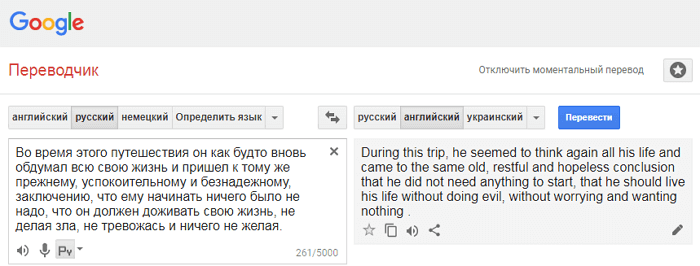
Google Translate is perhaps the most famous online translator in the world. You will definitely stumble upon it when you search for similar tools in a search engine..
One of the main advantages of Google Translate is the instant processing of large texts. Other features: wide input fields, typing using a regular or on-screen keyboard, audio playback of sentences and text transcription.
You can suggest your changes if you think the specified translation is incorrect. The service supports over 100 languages. If you install a browser extension, you can translate sites from English, German, Turkish, Chinese and any other language into Russian with just one button..
Bing translator
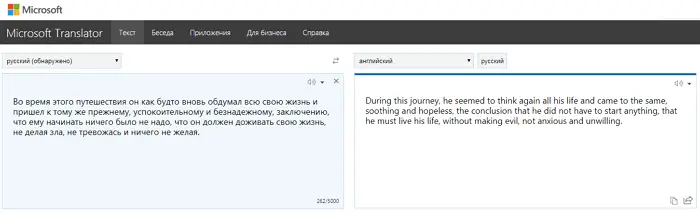
Bing Translator is another leader in the rankings, reliably placing itself in second place after Google Translate. This tool uses the free online dictionary Microsoft Translator. The input language is selected by you or is determined by the system independently as you type. If you have a microphone on, you can dictate material for translation. This is really convenient.
The finished text can be read or listened to. The system reproduces it in a male or female voice, at the user's choice. Over 60 languages supported.
Translate.com
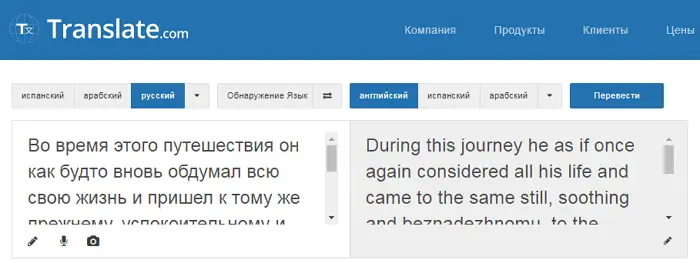
Translate.com also uses the MicrosoftTranslator online dictionary. More than 100 languages supported. Enter text in a way convenient for you: by voice or through the keyboard. You can read or listen to the processed version.
Do you think the translation is inaccurate and needs revision? It is possible to order the processing of the material by a person. The first 100 words will be translated for you for free. Just click on the contacts icon and sign in to your account or create a new one.
Babylon
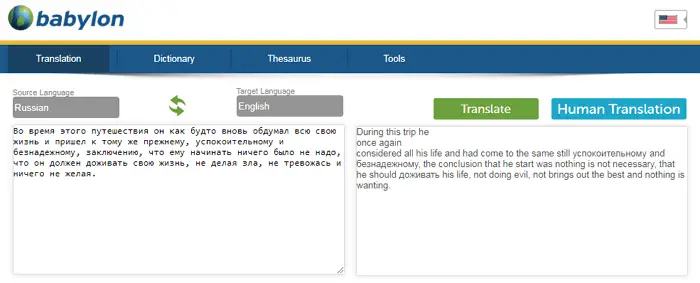
Babylon is a translation software that can be downloaded and installed on your computer. But it also has an online version with over 30 languages. The site looks rather modest in comparison with some other resources, but in terms of functionality it is not inferior to them.
If you need professional translation for work or study, Babylon has provided that too. You just need to click the "HumanTranslation" button in the upper right corner. You will be redirected to the corresponding page of the site, where all the necessary information is indicated.
PROMT
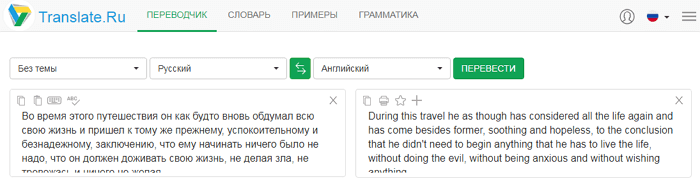
PROMT Online Translator offers fewer languages (16 in total) than other services. But it has other nice features. For example, the program can automatically recognize the language. And there is also a choice of topics, which simplifies the processing of words with different meanings.
You can copy and paste a snippet, check spelling, view a dictionary. There is also a virtual keyboard. It comes in handy if you open the site on a tablet or smartphone. PROMT is also a program that is easy to download and install on your computer. The application is paid. It is possible to order a professional translation from OneHourTranslation.
Collins Dictionary Translator
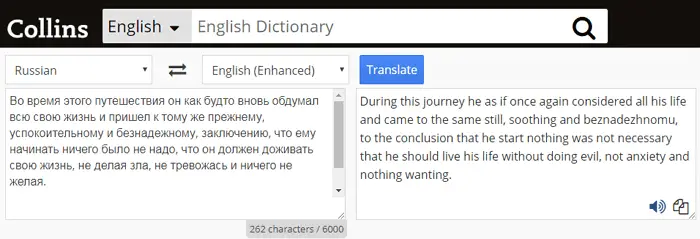
It is possible that you have already used Collins Dictionary to find individual words and synonyms for English. Now it's time to take a look at the translator as well. It supports over 30 languages.
Although the feature set is minimal, the service does its job well. Microsoft dictionaries are used for translation. There is a convenient button for copying the processed material. If you're looking for a simple online tool with dictionary, thesaurus, and grammar corrections, CDT might be your best bet.
ImTranslator
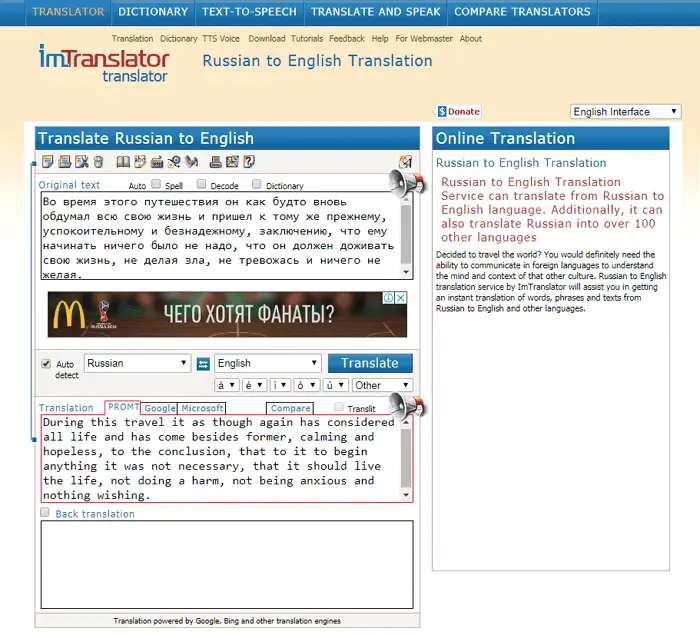
ImTranslator is a great site for simultaneous translation by several services at once. There is a reverse translation function. The display shows options from the translators PROMT, Google and Microsoft. Many languages are supported thanks to links to GoogleTranslate and other helpful resources.
There is also a good set of additional tools. For example, if you select the "Reverse translation" option, the processed fragment is automatically translated into the original. This helps the user to check the accuracy of the work performed.
By checking the boxes opposite the corresponding items, you can enable the functions of automatic language detection, dictionary, decoder, spell check. Also use buttons to copy, paste, transform to sound, export processed material by email. ImTranslator even supports special characters - math, money, etc.