Android has always been unfriendly to EQs. The system began to support them not so long ago, and so far it can hardly be called good compatibility. There are global programs to run on Android, but their non-system-level permissions prevent them from running in all apps
Hopefully with the help of this list we can clarify. Please note that some of the apps below work on your device while others do not. You will have to try several options to make sure which one is right for you..
10 Band Equalizer

The 10 Band Equalizer is exactly what it says: an equalizer with ten bands. This is its uniqueness, since most developments have only five bands. It adjusts frequency from 31 Hz to 16 kHz and ranges from 10 dB to -10 dB. Includes a built-in music player, but should work with other players as well.
You will also get program presets, volume boost, bass boost, treble boost. You can adjust the balance of the left and right sound sources. The plugin is available for free. The only thing missing is the paid version to remove ads..
Equalizer
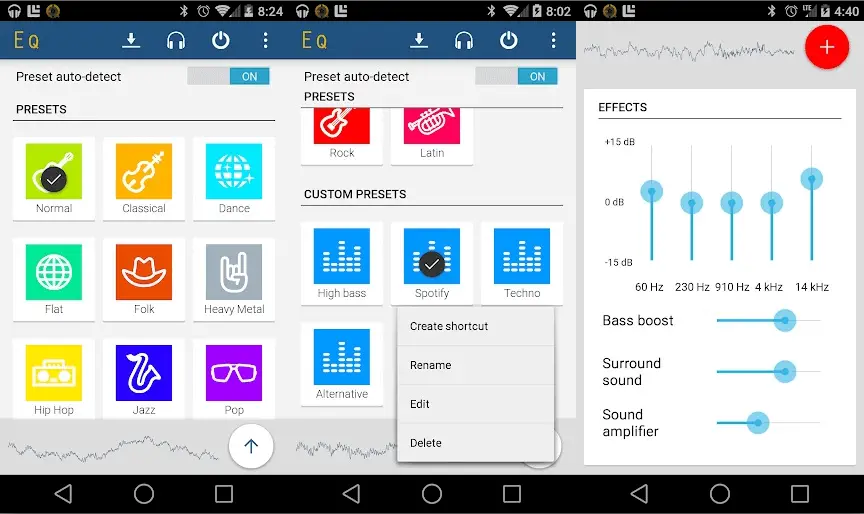
Equalizer is a reliable but older option. The developer hasn't touched it since 2014. This means that it will probably not get along well with newer devices running the latest version of Android. However, should work well on older models.
Comes with 11 presets, a five-band EQ, reverb and even an audio sampler to check your settings. You need to buy the app to access all of its features. The free version gives you a superficial understanding so that you can be convinced that the program is quite functional..
Equalizer and Bass Booster

Equalizer and Bass Booster - the name speaks for itself. The utility includes a five-band equalizer, ten presets and a bass booster. The developers state that it should work with almost all music players, video players and FM radio.
The only major problem is that the program sometimes closes when it is left in the background. This is one of the simplest programs and should work on most devices.
Equalizer FX
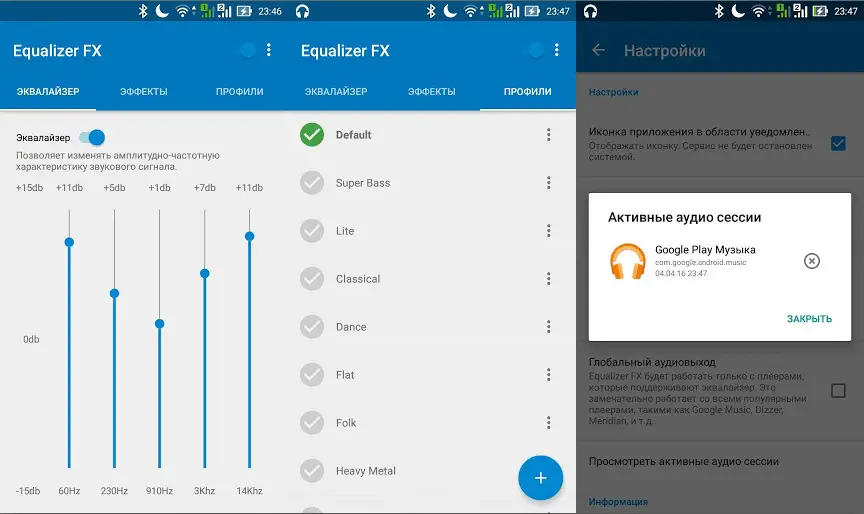
Equalizer FX is intuitive, modern and extremely easy to use. Offers the functions of a five-band equalizer, bass boost, virtualization and even a volume booster (only for Android 4.4 and above).
Like most analogs, it has a preset widget so you can easily get started with it. The developer also stated that the app should work with most music players, including Spotify, Google Play music, Pandora, and more. The paid version is the same as the free one. It just removes ads.
Music bass booster

Music Bass Booster is a standard five-band equalizer with ten presets. You also get a volume booster, bass booster and more. It has a funny, slightly old-fashioned design.
The utility should work with most of the applications on your device. Some have complained that it doesn't stay open in the background. However, this is most likely a compatibility issue and not a bug. Everything worked well for us.
Music Equalizer
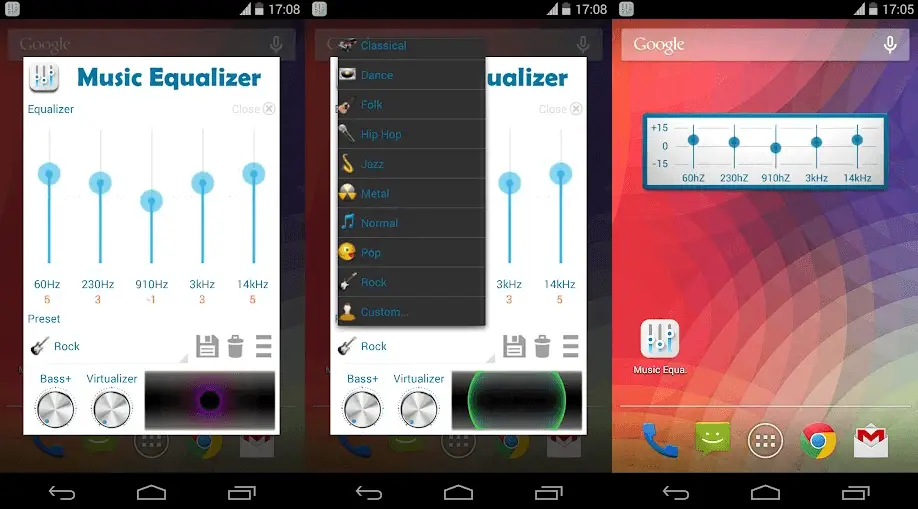
Music Equalizer includes a five-band equalizer, bass booster, virtualizer, ten presets, a 4 * 1 widget and more. Like most of these applications, it runs in the background. This means that it can be closed if the device frequently stops background processes. Free option available. The $ 1.99 version purchase is for ad removal.
Music Volume EQ and Bass Booster

Music Volume EQ and Bass Booster is one of the most popular music assistants. Fortunately, it actually works really well. Includes a standard five-band equalizer and nine presets. Along with that, you get a volume control, bass boost, and more. The developers also assure that he is friends with most video and audio players. In general, the use leaves a positive impression.
Neutralizer
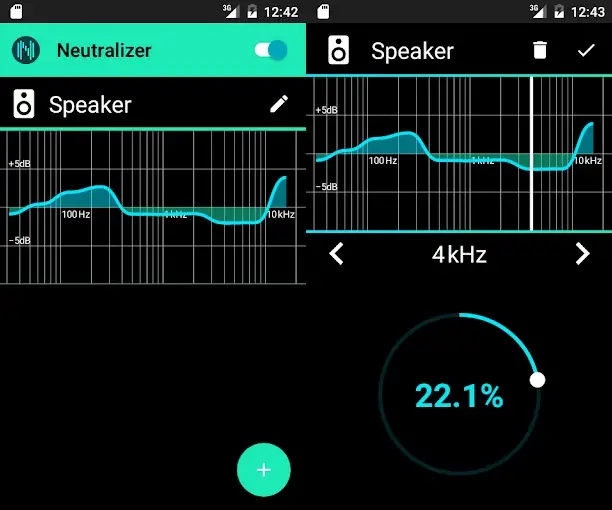
Neturalizer is one of the most unique apps we've seen. The equalizer in it is adjusted based on what you like. During tuning, you will be prompted to listen to sounds at different frequencies. You change them up or down depending on how well you hear them. When you're done, Neturalizer will automatically create a unique EQ that's just for you based on the speakers or headphones you're wearing.
The free version allows you to create one preset, the paid version allows you to create an unlimited number. If you try this utility, we recommend repeating the audio test with every new speakers or headphones you plug in, as the results will be different.
Equalizer by pinpong
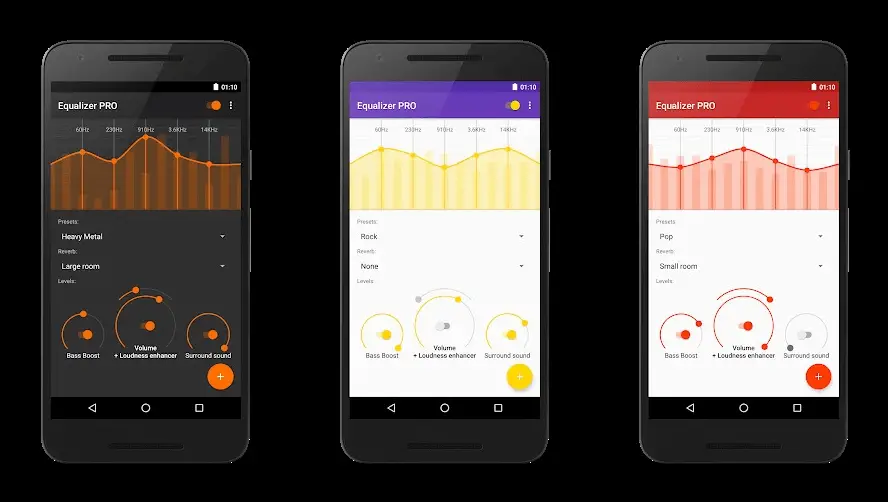
Includes basic features including a five-band equalizer, bass boost, volume booster (Android 4.4 and up), ten presets, and the ability to save your own. It also boasts 3D surround sound and visualizer effects that will enhance the sound of your music. Some features require a paid version. The app is not perfect, but it works, and that's the most important thing.