Many of us have switched to music streaming services like Pandora, Spotify, Google Play Music, or Apple Music. However, there are those who are attached to their music collection. If you are one of them and streaming services do not suit you, then our selection will come in handy..
In this article, we'll take a look at the best music players for Android, both celebrities and lesser-known ones. The latter, by the way, can differ in a solid set of functions.
jetAudio

JetAudio audio player has long been a favorite with Android users because it has enough features to be better than most, while still being easy enough to use for any music lover..
It has tons of features to enhance your sound, so you can tweak your music a little differently than usual. Plus, it comes with an equalizer (bundled with 32 presets), simple effects like bass boost, tag editor, widgets, and even MIDI playback. The free and paid versions are almost identical. The paid version just removes ads and adds themes.
Poweramp
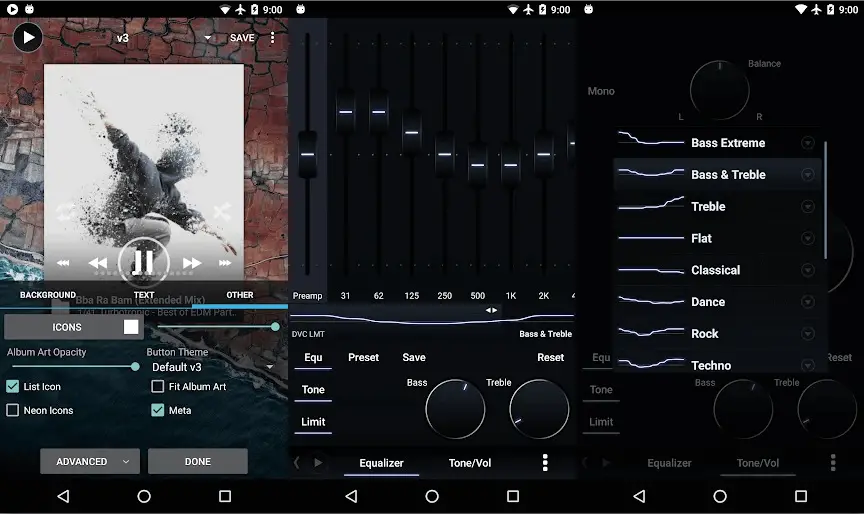
In Poweramp so many individual features that we could all day to talk about them. So here's a quick overview of some of the possibilities it has to offer..
There is an equalizer with preset presets, bass and treble controls, and separate tabs for adjusting tone and volume. If you tune everything well enough, you can improve the sound quality, which will be especially noticeable when listening to FLAC format. It also plays mp3, mp4 / m4a (including alac), ogg, wma, flac, wav, ape, wv, tta, mpc and aiff formats.
If you like to fall asleep to certain music, then we have good news for you, there is a built-in sleep timer that will allow you not to worry about falling asleep and leave the music on, which will drain the entire battery. Just specify in how many minutes the music should turn off and go to bed calmly.
Poweramp can search for lyrics using the Musixmatch plugin. You can also turn off the silence at the beginning and end of the tracks so that the music does not stop playing for a second. There is support for the Russian language.
Neutron Music Player

Neutron Music Player is a good audio player that isn't as popular as it should be. It is equipped with a 32/64-bit sound rendering engine, which (according to the developers) is independent of the Android OS. This makes it possible to obtain very high quality sound.
The player also has many other features, including support for more rare file types (flac, MPC, etc.), built-in equalizer, audio output to UPnP / DLNA network renderers and Chromecast.
In general, a great option for music lovers. You can download it for free on the Play Store, but the trial version is only valid for 5 days. If after that you decide to continue using the player, you will have to pay about 400 rubles.
BlackPlayer
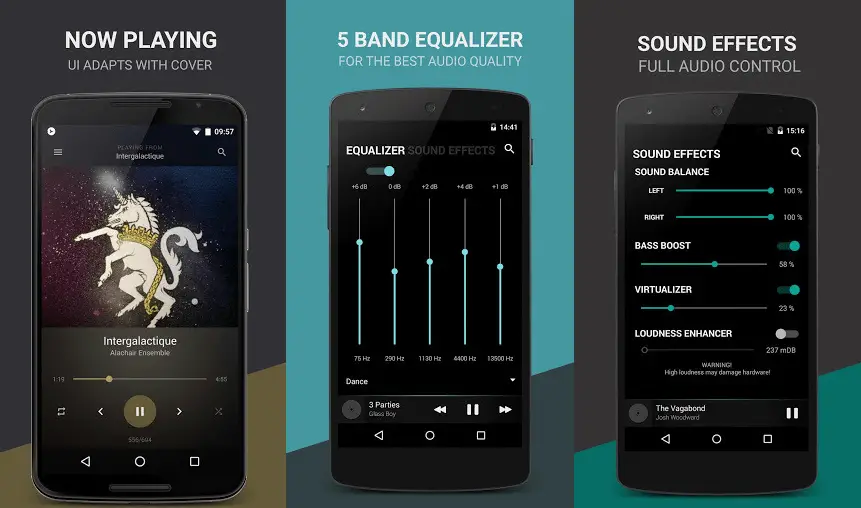
BlackPlayer is a simple yet elegant player that works with tabs, and you can customize them to only use the ones you really need. Supports MP3, WAV, OGG, FLAC and many others.
There is also a bass boost function and a built-in equalizer, although you can connect an external one if you wish. Sleep timer allows you to configure automatic shutdown after prolonged inactivity. Editing of ID3 tags of songs, artists and albums is available.
This is a good option for lovers of minimalism. The free version is a bit primitive compared to the paid version (which costs 55 rubles), which provides much more options. Definitely an app worth trying.
MediaMonkey
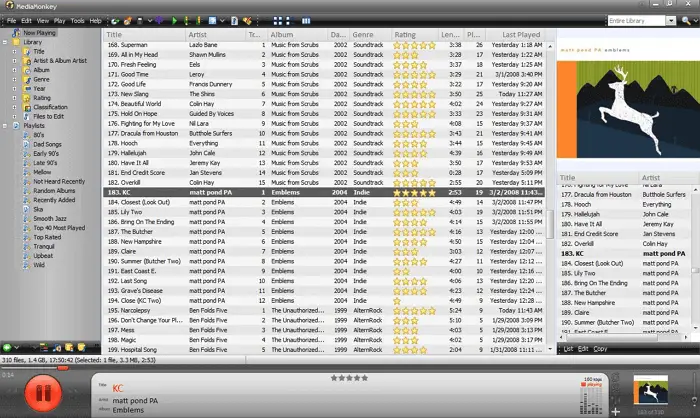
MediaMonkey is packed with all the features you would expect from a mobile music player, including audio and video support, podcast support, category navigation, user-friendly interface, gain adjustment, equalizer, and even a sleep timer. It is possible to search for tracks by genre, artist, album or title.
But perhaps most useful to you is the Wi-Fi sync option if you also use MediaMonkey for Windows. Here you will get the synchronization of playlists, the number of times played, the rating, the date the song was added to the collection and all other metadata that the program saves on the computer.
The latest update adds the ability to prevent other apps from editing synced playlists and adds support for multiple SD cards. Also recently, the player began to support the Android Auto application for mirroring smartphone functions to the car's multimedia system.
It may seem that this is just a dream for a music lover, but in reality, the price of the professional version is a little scary. The app is really free, but the main features that make it so unique are offered in the trial version, which can be purchased for 120 rubles each, or immediately buy the professional version for 240 rubles, which unlocks all these features.
PlayerPro Music Player
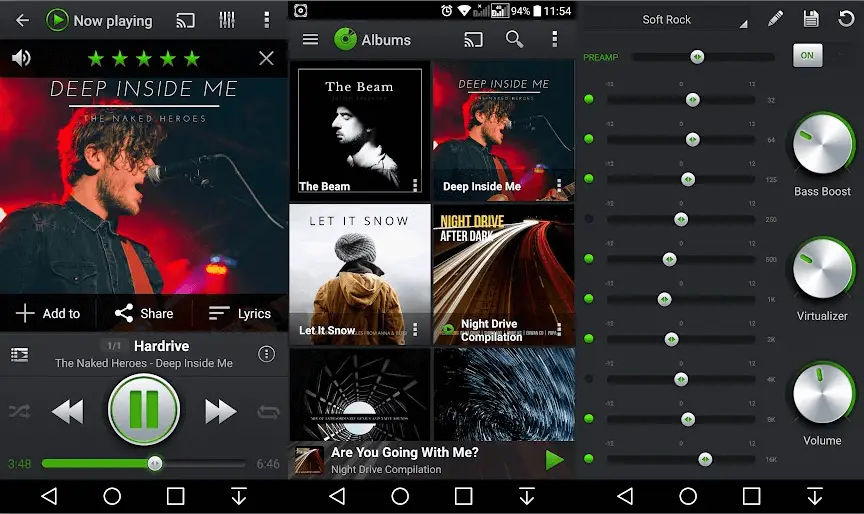
PlayerPro Music Player - It has a beautiful interface that allows you to use skins that you can download. There is support for video playback, a five-band equalizer, various sound effects, widgets, and cool features like shaking your phone to switch tracks. The app even supports Hi-Fi music (up to 32 bit, 384 kHz).
The last major update added the ability to rename files and rescan a folder for new files. Now you can play both video and audio. The player has learned to understand the rating of tracks from MusicBee and AIMP. Added the ability to import Grouping, BMP and Comment tag fields from files and use them to create smart playlists. Support for Opus and Speex formats has been added to the built-in tag editor.
Shuttle music player
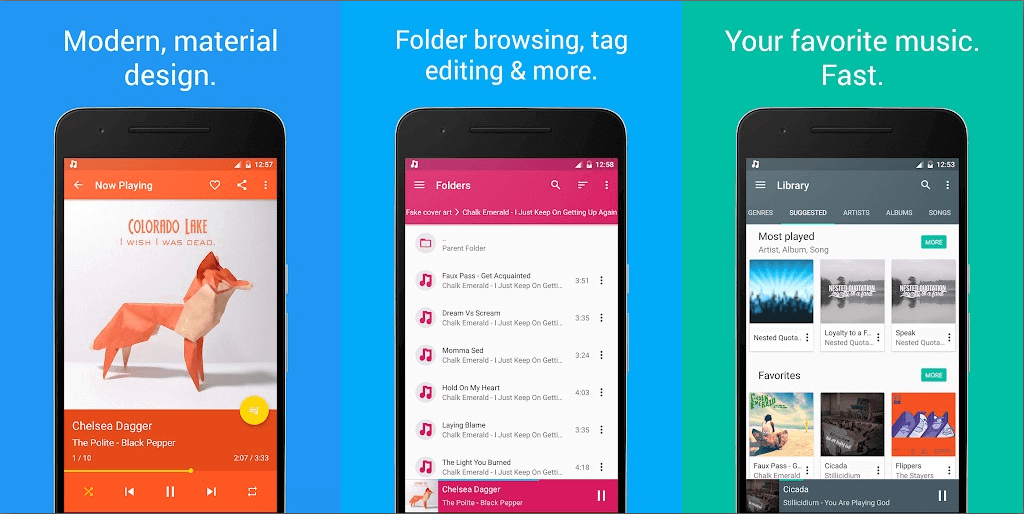
Shuttle Music Player is a music player with the familiar Material Design and many options. These include six-band equalizer, gapless play, support for embedded lyrics, tons of themes, Last.fm scrobbling, and more.
Those with the paid version can also get Chromecast support, editing ID3 tags, browsing folders, and more themes. The app does its job well and should definitely be tried.
Pulsar
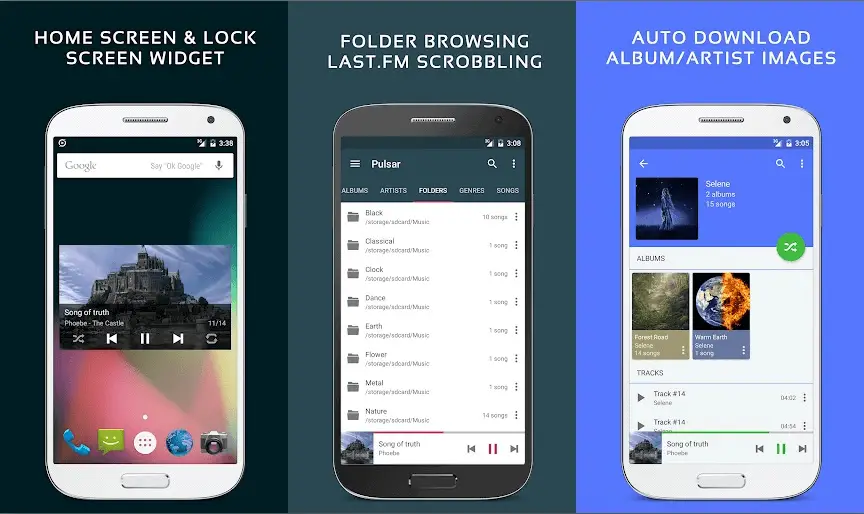
Pulsar has beautiful Material Design, tag editing, intervalless play, smart playlists, sleep timer and Last.fm scrobbling.
Supports Chromecast, which is amazing. It doesn't have as many features as some of the paid options, but that doesn't mean the audio player is bad. It is suitable for those looking for something simple, light and cute.
n7player
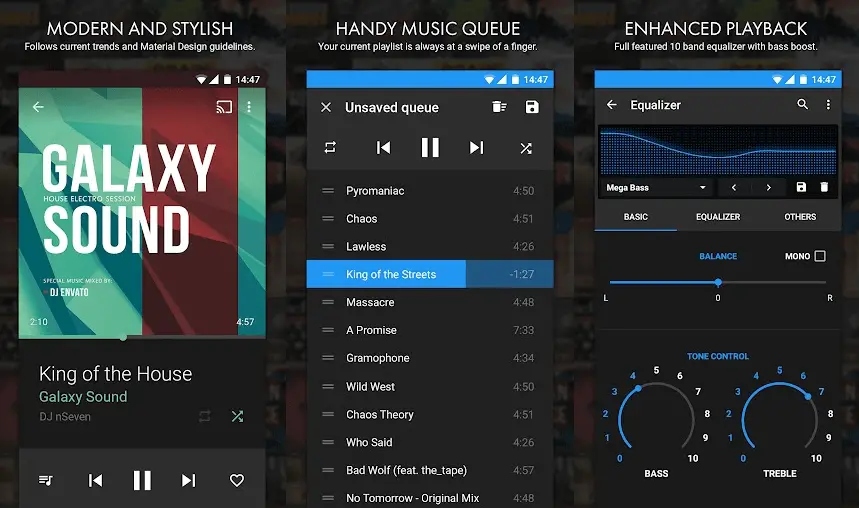
n7player is a music player that tries and excels at being different from others. Instead of creating a sorted list of music, n7player creates a giant collage of your music that you can scroll through and listen to.
It also comes with a 10-band equalizer, volume normalization, tag editor, scrobbling, and an abundance of other features. Many of these are definitely overkill, so those looking for a more powerful application might need to look elsewhere. n7player differs only in its beauty and non-standard way of working with a collection of tracks.
Phonograph
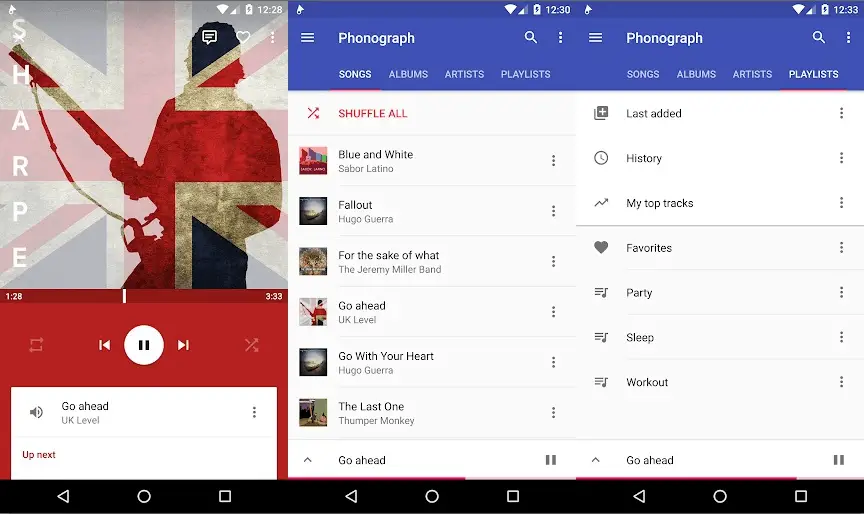
Phonograph - announced as a simple, easy and intuitive application. It has a Material Design interface. You can change the theme if you want. Along with that, you get last.fm integration, tag editor, playlist feature, home screen widget, and navigation feature. This is a very simple option for those who just want to listen to their own music without any difficulties.