Every smartphone running the Android operating system already has a built-in file manager from the manufacturer, but most often it is not convenient and has minimal functionality. If you don't like the default one installed on your phone or tablet, know that there is always a better alternative..
There are a lot of similar applications in the Play Store, and choosing the right one is not always easy. We decided to make it easier for you, so we have selected the five best file managers for Android. It is possible that you already know some of them. So, let's begin.
ES File Explorer
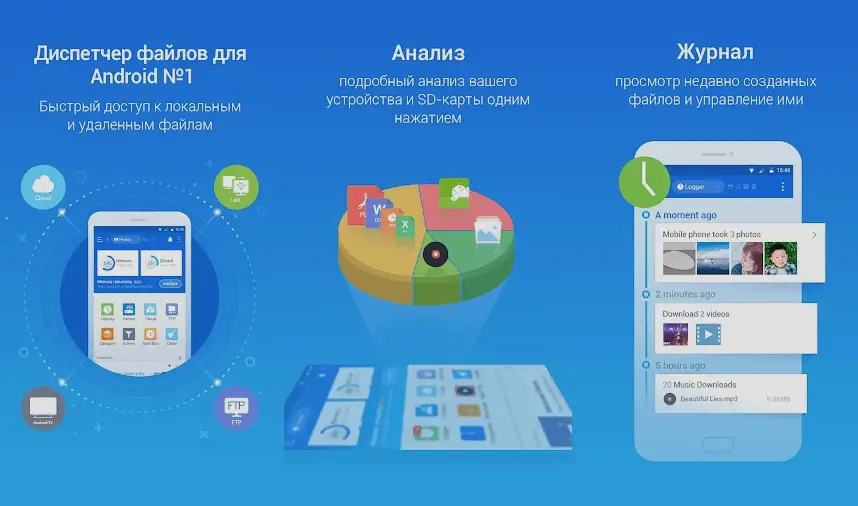
ES File Explorer deserves to be at the top of any rating. It is very popular both in the Play Store and among Android users - it has a whole army of fans. Unsurprisingly, it has been downloaded over five million times. ES File Explorer is rich in functionality and well thought-out design..
You can create new folders on the memory card or internal storage, move, copy, delete and rename files. You can even connect your cloud storages and access them at any time.
Also, using this application, users can exchange data over the local network. Easily transfer files from one device to another over a secure connection. In terms of functionality, it is probably the best in its category..
The application can be downloaded for free, but the free version will show advertisements, to remove them, you will have to pay a little.
File manager
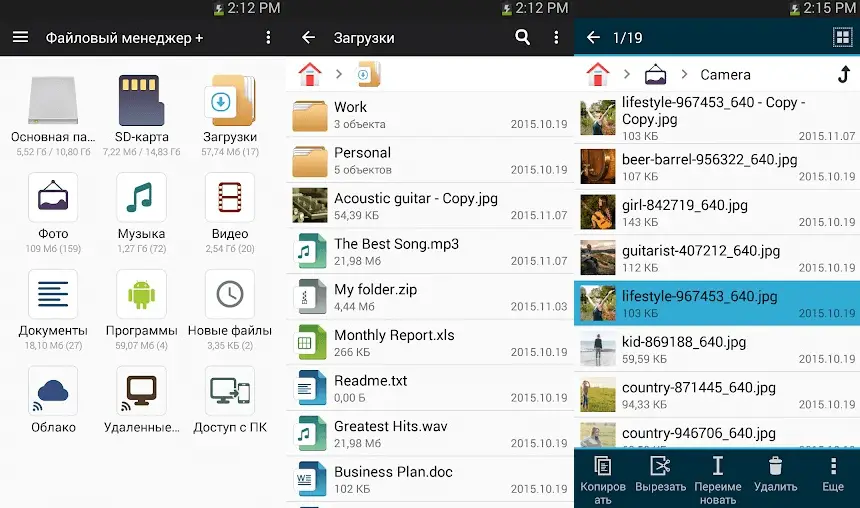
File Manager seems simple, but it is not inferior in functionality to other applications from our rating. Remote access, cloud storage and more are supported. Files and folders can be moved, deleted, renamed and compressed to take up less memory space. It copes especially well with deleting unnecessary files in order to free up space on the SD memory card and in the internal memory of the device.
Perhaps the developers should pay a little more attention to the interface. The good news: the app is completely free to download. Not good news: advertisements will run. Unfortunately, there is no purchase option to remove ads. If you want a simple file management program, then File Manager is exactly what you need. She copes with her duties perfectly.
AndroZip
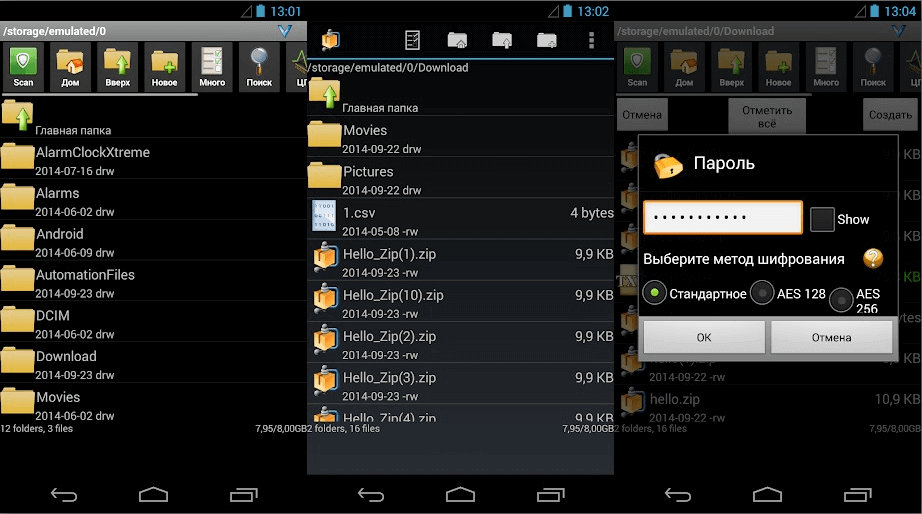
AndroZip has been developed and supported since 2009. At one time, it became one of the first applications for archiving and backup for Android. Given the length of development, you can expect an excellent program and you will certainly not be disappointed in your expectations.
The time-tested application has a completely modern set of functions, comparable to the functionality of new file managers from other developers. However, it differs slightly from other programs from our rating. It was created primarily for compressing and decompressing files and folders, but at the same time it perfectly copes with other tasks, such as finding, editing files and folders on your device.
If you spend on the paid version, you can create archives using 128 and 256-bit encryption using the AES 128 and AES 256 cryptographic standards.
With this app, it's easy to back up your data (for example, to transfer it to a new phone) and even install APK files on your phone or tablet. AndroZip is free to download, but it will contain ads. To get rid of it, you have to pay.
ASUS File Manager
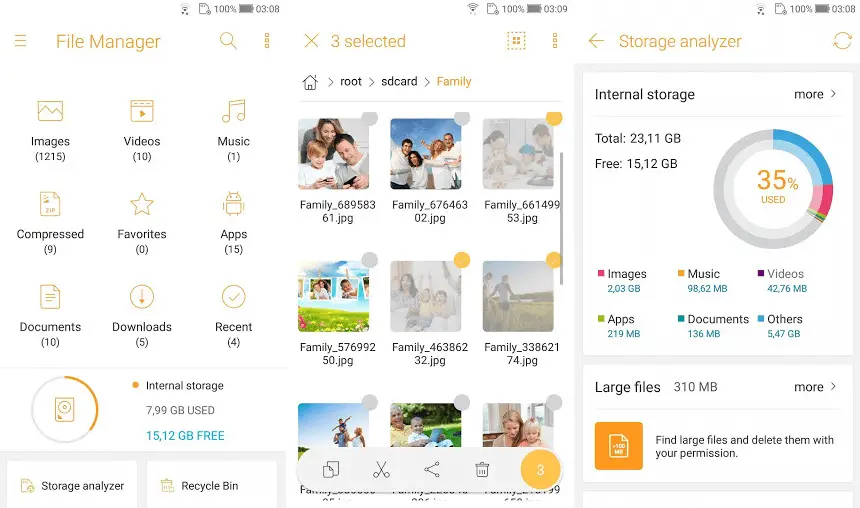
Although ASUS File Manager seems to be the most typical file manager, it is quite functional. Cloud services are supported and access to all data is equally simple, regardless of whether they are in local storage or in the cloud. You can compress files to save space, it has its own recycle bin and a built-in option to clear data from the cache.
Of course, File Manager also makes it easy to access files stored on a memory card. The application has an attractive design and can be downloaded absolutely free of charge, with built-in ads. The paid version does not have it.
ZArchiver
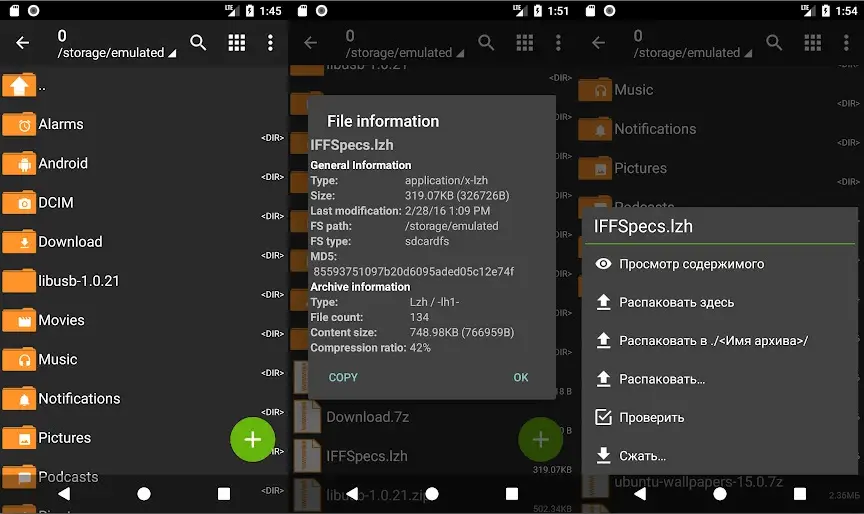
ZArchiver isn't new, but it's great for managing files and folders, especially when it comes to compressing and decompressing. Particularly pleasing is the ability to show the list of folders as a scrolling list rather than as icons. This is great if you have a lot of directories on your phone or tablet. Perhaps ZArchiver is the best archiver for the Android operating system. Although it lacks some of the features, for most users it will not be critical.
The app is updated frequently. Bugs are quickly fixed and new features are constantly appearing, but as always, in the free version, advertisements are shown to the user, to remove them, you will have to pay.