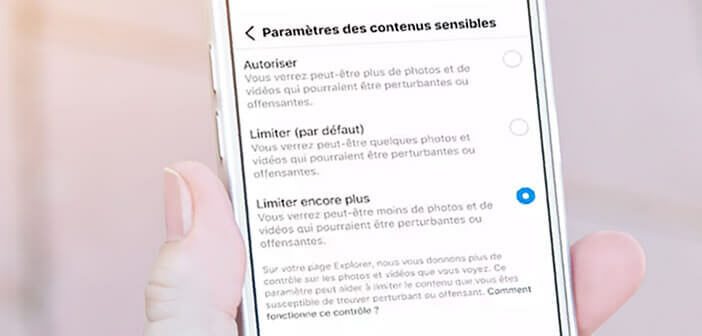
As the old saying goes, it is not good to see everything. Based on this observation, the social network Instagram offers various options to block the display of potentially disturbing photos or videos. Here is how to change the sensitive content control and display all the posts on Instagram..
What is sensitive content
Before we see how the Instagram post filter works, let's take a look at sensitive content. What type of image would be likely to be hidden? What are the Instagram rules on so-called sensitive content?
The filters put in place by the photo sharing platform are supposed to block all disturbing or offensive elements on the Explorer feed. It may be suggestive, violent or may disturb some people. This category also includes publications related to tobacco, weight loss or medication.
This definition, to say the least vague, leaves room for all possible interpretations. So far it is not clear what type of content is blocked. Some creators also complain that some of their publications are blocked..
Be careful not to confuse sensitive content with content that violates community rules. Sensitive content includes all posts that meet Instagram guidelines but that could potentially bother some people.
Change sensitive content control settings
Can't see some posts your friends have uploaded? Rest assured, this is normal. Instagram's sensitivity filter is enabled by default. The app automatically limits the amount of photos and videos displayed in the Explore feed..
However, in order to leave more freedom to users, the American firm has added a new option called sensitive content control. As its name suggests, this feature will allow you to choose the content you want to display. Read on to find out how to turn off the content filter on Instagram.
- Launch the Instagram app on your smartphone
- Press the profile tab at the bottom right of the screen
- Then click on the Menu button (3 horizontal bars) at the top right of the window
- Select the settings option then account
- Then tap on the Sensitive content settings section
- Make your choice among the three proposals
Please note that the degree of security varies according to the age of the users. For accounts maintained by people under the age of 18, it is not possible to display the most sensitive content. You can also use this feature to further limit offensive content.
Below are the three levels of security that Instagram offers. Note that it is possible to modify your selection at any time.
- Allow: the application allows the display of photos or videos considered offensive or disturbing
- Limited: This is the security level enabled by default. The filtering system blocks a large part of so-called sensitive content
- Even more limited: you will hardly see any posts that could be offensive
Now it's up to you to choose the type of images you want to see in the Explore section of Instagram. This will allow you to view a wider variety of publications.