Whether you are a professional auto mechanic or just a car enthusiast, you need to know why the check engine light comes on. This can be done using an Android smartphone and OBD-II adapter. Most adapters sell for less than £ 1000, and once you plug it into your car, you just need a reliable app to gather all the data you need..
The problem is that there are many free OBD scanning apps on the Play Store, but only a few are really worthwhile. It can also be difficult to find the right adapter for your particular smartphone and car model. Therefore, to help in solving this issue, we will tell you about everything in more detail.
Connecting the OBD-II adapter

OBD-II is a standardized protocol for all cars built since 1996. It is used to transfer information from the machine computer to special code readers and other diagnostic tools. Using the correct adapter, the data from the OBD-II port can be transferred to the phone using Bluetooth..
Such adapters can be bought in Russian stores for 1,500 rubles or about $ 10 on Amazon , you can also use devices like the ELM327 from eBay, which costs only $ 4. Without having to search for a specific model. It is enough to make sure that the adapter supports Bluetooth and OBD or OBD-II. You can ask the seller this question or view the information on the Internet.
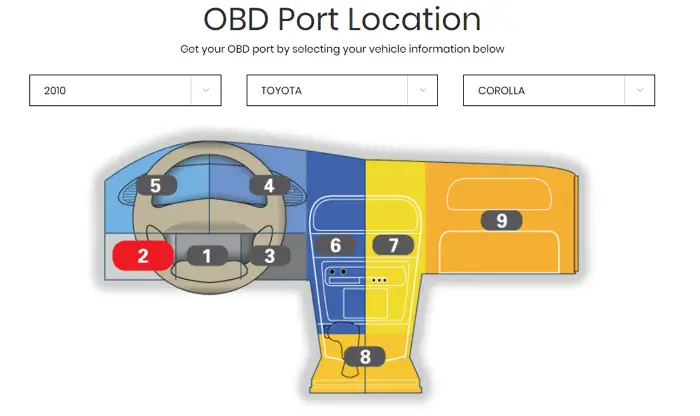
After purchasing the adapter, you need to connect it to the diagnostic port of the car. Finding the right connector is sometimes difficult. It should be somewhere under the steering wheel on the driver's side, but if you can't find the port, ODB Port Location will help you with that..
Synchronizing the adapter with your phone
After you have connected the adapter to the OBD-II port, you need to synchronize it with your smartphone. To do this, open the Bluetooth settings menu on your phone and start searching for devices, and then disconnect the adapter from the car for a few seconds. Once you have done this, turn the ignition key.
At this point, OBD-II should appear in the list of nearby Bluetooth devices. On the phone, you need to select it and enter the PIN-code, which is usually "0000" or "1234" (if none of them works, refer to the included user manual). The device should now be connected to your smartphone.
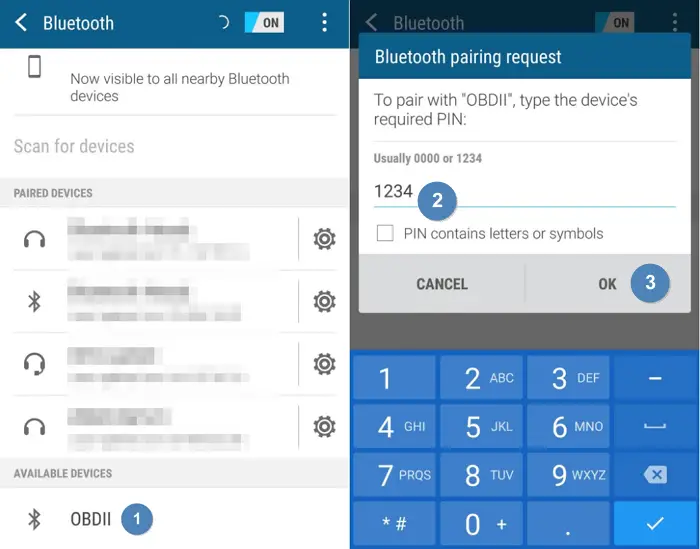
After the end of synchronization, you need to open the application to collect data. Some programs have a limited time to connect, so it is better to start working immediately after synchronizing and completing the preparatory steps.
Once the sync process is complete, you can use the adapter by simply plugging it into your car. Remember to turn the ignition key, otherwise the app will not be able to get the necessary information about the condition of the car. Now it's worth considering a couple of good apps that help mechanics quickly diagnose a vehicle.
Carista OBD2
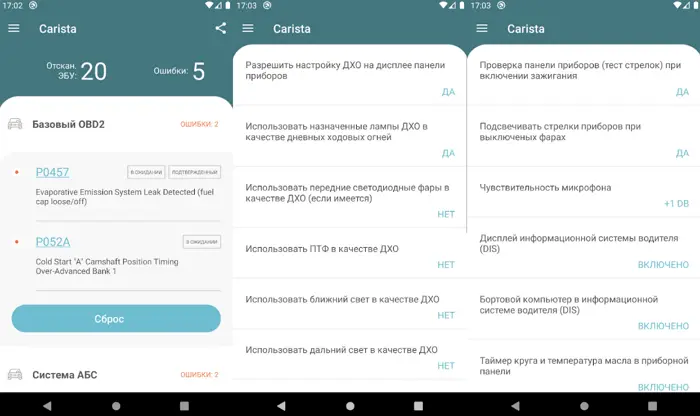
Carista OBD2 allows you to check the car for errors, remove them or carry out tests. Once you connect to the OBD2 port and allow Carista to collect data, it will tell you if there is any problem with the vehicle or not. If there is no adapter, you can enter the data manually. It's worth noting that the developer even has its own $ 26 OBD2 adapter.
Carista will monitor key vehicle parameters and report errors in real time. You will also be able to remove any malfunction and remove the "Check" of the engine.
Compared to other apps, Carista gives you access to advanced diagnostics like ABS, airbags, navigation, and more. You can also set the headlights to turn on automatically when the engine starts, or to lock the doors themselves when the car is running. starts to move. And this is only a small part of the available functionality.
Available for Android and iPhone .
HobDrive
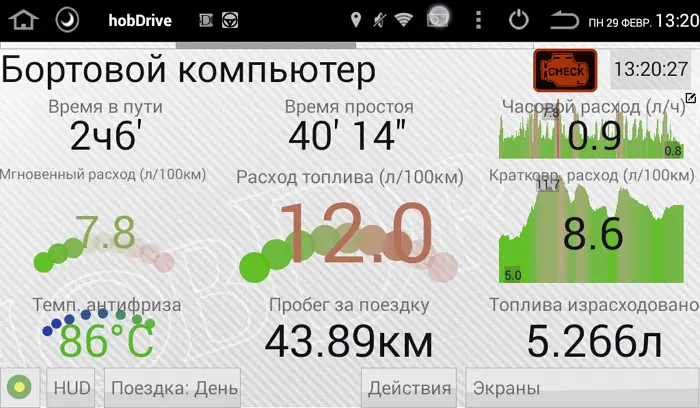
HobDrive integrates an intelligent on-board computer and diagnostic software. The app uses the ELM327 adapter and GPS sensors to get the information it needs.
HobDrive includes vehicle sensor readings, engine diagnostics, trip recording, route planning and fuel consumption calculations. The full version of HobDrive has several advantages over the demo version: continuous error tracking, fuel consumption tracking for an hour, a day or a specified period of time.
Available for Android and iPhone .
InCarDoc
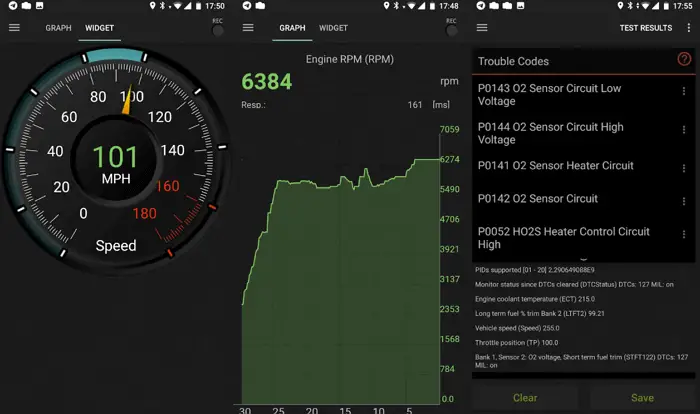
InCarDoc shows all engine and vehicle parameters in real time: speed, steering angle, temperature, pressure and other sensor readings.
This application allows you to draw graphs with the received information in real time. If desired, you can delete or save the error codes and all associated data. It is possible to send reports by e-mail.
But there are also a few issues that users complain about - unstable connections with cheap adapters and problems with Bluetooth connectivity.
Available for Android and iPhone .
Torque pro

With Torque Pro, you can monitor vehicle activity in real time, receive trouble codes, performance data, sensor information and more. The application will work on almost all cars produced after 2000.
You can manually add the desired widgets to the dashboard. The app also shows and clears error codes, determine power, temperature, CO2 emissions. All available information can be sent by email for further analysis. There is a Turbo Boost function for vehicles that support MAP and MAF.
Piston
Piston is a pretty good program with a simple interface that works well and does not require payment to use. You may need to use it in conjunction with another free app called OBD2 Pro Check Engine Car DTC for best results, but more on that later.
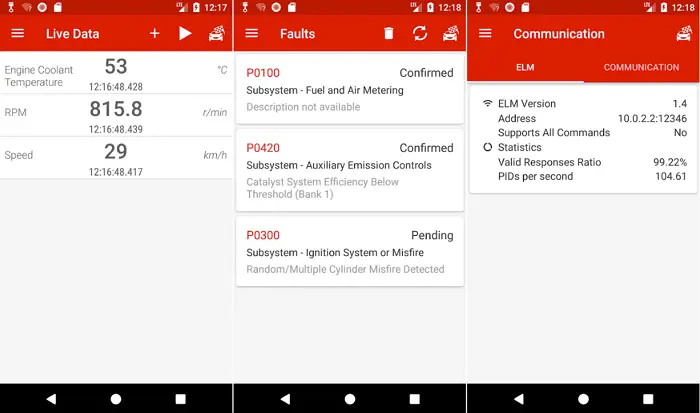
Once connected to the adapter, add the metrics you want to monitor by clicking on the sensor icon at the top and checking the box next to each sensor you want to add to your home screen. Battery voltage, coolant temperature and RPM can be added to easily monitor various vehicle systems.
If you just want to find out why the check engine light came on, click on the menu icon in the corner, then select “faults” to identify errors stored in the car's computer. This should help in collecting data about each error. You will receive their source codes, however, some of them will not have a description.
For more accurate data, press the three-dot menu button at the top of the screen and then go to the Setting section. From here go to the Advanced section and check the box next to Wait longer for the ECU response.
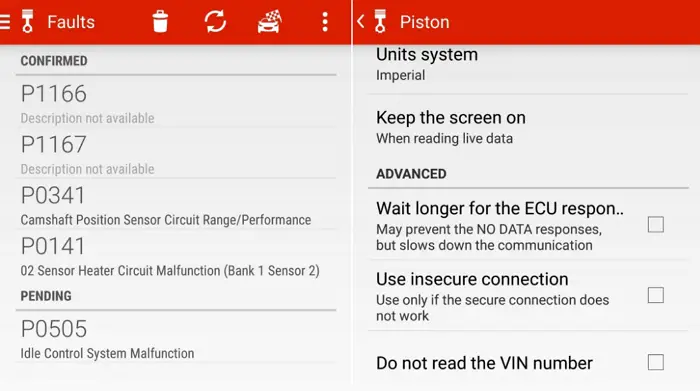
One of the drawbacks of this app is that it can be slightly inaccurate when describing certain trouble codes. Therefore, if you are not sure about any readings, we recommend that you additionally install the OBD2 Pro Check Engine Car DTC and then look for the code number in it to find more information. After installing it, all you have to do is select the manufacturer from the top menu and then enter the code.
DashCommand
DashCommand can be installed for free, but the trial version is only 30 minutes long, after which you will be prompted to buy the full version for $ 10. This program has more reporting metrics and various charts that Piston lacks. This is why professional mechanics use DashCommand more often.
After launching the application, you will need to agree to the terms of use, and then follow a few steps to get more accurate information. Click on the "car" button in the main menu to add information about the car (year, make, model and engine). Once this step is complete, exit the menu and connect to the adapter by clicking on the connect icon in the middle of the screen. If you are having trouble connecting, unplug the OBD-II adapter for a few seconds and then try again.
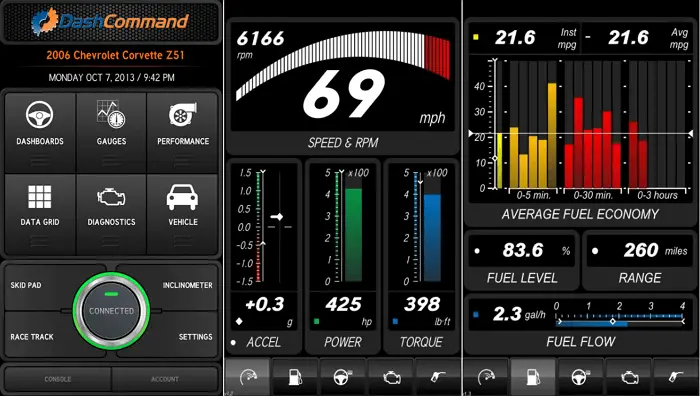
Once connected, you will be able to view real-time data on various charts with almost no lag by clicking on the Dashboards button and choosing one of the options below. In other sections, you can access several other reports and features, most of which are free during the trial period. Unfortunately, reading engine codes requires the purchase of the full version.
Although, some auto mechanics use the free version - it is enough for them. However, it is necessary to reset the software evaluation period every 30 minutes. To do this, go to the settings menu and find the "Storage" item in the list. Then go to DashCommand and once inside the folder, click the Clear Data button. For a complete understanding of what an application can do, read the DashCommand User Guide .