The vast majority of smartphones today have poor speakers, plus a poor audio output quality from the headphone jack. Some devices do not have such a connector at all. This is where special programs for increasing the volume come to the rescue. They are especially useful if the audio file itself has a very low sound level and is played back too quietly..
A simple search on the Google Play Store will give you a large list of volume up apps. Their description says that they improve the sound output from both the speakers and the headphone jack. However, a significant portion of these programs do not work as stated by the developers. As a result, there are practically no positive changes. In addition, some of the apps are ad-supported, which makes ads pop up quite often and makes them less enjoyable to use.
Precise Volume
Precise Volume is another good combination of EQ and amp. With this application, you can significantly improve the quality of the sound output to external speakers or headphones. The application has a built-in 5-band equalizer and a very useful volume up function that allows you to increase the bass, add a surround sound effect..
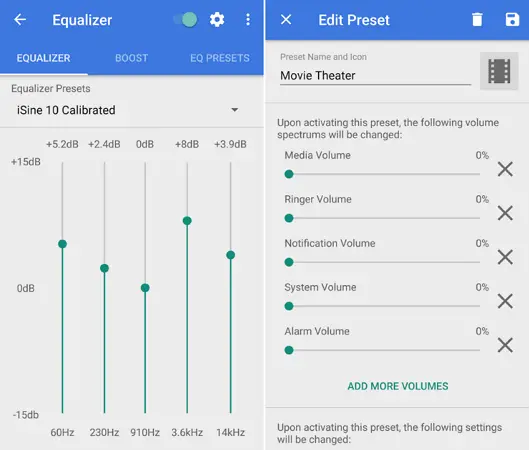
Precise Volume settings are system wide. The increased volume level is saved in any application. Gain up to 12 dB is possible. This is quite loud, but can be hazardous to the speaker and health. You can create and save your own equalizer presets, which is a good addition to the rest of the functions.
Volume Booster GOODEV
Volume Booster GOODEV is a simple tool whose sole purpose is to increase the volume. Using the slider, you can make the sound louder by 60%. This limit is set by default, but even more gain is possible if the settings are changed..
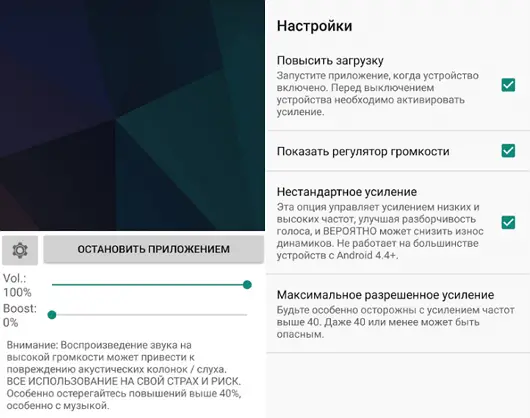
Like Volume Booster, the app has a maximum volume limit. You can set the program to start by default when the phone is turned on. The settings you make are applied to the entire system.
Volume booster pro
Volume Booster Pro has a fairly simple interface with a large volume control element in the middle. You can control the master volume or use the three buttons to set up media, calls and alarms.

As is the case with some of the other applications on this list, the settings set in Volume Booster Pro apply to the entire system. The sound will be amplified in whatever application is used to play it.
The downside is full-screen advertisements, constantly pop-ups that ask you to rate the app in the Play Store. This is annoying and makes using the program less enjoyable. But the functionality of the program is fully consistent with the promises of the developers.
Super high volume booster
Super High Volume Booster is a super powerful program with a simple interface with a volume slider in the middle of the window. Below are a few sliders for more precise control over the volume of the sound.
The 5-band equalizer lets you experiment with bass and treble. Increasing the maximum volume by 4 times is a serious indicator. But not every speaker can handle this change.

The app also has buttons to quickly mute, boost, or normalize the sound. The settings apply to the entire system. The downside is annoying ads that cover the entire screen. Pop-ups asking to rate the program in the Play Store are also added to them.
Viper4Android
For rooted phone owners, there is an app called Viper4Android , which can be called the best audio amplification tool on Android devices. It has many useful features to improve sound quality, and not only volume boost.
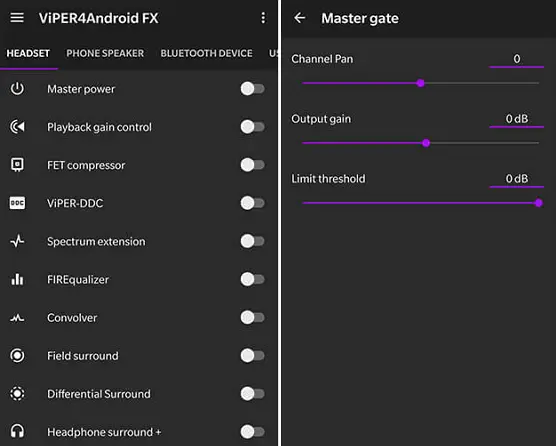
For listening to music in headphones, a special volume boost option is provided, and the equalizer deserves special praise.
Viper4Android offers a great suite of audio enhancements with little effort. But in order to fully use this tool, you will have to root the device. If you are already familiar with the process of rooting and flashing, there should be no problems. If you are not quite sure what exactly to do, it is better to use other programs from this list.
Boom
The Boom music player has a large number of settings to improve the sound quality and also has an option to increase the volume in its arsenal. Boom lets you customize surround sound, control audio output, and customize equalizer.
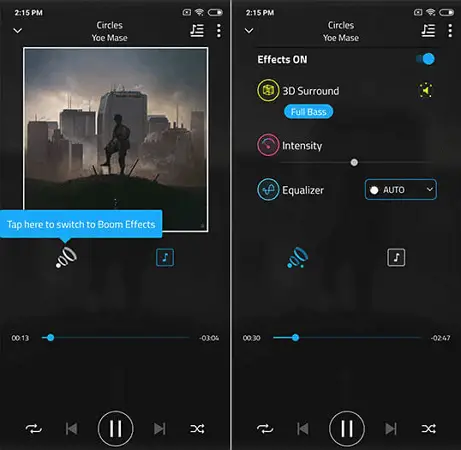
Boom supports streaming from services such as Spotify and Tidal. There is a connection to online radio stations, podcasts, direct playback from Google Drive and Dropbox, plus a large collection of music from other services. To see the most popular tracks, use the built-in TOP100 rating.
The app was not officially launched in the Play Store: it is currently under development. This means that users may face some problems while using it. The volume increase is limited by the Boom itself, and the saved settings are not transferred to other programs.
BlackPlayer Music Player
Another great music player that can be used to increase the volume. The BlackPlayer has a five-channel equalizer and a set of sound effects that greatly expands your audio control options. There is an “Amplifier” option in the menu, with which you can increase the volume up to 4 dB.
All major audio formats are supported. You can synchronize the program with an external equalizer. There is a tag editor, album cover management function.
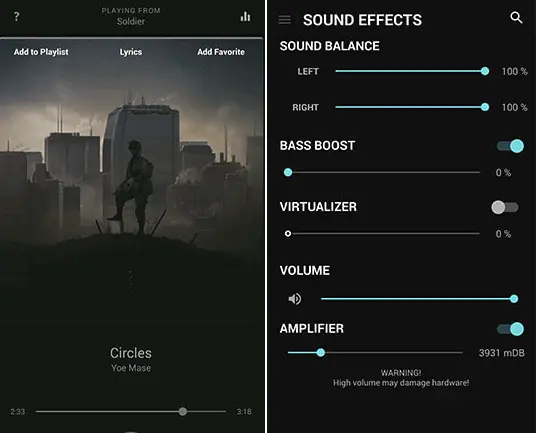
BlackPlayer allows you to enhance low frequencies, use a virtualizer, control the sound balance, which is convenient when using both headphones and external speakers. The laconic monochrome interface looks stylish and modern. If desired, you can customize the look to your liking. The volume up effect does not carry over to other applications.