Files with the PDF extension have a number of undeniable advantages: they are easy to read and compact. But when it is required to make adjustments to the written instructions or the description of the rules of the game, we are faced with an insoluble problem, since it is impossible to change the text..
There are many web services that provide PDF to Word conversion services. If you don't have access to Acrobat or Microsoft Word, contact one of the online services listed below for help.
Working with each of them comes down to a few simple steps: uploading a file to the site, choosing the desired format, starting the conversion process. After that, you will only have to download the file or check the Inbox folder of your e-mail specified during registration..
PDF Pro

PDF Pro is a handy web application that lets you convert PDF, Word, PNG, PowerPoint and Excel. In just a couple of clicks, you can process several documents at the same time. You don't need to subscribe or pay to register. However, with free use, you can download a maximum of three files. For only $ 4 per month, this restriction will be lifted. Although for most users, the basic version is usually sufficient.
Adobe acrobat
The program will do the job quickly, as accurately as possible and without compromising the structure of the source text. However, to do this, you need a commercial Acrobat distribution kit costing 1,139 rubles per month..
Adobe currently offers a seven-day demo version of Adobe Acrobat Document Cloud that can be used to perform a one-time conversion. For regular access to this feature, you need to purchase the paid version.
Open the PDF file in Adobe Acrobat. In the right pane, click on "Export PDF".
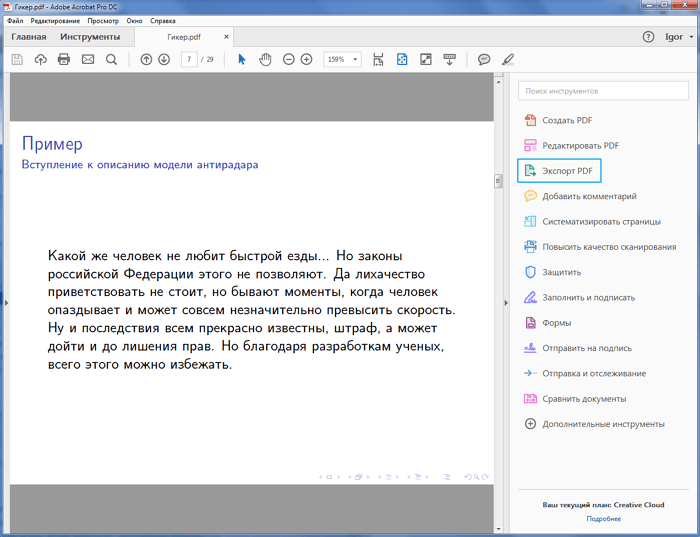
Click on the line "Microsoft Word", which will allow you to choose one of the formats: doc or docx. If you prefer the second option, you can set additional options for saving text. When everything is ready, click the "Export" button.
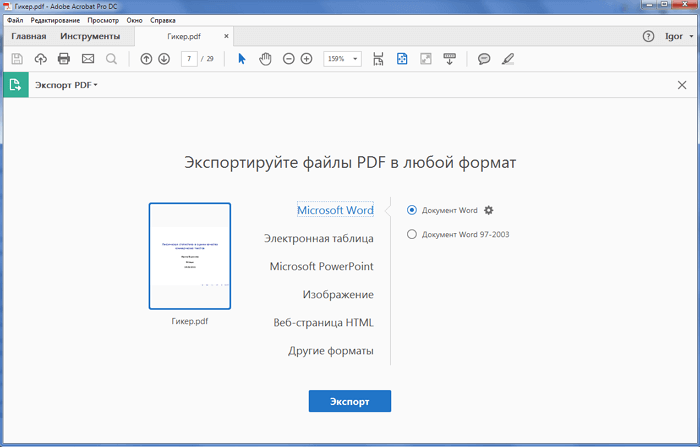
At this point, Adobe will automatically start OCR for any scanned document. This function does not always work correctly, but in most cases, especially if the text is legible enough, the result is close to ideal. Keep in mind that you still have to make some edits to the created document - for example, change the font or break everything into paragraphs.
Microsoft Word
If Microsoft Office 2016 is installed on your computer, then you can use a Word editor to convert PDF files. After all, he also knows how to save text in PDF format. Why not try running the process in the opposite direction?
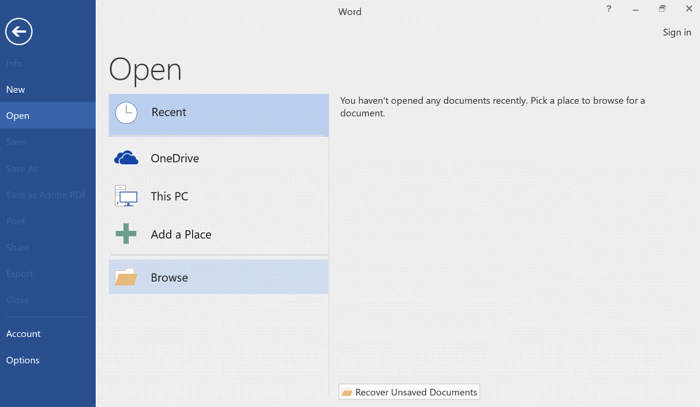
Start Word and click "File" in the upper left corner. In the menu that appears, select "Open", just like you do with a regular document. Find the PDF file you want to convert. You can find it by name by navigating to the location where it is stored.
After selection, press the "Open" button. That, however, is all. Word will try to automatically reformat the contents of the PDF and create a text document.
This method is not always effective, but sometimes it can be a good alternative to the paid Adobe Acrobat.
SmallPDF
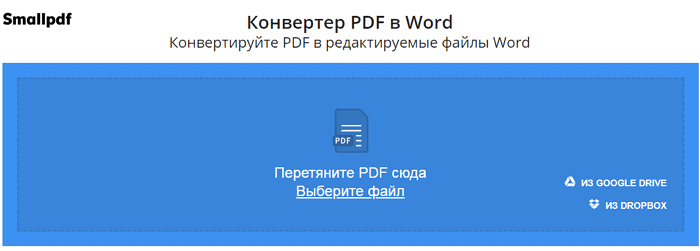
Smallpdf - “fast, simple and free” - are the main characteristics of this online service, which works with most text and image formats. The converted documents can be downloaded to your computer, as well as saved to Google Drive or Dropbox.
Nitro PDF
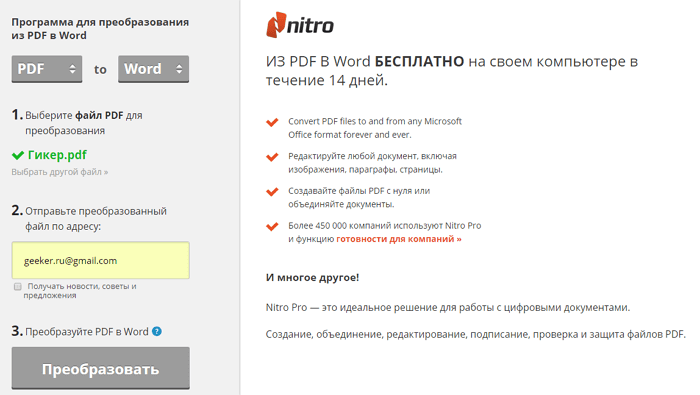
Nitro PDF to Word - this converter will send the finished Word file to your email. This feature can be useful for business or study when working together on projects. Great for a piece of text, but not for a piece with a lot of images. The free version has a 5 MB download size limit. There are five conversions available per month.
There is a pretty good selection of import and export formats (Word, PowerPoint and Excel). Let's note some disadvantages as well. Unlike other services from the review, this program sends you the converted file by email. A maximum of five conversions per month are available for each address. Quite a serious limitation that affects the usefulness of the service.
In the final version, the text is recognized quite well. The spacing between paragraphs is displayed correctly, but there are problems with line breaks. However, you can easily and quickly eliminate them manually.
iLovePDF
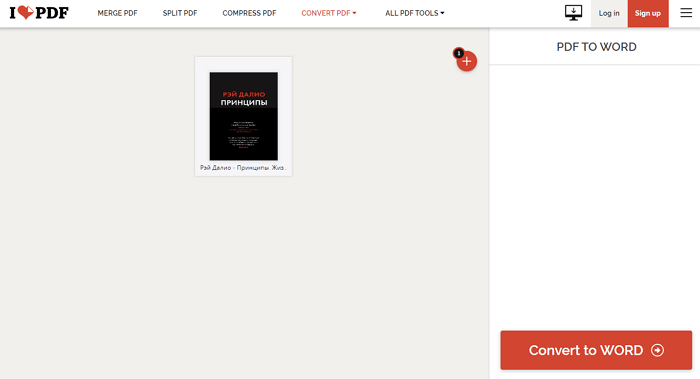
iLovePDF offers a whole suite of free PDF processing tools - converting to other formats, merging, splitting, compressing, and more.
Allows you to convert PDF files to Word documents, Excel spreadsheets and PowerPoint presentations. The miniature version of the document is displayed on the service almost immediately after downloading, which is convenient for confirming that everything was recognized correctly.
It is possible to save the resulting text file to Google Drive or Dropbox. If you are converting a snippet for another person, you can email them the download link.
But the most important thing is the quality of the conversion. And in this respect, iLovePDF is hard to beat. The entire content of the text file is transmitted accurately, without major errors. Open the exported document in Word and you can start working on it immediately.
The free iLovePDF plan has some limitations. The original PDF file should not be larger than 10 MB. Any download link is only available for an hour and then removed. You can use each link no more than five times.
By registering on the site, you will get 15 MB for storing files, 2 hours of links life and 10 downloads for one link. The $ 5 Premium plan provides 40 MB of file storage and up to 200 document downloads within 24 hours.
Adobe Export PDF
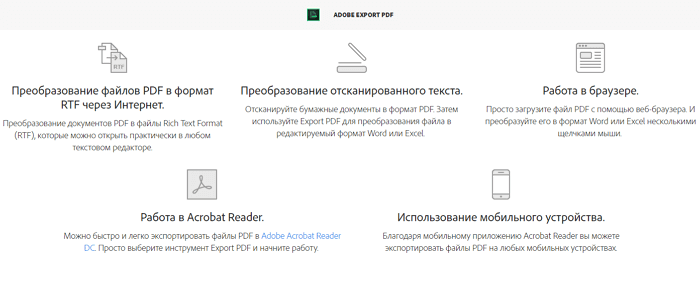
Today, the best conditions for processing PDF files are offered by the tools of the Adobe company. She was the one who created this format. Adobe offers a paid web application Adobe Acrobat Exporter Online for 1,500 rubles per year, as well as a program for Mac OS X, iOS, Windows and Linux. Conversion to DOC, RTF or even Excel is available.
The Adobe Converter is probably the best solution if you have a lot of material to process. It is also recommended to use this application if you want to get the best possible quality. True, the price may seem quite high. So you should decide for yourself whether to pay that much or not.
The biggest drawback of this solution from Adobe is the lack of a trial version. You need to pay first, and only then determine how well the software works. This is not very convenient for many users.
SimplyPDF
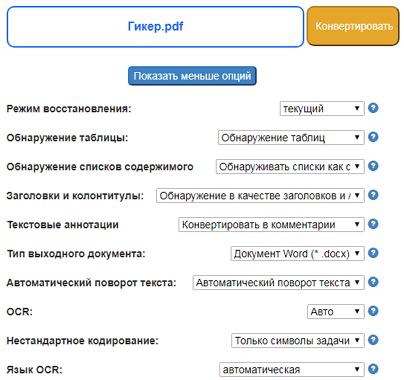
The SimplyPDF interface looks quite ordinary, but it has a lot of useful features. The software converts PDF to DOCX by default, but you can choose a different output file format - RTF, Excel or PowerPoint.
By clicking on the More Options button, you get even more options. For example, SimplyPDF will try to detect lists, tables, headers and footers in the original PDF file and convert them to the same objects in the Word document.
If your material contains images with text, OCR technology will be used to extract it. In the event that you don't like the final result, additional adjustment of the parameters can fix this problem.
As our tests have shown, additional configuration is rarely required. In most cases, documents are converted without any noticeable problem. But if you regularly work with complex files, customization will come in handy.
FormSwift
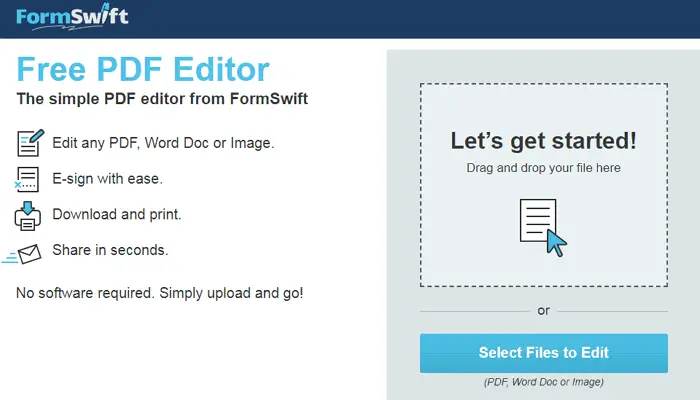
FormSwift is a free online PDF to Word converter with interesting additions. At first glance, the site looks the same as many others, similar in purpose. Allows you to make changes to documents and then save them in PDF or DocX format. By creating a free trial account, you can email the results to your friends or business partners.
After the document is loaded, FormSwift will display it in a simple editor. Add, edit or highlight text, insert or move images, add your signature.
One of the most useful features is removing the fragments you don't need. This increases the chances of accurate conversion. It is worth trying this option if other converters have failed.
Our tests show that FormSwift's conversion algorithm gives excellent results even with the most complex files. So, the text of the newspaper page was successfully processed. Columns, colors, images are accurately conveyed.
Free Online OCR
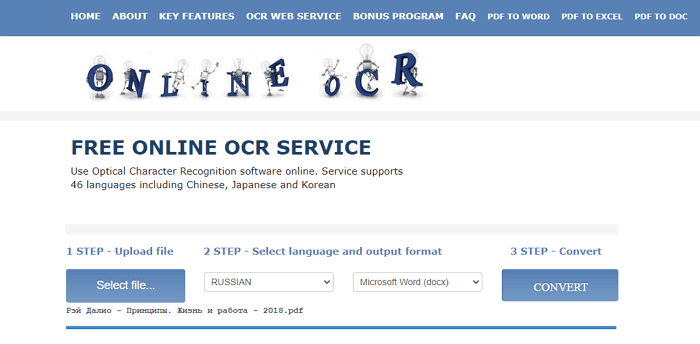
Free Online OCR creates documents that look nearly perfect. You just need to understand a little about the setting. With the help of this service, it is easy to convert scanned documents with batch processing. However, formatting is sometimes lost.
As the name suggests, Free Online OCR is a free web application. It uses optical character recognition to identify content in PDF files. Works with scanned documents as well as original files. This is important if you want, for example, to convert and edit printed lecture materials.
Free Online OCR converts only one file at a time. Its maximum volume is 5 GB. Select the required file, set the language and the final format (Microsoft Word, Excel, txt). Then enter the captcha to start the conversion. After a few seconds, you will see a download link. You don't need to enter your email address and wait for an email with a download link.
According to the results of our tests, the service showed excellent results in converting PDF files. An important point: the images are preserved unchanged and remain in the same place.
However, there are several disadvantages. Text against a colored background is not always recognized correctly. There are also occasional line breaks. But you don't need to use many settings to make the document look almost identical to the original.
Google docs
In Google Docs is a tool to convert PDF to text files. As tests show, it works quite well. Only if the file weighs several tens of megabytes, you will have to wait a few minutes.
Go to the Google Docs website and go to your account. Click the Download button and select the material to convert. From the File menu, choose Upload As. In this case, the required format is Microsoft Word (DOCX).
Google Docs shows good results when processing PDF files and saving the resulting text to DOCX. Next, you can open the file in Microsoft Office or Apple Pages to make sure the conversion is correct.