A good reading app does not require a lot of system resources and will not use too much battery power to work comfortably on Android. Plus, they don't require any internet connection, so you can even read on the train among the fields..
In fact, I highly recommend turning off LTE / 4G while you read. Not only will this save you tons of battery life, but it will also save you the anxiety of social media notifications so you can better immerse yourself in the plot of the novel.
eReader Prestigio
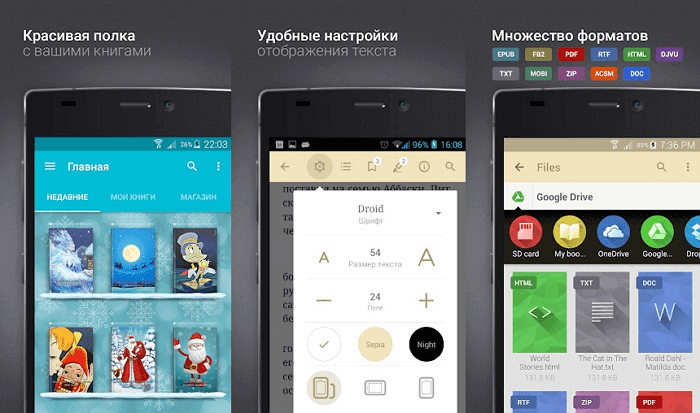
I adore the beautiful interface and fall in love with any application that has the ability to customize it, and this "reader" is among them. eReader Prestigio uses material design, which is pretty standard on any Android device, so you will immediately understand how it works..
A feature that I really liked is the built-in translator. This is a very handy tool if you are learning a foreign language, for example by reading books in English . I have used this feature hundreds of times to expand my vocabulary. And this is especially convenient, because you do not need to break away from reading.
Librera
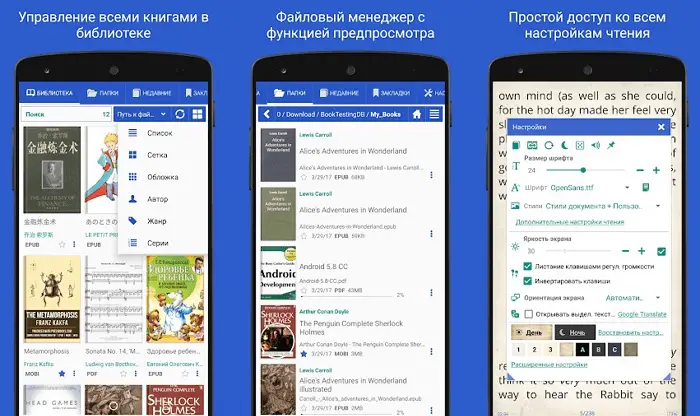
If you love collecting books neatly, Librera is probably made for you. The app lets you create and manage your own library, view covers so you can easily find the books you want, or tag your favorites..
You can easily set your own night mode color to suit your eyes and make reading comfortable. If you want to use a different background, this is also possible.
I also really like the popup that allows you to select the exact page you want to go to. There is also a preview of the page you are trying to find. You don't have to go through the entire book to find one page that has the best moment from the book.
FBReader
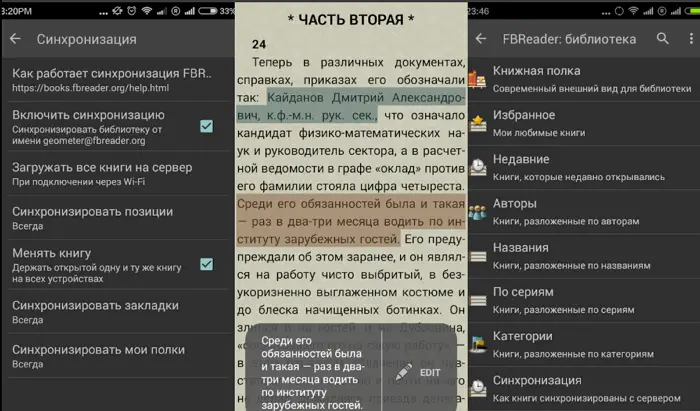
FBReader has support for AZW3, EPUB (up to EPUB3), fb2, RTF, HTML and even text documents. The app uses the Google Drive cloud service to sync books between devices. We also really liked the interface. It's a little old-fashioned, but nice to look at and easy to use. It even has gesture support.
FReader supports over a dozen file formats and even MP3 files for audiobooks. You have four themes, customizable reading options, a translator in five languages, and OPDS support. There is also text-to-speech translation, albeit rather mediocre. The user interface is good enough. In general, there is nothing to complain about.
PocketBook
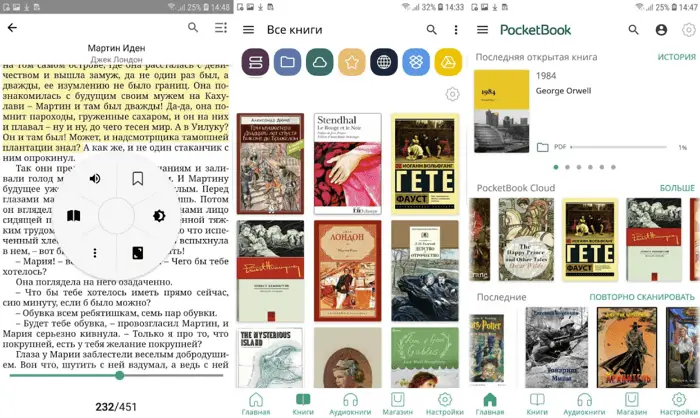
PocketBook is one of the oldest e-book reader apps out there, but don't be fooled by this fact. He has ample opportunity to justify his presence on this list. It has support for the most common file types, comics, and even Adobe DRM and PDF. You can select text, export notes, lock screen orientation, and more. There is OPDS support for those who need it.
The latest update added support for AZW and AZW3 format, added Russian bookstore. There is a new design with customizable book list widgets on the home screen. And also now it is possible to create your own design themes. The new format for audiobooks is now supported - mp4 (m4b). You can use Google Drive and Dropbox to download books at the same time .
Media365 Book Reader
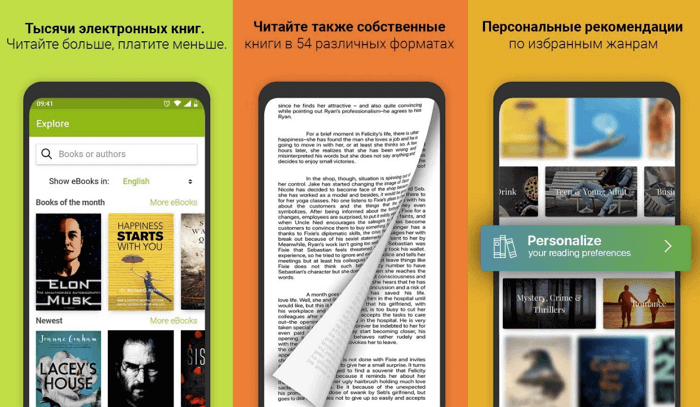
Media365 Book Reader is a must have for every book lover, thanks to its many features and advanced format support. About 50 different formats and import of EPUB and PDF files are supported. In addition, there is a well-thought-out function of adding "shelves" to divide books into categories.
Moon + Reader
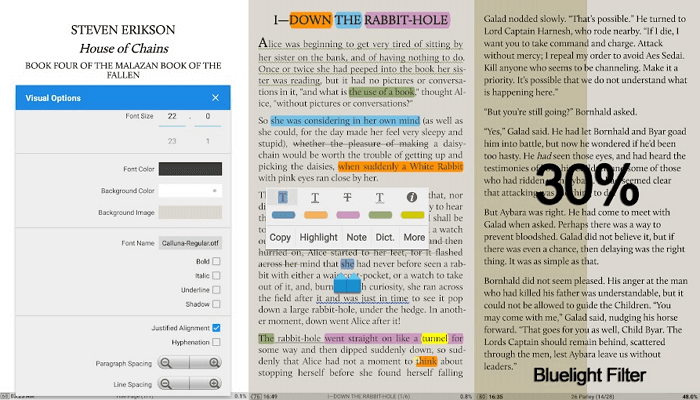
Moon + Reader - This app has been installed on my phone for almost 3 years and I enjoyed it. The highly customizable interface allows you to read peacefully and not be distracted
Of course, many people just want to read books and don't care about other functions, but if you are a student, you will appreciate the highlighter feature that is included in Moon + Reader. It allows you to flag important points so that you can easily find them in the future. If desired, you can turn on the speed reading mode. The maximum number of words per minute is 2000.
You can also change the font and background color to your liking, but I really like the ability to change the background image. For example, if you like the yellowish tint of a tattered book, you can install that as well.
Cool Reader
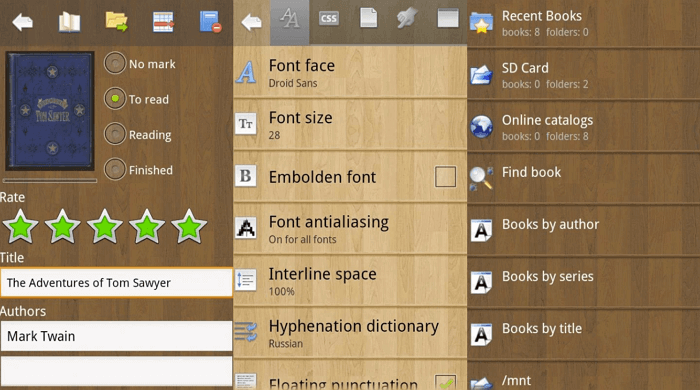
Cool Reader has an attractive "aged paper" interface with cool flipping animations. There are standard text customization functions. Many formats are supported, including OPDS and LitRes. You may find the application difficult to use, but you will soon get used to it. Although it looks old-fashioned, it is constantly being updated. For example, at the end of 2020, Google Drive support appeared for saving bookmarks and the place in the book where you left off.
Aldiko Book Reader
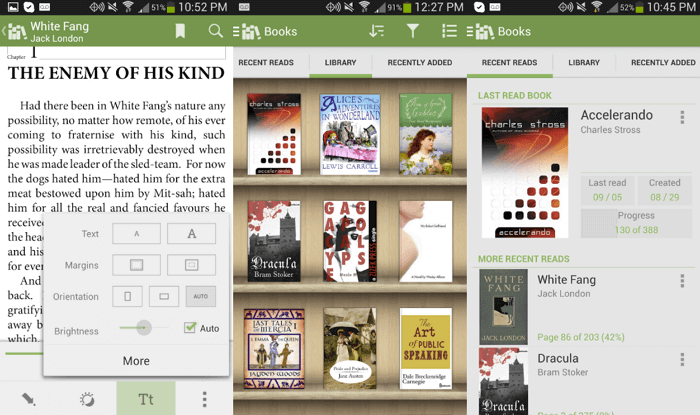
Aldiko Book Reader has attracted over 30 million users. The app is not only a great place to read, but it is also a store offering thousands of free and paid books. In addition, you can import your books for reading.
Aldiko has a simple interface and offers many useful features such as text highlighting, translation, bookmarks, font settings, and more. However, by far the most beloved feature is the support for formats such as EPUB, PDF, and Adobe DRM books.
AlReader
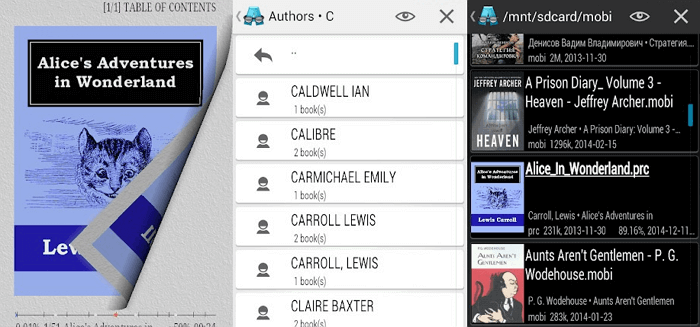
AlReader is one of the oldest reading apps for Android and it hasn't changed much over the years. However, I only included it in the list because it easily opens almost any format. While many other applications can only support major formats like doc, HTML, PDF, AlReader breaks all records and even supports ZIP and GZ archives.
I also love how the app switches to two-page mode when you turn your device into tablet mode. It looks ordinary on a small phone, but just great on a tablet.