In the music industry, even 10 years ago, it was rarely possible to release an entire album outside of a professional studio. The launch of GarageBand 6 in 2010 changed that. Home studios quickly popularized the personalized approach to music production. With advances in mobile technology, musicians are now moving from laptops and PCs to smartphones..
If you have an iPhone or iPad, then you have everything you need to create music anywhere. The sheer number of apps in the App Store make it easier for people to compose music than ever before. We have selected 9 applications that will be useful for both beginners and professionals.
GarageBand
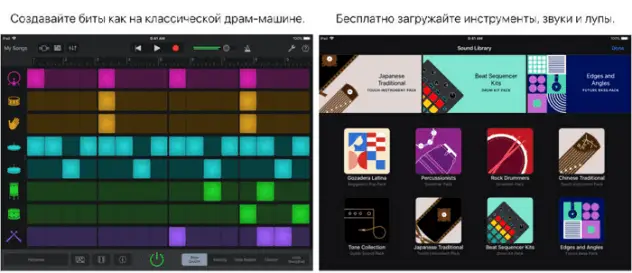
First of all, let's take a look at the most popular GarageBand app , which is installed by default on new iPhone and iPad models. If your device purchased after September 1, 2014 does not have this software for some reason, you can download it for free from the App Store..
GarageBand is a place where you can create your own musical compositions using real instruments or their virtual counterparts such as piano, guitar, drum and more. Here you get the ability to edit the audio track, change the key and add various effects. The finished piece can be shared with friends via Facebook or email. Or, if you want to stand out, you can create your own ringtone and set it to ringtone.
For those who enjoy composing music, even at an amateur level, GarageBand is simply indispensable. As noted, the app is completely free..
Yousician
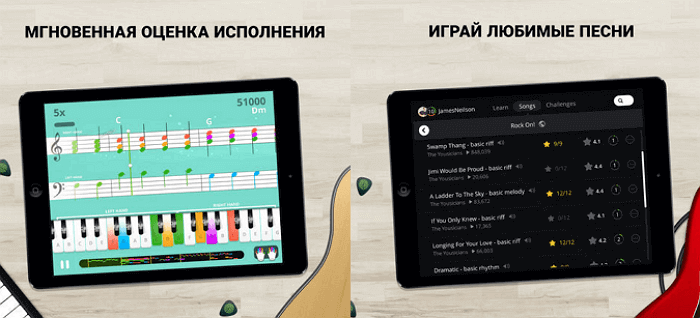
Have you ever dreamed of learning how to play the guitar, violin, piano or ukulele , but felt that such lessons were too expensive for you? Or maybe you are a self-taught musician and now want to learn more fundamental knowledge?
The Yousician is your personal music teacher. The application contains more than 1500 tasks and exercises, both for beginners and advanced performers who want to improve their professional level.
Using the microphone of your mobile device, the smart program analyzes the tune you are playing and gives it instant feedback, helping you move forward step by step and improve your skills. No matter what skill stage you are in, the Yousician will provide helpful tips and tricks to help you become a true virtuoso.
The app is free to download, but you'll need to subscribe for $ 20 per month to get full functionality. If you imagine how much classes with a private teacher could cost, then this money will seem like a mere trifle.
forScore
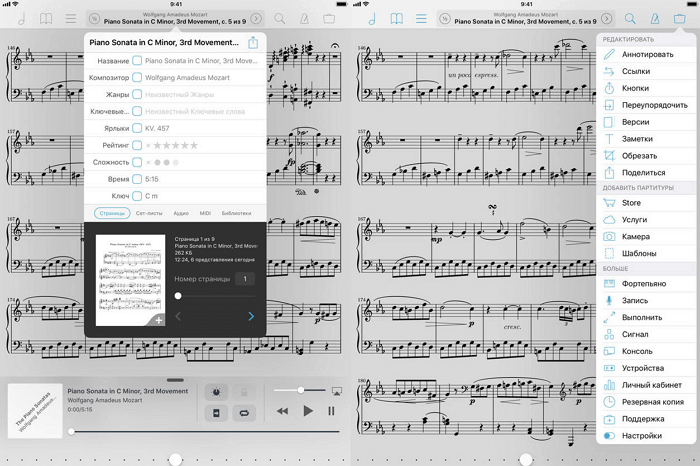
If you often have to print music scores downloaded from the Internet, then most likely you have a bench or shelf full of papers at home, which, bending under their weight, quietly sobs. Any sheet music is available online today and is generally free. Therefore, it's time to go beyond the usual and stop doing paperwork.
forScore is an iPad reader that is well versed in musical notation. The application imports PDF files to form your electronic music library. The reader can turn pages and sort files in the order you need. To simplify the transfer of digital documents, you can set up forScore to sync with cloud storage services such as Dropbox.
Tempo
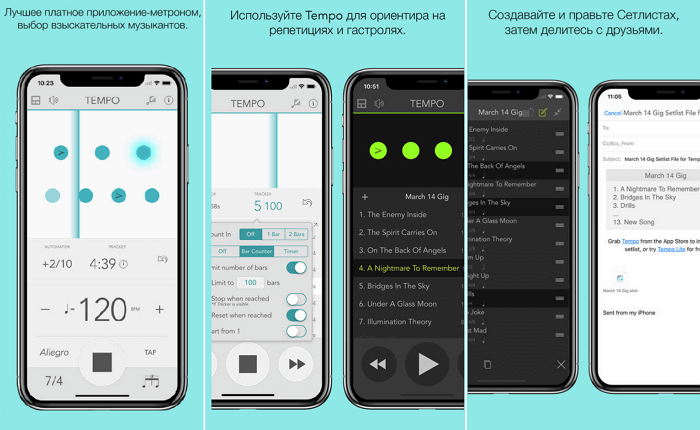
No matter how good our internal clock is, every musician still has to use a metronome sometimes . There are many free apps, but not all of them work correctly in terms of timing or BPM. Tempo in this sense is almost perfect.
It will help you not only set the right pace. You will be able to create and save setlists for reuse so as not to go back to the programming process, and also keep track of the number of measures during the musical exercise.
There are 35 time signatures to choose from, including compound and complex counters. The range of rates is from 10 to 800 beats / min. You will be able to customize accents, set beats and use many other useful options. The application is paid and costs 230 rubles, but there is also a light version with reduced functionality.
GuitarToolkit
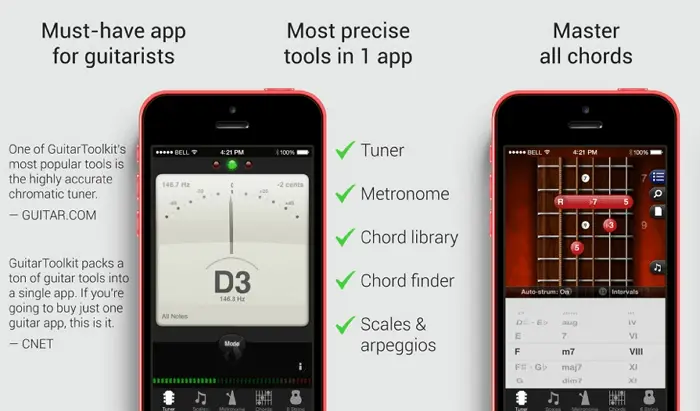
If you're a guitarist looking for the perfect all-in-one app, don't pass up GuitarToolkit . There is a complete set - tuner, metronome, chords and scales. The best part is that this instrument isn't just for 6 string guitars. It will ideally work with 7- and 12-string guitars, 4-, 5- and 6-string basses, banjo, mandolin and ukulele.
With GuitarToolkit you can create chord progressions, save templates for later editing and share - it's a songwriter's dream! There are several paid features in the app, but 230 rubles is enough to get you started if you don't need access to advanced settings.
DM1

Want to feel like a cool drummer and turn your iPad into a real percussion instrument? Then DM1 is exactly what you need. This program has been voted one of the best drum machines for iOS.
You will be able to hit and listen to rhythms without worrying about how high your skill level is. The app automatically quantifies sounds so you don't have to blush for not being perfectly timed.
The step sequencer is probably the function itself. You can adjust the settings to muffle specific parts of your rhythm for a completely different, unexpected sound.
You can also mix beat sequences on the fly, add effects, and create compositions by arranging groups of sounds on a timeline. When finished, upload the track to cloud storage (Dropbox, Soundcloud) , share with your friends on Facebook, or place it in the iTunes Shared folder.
Animoog

If the DM1 electronic drums are not at all what you were looking for, or you need a more solid assistant, be sure to check out the Animoog app . This is the perfect digital synthesizer for the iPad, and its cost of 2300 rubles is a vivid proof of this. Therefore, you will probably want to familiarize yourself with it in more detail before making a purchase.
The extensive application library contains exact replicas of the sounds of the professional Moog Synthesizer instrument. Using Animoog gives you the full feel of playing a real synthesizer.
This is a multifunctional software and here, in addition to the usual music playback, there are a huge number of other possibilities. You can control polyphonic modulation, change the pitch, adjust volume, timbre, speed and much more, add effects and transform sounds, just like if you were working with a real synthesizer.
Recorded tunes can be played live for your friends and subscribers, editing the track even while playing. If you play piano and synthesizer while creating your own compositions that require complex and fine tuning, you should definitely try Animoog.
Guitar Tuna

Since the size of an iPhone is just perfect for using this gadget as a tuner, why not really make it one?
Guitar Tuna is one of the best free tuners. You will not have any complaints about its work (this is a product of the Yousician company, and they know a lot about such things). The app is great for tuning almost any string instrument, be it guitar, cello, ukulele, balalaika, sitar, violin, etc.
There are over 100 customizable features, including background noise suppression (for poorly soundproofed environments), metronome, chord lessons and more.
The great thing is that the library is completely free and contains almost every famous chord you've ever heard of. You simply select a chord name and then drag the slider to hear it in minor, major, semitone, whatever you like. This is just awesome!
Capo touch
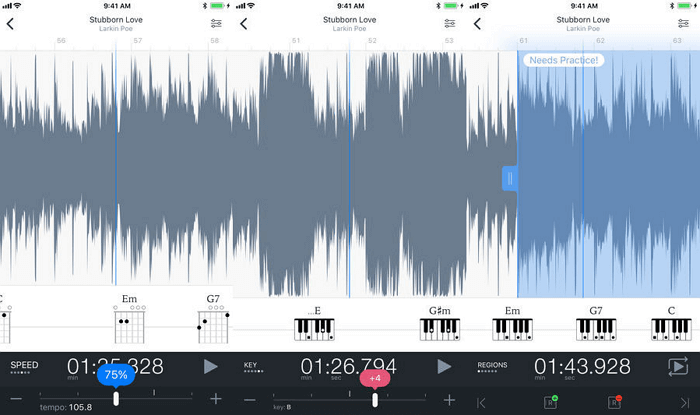
Playing music by ear is an innate talent, but even the most gifted people need some help from time to time. If you, trying to play a melody, cannot instantly catch its sound, the application will help eliminate this annoying misunderstanding.
And here the Capo Touch application comes to the rescue, which analyzes the music track and highlights individual fragments so that you can easily recognize chords, and also repeats those that you missed or played not quite correctly. It can slow down and speed up playback, and if you have trouble learning a particularly difficult solo, you can play it over and over at your own pace.
There are so many useful features here that it is difficult to list them all in a short overview. This is both a metronome and the ability to loop the playback of any desired fragment, change the tempo and key. And, perhaps, the most interesting option is the separation of instruments, which allows you to hear only vocals or a specific musical instrument.