Drawing is one of the oldest occupations. People from different parts of the world were engaged in it even before history began to be recorded in written sources. A lot of time has passed since then. And now, instead of the walls of the cave, we have at our disposal modern smartphones on which you can draw with your finger..
Adobe illustrator draw
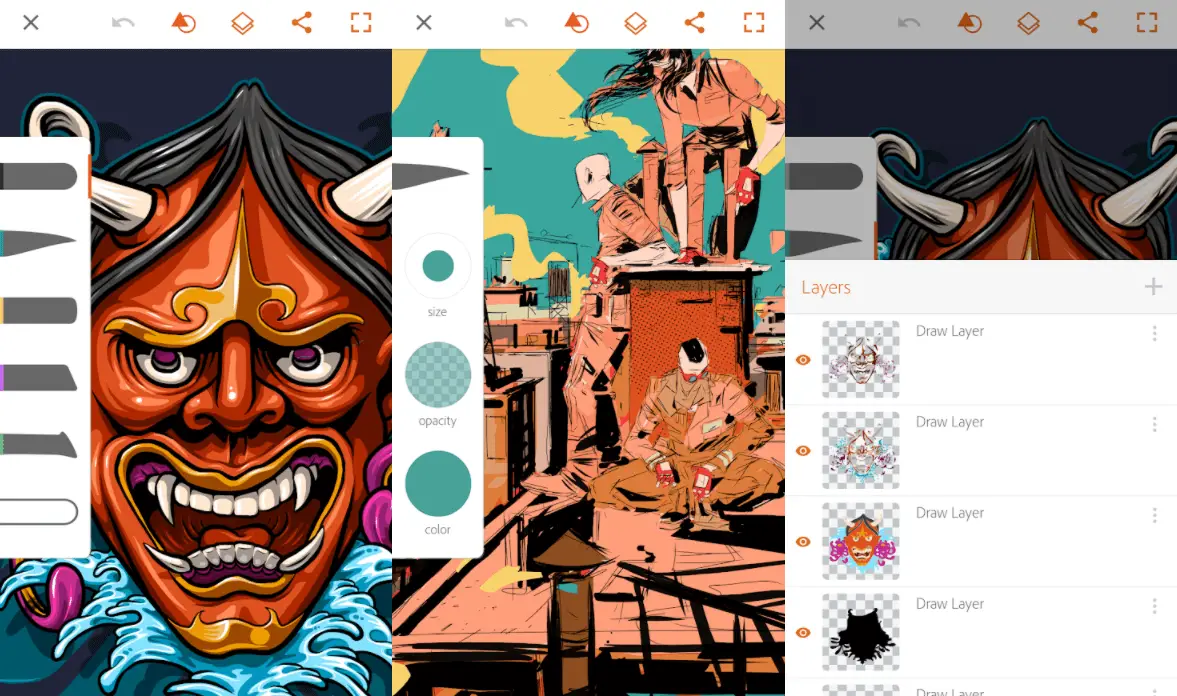
Illustrator Draw, as befits a professional graphic editor, has many functions, including overlaying layers, five nibs with custom settings for each of them, an image magnification up to 64 times for high-quality rendering of any small detail. After finishing work, the finished image can be saved on a computer for further processing in other Adobe programs. You can also import images from Adobe Capture CC.
Photoshop Sketch has a number of features of its own. Both apps are designed to work together. You can transfer files between them. Both programs are free. To unlock more features, you need to subscribe to Creative Cloud
Sketchbook by Autodesk
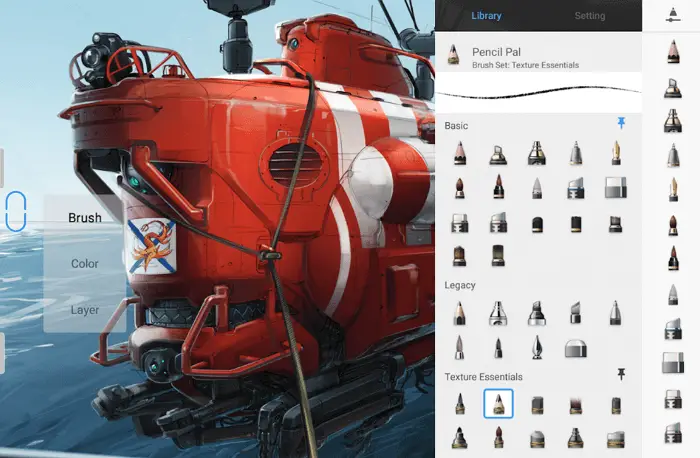
Sketchbook is a great choice for artists looking for a professional, easy-to-use drawing tool. The program has a solid set of functions. Ten pre-installed brushes with fine tuning of each of them. Scaling up to 2500%, three layers and six blending modes, simulates pressure sensitivity..
The professional version supports over 100 brushes, more layers, more blending options and more. This is a serious app that was designed primarily for experienced artists. Paid distribution.
Paperone
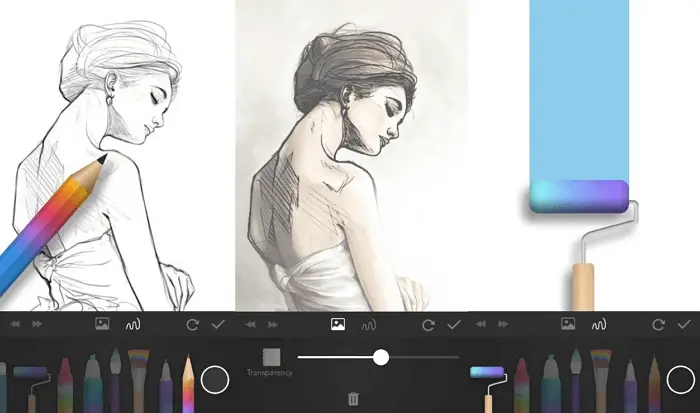
PaperOne tries to bring real life to the drawing as accurately as possible. Different types and colors of brushes, an eraser and other tools allow you to paint in the same way as on paper..
You can import photos, view them in semi-transparent mode. This is great if you want to create a drawing based on a photo. Trace the lines along the contours in the translucent photo to make it easier to work. The program is free, additional features can be unlocked for a fee after installation.
ArtFlow
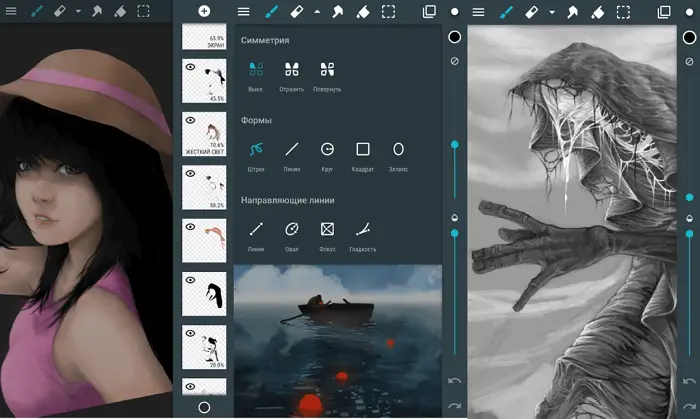
ArtFlow is one of the applications that allows you to create clear, three-dimensional drawings. One of the main features of the program is the large number of tools. You can choose from 70 brushes or other tools to create your artistic masterpiece.
The program also supports layers with different blending modes. You can save the result of your work in JPEG, PNG or PSD formats (for further processing in Photoshop). ArtFlow can be safely called an excellent choice for children and adults. There is support for the Russian language. The free version has some limitations.
Ibis Paint
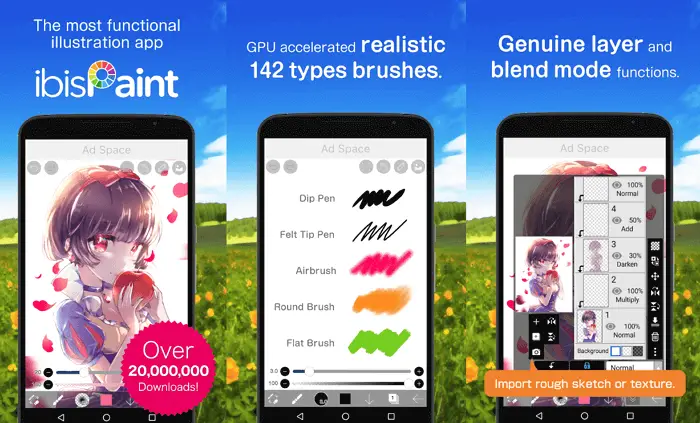
Ibis Paint is another drawing tool with the ability to communicate with other people. The program has a wide range of entertainment features. 140 different tools, including pens, markers, brushes and more. The whole process of creating a picture can be saved in video format (only supported on Android versions 4.1 and higher).
Upload videos to social networks and exchange opinions with your friends. Ibis Paint allows you to use as many layers as can be supported by the memory of your smartphone or tablet. The program also has functions specifically for certain types of drawings, such as manga creation. You can try out the functions by downloading the free version. The paid version costs $ 4.99.
Draw Something
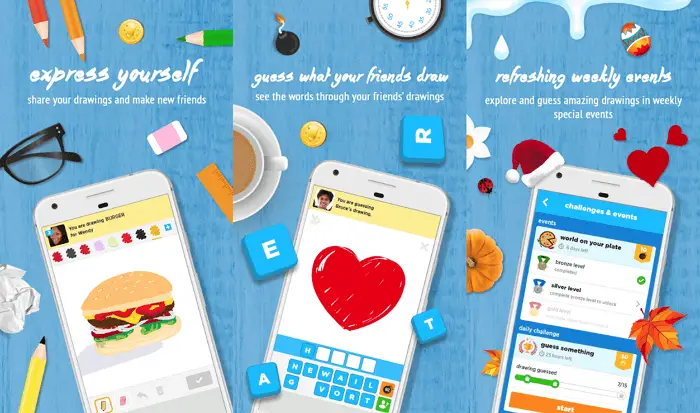
Draw Something is not a complete drawing application. It's more of a game, and a very interesting one. The first player must draw something, and the second must guess what is shown on the screen. Then they switch places. You don't need to be an experienced artist to do this. The application makes it possible not only to improve your artistic skills, but also to communicate with other people and have fun. The game is free to download, but there is paid content.
Dotpict
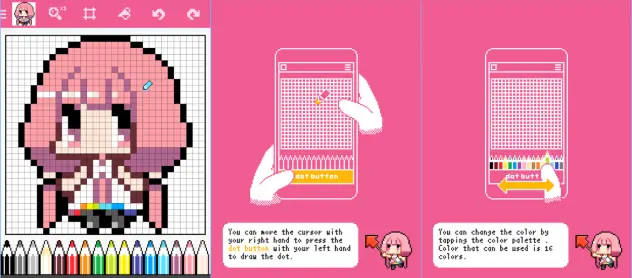
Dotpict - it is designed exclusively for pixel graphics. The working screen is displayed in the form of a grid, each square of which can be filled with a specific color. This way you can create small landscapes, images of people, animals, etc.
To draw small details - zoom in and then zoom out again to see the whole picture. The application has a function of automatic saving of work results. Dotpict is a great app for pixel art lovers who want to create simple drawings without using complex tools.
MediBang Paint
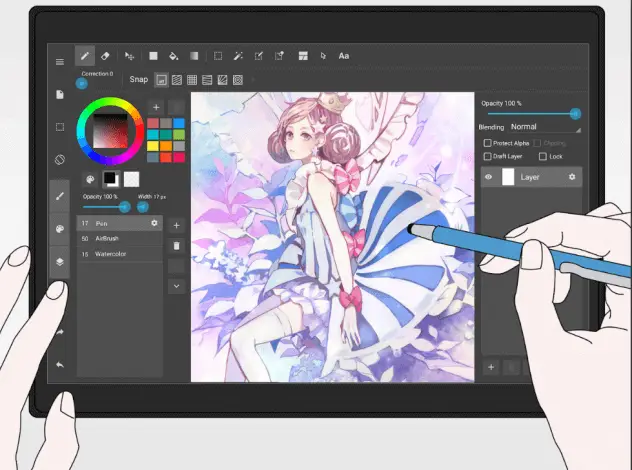
MediBang Paint runs on Android, Mac OS X, Windows, iOS. It is possible to start and continue drawing anywhere on different devices. The results of the work are saved in the cloud service, they can be exchanged with other people.
There is also a decent amount of brushes and other tools for painting, creating comics. It's even more amazing that such a high-quality application can be obtained for free.
RoughAnimator
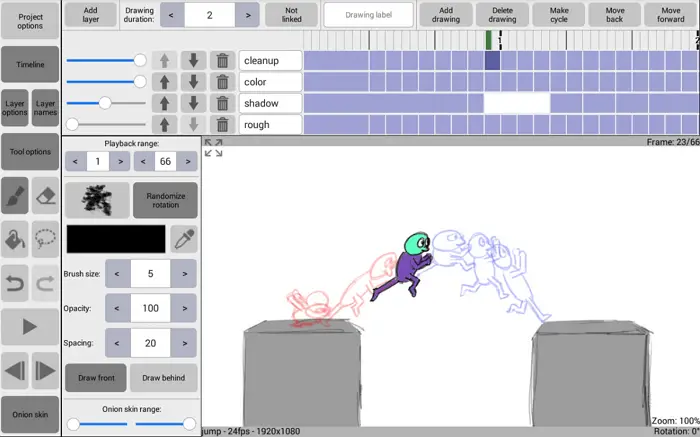
RoughAnimator lets you first create drawings and then turn them into animation. In other programs, you first need to draw something, then import the image into another program, and animate it there. RoughAnimator brings it all together.
Draw frame by frame, transforming them into small cartoons. There is a function to adjust the playback speed and a number of simple tools. Save your work as GIF-animation, video in QuickTime format, or as a sequence of frames. The app costs 300 rubles.