Are you planning a renovation in your apartment? You can create the interior of a house or a separate room using an ordinary pen and a blank sheet of paper. But is it possible in this simple way to convey all the ideas, every little thing, especially if you are not a very good artist? Let's be frank: it is unlikely that in this case it will be possible to draw a layout of even one room..
But we have good news! There are special services that make it possible to provide for any little thing - from the size of windows to the location of the sockets. You can, for example, place different types of windows to see which one works best. Make several interior options and print them to show to the master later. This will help him better understand what you want to get in the end.
Remplanner
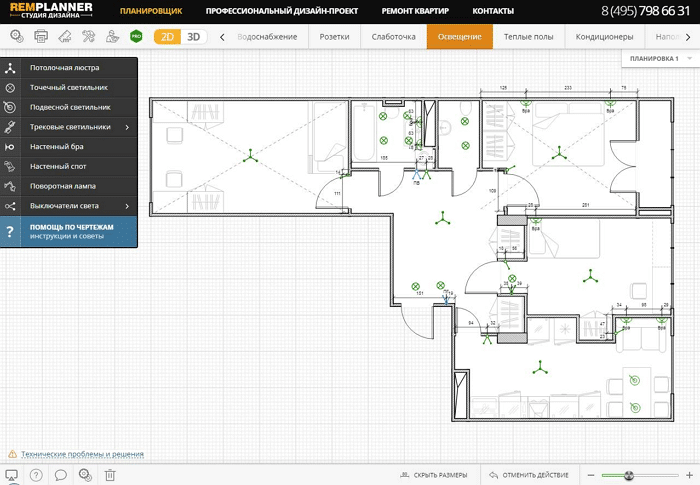
With the online planner Remplanner , you can create your own technical drawings for repairs. The service helps to create your own apartment design project without involving a professional designer..
The most important difference between this planner and others is the design and presentation of the project in the form of working drawings, as in a classic design project. This is a full-fledged set of working drawings, consisting of 12 planning sheets (initial measurement plan, wall dismantling plan, floor heating plan, furniture arrangement plan, etc.)
Also in the planner there is 3D visualization, printing an album of drawings as a PDF file, calculating estimates and scope of work for teams, an approximate calculation of rough materials for repairs, the ability to work simultaneously with several layouts.
HomeStyler
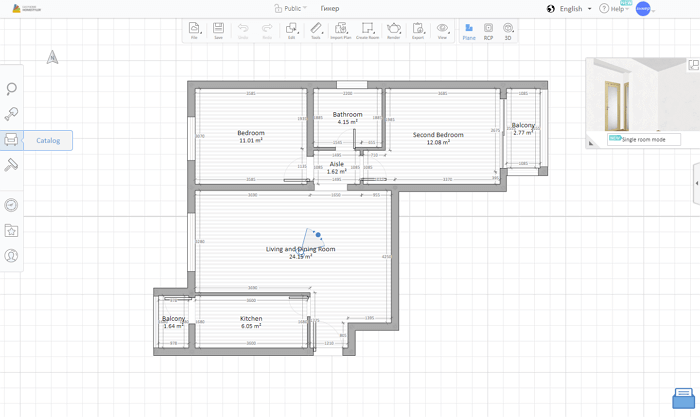
The way Autodesk Homestyler works is pretty simple: you drag and drop everything you need onto the dimension grid. This is how any elements are placed - from furniture to holes in the wall. Once you have installed the item, click on its image to set the exact size and shape. When you click on the "Room plan", a control panel appears, where various data are adjusted: the type of room, its dimensions and other information..
For a detailed drawing of the interior of your dream house, the service developers have provided a large selection of furniture. Interior items cannot be changed. But thanks to the selection of different elements, you are sure to find something suitable. The finished project can be saved or printed. It is even possible to export it to a DWG file in 2D or 3D.
There is an interesting option that allows you to use a real photo: you photograph your own room and place furniture in the picture. This is the simplest yet powerful online planner we've tested. Its feature is preset room plans, including various design options in city and country houses.
An indisputable plus of the service is the ability to easily move furniture, changing its size. At the same time, there are no restrictions: all elements in the program are free. Why? The catalog contains furniture that can be purchased in reality - a great way to embed ads, making the tool more convenient.
Do you want to immediately determine the approximate cost of the project? Take a look at the Shopping section, where you will find finishing materials and their prices. Please note that prices here are approximate and the list of materials is incomplete. As a nice bonus, Autodesk Homestyler offers tools for creating landscaping of the local area: gravel, grass, water, and much more. The program supports the Russian language.
Floorplanner
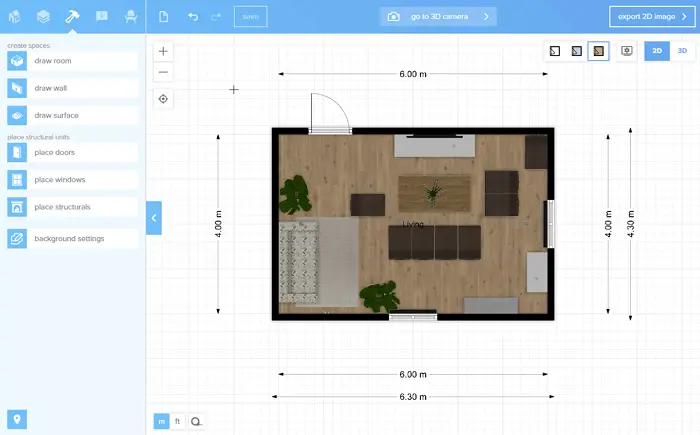
Floorplanner uses the Snap tool to draw even corners and raised walls. After the latter are drawn, they can be moved, increasing the space or, conversely, decreasing. Floorplanner has a large selection of windows and doors that you can place and then modify as you wish. Furniture can be detailed to fit the desired dimensions.
Floorplanner allows you to create projects in 3D, not just top-down. However, all changes are made first in two-dimensional mode, and then, if necessary, are transformed into three-dimensional. You can quickly switch between modes to see how the changes look like in "reality".
Users also have the opportunity to print ready-made interiors and share them on social networks. You can publish the project to Facebook, send it by email, or post it on the site pages. Ideal for designers!
Roomle

Roomle allows you to export finished interior projects to JPG files. You can print the created interior, change every detail, and present any size in both English and metric measurement systems.
The app makes it easy to navigate between 2D and 3D mode. In a three-dimensional version, you can consider the created environment with a "overhead" or "first-person" view, which allows you to evaluate the finished project as accurately as possible.
The set of elements is small, but thanks to flexible settings, their sizes can be easily changed. The scheduler interface is convenient and easy to learn. Walls "build" very quickly, move / remove in one click. This is a very good tool with different options for creating the perfect home project, but without Russian language support.
Planner 5D
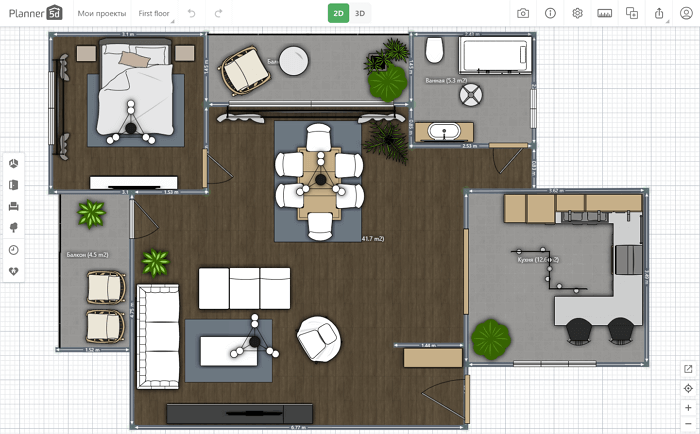
Planner 5D provides ready-made designs based on the selected room shape. The service has a large set of tools with which you can visualize any interior in the most detailed way. The program allows you to choose everything - from the type of switch to musical instruments.
You will be surprised by the convenient interface of the planner: here the tools are on the left panel, so by selecting a category, you see them all at once. Does the design feel overwhelmed? Just move unnecessary objects to another location. Another useful feature of the planner is adding new floors.
Although the service does not allow you to download a JPG / PNG image directly to your computer, you can take a snapshot of the project to save the change process. Planner 5D has paid options, so some design elements are blocked. However, you can rest assured that one item in each category is free.
Visual paradigm
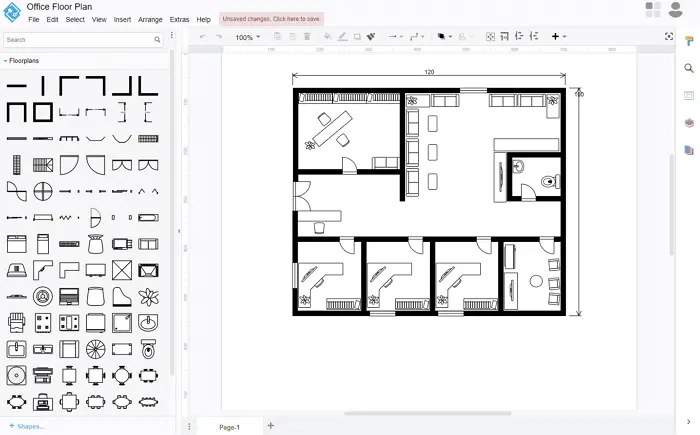
Visual Paradigm is a free online tool that helps you create floor and room plans. It has a simple interface, so it won't be difficult to figure it out. When choosing a floor plan, the style of the room is immediately selected.
There are no incomprehensible graphic symbols here. VP Online uses standard characters instead. At the same time, even if you are not well versed in architectural symbolism, just hover over the icon with the mouse - a hint will pop up, and you will immediately understand what this symbol means. If you plan to use the planner often, you can mark some of the icons as favorites - thereby saving the time required for searching.
HomeByMe
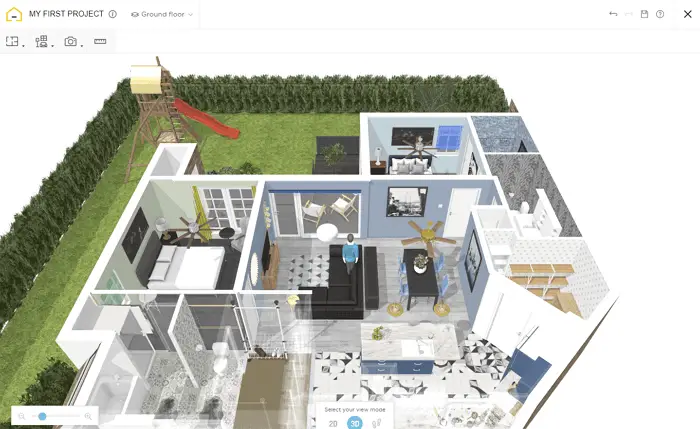
HomeByMe is a free online space planning service. Start working on a project in 2D - build a room from scratch, add furniture, accessories. Then convert it to 3D, where there are no walls and where you can look inside the plan you created. No matter what skills you have, what goals you set, how you want to present your model, this program will suit you perfectly.
IKEA Home Planner
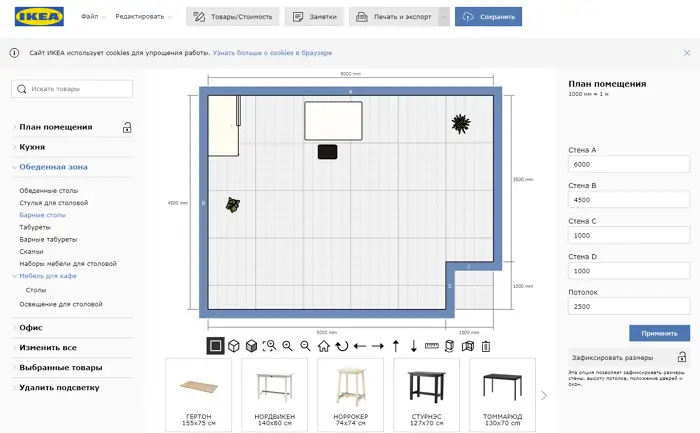
The IKEA Home Planner is offered a limited selection of objects to create an interior kitchen / dining room. A certain set of elements can be supplemented with your own to get a more accurate design solution. Despite the fact that the choice of items is limited, it is allowed to change their size - this will allow taking into account the dimensions of the apartment.
The 3D visualization works great, so you can immediately see all the details of the environment from the inside. The control panel will allow you to "walk" around the created room, to evaluate the work done. The placement of furnishings is carried out in 3D, and the change and control of dimensions is carried out in 2D.
At the moment, the service has rather limited capabilities, but it is likely that additional options will appear in it over time. Now this is more a marketing ploy of the company than a serious development. The conclusion suggests itself this: IKEA Home Planner is not the most convenient planner from the review, especially without the support of the Russian language.
Roomstyler 3D Planner
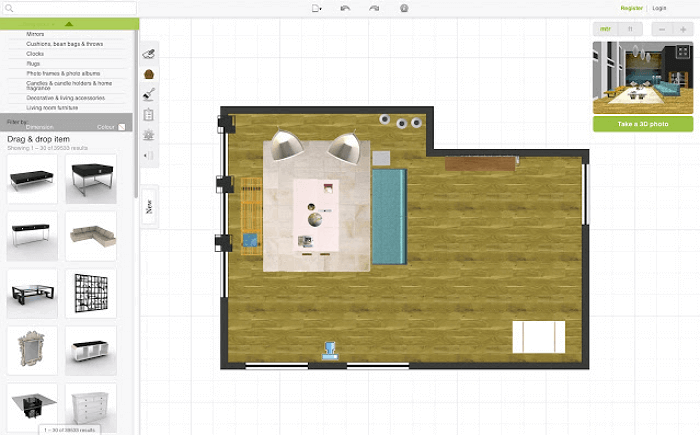
Looking to refine your own home plan or other off-the-shelf projects? Then this program is for you! The service can be used without registration. If you register, you will be able to post your projects on social networks so that your friends can watch them.
Roomstyler 3D Planner allows you to insert walls, doors, windows, select items from the interior decoration gallery. Move the camera over the plan to get a more detailed view of the interior, change the color of the walls, ceiling, if necessary, using an extensive palette.
Real things can be used to add to the project: kitchen appliances, garden tools in the garage. If you liked the selected item, click the Available for purchase button - you will see the cost of the specified item and the address where you can buy it. The interface is relatively easy to use and also allows you to view the diagram and 3D image at the same time.