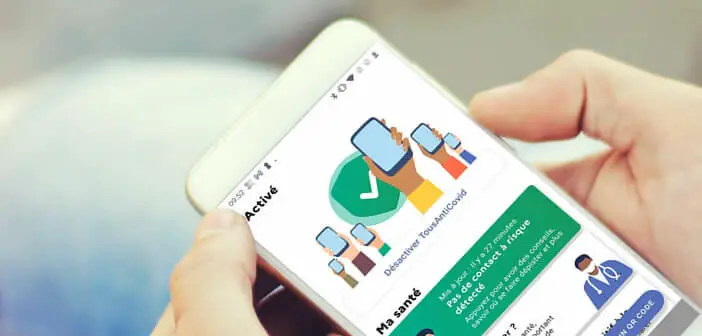
A sort of fatality seems to affect some smartphone owners. It's always when you need to show something on your phone screen that you can't get your hands on it. To stop living this situation, the developers of the TousAntiCovid application have developed a system to display the QR code directly from the Android home screen..
Display your health pass on your phone without launching an application
With the resumption of the Covid epidemic, the government has chosen to extend the Health Pass. This will now be required to access cafes, terraces, restaurants, campsites, cinemas, amusement parks but also retirement homes.
Many other places open to the public, such as shopping centers or fairs, risk being affected by these new measures in the coming weeks. Obviously all these changes will profoundly change our daily lives..
From now on, if you wish to dine at the restaurant or to make yourself a canvas, you will have to present your sanitary pass. Restaurant owners and employees in the locations concerned will check your QR code using their smartphone and the TousAntiCovid Verif application.
You may be wondering what employees in places where the Pass is required will see on their phones when they scan your QR code? Rest assured the information will remain limited. The persons authorized to carry out checks will thus have access to the name, first name, birthday of the person as well as the validity (or not) of the health pass..
Install the TousAntiCovid application widget
The Health Pass is available in paper format but also in digital format. It can be retrieved directly from the Health Insurance website or via the TousAntiCovid application. You will find more information on this page: where to download the Health Pass.
Once your certificate is saved in your smartphone, you just need to present it to the person in charge of the health Pass control. It is fast and very easy to use. But for people who want even more know that the TousAntiCovid application now has an option to display the QR Code directly from the main screen of their smartphone. Here is how it works.
- Update the TousAntiCovid application
- Check that the sanitary pass is correctly configured in the application by clicking on the digital notebook section
- If nothing appears, you will need to bring your paper sanitary pass and click on the button add a certificate
- Then place your phone's photo sensor in front of the QR code on the paper certificate
- You don't have to do anything else
- The Health Pass will automatically register in the application
- Then press the heart-shaped icon to put this Pass in your favorite certificates
- Press the close button and return to your phone's home screen
- Place your finger on an area without icons
- Wait a few seconds until a new menu appears
- Click on the Widgets option
- Find in the list the widget corresponding to the TousAntiCovid application
- Place your finger on the QR code icon then place it on the main screen of your phone
- Release the pressure on the screen
The next time you need to present your Health Pass, just click on the icon you just created. Your certificate will automatically display full screen on your phone without opening an app.